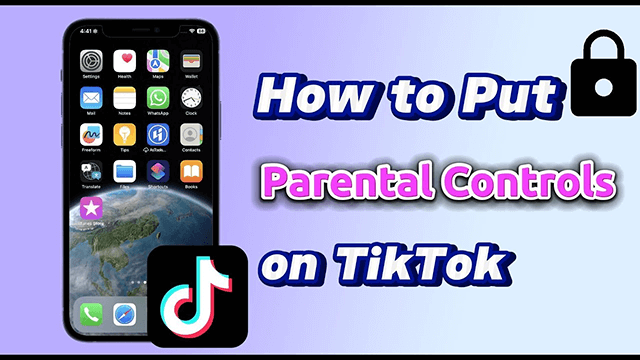Parents increasingly discuss TikTok parental controls among themselves, and one may wonder whether does TikTok have parental controls. In reality, however, TikTok certainly does provide safeguards. As digital technologies are ever-changing and children are increasingly dependent, ensuring online safety has never been more important.
This article dives deep into this feature, providing comprehensive instructions for successfully using and applying TikTok Parent Controls settings.
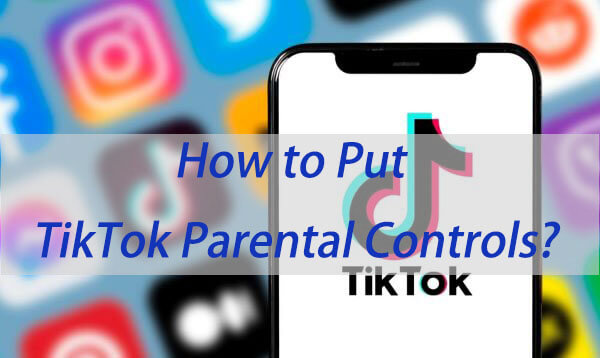
How to Put Parental Controls on TikTok?
Reducing online safety risks for their children is a top priority for many parents today, particularly given TikTok's surging popularity. Parents frequently wonder if are there parental controls on TikTok. Yes, several methods exist to implement parental control TikTok settings to protect your children. Here's how this works:
Method 1: Restricted Mode
Restrictive Mode is an access control setting limiting access to content that might not be suitable for all audiences.
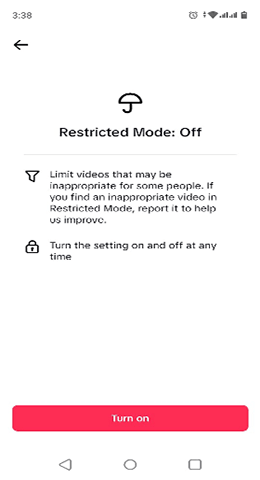
How To Steps
- Navigating to Your Profile, select three dots in the upper right corner.
- Navigate to "settings and privacy", then select"content preferences" and tap on "Restricted Mode".
- Follow the onscreen prompts to enable Restricted Mode and set a passcode to protect against unauthorized changes.
Restricted Mode needs to be foolproof - some inappropriate content might slip past its filters and reach users.
Method 2: Family Safe Mode
Family Safe Mode was created to give parents more oversight into how their child uses TikTok.
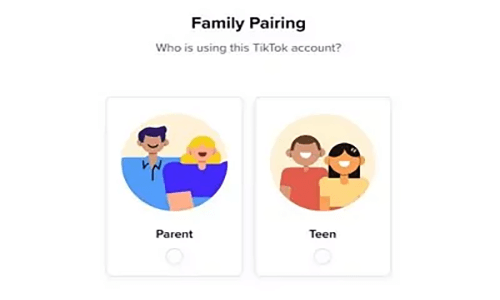
How To Steps
- Connect your TikTok account and your Children via family pairing.
- Enable Family Safe Mode on your device to control screen time, direct messaging, and restrict content.
Family Pairing may only cover some aspects of content control, emphasizing the necessity of ongoing conversations about online safety.
While can you put parental controls on TikTok? Absolutely. Each protection method has limitations; therefore, parents must remain engaged with their children's digital lives.
TikTok Parental Control Alternative
MoniMaster provides parental controls on TikTok to parents looking for an effective alternative to TikTok's built-in parental controls. With an alternative solution that goes far beyond these controls and ensures your children's online safety across various platforms, not just TikTok.
MoniMaster is an advanced parental control tool that gives parents peace of mind by offering comprehensive insight into their children's online activities. While parental controls on TikTok, MoniMaster goes further with excellent surveillance capabilities that ensure children's digital experiences remain safe and appropriate.
What Can You Do with MoniMaster
Track Social Media Apps
MoniMaster goes beyond TikTok parental control to provide parents the power to monitor messages, posts, and interactions on multiple social media platforms, ensuring your child has healthy online interactions that remain safe.
Track Location in Real-Time
Keep tabs on your child's whereabouts with GPS tracking for added peace of mind by knowing their physical location at any moment.
Track Call Logs and Text Messages
Gain access to both incoming and outgoing call logs and text messages that provide insight into who your child communicates with and the content of their conversations.
Monitor Internet Usage
Make yourself familiar with your child's browsing habits, from websites visited and search history, helping identify any exposure to inappropriate material that might compromise them.
How to Use MoniMaster to Put TikTok Parental Controls?
Step 1. Go to MoniMaster's Website: Visit MoniMaster's Official Website To Select Subscription Options For Monitoring Services.
Step 2. Download and Install: Please follow these instructions to install the MoniMaster app onto the target device.
Step 3. Set Up MoniMaster: Follow the provided setup guide to configure the MoniMaster app to link with your child's device correctly.

Step 4. Start Monitoring: Access your MoniMaster dashboard to monitor your child's online behavior on TikTok and other sites.
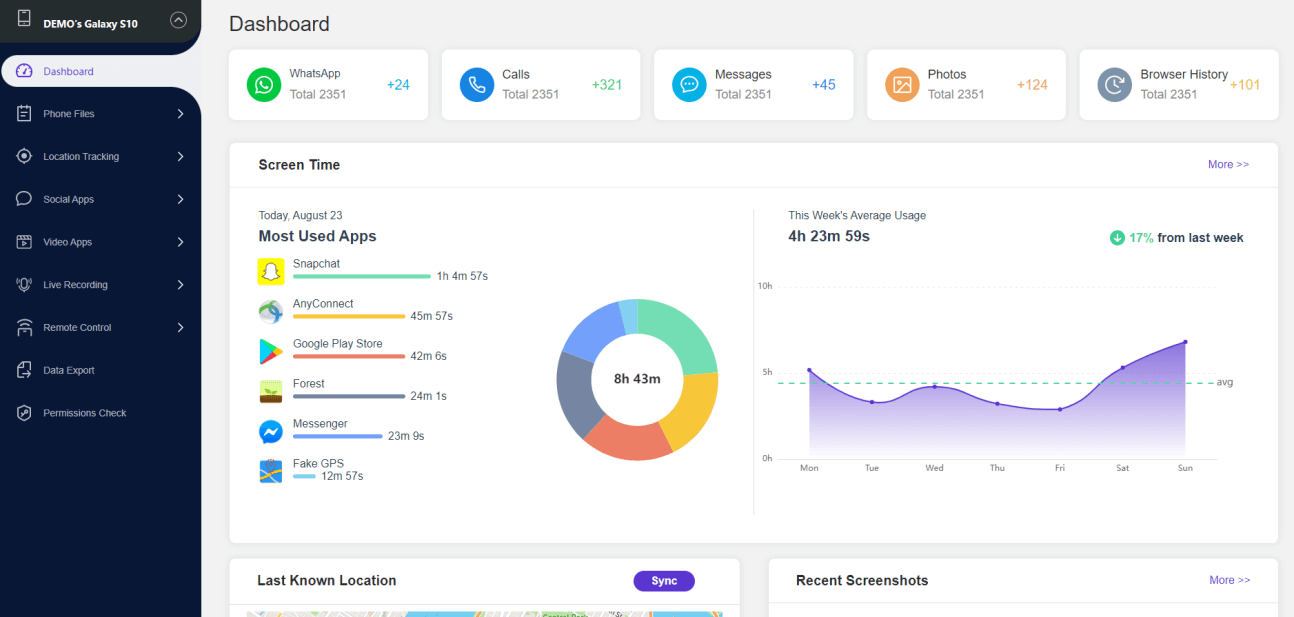
Why Choose MoniMaster
MoniMaster stands out as an effective digital parenting solution because of its level of oversight beyond what built-in TikTok parental controls can. From location tracking and monitoring communication across apps to taking a proactive approach to digital parenting, allowing parents to address potential risks before they become issues preemptively - MoniMaster promotes informed parenting for effective digital citizenship!
Video Tutorial on Put Parental Controls on TikTok
Importance of Set Parental Controls on TikTok
As children spend more time online, parental control on TikTok becomes ever-more compulsory. TikTok has responded to these worries by including parental controls that allow parents to provide a safer online experience for their kids. Learning how to put parental controls on TikTok is critical for numerous reasons.
Filters help filter out inappropriate material to ensure only age-appropriate videos reach children. At the same time, parental controls TikTok enable effective screen time management, preventing excessive use, which could impact sleep or academic performance.
Learning how to set parental controls on TikTok allows parents to monitor their children's interactions on TikTok better and protect them from potential risks such as cyberbullying or predatory behavior, thus creating an ideal balance between digital entertainment and real-world responsibilities for kids.
What To Do If My Child Views Inappropriate Content on TikTok?
Encountering inappropriate content may be alarming; here's what can be done to deal with this situation effectively:
Engage in Open Dialogue
Open dialogue is key when discussing what your child has seen online; be sure to approach this discussion calmly without judgment to understand their perspective and truly educate them about online safety.
Utilize TikTok Parental Controls
Make sure TikTok parental controls are activated for optimal use, with features like Restricted Mode filtering out potentially inappropriate material. Are you asking yourself, does TikTok have parental controls? Yes, it does, and using these settings can significantly lessen exposure to content that might otherwise cause issues for young users.

Report and Block Inappropriate Content
Teach your child how to report or block content that breaches TikTok's community guidelines to assist TikTok in eliminating inappropriate material and making their platform safer for everyone. Writing unsuitable items or accounts quickly and efficiently can make TikTok safer for everyone.
Monitor Activity Closely
Carefully monitor your child's TikTok usage through MoniMaster supervision or TikTok's Family Pairing feature for increased oversight. Both options allow parents to moniter their accounts directly with their children for increased oversight.
TikTok Parental Controls FAQs
Does TikTok have a child mode?
Yes. TikTok's Family Pairing feature acts like a child mode by enabling parents to link their TikTok account with their child and set controls, such as restricting direct messages and screen time limits, to create a safer online experience for them.
At what age is TikTok recommended for kids?
TikTok is recommended for users 13 and above according to its terms of service; for users under 18, parents are strongly encouraged to monitor account activity to ensure a safe online experience appropriate to age and experience levels.
Does TikTok allow 18+ content?
TikTok does not permit explicit material, with community guidelines in place to restrict any inappropriate material that would affect users under 18; however, older teenagers or adults may prefer content suitable to them - therefore, parental controls and monitoring tools must be put in place as an added safeguard against possible dangers on this platform.
Can TikTok access everything on your phone?
Like many apps, TikTok seeks permission to access certain functions and data on your device, such as its camera, microphone, and photo gallery, in order to function optimally; however, it does not have complete unrestricted access; users can manage app permissions within their settings to restrict its reach.
Conclusion
Securing your child's safety on TikTok is of utmost importance, and this guide has provided parents with all of the tools available on TikTok, including built-in TikTok parental controls and alternative solutions like MoniMaster for comprehensive monitoring.
When looking for all-encompassing solutions beyond TikTok for online safety monitoring purposes, MoniMaster stands out as a highly recommended tool, boasting features beyond TikTok that ensure its long-term viability.