MoniMaster Support: Monitor devices with others' permission.
Discord has crossed more than a million users! However, if you are a parent, your child is probably one of the users keeping Discord so active. The majority of Discord users are underage children and teens who use it to connect with other game-loving individuals. They can do homework in teams, hold meetings, and do karaoke.
However, parents worry if the child is not misusing Discord. Continue reading to learn about the Discord age requirement and how to monitor Discord remotely.

What is Discord?
Discord is a social media platform where users can upload real-time text, voice chat, and video. The application is socially-inventive with a huge online community. The users are connected to the Discord platform with many servers. You can enjoy smaller communities with a specified niche.
Private and public servers are the two Discord server types. If you are an avid user, you can join a larger community for individuals with similar interests. An introvert or a person with a few friends can build a smaller server with private settings. Furthermore, Discord does not sell advertisements, unlike its competitors, such as Facebook and Instagram. The platform earns revenue by monetizing servers and upgrading user accounts.
What is Discord's Age Requirement?
When the user is on the social media platform, they confirm the Discord age requirement of 13 years old. It is the minimum Discord age requirement in the majority of the countries the platform operates. However, the platform also maintains an extensive list of minimum ages for different countries from around the world. However, Discord does not guarantee that the ages are accurate.

If the user is old enough to use the country but can not authorize the Discord terms, the parents or guardians must agree to the terms. Therefore, the child can ask the parent or the guardian to read the terms. If the authority figure allows the child to use Discord, then they are responsible for how their kids use Discord. The same Discord age requirement applies to in-built Discord purchases. When wondering about Discord's age restriction, iOS users have the same rules.
Why do Parents Need a Discord Monitor?
After knowing about the age requirement for Discord, the parents worry about social media use. Discord tracking ensures that parents know which groups their kids belong to. Furthermore, the parents will know who their children are talking to. As a result, they can assess the friendship and warn the kid when the situation becomes uncomfortable.
Obscenity delays the development of kids. The children become obsessed with inappropriate content on Discord. It can lead to premature puberty and confusion. When the child does not know who to discuss their concerns with, it leads to frustration and anger. You can avoid these emotions with a Discord history tracker.
How Can You Monitor Your Children’s Activity with Discord?
MoniMaster is the best parental control application. It gathers information from more than 30 applications, including TikTok, Facebook, WhatsApp, Snapchat, Skype, and Discord. If you are using it for Discord tracking, the parent has access to all the files that they can assess later. Furthermore, you can collect files so data loss does not occur.
MoniMaster is a Discord monitor application that will identify safe zones for children. The parent can capture live recordings in real time while the kids are using the phone. In addition, the parents can also analyze the keystroke frequency to identify history searches. It allows the user to identify the safe zone so the kids do not have access to inappropriate and obscene content.
With matters related to Discord activities, mobile users find it easier to hide them. Parents constantly worry about who the child is communicating with. Perhaps the user on the other end has malicious intentions and is exposing the child to unlawful engagements. A Discord remote control app will put these fears to rest.
How to Use MoniMaster for Discord Monitoring?
Step 1. Sign up and Buy: Visit the MoniMaster website and click the Sign Up button. Use an authentic email to register and purchase the license. The steps will lead you to the My Products page.
Step 2. Download and Install: Download and install the application on the target phone. You can sign into the account using the details. Follow the procedures to use the application to the full extent.

Step 3. Start Monitoring: Go to the Dashboard to supervise the data on the target device. You can select Discord from the user interface to retrieve the latest information. However, ensure that the target and source phones are connected to Wi-Fi for stable results.
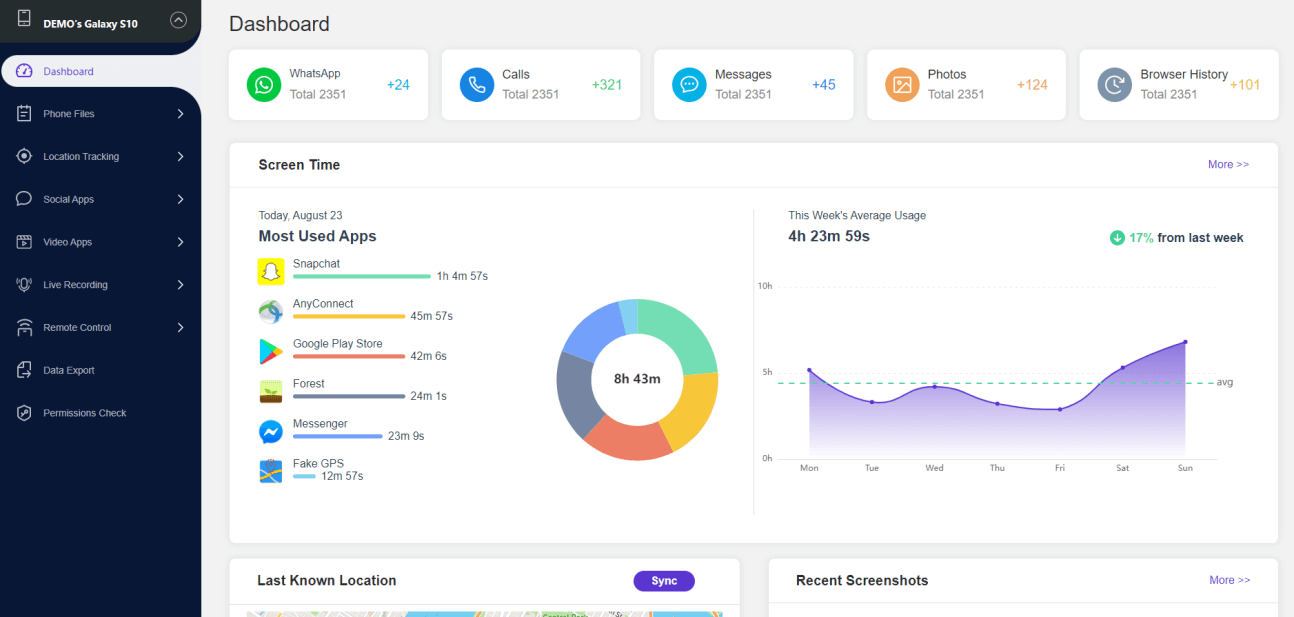
What Can You do with MoniMaster?
Audio Recording
Besides Discord tracking, it lets the users record audio on the phone in real time. You can download the file if necessary and make it part of a permanent record. The feature is automated.
Analyze Target Device App Usage
The parents can analyze the kid’s device app usage. When the children are browsing their Discord history tracker, the parents can take screenshots to analyze the results.
Set up Keyword Tracker
The parents can also use MoniMaster to set up a keyword tracker on children's devices. They can high light the phrases as well as receive real-time updates. Everyone stays updated with the Discord history tracker MoniMaster so the parents can take action at the right time.

Keystroker Analyses
The keystroker analysis allows the parents to decipher what the children are searching for on Discord. They can realize the content their child is after. Furthermore, the parents can identify the content their child is posting online, such as pictures and content. MoniMaster will highlight the exact details so you can use the application to its full extent.
Take Remote Screenshots
The parents can take screenshots from a remote location without letting the kids know their actions. MoniMaster activates the camera from an unknown location to monitor the screen. The screenshots are sent to the parent’s phone.
Why Choose MoniMaster?
Detailed Insight
The parents can check the children’s contacts. You can also assess the phone logs and text messages. The user can access photos, videos, and internet search history. They can safely do Discord tracking safely.
Real-time Technology
The parent can also record audio that is surrounding the children’s phone. Furthermore, the technology has made real-time recording possible. The parents can see what is happening on the screen with remote stealth features that are quite powerful.
Track Locations
Remote functions do not stop with Discord monitoring. The children can see the children’s location with updated movements. You can track history with intelligent geofencing capabilities.
Best Practices for Discord Remote Monitoring
Establishing clear communication with children
Children like to be talked with respectfully, similar to adults. Therefore, be open about the topic. You can have an honest conversation with them about why Discord tracking is necessary. Furthermore, you can be educated about the internet dangers as someone who is underage and using the internet frequently. You can inform about the malicious individuals who entice children to visit adult websites.

Setting appropriate boundaries and guidelines
When parents set boundaries regarding internet use, they are free from stress and depression. Furthermore, it prevents burnout in children when they are exhausted browsing the internet. The first thing to do when setting boundaries is to realize what needs to change. It can lead to better habits and raise awareness about safe internet use with kids and their friends.
The parents can reevaluate boundaries. You can make minute changes and gradually move towards understanding the needs of the children. The parents stay motivated, and the children comprehend the parent’s actions. There is no miscommunication, with clear guidelines set in place to protect the children.
The Hottest Questions About Monitor Discord
Is Discord safe for children?
Similar to other social media platforms, the content is generated and distributed by the user. Therefore, Discord can contain graphic content that is unsafe for children. However, according to guidelines, the server labels the content as age-restricted. As a parent, you can do Discord tracking with MoniMaster to protect the children from obscenity.
How do I block inappropriate content on Discord?
1. Go to the Server tab and click on Settings. It is a gear icon available in front of the server’s name.
2. Select the Community tab. 3. Toggle the switch on in the Explicit Content Filter category. Do not change the settings if the switch is already toggled on. 4. Click Save Changes to monitor Discord safely.How do I age-restrict Discord on phones?
If you are between the ages of 13 and 17, then you will not have access to age-restricted servers. You can age restrict by visiting the Settings icon on the user profile. Select Privacy and Safety. Scroll down and toggle the age-restricted option. You have now successfully turned off inappropriate content on Discord.
Is NSFW content allowed on Discord?
Discord considers itself an educational platform. However, users can upload sexually explicit content, which is highly discouraged. Such content is only accessible to users who are 18 and older. The user must apply the age-restricted filter on the NSFW content. In short, adult content is allowed on Discord with proper filtering and disclaimers.
Conclusion
Parents must teach their children about the correct use of Discord. The kids must be responsible about their conversations. Fortunately, the parents can use MoniMaster for Discord monitoring. The application is free to use and offers excellent features such as customer support and easy interface. Browse the Moni Monsters here.
















