MoniMaster Support: Monitor devices with others' permission.
In today's digital age, the need to view text messages sent and received by our children has become a paramount concern for many parents. With the rising threats lurking in the digital world, ensuring their safety without breaching their trust is a delicate balance. Enter the text monitoring app, a discreet tool that bridges the gap between parental concern and respecting a child's privacy.
This article will explore unobtrusive ways to keep tabs on your child's text messages, ensuring their safety while fostering a relationship built on trust. Join us as we navigate through phone monitoring apps for parents topics, offering peace of mind to concerned parents.

Is it Possible to View Child's Text Messages without Them Knowing?
Absolutely, it is possible to monitor text messages on your child's phone without them being aware, thanks to the advancement of phone monitoring apps for parents.
These apps are designed with the dual purpose of ensuring children's safety online while maintaining their privacy. By employing these discreet tools, parents can gain insights into who their children are communicating with and the nature of their conversations, all without infringing upon their personal space. This technology offers a seamless way to keep an eye on potential risks or inappropriate interactions, ensuring that parents can rest easy knowing their children are safe.
How Can I Monitor My Child's Text Messages on Android?
Monitoring your child's text messages can be crucial in ensuring their safety in the digital world. With various methods available, parents can choose the approach that best suits their needs. Here's while searching how to monitor your child's text messages Android, ensuring you're informed and they're protected.
Method 1: Use Google Family Link to Track Child's Text Message
Google Family Link is a text message monitoring tool designed by Google to help parents supervise their children's digital activity, including their text messages, without being overly intrusive.
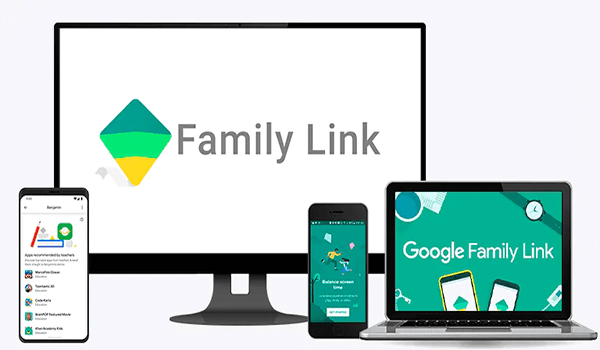
Key Features
- Monitor text messages: Offers insights into how the child uses their device, including which apps are used most frequently and how often they're texting, helping parents understand their child's digital behavior.
- Set Screen Time Limits: Allows parents to control how much time their child spends on their Android device daily, promoting healthy digital habits.
- Manage Apps: Parents can approve or block apps their child wants to download from the Google Play Store, ensuring they're only accessing appropriate content.
- Location Tracking: Provides real-time location tracking of the child's device, so parents know where their child is at any given time, enhancing safety and peace of mind.
How to Steps:
- Download the Google Family Link app on your and your child's Android devices.
- Set up your Family Link account and create a Google Account for your child.
- Link your child's account to yours following the app's instructions.
- In the app's settings, enable text message monitoring.
- Review your child's text message activity through the app's dashboard.
Method 2: Monitor Your Child's Text Messages with MoniMaster Pro for Android
MoniMaster Pro for Android is a comprehensive how to see child's text messages service that allows parents to discreetly monitor their child's phone activities, including texts, social media, and more.
What Can You Do with MoniMaster?
Monitor Text Messages and Social Media: Gives access to not only SMS but also messages exchanged through social media platforms, offering a comprehensive view of the child's communications. And you can also retrieve deleted messages.
Track Real-Time Location and Location History: Enables parents to see the current locationof their child's device and review where they've been, ensuring their physical safety.

Access to Phone Gallery and Application Usage: Parents can see photos and videos saved on the device and understand how the child is interacting with different applications, including time spent in each app.
Stealth Mode Operation: The app runs in the background without the child's knowledge, ensuring that monitoring does not intrude on the child's sense of privacy or autonomy.
How to Use MoniMaster to Monitor Text Message?
Step 1. Purchase a MoniMaster Pro for Android subscription.
Step 2. Install the MoniMaster app on your child's Android device by following the installation guide.
Step 3. Activate the app with your license code and start the monitoring service.

Step 4. Log into the MoniMaster dashboard to start monitoring. And check the text messages section for detailed insights.
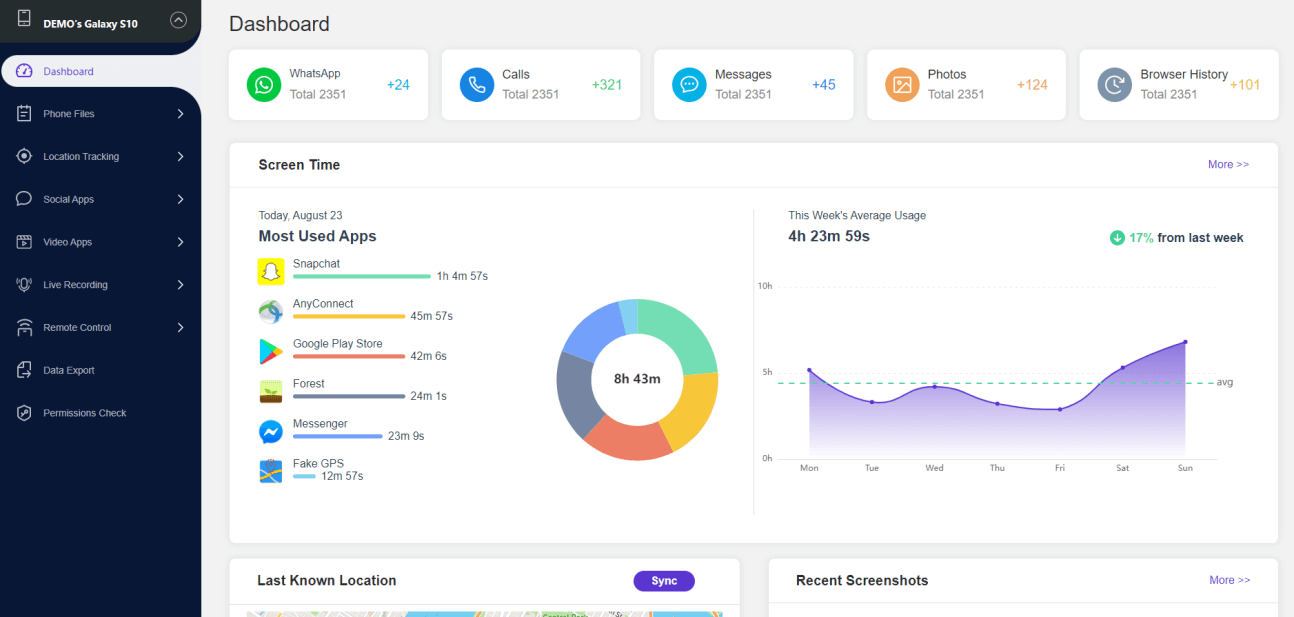
Method 3: Use Contact Network Providers to Monitor Child's Text Message
Parents can also opt to monitor text messages through their mobile network provider, which may offer services to oversee text communications for safety purposes.
Key Features
- Basic Text Log Monitoring: Provides logs of sent and received messages, including date, time, and recipient details, though the content of the messages may not always be accessible.
- Time and Recipient Details: Offers basic oversight of communication patterns, helping parents to see who their child is texting and when.
- Content Access Depending on the Provider: Some network providers may offer more in-depth monitoring services that include access to the content of text messages, though this feature varies by provider and may require additional permissions.
How to Steps:
- Contact your mobile network provider and inquire about parental controls.
- Subscribe to any service they offer for monitoring text messages.
- Follow the provider's instructions to set up the service.
- Log into your account with the provider to view logs.
- Monitor the date, time, and recipient of sent and received messages.
Method 4: Hire a Hacker to Monitor Children's Text Message
Hiring a hacker while searching for how to monitor your child's text messages Android is a controversial and legally ambiguous method that is not recommended due to ethical and legal concerns. It poses significant risks, including privacy invasion and potential legal repercussions.
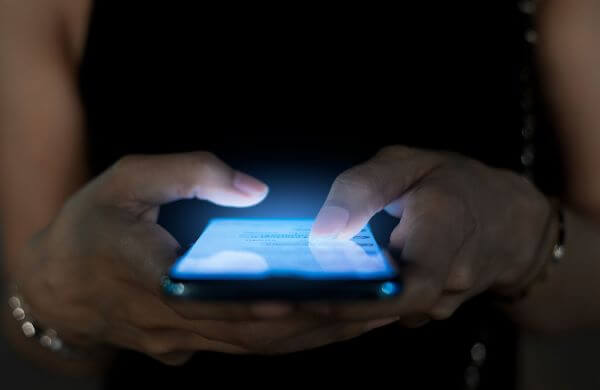
Key Features
- Access to All Text Messages: A hacker could potentially provide access to all text messages, including those that are deleted or encrypted.
- Potential Access to Encrypted Messages and Social Media: Beyond standard SMS, this method could unlawfully access messages sent through encrypted platforms and social media accounts.
How to Steps:
- Find Hacking Businesses: Open the browser on your Android device and search for companies that provide services to hack text messages on Android. Your search should be successful.
- Explain Your Query: To address your inquiry about hacking your child's text messages, you may contact the online chat help offered by certain hacking companies. You can also contact them by email or using their chat support.
- Hire and Provision Access: Following the talk, they will act as your guide about the specifics of the recruiting procedure and the subsequent steps. Once you have followed the directions, you will be able to access your child's text messages.
Why Is It So Important to Keep an Eye on Your Child?
Keeping a vigilant eye on your child's digital activities, especially in how they communicate through texts, is crucial in today's digital age for several reasons.
Cyberbullying Prevention
By understanding how to monitor text messages, parents can identify signs of cyberbullying early on. This allows them to intervene promptly, offering support and guidance to their child to navigate these challenges effectively.
Online Predators
Learning how to view my child's text messages equips parents with the knowledge to spot any unusual interactions that could indicate an online predator's attempts to groom or exploit their child.
Inappropriate Content
Monitoring ensures that children are not exposed to harmful or inappropriate content that could negatively impact their development or mental health. It helps in fostering a safe digital environment for them to explore and learn.
Digital Footprint Awareness
It teaches children the importance of maintaining a positive digital footprint. By monitoring communications, parents can educate their children about the long-term implications of their online activities and the permanence of digital interactions.

What to Do if You Find Your Child Texting Inappropriate Content
Discovering your child is texting inappropriate content can be alarming. Here’s how to address the situation responsibly.
Open Communication
Start by having an open and non-judgmental conversation. Express your concerns about the content you've seen and explain the potential consequences. This approach is crucial in understanding their perspective and reinforces the importance of safe digital behavior.
Educate About Digital Safety
Use this opportunity to educate your child about digital safety and the long-lasting impact of their online actions. Discuss the importance of privacy, respect, and the implications of sharing inappropriate content.
Set Boundaries and Rules
Implement clear rules regarding the use of digital devices and online communication. Setting boundaries is essential for teaching responsibility and ensuring they understand the expectations around appropriate content.
Use Parental Control Tools
Reinforce your monitoring efforts by utilizing parental control tools. Learning how to monitor your child's text messages Android allows you to guide and protect your child from potentially harmful interactions without entirely invading their privacy.
FAQs About Monitor Text Message
Can parents read their children's text messages?
Yes, parents can read their child's text messages by using parental control apps or services designed for this purpose. These tools allow parents to monitor and review their child's text conversations discreetly, helping to ensure their safety online without necessarily infringing on their privacy.
Can parents block their child from viewing their text messages?
Parents have the ability to block certain contacts or prevent access to specific apps and features, including the messaging function, on their child's phone through parental control tools. This can be done to protect their child from potentially harmful interactions.
How can I see everything on my child's phone?
To see everything on your child's phone, including text messages, app usage, browsing history, and more, parents can install comprehensive parental control apps. These applications like MoniMaster offer a detailed overview of the child's digital activities and are a valuable resource for ensuring their safety. However, it's crucial to choose a method that aligns with your family’s values regarding privacy and trust.
Conclusion
Safeguarding your child's digital interactions is essential in the modern age. Techniques to view text messages sent and received offer peace of mind to parents.
Among these, MoniMaster stands out as a leading text monitoring app, poviding comprehensive insights into your child's texting habits, ensuring their safety and your tranquility.
















