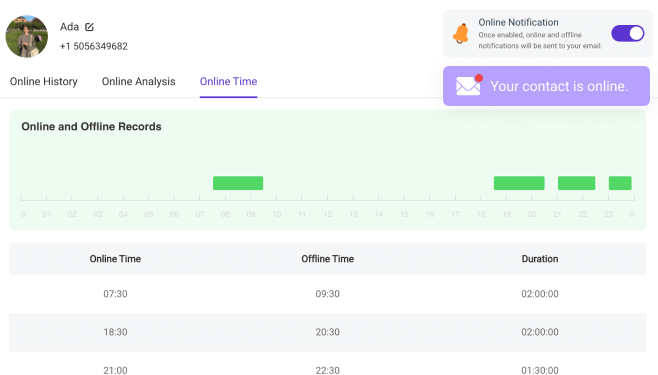How to Know Someone's Whatsapp Online Status?
-
Part 1. Track WhatsApp Online Status in Real-time
-
Part 2. Get Notification When Someone is Online/Offline on WhatsApp
-
Part 3. Track Someone's WhatsApp Online Activity in Detail
Part 1. How to Track WhatsApp Online Status in Real-time
1 Create an Account & Purchase a Monitoring Plan
Sign up with your email and password and select a suitable WhatsApp Status Seen monitoring plan, available in 1-Week, 1-Month, and 3-Month options.
After purchasing, navigate to the Member Center > My Products. Find the plan you purchased and click "Start Monitoring" to proceed. You'll be directed to the Dashboard page.
2 Add the Target Contact's Phone Number
There are two ways to add contacts:
Way 1: Scan the QR Code
① Tap the "Add Contact" icon in the left menu to display a QR code.
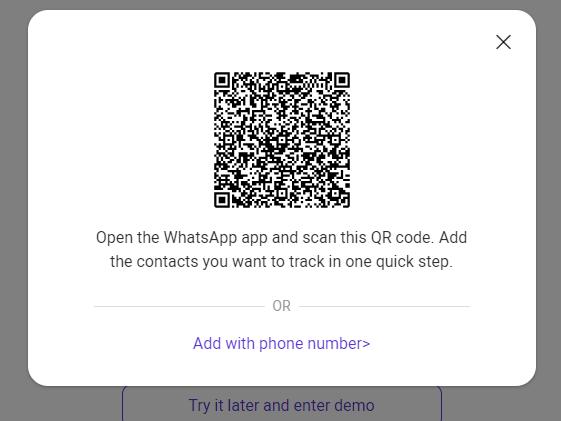
② Open your WhatsApp, tap the three-dot icon (or Settings on iOS) > Linked devices > LINK A DEVICE. Scan the QR code.
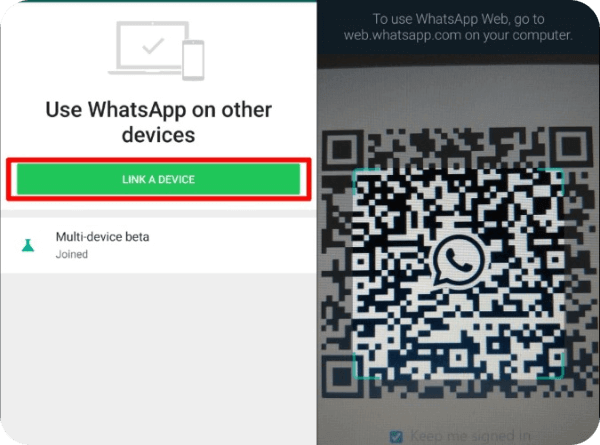
③ Once linked, all your WhatsApp contacts will appear. Click "Add" next to each contact to start tracking their online status.
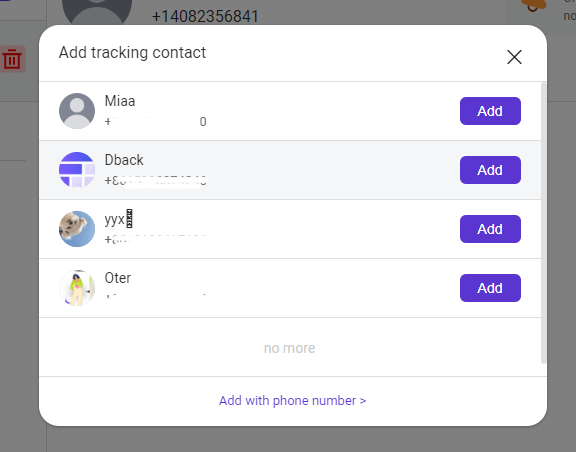
Way 2: Input the Target Contact's Phone Number
① Click the "Add Contacts" icon and select "Add with phone number" under the QR code.
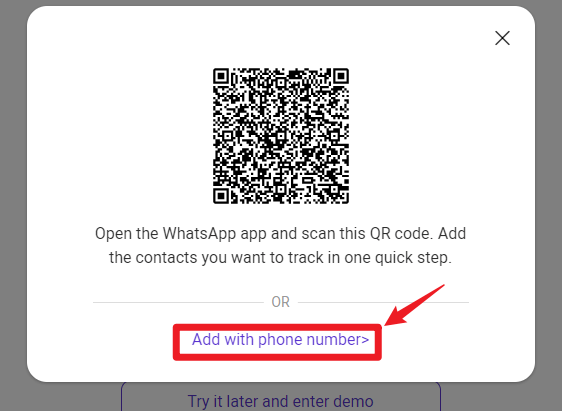
② Input the contact's phone number and click "Start Monitoring" to track their WhatsApp activity.
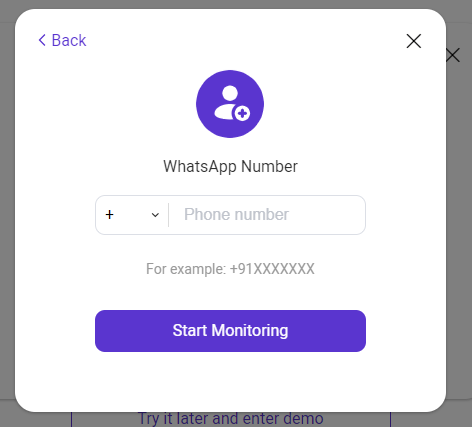
3 Track Their WhatsApp Online Status
Your monitored contacts will be listed. You can monitor their online and offline times, as well as track their WhatsApp activity effortlessly.
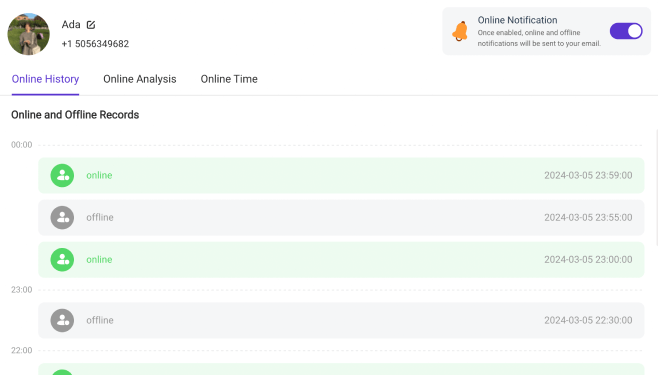
Part 2. How to Get Notification When Someone is Online/Offline on WhatsApp
Enable the "Online Notification" button located in the upper-right corner to receive email notifications when the target is online or offline on WhatsApp. Stay informed instantly about their status changes.
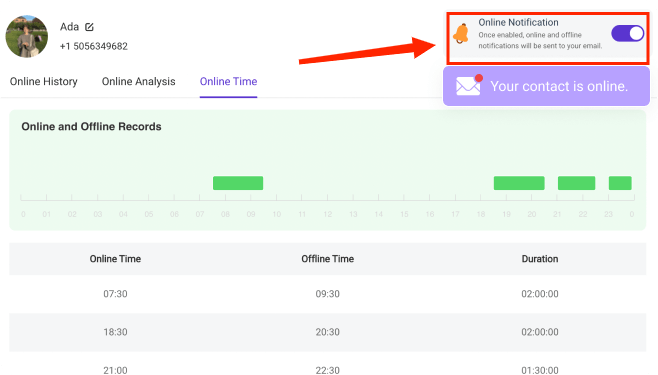
Part 3. Track Someone's WhatsApp Online Activity in Detail
1. View WhatsApp Online History
Click the "Online History" option below the contact's profile to access their complete WhatsApp online history. Discover their daily online and offline times effortlessly.
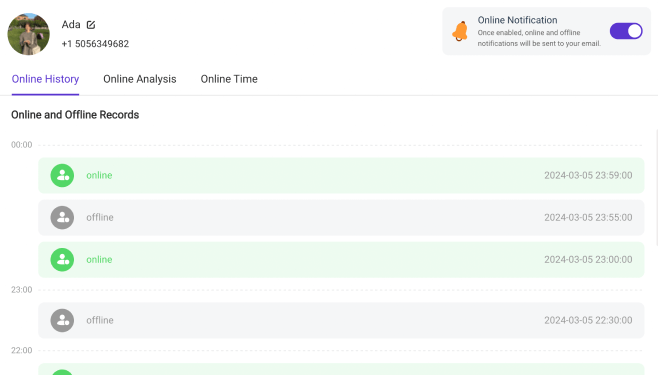
2. Access WhatsApp Online Analysis
Select the "Online Analysis" option below the contact's profile to generate comprehensive reports on their daily and weekly WhatsApp online activity.
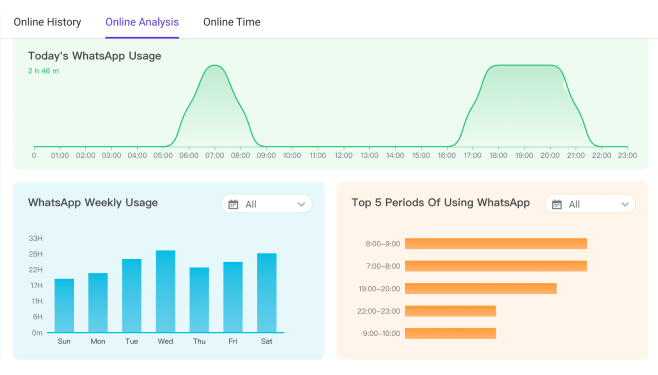
3. Check WhatsApp Online Time
Choose the "Online Time" option below the contact's profile to view detailed records of their daily WhatsApp online and offline times, including durations.