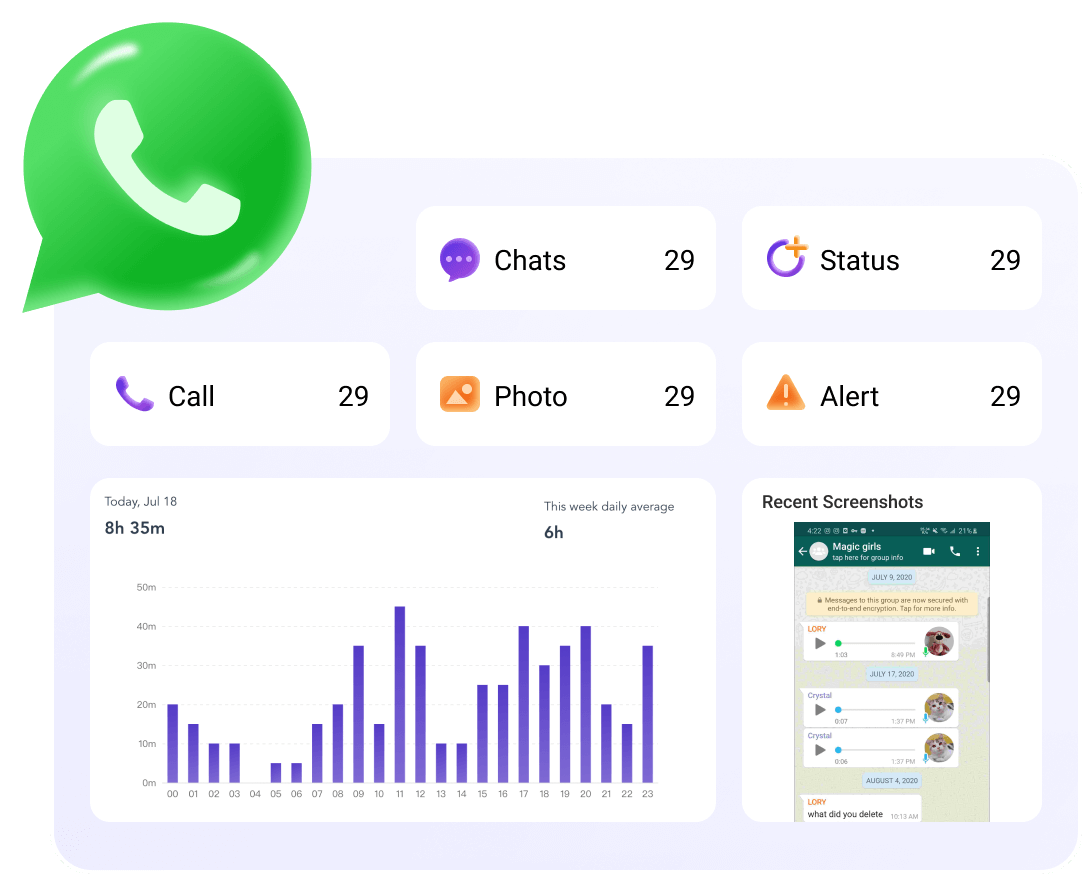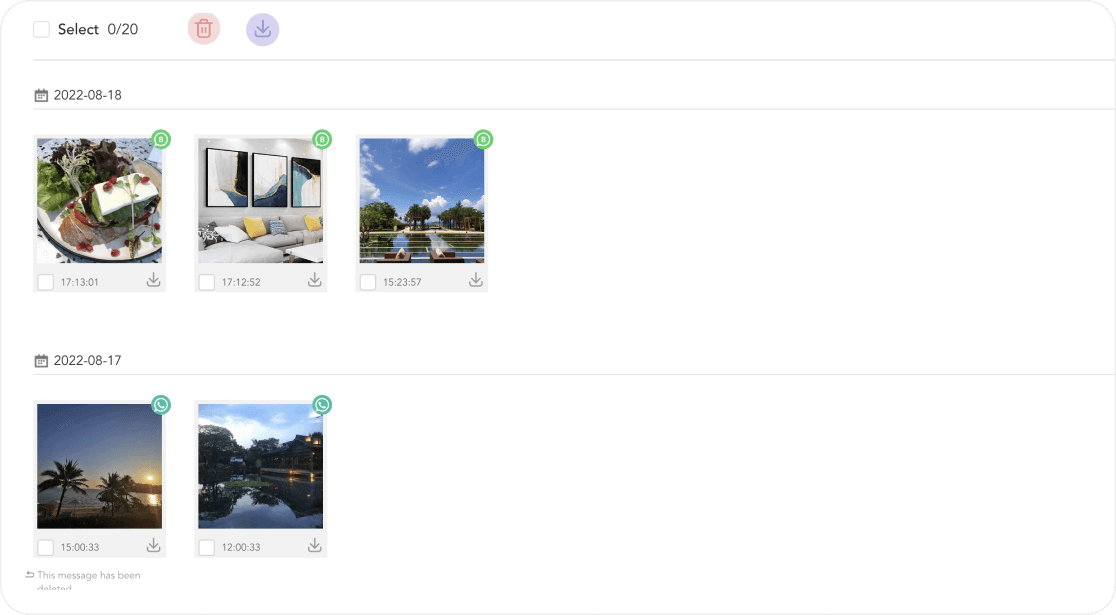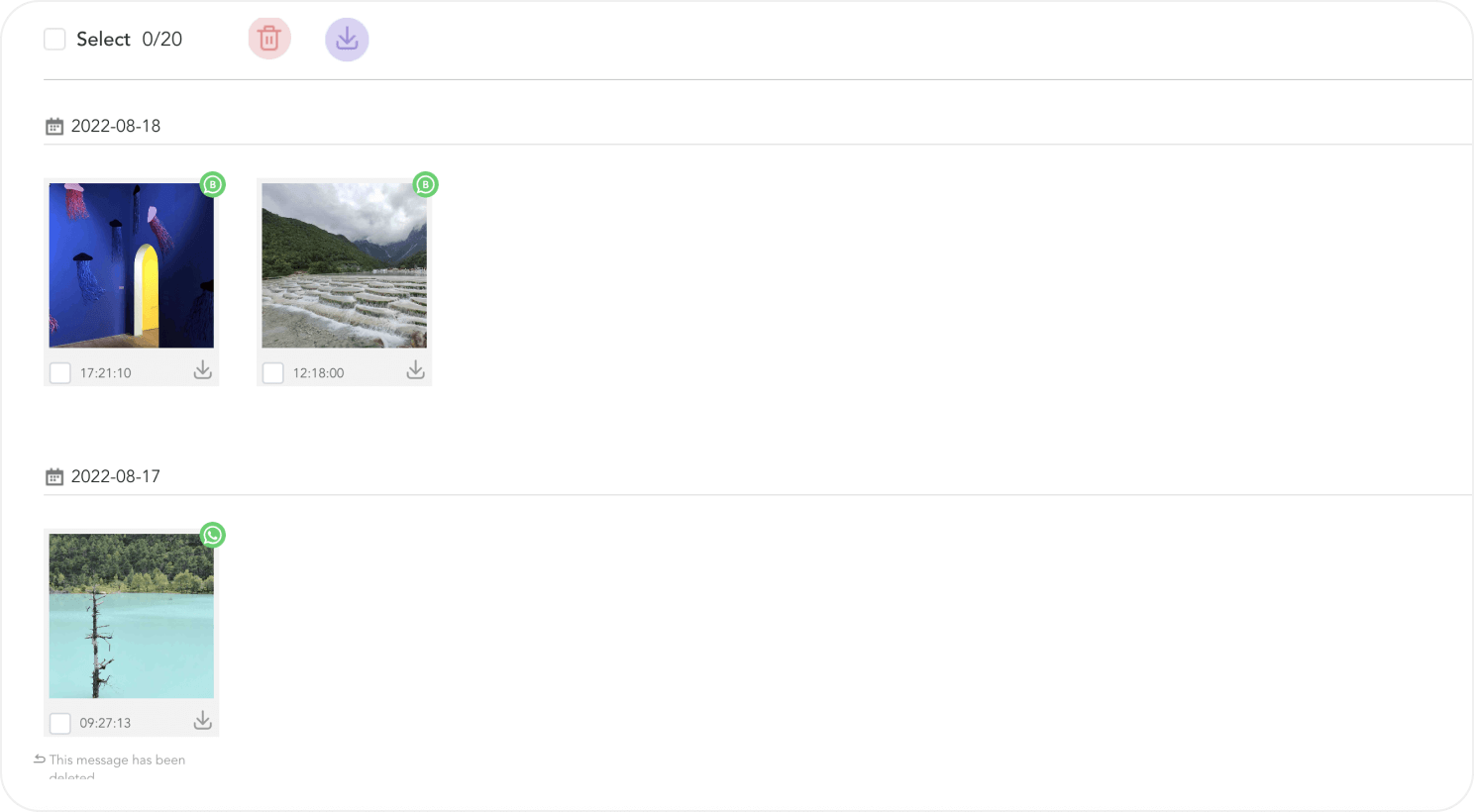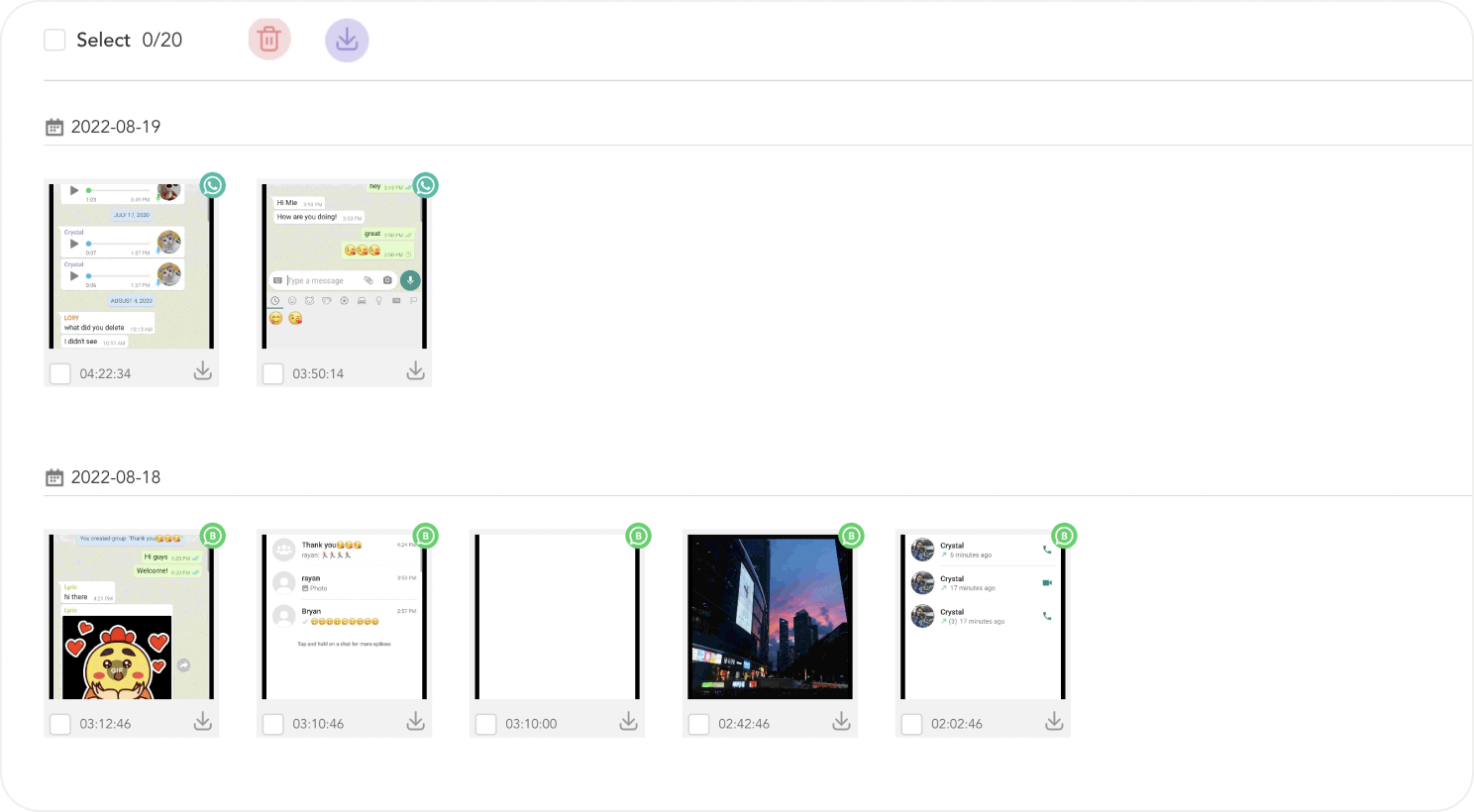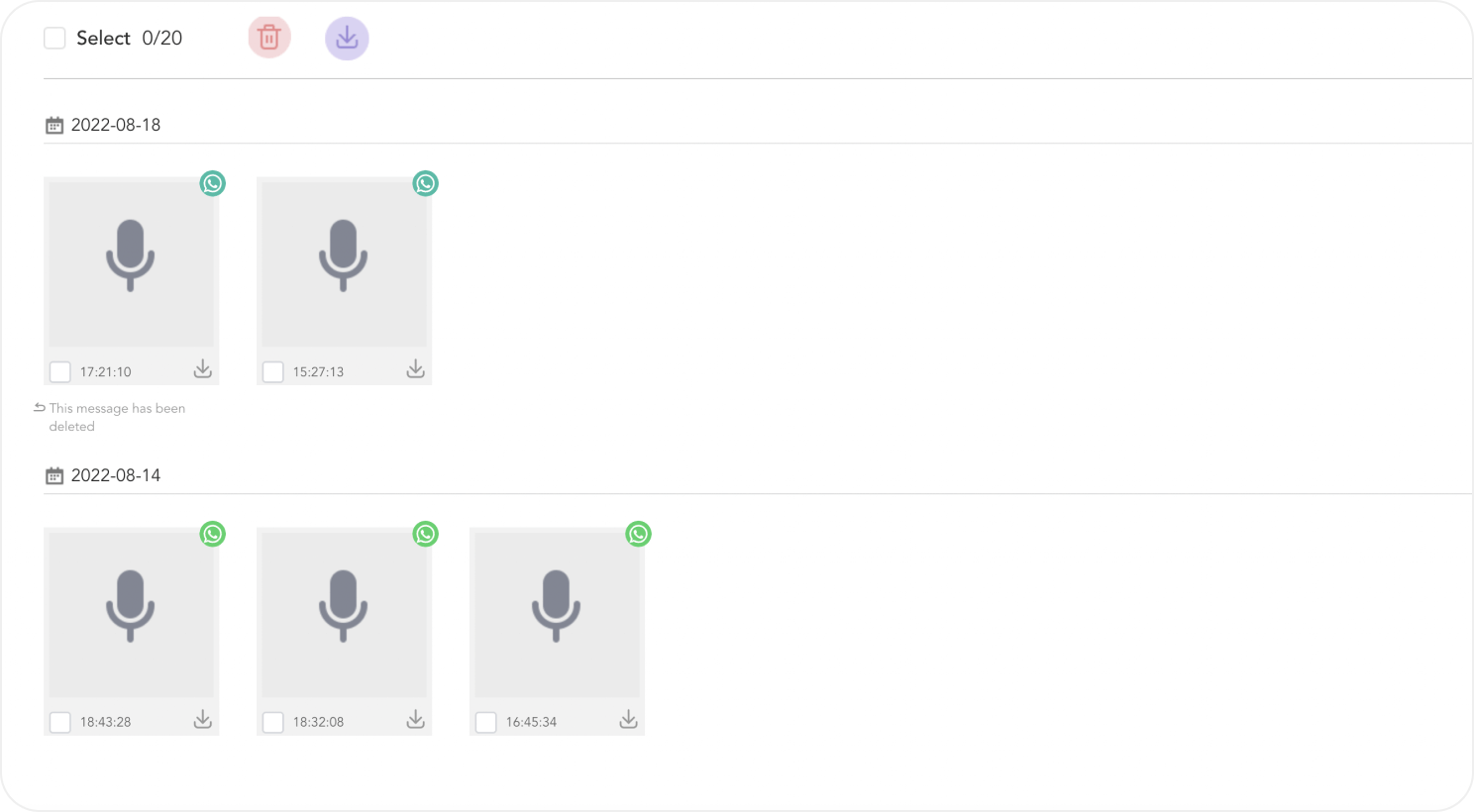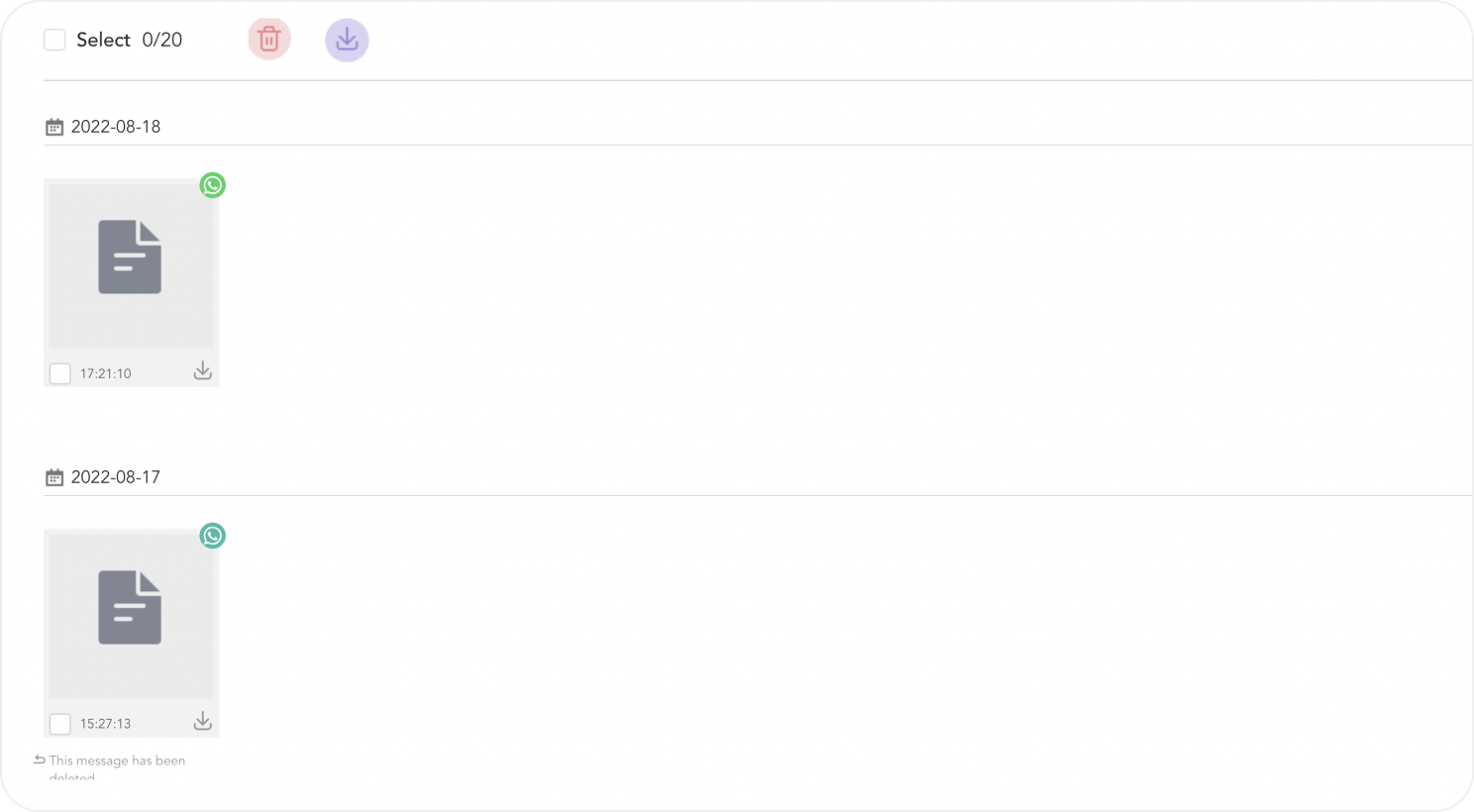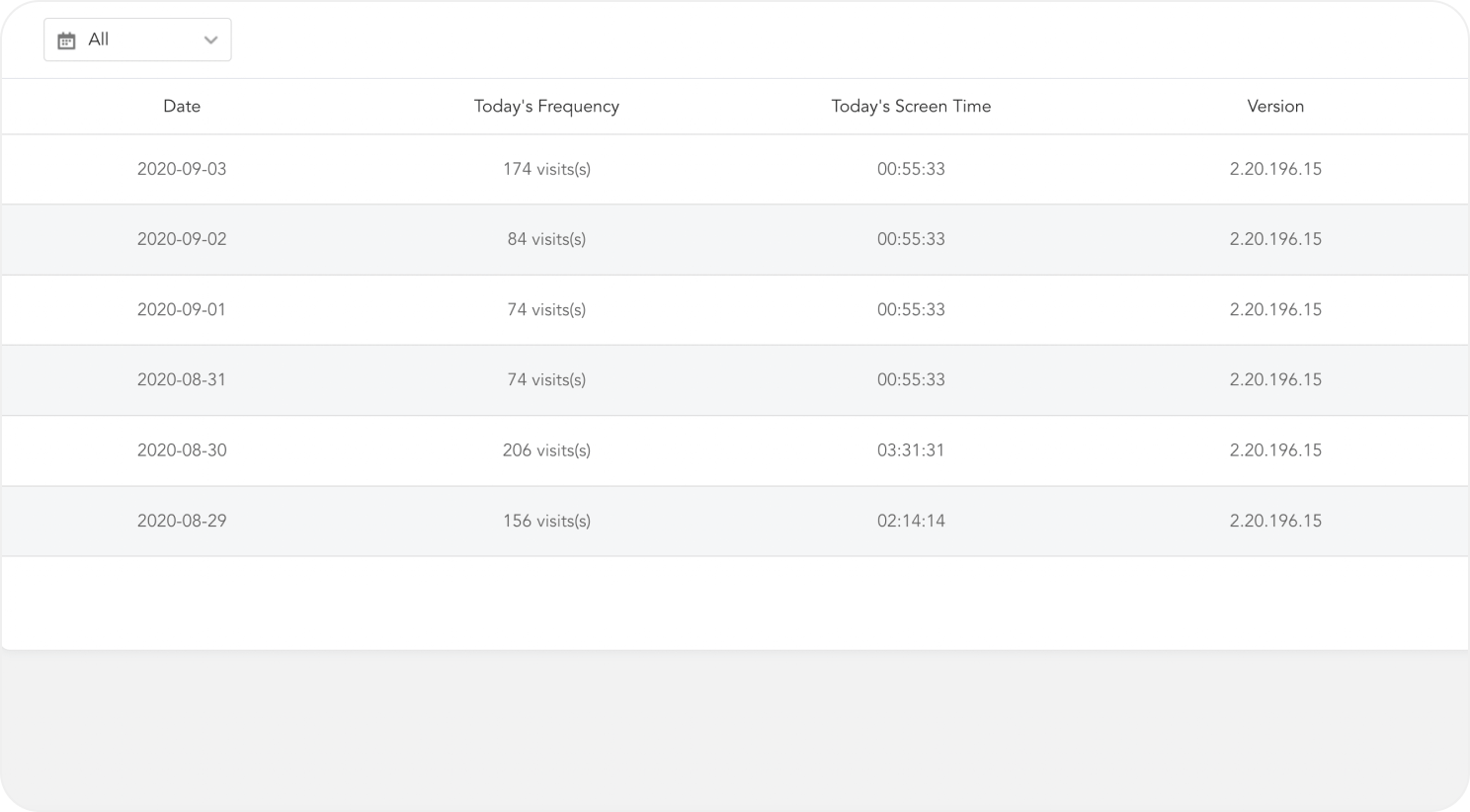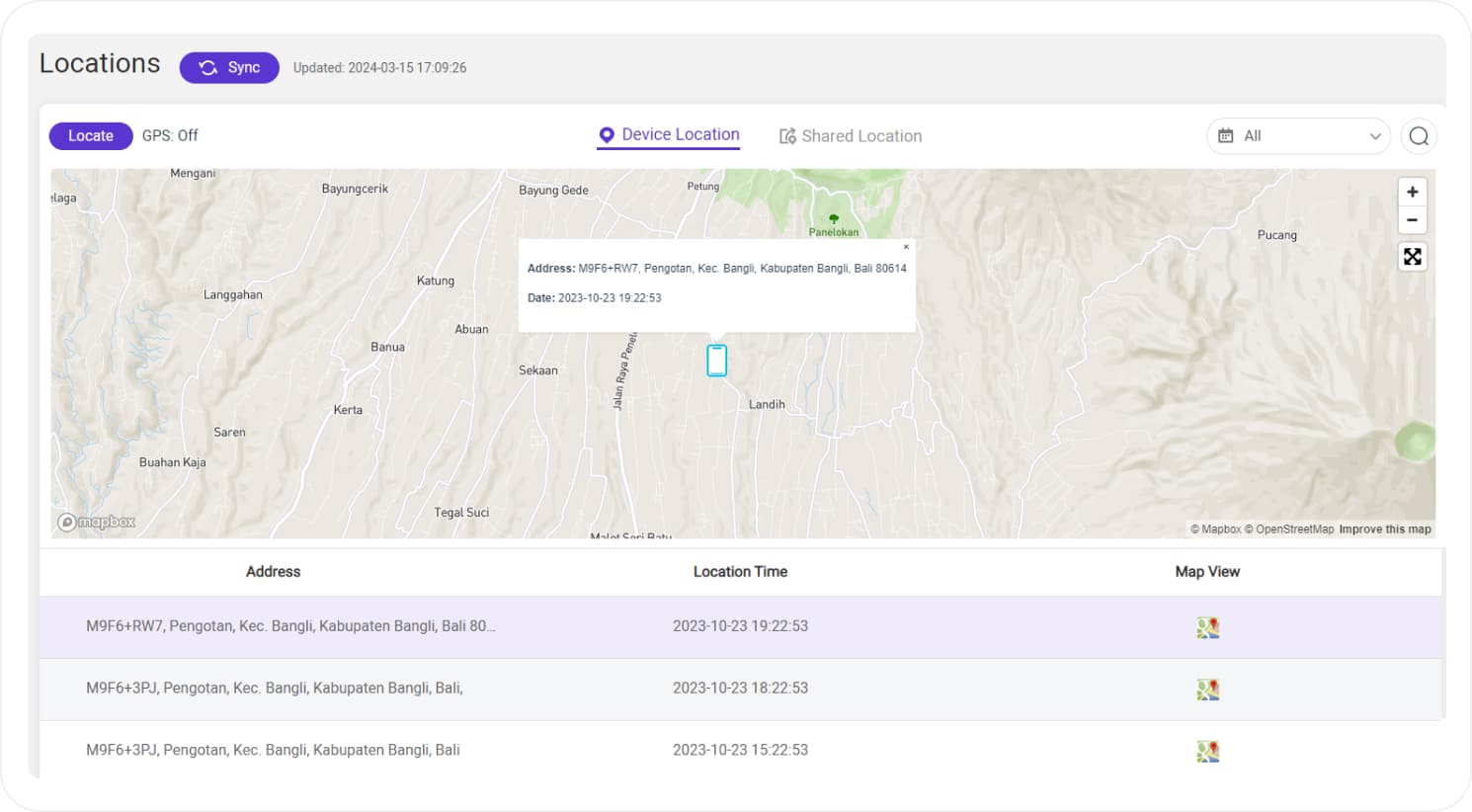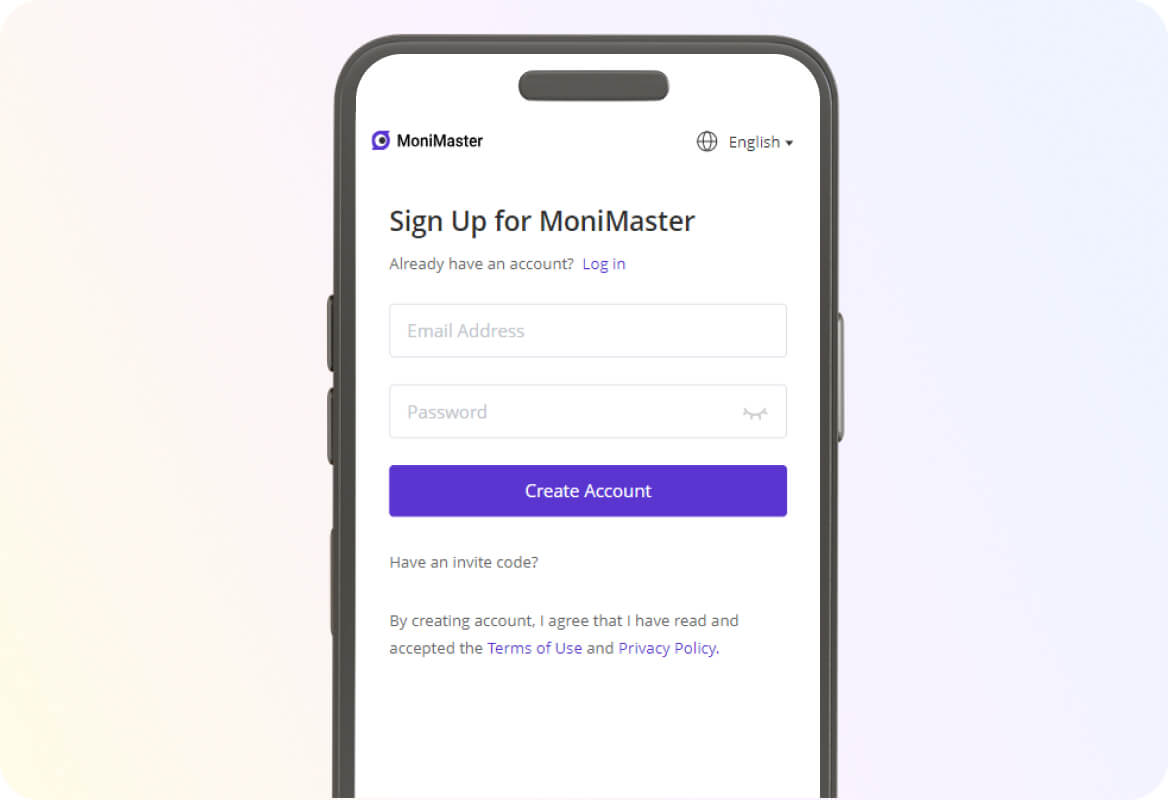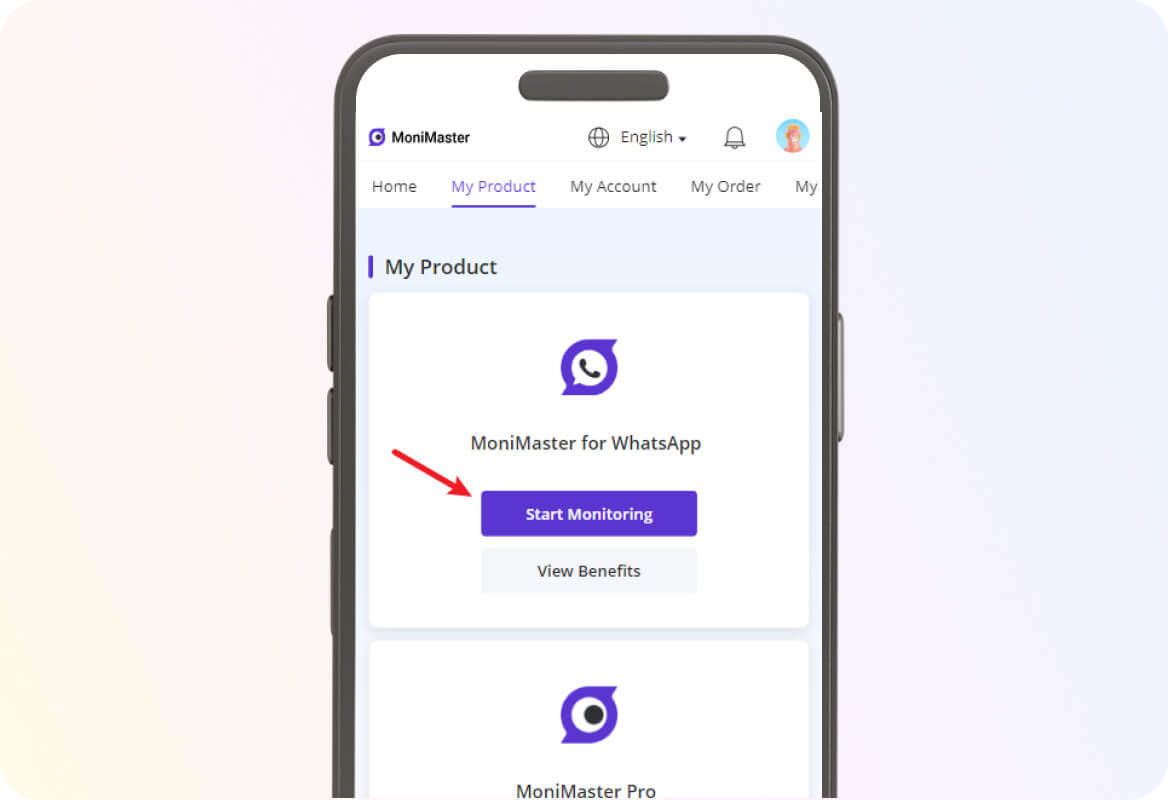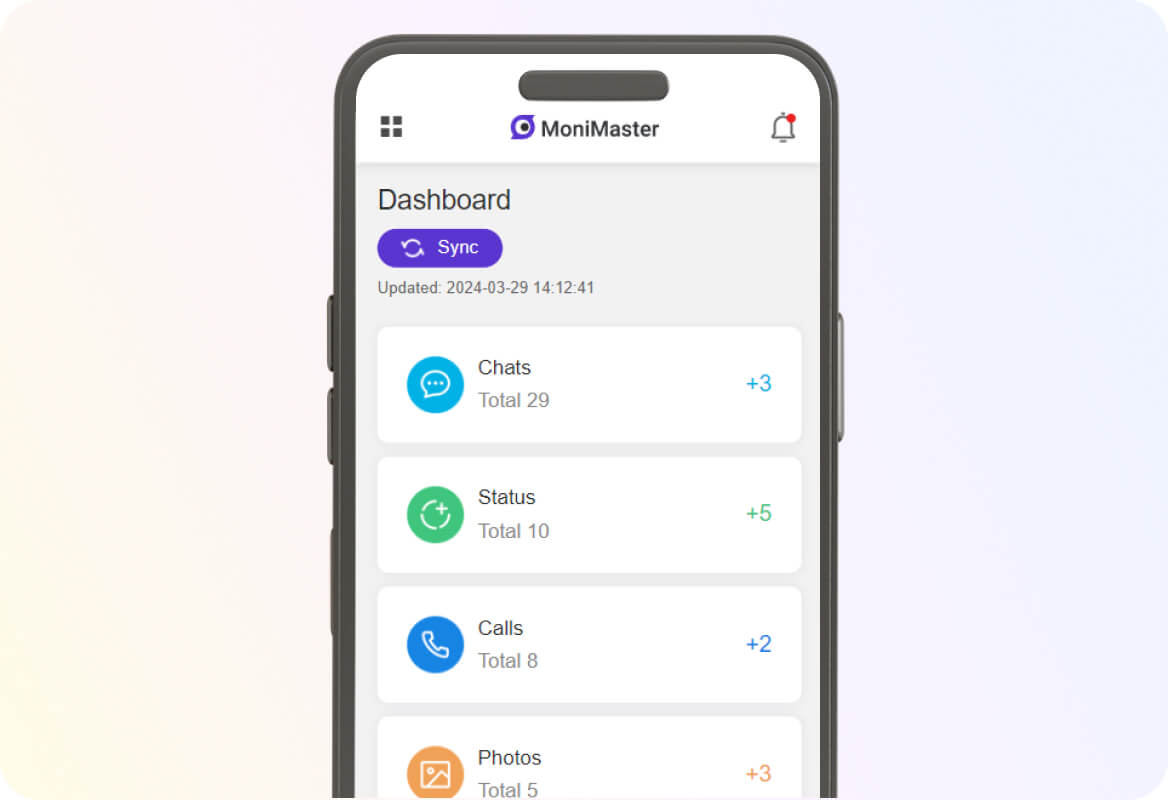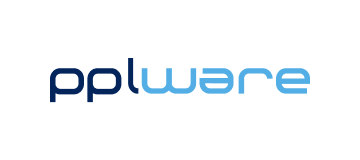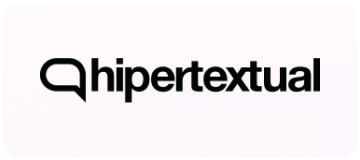Tell Us What You Think
Write a review for MoniMaster for WhatsApp
End-to-End WhatsApp Tracker and Parental Control Software
-

For WhatsApp Messenger
View all data on WhatsApp, including messages, calls, media resources, and more, helping users gain comprehensive insights their usage of WhatsApp Messenger.
-

For WhatsApp Business
Monitor WhatsApp Business messages, call recordings, message recalls, media uploads, and more, catering specifically to businesses and enabling management and monitoring of WhatsApp Business activities.
-

For GBWhatsApp
Track GBWhatsApp messages and call recordings, providing the ability to monitor and record chat content for users of GBWhatsApp.
Track WhatsApp in an All-round Way
A great program to monitor your children, employee or someone else's WhatsApp data.
 Track WhatsApp Calls
Track WhatsApp Calls
Whenever you get any missed calls or received messages, it will display them for you on your computer, so it's very convenient for you to check who is calling or messaging you when you are not near your phone.
Check WhatsApp Call History >-
Read WhatsApp Messages
Read all kinds of messages sent by WhatsApp, like text/voice messages, emojis, photos, video previews, GIF previews, documents, and user favorite messages, etc.
Check WhatsApp Messages > -
View WhatsApp Status
You can view multiple WhatsApp statuses anonymously, as well as deleted or expired ones like quotes, photos, videos, etc.
View WhatsApp Status > -
Record WhatsApp Calls
Listen to WhatsApp calls with no restriction on both incoming and outgoing calls. Enables you to record WhatsApp calls and record WhatsApp voice messages remotely.
Record WhatsApp Calls >
Satisfy All Your WhatsApp Monitoring Needs
The WhatsApp monitoring tool offers every feature you could hope. You can easily save them to the database with the MoniMaster WhatsApp monitoring online dashboard.
-
WhatsApp Photos
-
WhatsApp Videos
-
WhatsApp Screenshots
-
WhatsApp Voices
-
WhatsApp Documents
-
WhatsApp Activities
-
WhatApp Locations
Track WhatsApp in an All-round Way
Set Keyword Alert
By creating custom alerts, you can add a Caller ID or specific content to receive alerts and can view the details on the dashboard.
Set WhatsApp Time Limits
Set daily screen time limits for WhatsApp. Once the set limit is reached, a timely notification will promptly appear on the target phone.
Start Monitoring WhatsApp in 3 Steps
-
Step 1. Sign Up and Purchase
Register an account with an actual valid email and purchase the plan so that you can unlock all the features.
-
Step 2. Download and Install
Install the MoniMaster for WhatsApp on the target device. Then, follow the simple instruction guide to verify the setup.
-
Step 3. Start Monitoring
View all WhatsApp activities on the monitoring panel without knowing.
What Users Are Saying
Start Monitoring WhatsApp Now
Start from $0.25 per day.
You May Be Wondering
MoniMaster Pro is another excellent tracker application. Here are the differences between MoniMaster Pro and MoniMaster for WhatsApp.
MoniMaster Pro
Start from $0.27 per day.
-
Supported 30 File Types
Phone Files: Calls, Call Recordings, Messages, Contacts, Browser History, Photos, Video Previews, Calendar, App Activities, Location, Geofence, Wi-Fi, Screenshots, Photo-Taking Social Apps: WhatsApp, Facebook, Messenger, Snapchat, Instagram, Tinder, Telegram, Kik, Viber, LINE, WeChat, QQ
- WhatsApp Chats
- Independent Chat Window
- WhatsApp Calls
- WhatsApp Status
- WhatsApp Media Files
- WhatsApp Activities
- Auto-Screenshots on WhatsApp
- Free Update
MoniMaster for WhatsApp
Start from $0.25 per day.
-
Supported 10 File Types
Chats, Calls, Call Recordings, Status, Photos, Video Previews, Voices, Documents, Activities, Screenshots
- WhatsApp Chats
- Independent Chat Window
- WhatsApp Calls
- WhatsApp Status
- WhatsApp Media Files
- WhatsApp Activities
- Auto-Screenshots on WhatsApp
- Free Update
Hot Topics for WhatsApp Monitoring

What Happens When You Mute Someone on WhatsApp?
Curious about what happens when you mute someone on WhatsApp? Discover everything about WhatsApp's mute features and how to do it.

Can WhatsApp Messages be Traced by Police Once Deleted
Can WhatsApp messages be traced by police? However, it totally depends on the situation. Let’s discuss everything in this article.
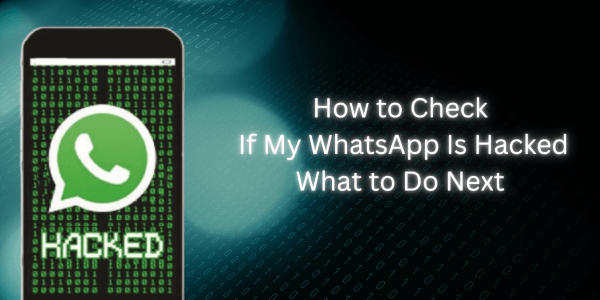
How to Check If My WhatsApp is Hacked & What to Do
Find out if someone is accessing your WhatsApp and protect your privacy. Stay alert, secure your data, and keep your information safe.

How to Know If Someone is Online On WhatsApp Secretly? 6 Ways
Are you looking for WhatsApp tricks? Here, you will be able to know WhatsApp online meaning and how to check if someone is online on whatsapp.

Top 7 Ways on How to Hack WhatsApp Messages
How to hack someone WhatsApp including WhatsApp messages, calls, or activities? Here are 7 best ways to hack WhatsApp. Read the solutions provided here!

How to Listen WhatsApp Call Without Recording
Discover 3 methods on how to listen WhatsApp calls without recording. Learn easy ways on whatsapp call recording and how to know if someone is on a WhatsApp call.
Frequently Asked Questions
-
What devices are compatible with MoniMaster for WhatsApp?
The MoniMaster for WhatsApp monitoring tool offers compatibility with a wide range of Android and iOS devices. For Android devices, it supports versions 4.4 up to 14, including popular brands like Samsung, Google, Huawei, OPPO, VIVO, Xiaomi, LG, and more. For iOS devices, it is compatible with iOS versions 4 through iOS 17, encompassing iPhone models from iPhone 5 to iPhone 15 series, all models of iPad Air, iPad mini, iPad Pro, iPad, and iPod touch models from iPod touch 1 to iPod touch 7, among others.
-
Do I need to root or jailbreak the target device I want to monitor?
-
Do I need to have physical access to the phone I want to monitor?
-
Will the target know I am tracking and monitoring their cell phone usage?
-
Self-Service Support
Access valuable resources such as our FAQ, Knowledge Base, and documentation here.
Support Center > -
Contact Us
If you have more questions, you can consult our customer service, we provide 24/7 service.
Chat with Us >