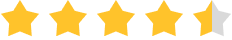MoniMaster Support: Monitor devices with others' permission.
Creating adorable baby videos has never been easier, thanks to the rise of baby AI video generators. These innovative tools use artificial intelligence to transform photos, text, or prompts into lifelike, heartwarming clips — perfect for social media platforms, such as TikTok, Instagram, and YouTube.
If you're looking for a tool to make baby AI videos, you're in the right place. In this guide, we have mentioned the top AI baby video generators that offer realistic animations, easy editing, and professional-quality results for everyone.
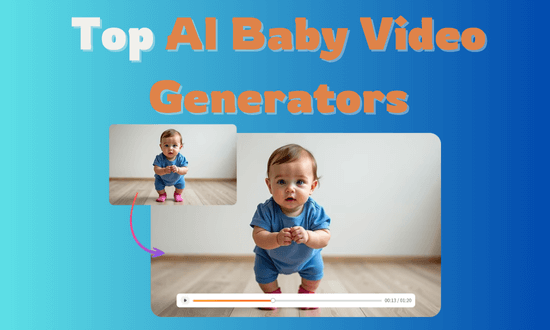
- Part 1. What is an AI Baby Video Generator
- Part 2. Top 4 Best AI Baby Video Generators for 2025
- Part 3. How to Make AI Baby Videos
Part 1: What is an AI Baby Video Generator
Baby AI Video generator free is an AI tool that uses advanced machine learning and artificial intelligence to create high-quality AI baby videos from photos, text prompts, or short clips. The best thing about these AI baby video generators is that they're completely beginner-friendly and free to use. You don't need any video editing skills or technical background to create stunning, lifelike baby videos. With just a few clicks, users can turn photos or text into adorable baby animations that move, smile, and interact naturally.
Part 2. Top 4 Best AI Baby Video Generators for 2025
Below is a comparison table of the best AI baby video generators available online, helping you to choose the best one for your needs:
| Features | MoniMaster Video | HeyGen | Runway ML | Pika Labs |
|---|---|---|---|---|
| Text-to-Video | Yes | Yes | Yes | Yes |
| Image-to-Video | Yes | Yes | Yes | Yes |
| Ease of Use | Best for beginners | Bit hard to use | Simple interface | User-friendly |
| Resolution | Up to 8K | 1080p | 1080p | 1080p |
| Free Version | Available | Limited | Limited | Limited |
With so many AI baby video makers available, how do you choose the right one? If you're searching for the best AI baby video generator, you've come to the right place. Below, we've mentioned the top tools that allow you to create lifelike AI baby videos effortlessly.
1MoniMaster Video – Best for Realistic Baby AI Videos
How to make AI baby videos? To make lifelike AI baby videos, you'll need a reliable AI baby video maker — and MoniMaster Video is one of the best choices available. It allows you to effortlessly generate adorable, lifelike baby animations using just photos or text prompts, all within minutes.
The platform offers powerful features, including Image-to-Video, AI Animation, Text-to-Video, AI Video Extender, and 300+ AI Video Templates, ideal for creating adorable baby videos, talking baby memes, birthday greetings, and more. Additionally, MoniMaster Video offers an intuitive interface, making it ideal for non-tech and beginner users.
- Baby AI Video Maker: MoniMaster Video instantly brings baby photos or characters to life with natural movements, smiles, and expressions, making it perfect for creating adorable baby moments to share on social media.
- Text-to-Video: No editing experience required! With the help of this tool, you can generate high-quality baby videos for TikTok by simply entering a text prompt or any source material.
- 300+ AI Video Templates: MoniMaster Video offers over 300+ AI video templates, allowing users to create various types of videos, including baby videos, explainer videos, product demos, breaking news, and more.
- Compatibility: The best part of MoniMaster Video is that it's a web-based tool, meaning you can access it from any device with an internet connection — whether you're using Windows, macOS, Android, or iOS.
- Offers a straightforward interface, allowing users to create baby videos without professional help.
- Animates head tilts, shoulder movements, and micro-expressions, giving your baby videos a more lifelike experience.
- Enables users to import and export videos in popular formats such as MP4, MOV, and AVI.
- Requires a stable and active internet connection to generate high-quality baby videos.
2HeyGen – AI Baby Video Maker with Voice
If you're looking for the best tool to make AI-generated baby videos, HeyGen is an amazing option. This powerful AI video generator allows users to produce a wide range of videos — from professional talking, adorable, lifelike baby animation, all with exceptional realism and quality. HeyGen stands out for its AI voice integration, enabling you to add cute baby voices, background music to your clips. Its photo-to-video and text-to-video capabilities let users easily transform simple prompts or baby photos into engaging short videos in minutes.
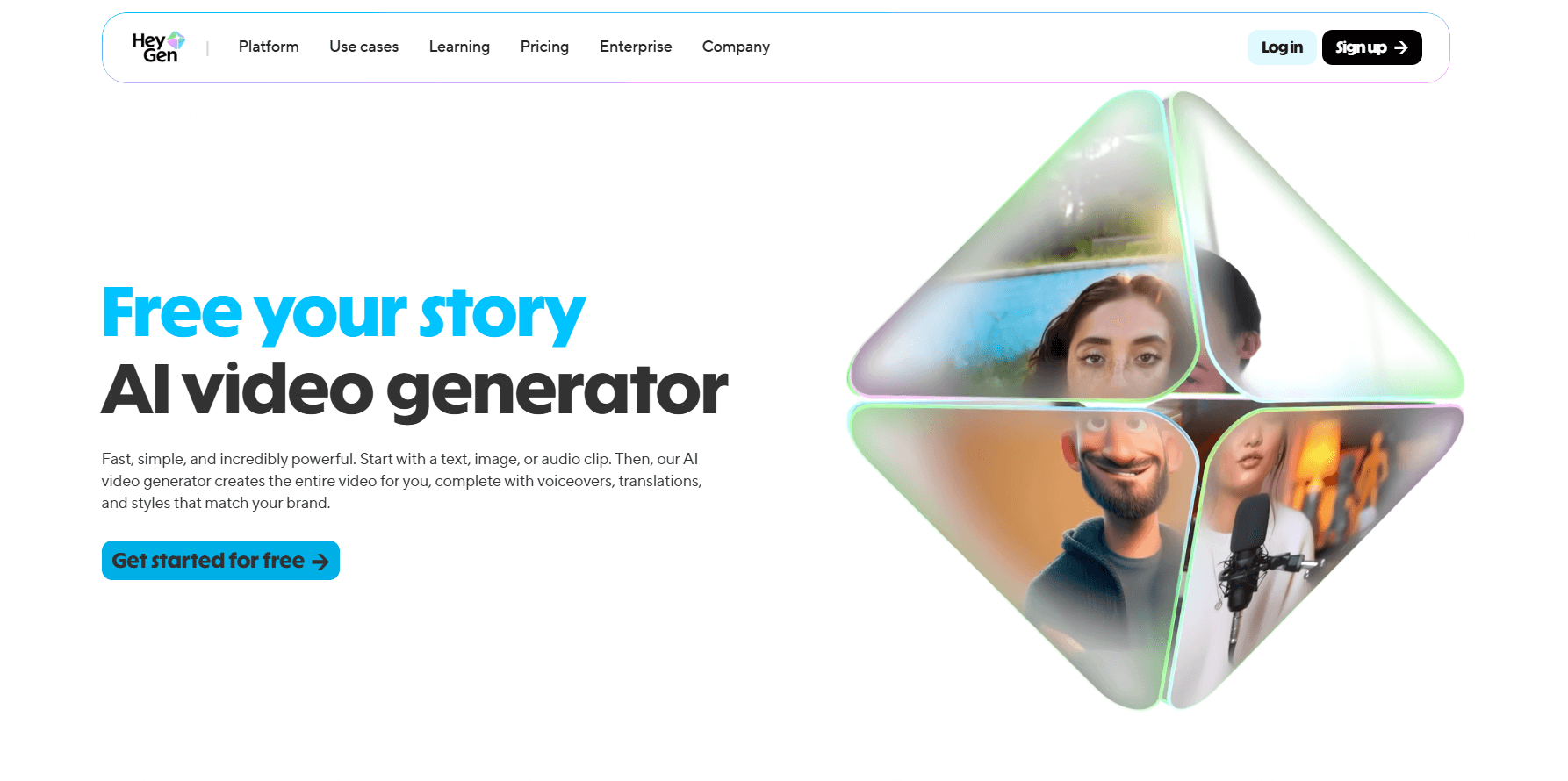
- HeyGen offers 300+ voices in 175+ languages, including English, Spanish, Chinese, and more.
- Talking photo: simply upload your baby photo, type the text, and bring it to life in seconds.
- Choose from various tones, accents, and emotional styles to make your baby videos sound natural and expressive.
- Customizable AI avatars with natural-looking movements and expressions.
- Multilingual support with text-to-speech functionality.
- Integrated with popular marketing and content creation tools.
- Occasional bugs or lags during rendering large files.
3Runway ML – Professional Baby AI Video Generator
Runway ML is a platform that offers AI-powered tools for creating projects. Using Runway ML, artists, designers, video editors, and developers can easily access AI models and produce creative videos and audio for their projects. With the help of this tool, users can effortlessly create realistic AI baby videos featuring natural expressions, lifelike movements, and adorable voices. Users can also customize backgrounds, add music, or include text overlays to make the videos more engaging and shareable. If you want the best AI baby video maker free, then Runway ML is the best option.
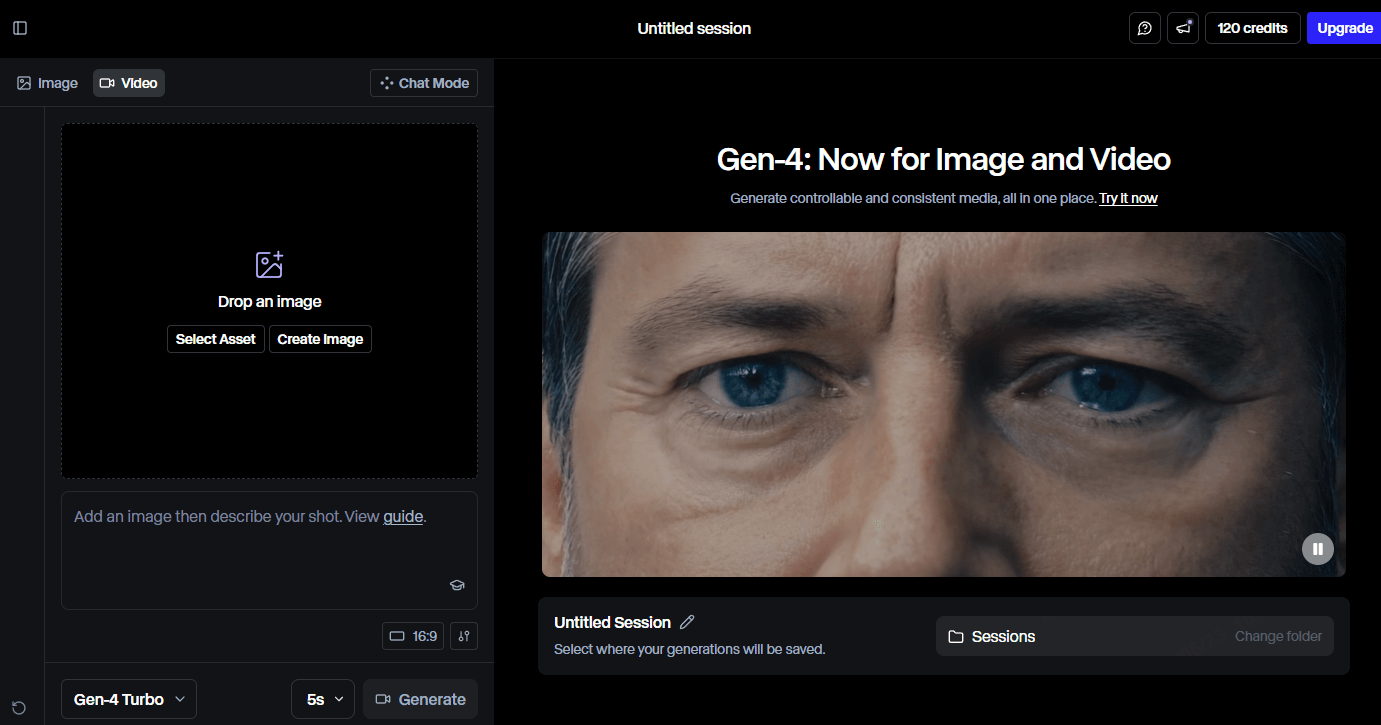
- Allows users to perform many video editing operations such as background removal, object tracking, or color editing.
- Runway ML is integrated with many popular AI models such as Stable Diffusion and GPT-3.
- User-friendly interface, making it very convenient to use for both beginners and professionals.
- Uses AI technology to generate high-quality baby videos without any manual effort.
- Works seamlessly with various devices, including Android, iOS, Windows, and macOS.
- Multiple voice styles to choose from (cute, soft, energetic, etc.).
- Free version of Runway ML offers limited features compared to others.
4Pika Labs – AI Baby Animation Creator
Pika AI, developed by Pika Labs, is an advanced AI video generator that transforms text, images, or even sketches into high-quality, lifelike baby videos. This tool leverages powerful machine learning algorithms to create smooth animations with realistic expressions, movements, and interactions. With the help of this tool, users can easily turn simple ideas or prompts into adorable baby clips, making it perfect for social media content. Additionally, Pika AI allows users to export baby videos in various formats, including MP4, MOV, AVI, and more.
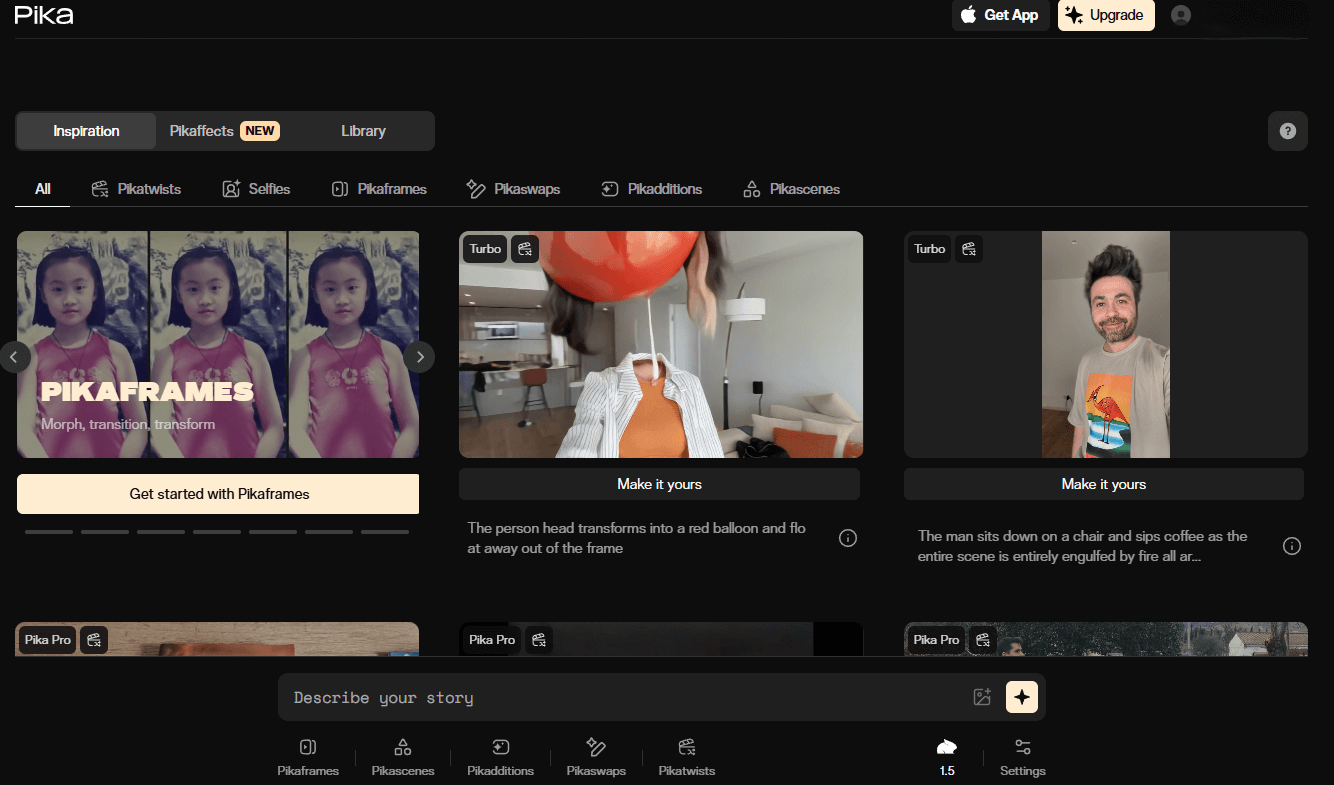
- Pika Labs offers an advanced customization of background, gestures, and facial expressions.
- Allows users to create professional-quality animations without prior video editing experience.
- Includes amazing features, such as Text-to-Video, Image-to-Video, Video Extender, AI Video Editor, and more.
- With the help of this tool, you can create high-quality, lifelike baby videos.
- Free version of this tool offers amazing features, including Text-to-Video and more.
- Makes AI baby video creation fast, fun, and visually stunning.
- Some users may find the AI-generated baby voices robotic.
Part 3. How to Make AI Baby Videos
With MoniMaster Video, you can make high-quality AI baby videos in seconds. Here are the step-by-step instructions on how to make baby AI videos effortlessly:
Step 1. Open your web browser and go to the MoniMaster Video AI official site. Log in with your free account and select the "Image to Video" option from the left panel.
Step 2. Upload your baby image and enter your AI baby video description. Choose the video duration, resolution, and more.
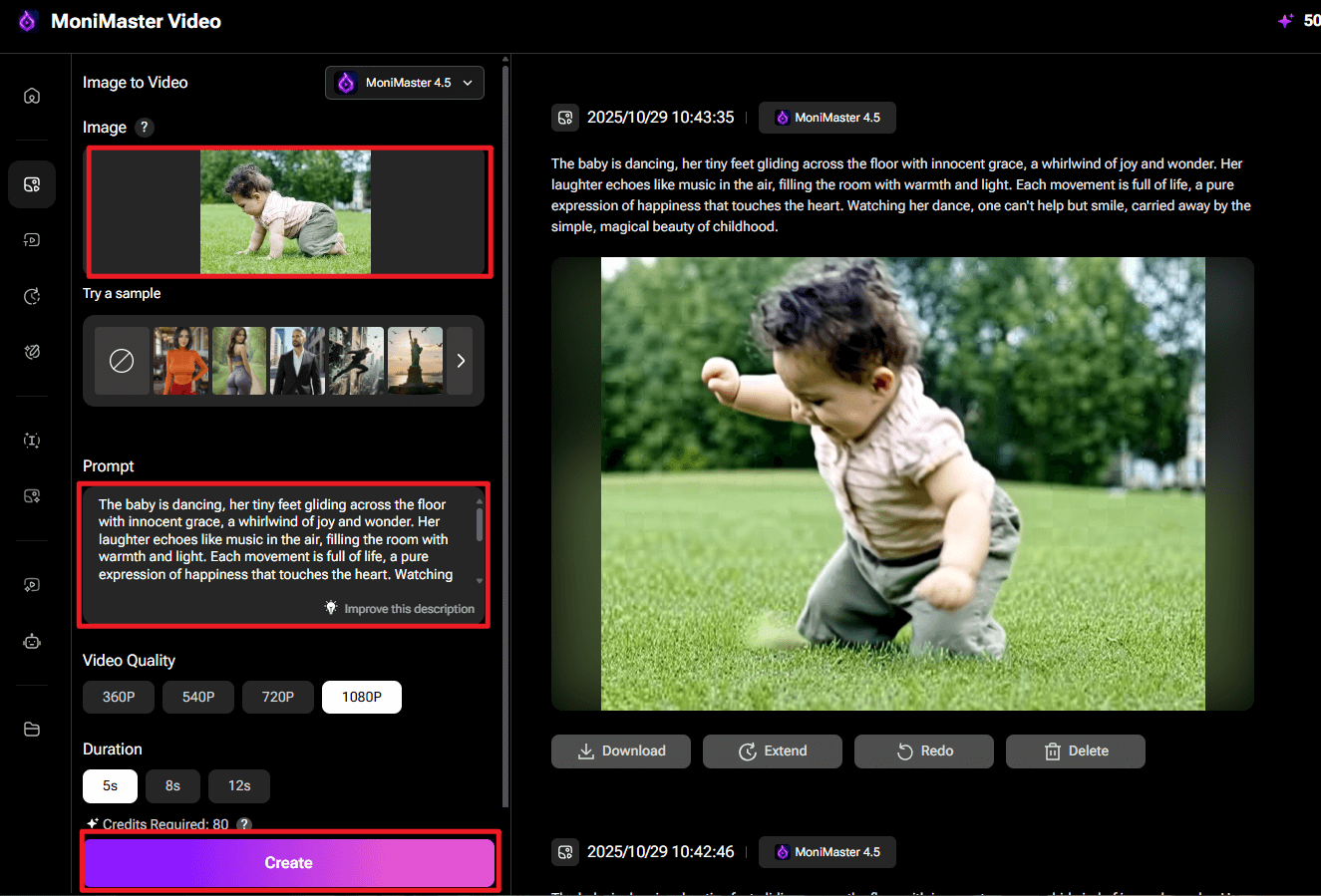
Step 3. Finally, click on the "Create" button to begin the baby video generation process. Within seconds, your video will be ready. Click on the "Export" button and download the video in MP4 format.
Final Thoughts
AI Baby videos are trending across social media platforms. Their cute, funny, and heartwarming content makes them perfect for grabbing attention. In this guide, we have mentioned the 4 baby AI video generators available online. If you want to create AI baby videos without any editing experience, then we recommend using MoniMaster Video.