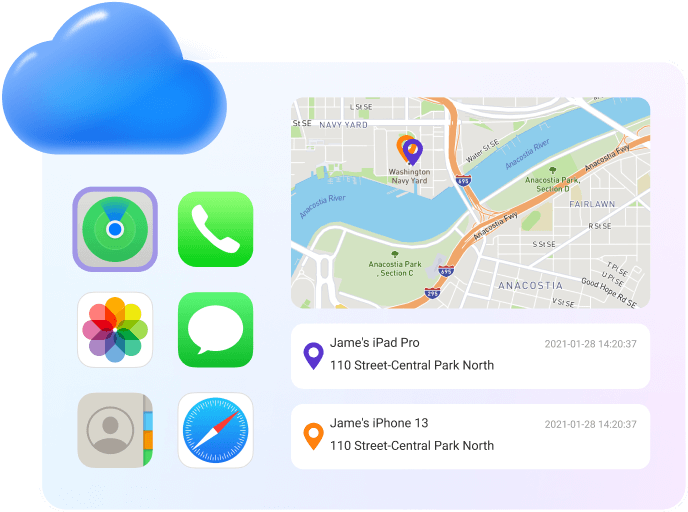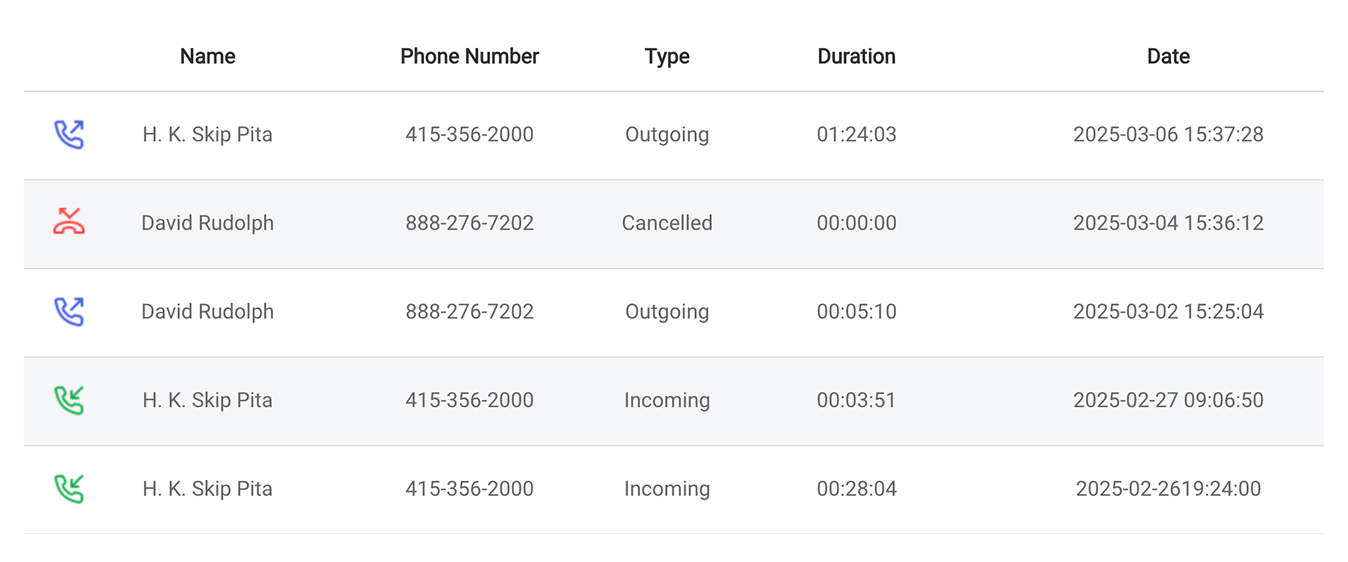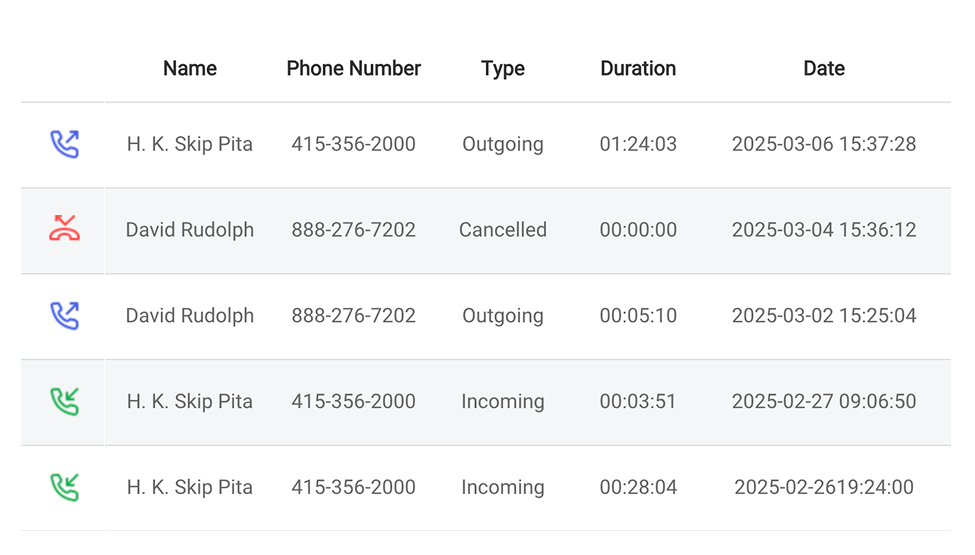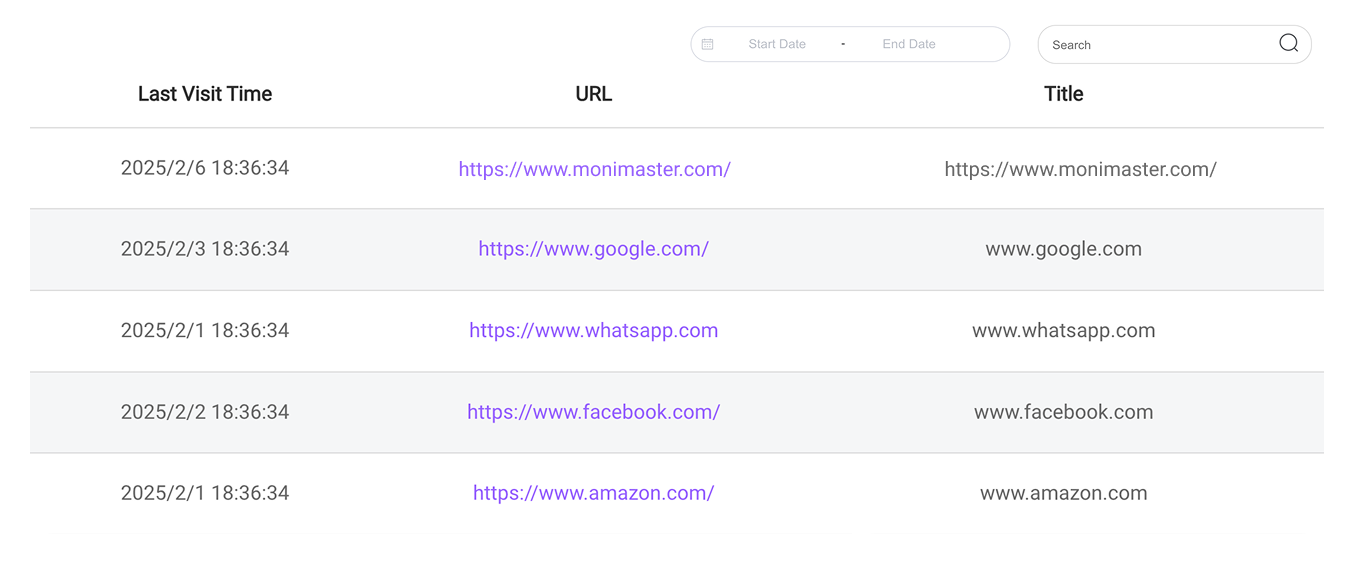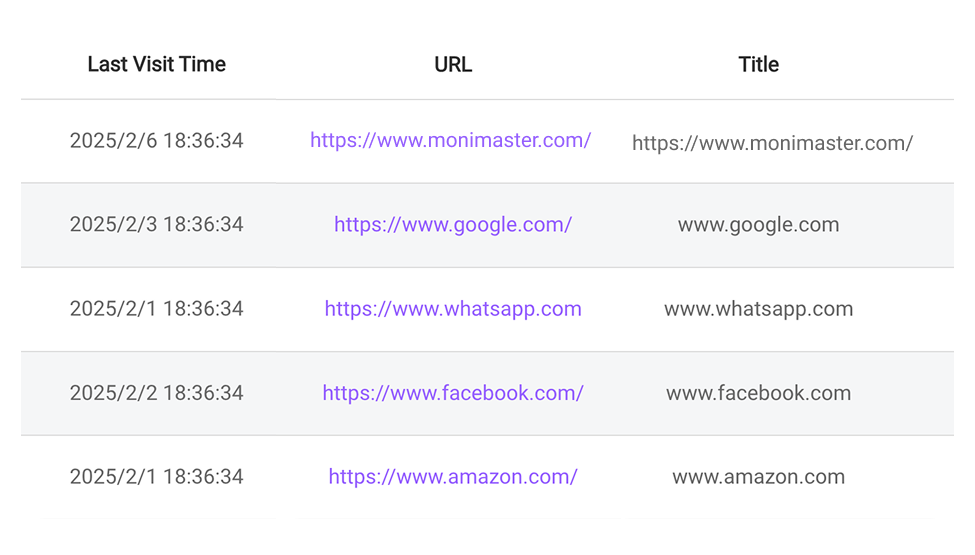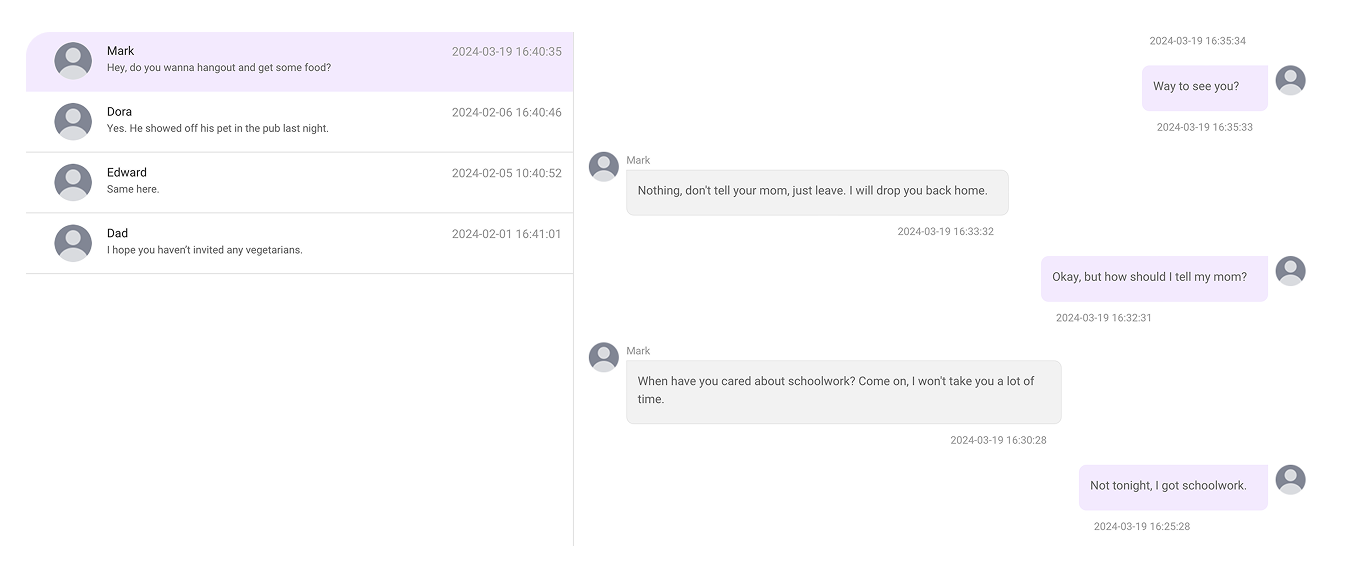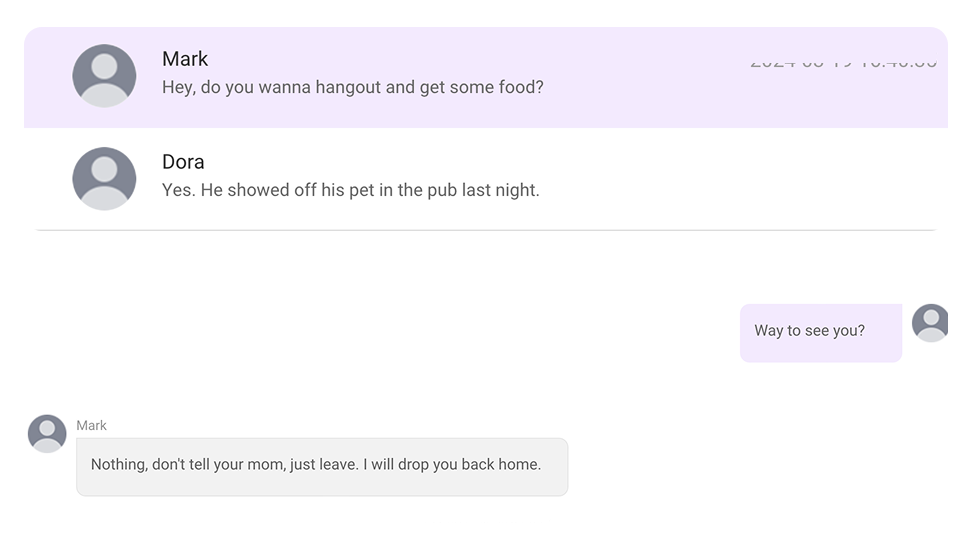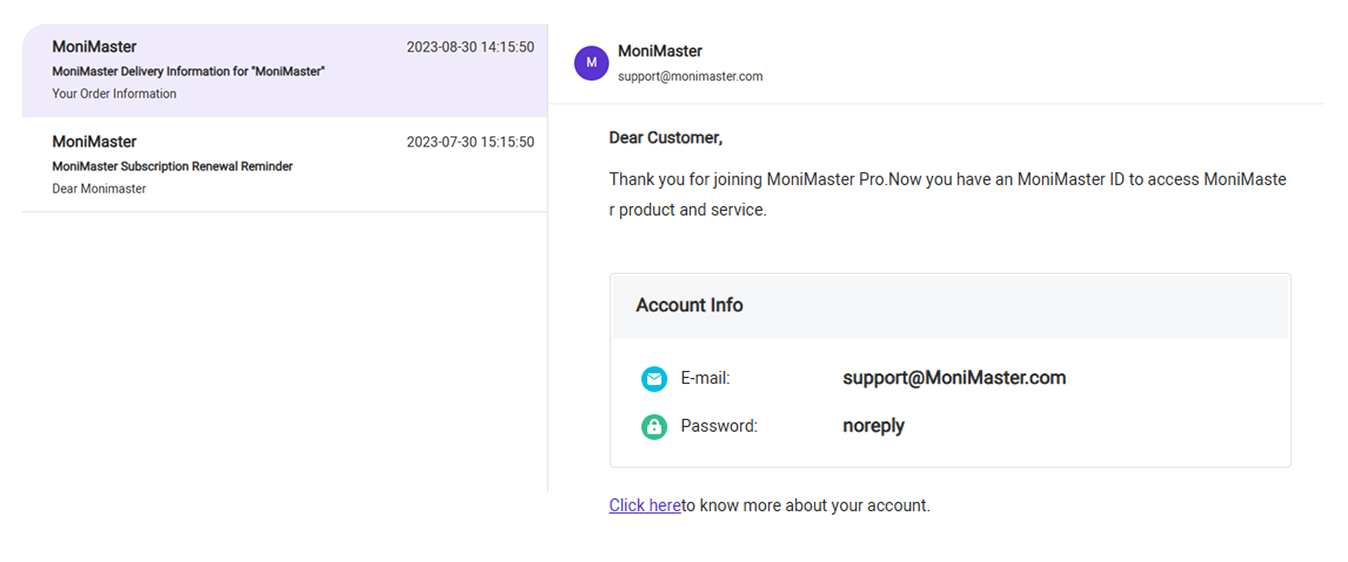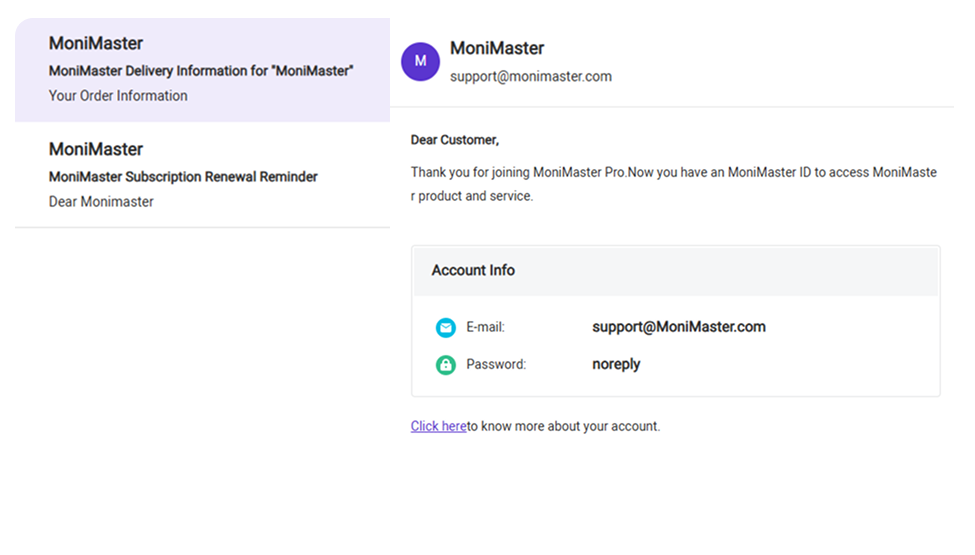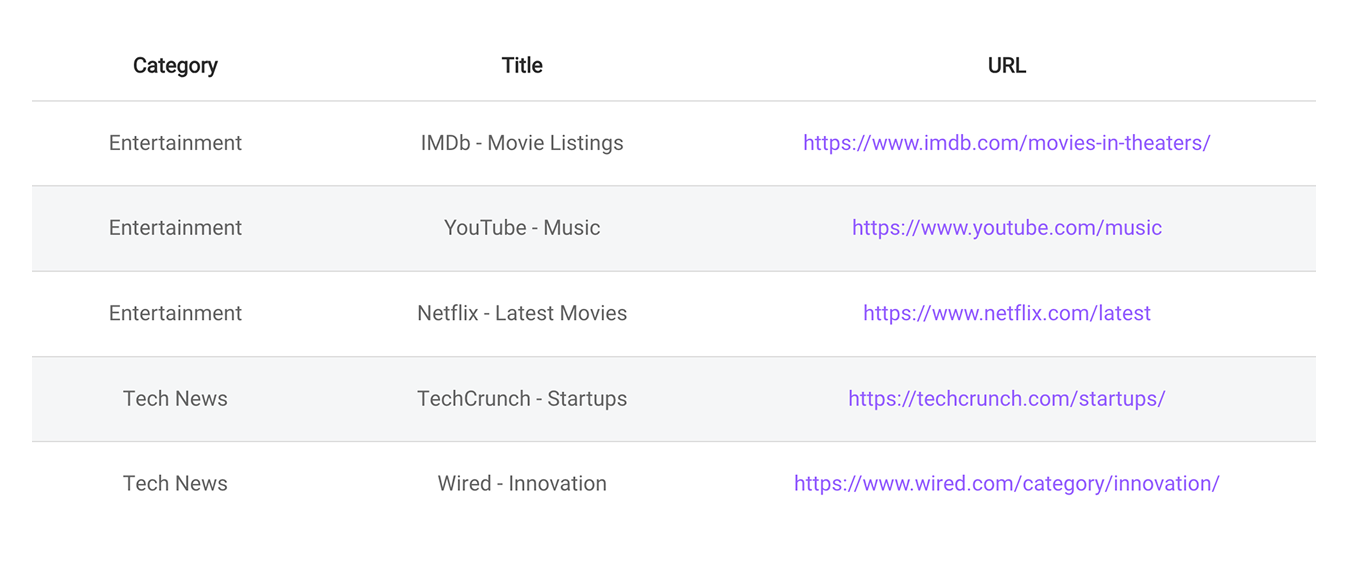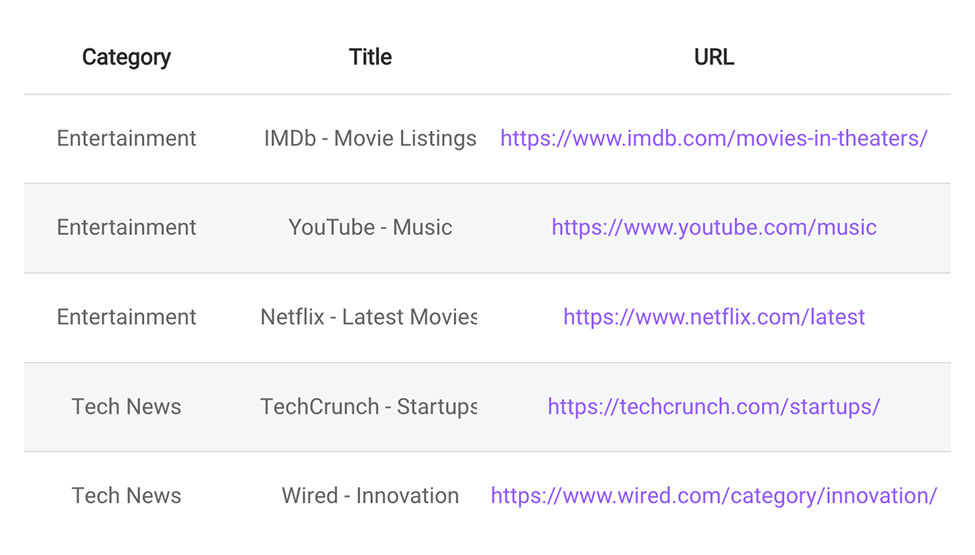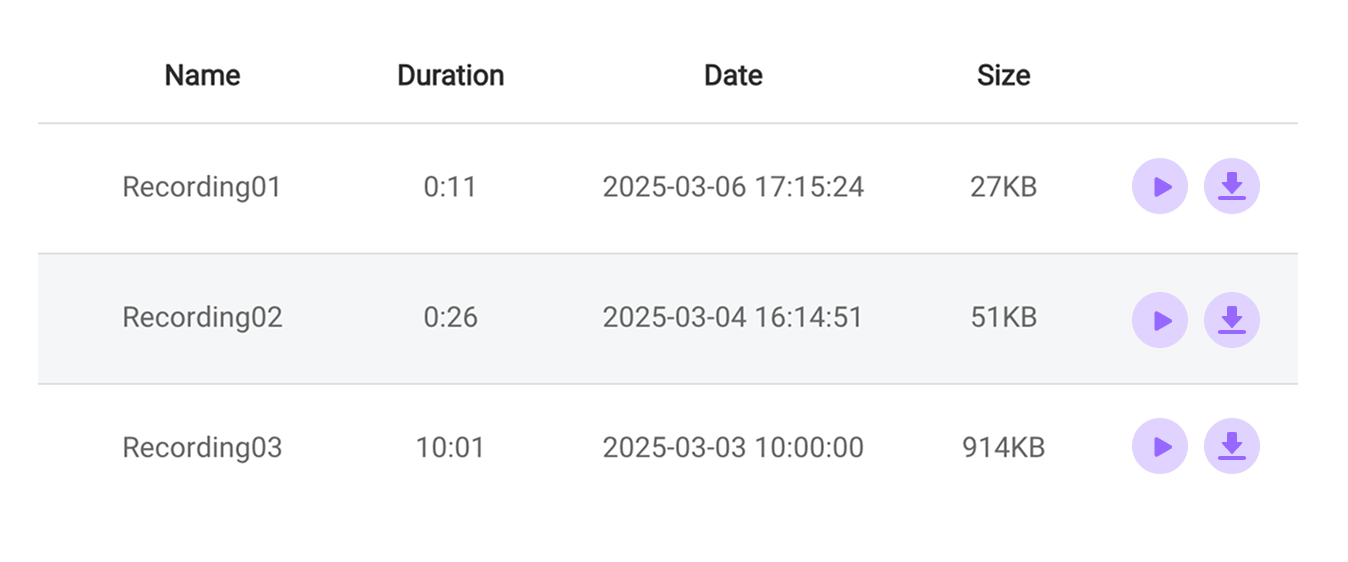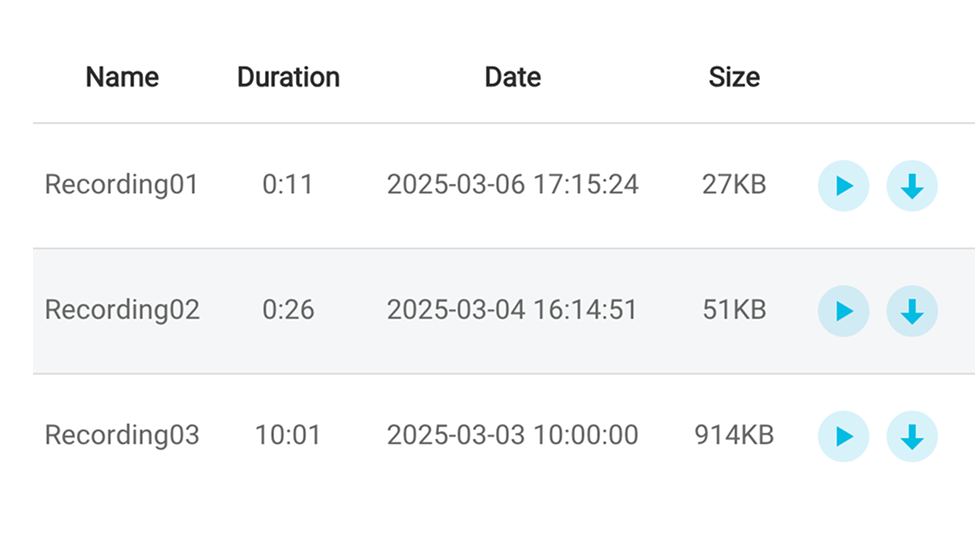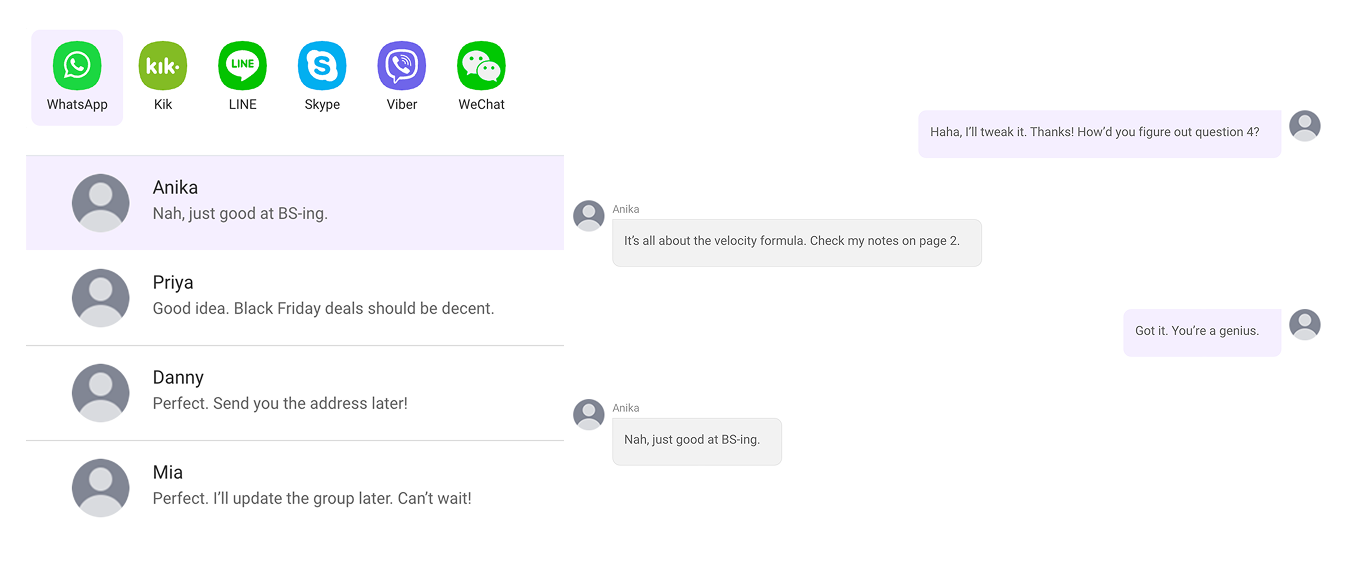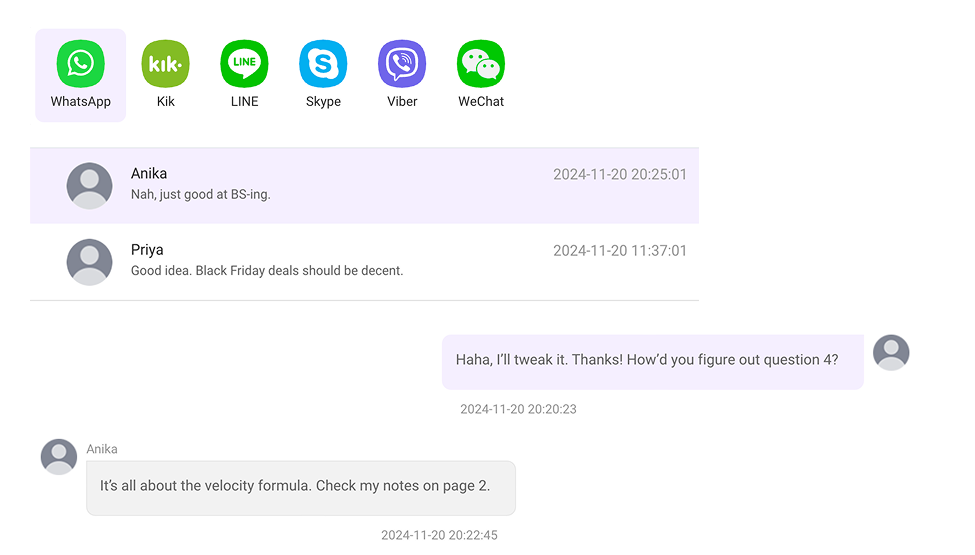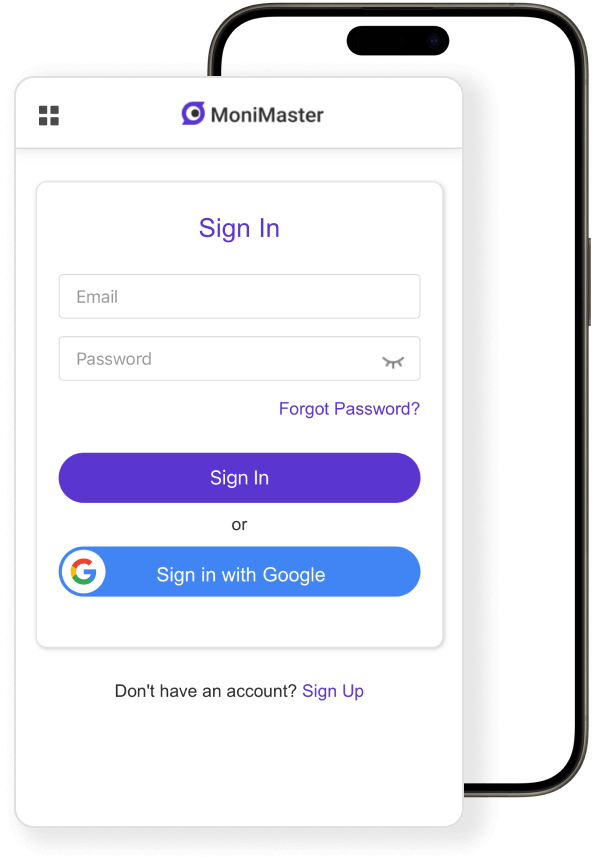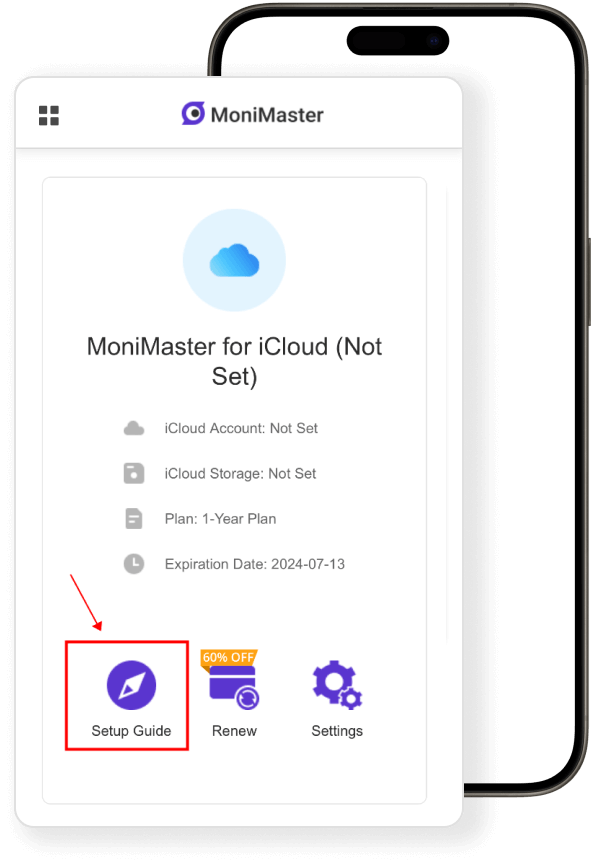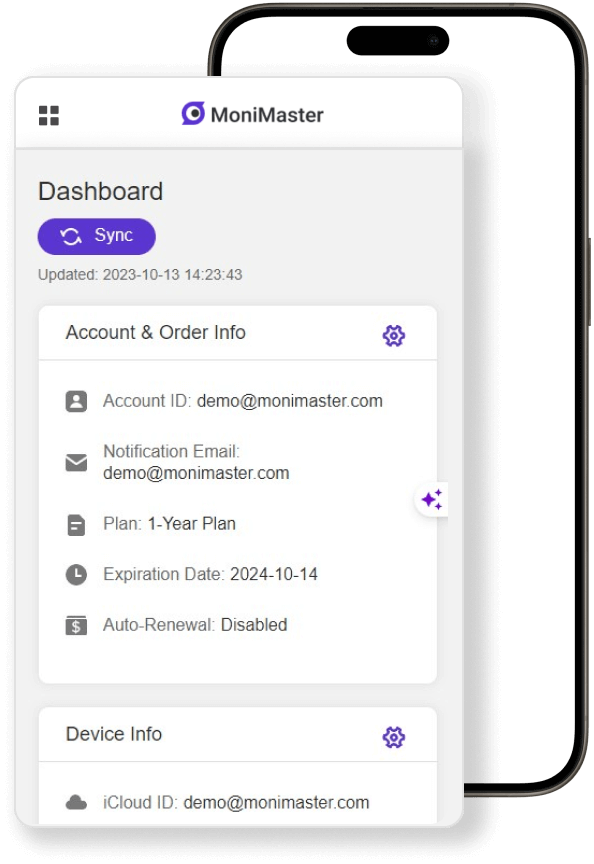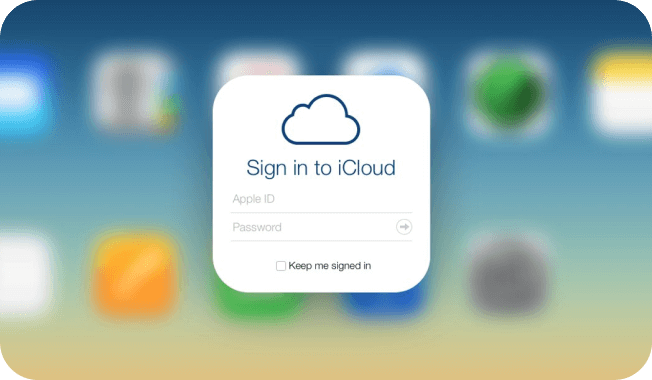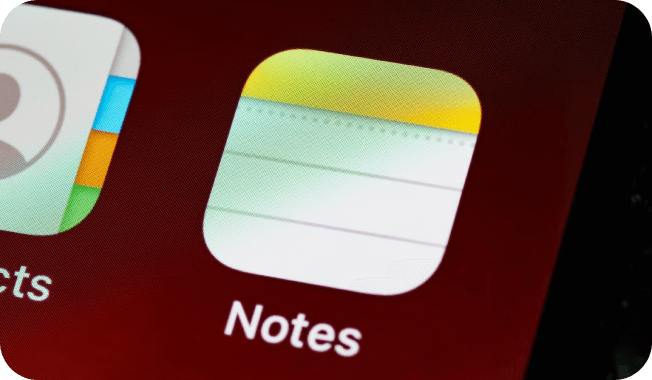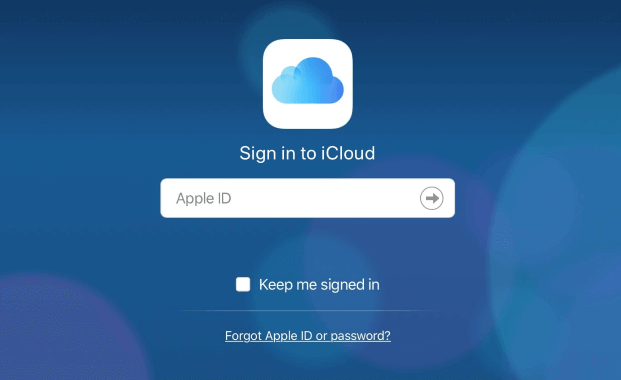Tell Us What You Think
Why iCloud Parental Monitoring Is Important
-
Ensure Online Safety
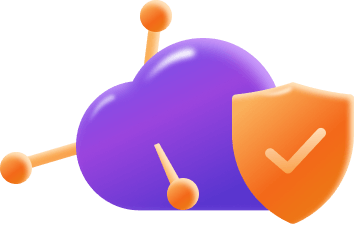
Allow parents to track their child's iCloud activities, which helps parents identify any potential risks to protect their children.
-
Access iCloud Drive Files

Easily sync and access iCloud important documents and files from iPhone, iPad, Mac.
-
Monitor the real-time location of an iPhone

Track and monitor the exact whereabouts of an iPhone in real-time effortlessly.
Check All Types of Storage Media
- Call Logs
- Safari History
- Messages
- Safari Bookmarks
- Voice Memos
- Social Apps
Check What Our iCloud Monitoring Tool Can Do
-

Contacts
Review the address book of the monitored iPhone for any preexisting or recently added phone numbers.
View All iCloud Contacts > -

Locations
Monitor the live GPS positions on the map and provide a comprehensive display of the location history.
Track location >
-

Photo
Access and retrieve all photos captured, recently deleted, and stored in the albums of the iPhone/iPad.
How to access iCloud photos > -

iCloud Drive
Gain access to all the content stored in the iCloud Drive of the targeted iOS devices.
Access iCloud Drive >
Fulfill All Your iPhone Monitoring Requirements.
-
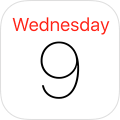
Calendars
View schedules, appointments, and events in it.
-

Notes
Access and download text, documents, and checklists, even if they have been deleted.
-

Reminders
Check the items, events, and plans that have been privately added to Reminders.
-

Videos
View or download all videos that are either stored or recently deleted on the targeted Apple devices.
Super Easy to Get Started with No App Installation
-
Step 1. Sign Up and Purchase
Create a valid account with email and select a plan that you want to purchase.
-
Step 2. Verify iCloud Credentials
Enter the same iCloud account and password of the monitored iOS device.
-
Step 3. Start Monitoring
Start monitoring the target iPhone or iPad remotely from the online control panel.
4 Reasons for Choosing Us
-

Online dashboard supported
Check all the iCloud data on the online dashboard with no browser limitations. -
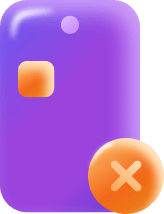
No App installation solution
No need to install any app on the target device to ensure secrecy. -

Access deleted data on device
View not just the existing data, but also the deleted data on iPhone/iPad/iPod touch. -
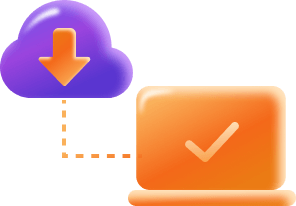
Export the data to computer
Export the text-type data (other types of data in orginal format) to your computer as the format of CSV.
What Users Are Saying
Get the iCloud Monitoring App to track iPhone
Just need $0.30 per day.
Frequently Asked Questions
-
Do I need physical access to the target iOS device?
No, you do not need to have any physical access to the target Apple device unless two-factor authentication is enabled.
-
Is it necessary to install any application on the monitored iPhone when opting for iCloud monitoring?
-
Can I check the updated data from my own device?
-
Do I need to verify the iCloud account every time?
-
Self-Service Support
Access valuable resources such as our FAQ, Knowledge Base, and documentation here.
Support Center > -
Contact Us
If you have more questions, you can consult our customer service, we provide 24/7 service.
Chat with Us >