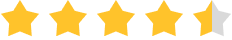MoniMaster Support: Monitor devices with others' permission.
Want to extend your video effortlessly? An AI video extender helps increase video length by adding frames, looping scenes, or blending similar clips smoothly. These powerful tools use artificial intelligence to analyze scenes, maintain motion consistency, and seamlessly extend your footage — whether for social media, YouTube, or professional projects.
In 2025, several platforms will offer free, web-based video extension features that make the process fast, smooth, and automatic. Below, we've listed the 6 best AI video extenders free to help you expand videos online effortlessly.
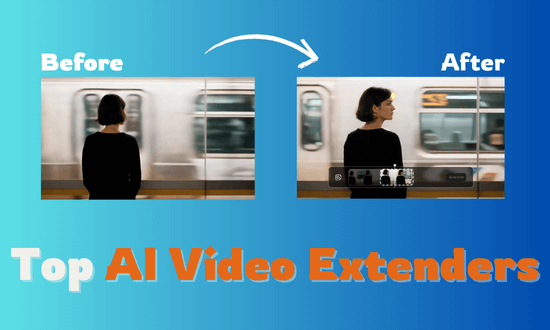
Part 1: What is an AI Video Extender & Its Benefits
An AI extend video is an advanced tool that uses artificial intelligence to automatically lengthen a video without noticeable cuts or loss in quality. It automatically analyzes frames, background motion, and audio to generate new content that naturally blends with the original footage.
Benefits of Using an AI Video Extender
Time-Saving: Extend Video AI eliminates the need for manual editing or reshooting.
Cost-Effective: Many tools available on the internet offer free online versions.
Content Repurposing: Great for stretching short-form videos for platforms like YouTube or TikTok.
Improve Engagement: Extended videos also perform better on platforms like YouTube, Instagram, and TikTok.
Part 2. Top 6 Best AI Video Extenders for 2025
Now that you know what a video extender AI is and why we need it, let us introduce you to the best AI video extender for 2025. Below, we have mentioned the top 6 options available that stand out for their ease of use, performance, and free online accessibility.
1MoniMaster Video
Whether you are a social media creator aiming to meet platform duration requirements or a professional editor looking to enhance storytelling, MoniMaster Video simplifies the process of expanding video length while maintaining visual integrity. This web-based AI tool uses advanced motion prediction and scene analysis to generate natural-looking frame extensions without distortion or quality loss. With its intuitive interface, users can easily upload videos, set desired durations, and let the AI handle the rest. The best part of this AI video duration extender is that it supports multiple formats, including MP4, MOV, AVI, and more.
- Extend Video Size AI: MoniMaster Video is a versatile AI-powered platform designed for creators who need to seamlessly extend video length. By leveraging advanced AI models, users can generate new frames that integrate perfectly with existing footage.
- AI Text-to-Video Generation: The program also supports text-to-video generation, allowing users to create high-quality videos in different styles by using simple text prompts.
- Ease of Use: MoniMaster Videos offers a user-friendly interface with intuitive controls, allowing both beginners and professionals to extend videos without a steep learning curve.
- Export Options: The program supports a wide range of input and output video formats, including MP4 and AVI. Plus, it allows you to download videos in popular formats, such as HD, 4K, and 8K.
- Web-based tool, no software downloading or installation required.
- Offers a free version with the ability to extend videos.
- Works smoothly on Windows, macOS, iOS, and Android.
- AI quickly analyzes and extends videos without long rendering times.
- Requires a stable and active internet connection to extend videos.
2Kling AI
Kling AI video generator is an advanced text and image-to-video tool developed by the Chinese tech firm Kuaishou. The best part about this tool is its built-in video extender feature, which enables users to lengthen their videos seamlessly without compromising the original quality.
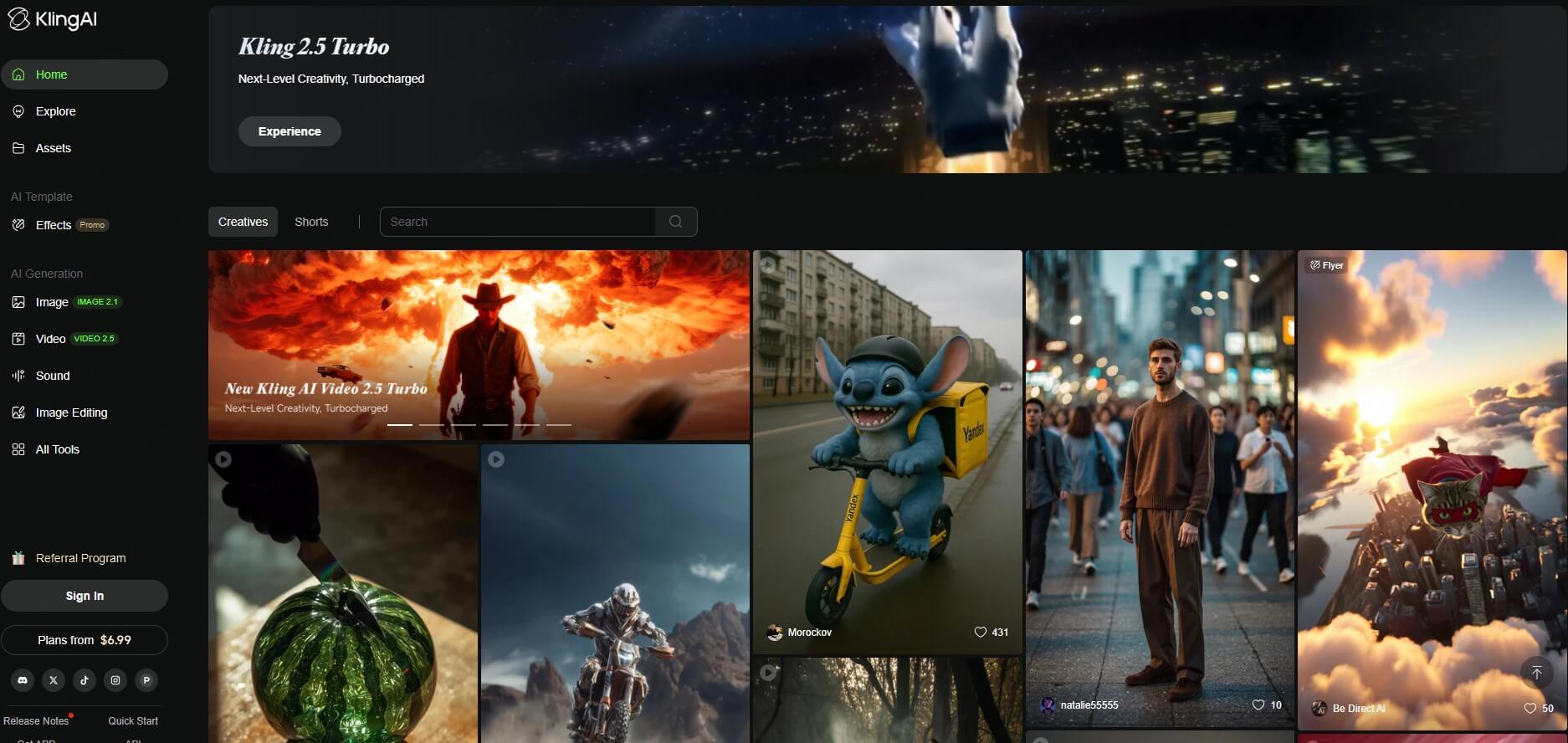
- Kling lets you generate videos either from text prompts or by animating still images.
- Kling AI extends videos automatically with the help of AI technology, no manual effort required.
- High-quality output & realism, supports up to 1080p quality, and offers smooth frame rates.
- Offers an intuitive interface, which is best for non-tech and beginner users.
- Free version, with the ability to lengthen videos online.
- Support different aspect ratios, such as Portrait, landscape, and square.
- Free version of Kling AI has limited features.
3Runway ML
Runway ML is a state-of-the-art AI video generation tool designed to create highly realistic and dynamic videos with minimal effort. It combines advanced machine learning models with an intuitive interface, making it ideal for both beginners and professionals. One of its standout capabilities is the AI extend video duration feature, which allows users to seamlessly lengthen existing clips while maintaining consistent motion, lighting, and visual quality.
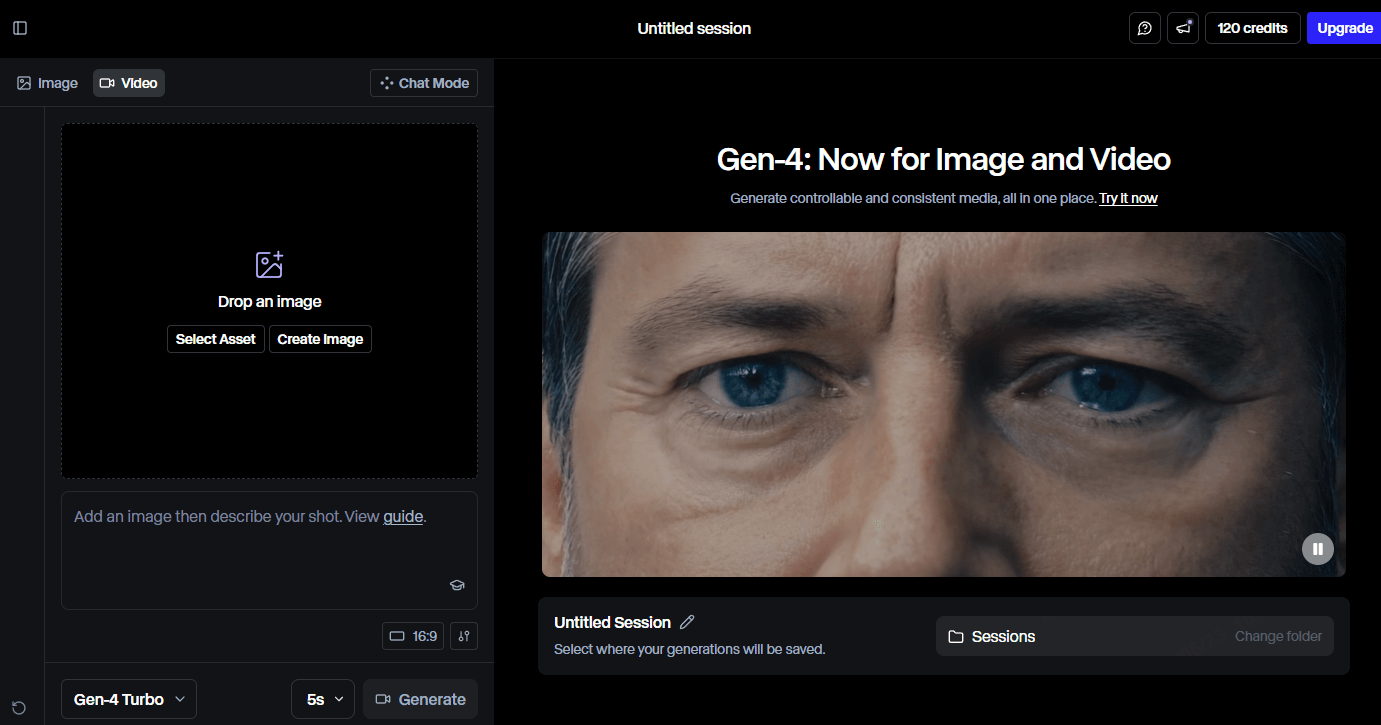
- The extend feature lets you add an extra 5 to 10 seconds to a video generated within the platform.
- Extended video clips are automatically stitched to the original videos without noticeable breaks or jumps.
- AI intelligently predicts objects and camera movement for natural transitions.
- Offers amazing features like Text-to-Image and Image-to-Image generation.
- Allows users to generate high-quality videos, including 1080p and more.
- Support various video formats such as MP4, MOV, and AVI.
- The interface of this program can be overwhelming for beginner users.
4JoggAI
The next AI Extender Video tool on our list is Jogg AI. It is an AI-powered video creation tool designed to simplify the process of generating videos. With its smart AI tools, you can extend video duration by looping, blending clips, or slowing down motion without affecting visual quality.
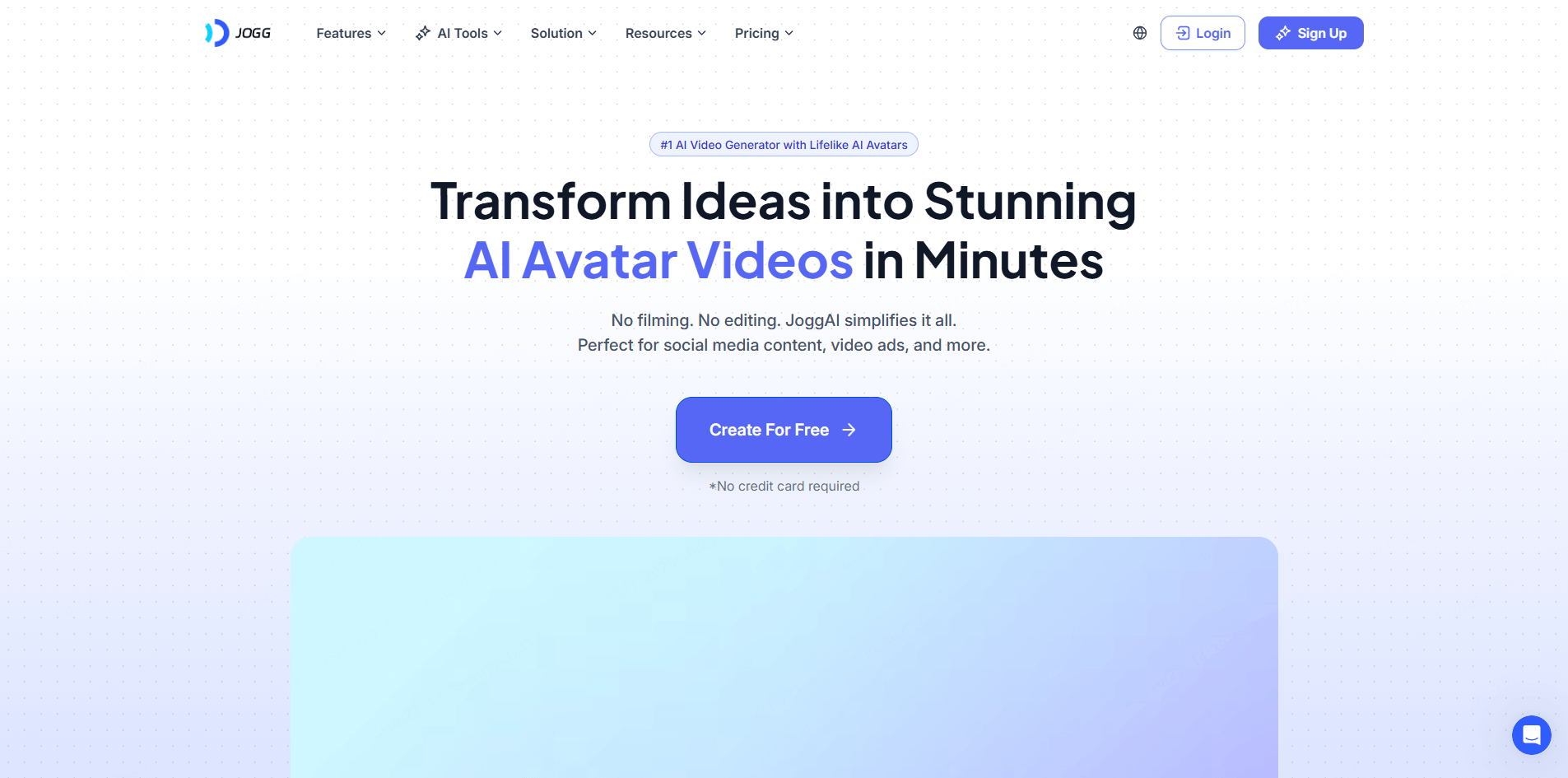
- Automatically extends short video clips by predicting motion, lighting, and frame.
- Work directly in your browser on Windows, macOS, Android, and iOS.
- Support popular video formats like MP4, MOV, and AVI.
- Free to use, with features like video duration extension.
- Extends videos within a few minutes.
- Ideal for extending marketing or social media content.
- The extension process may sometimes reduce the overall video quality.
5GoEnhance AI
GoEnhance AI is an innovative online video enhancement and extension tool that leverages advanced artificial intelligence to improve and lengthen videos effortlessly. Designed for creators, marketers, and editors, it intelligently analyzes scenes to generate natural motion and transition, ensuring smooth, high-quality video output.
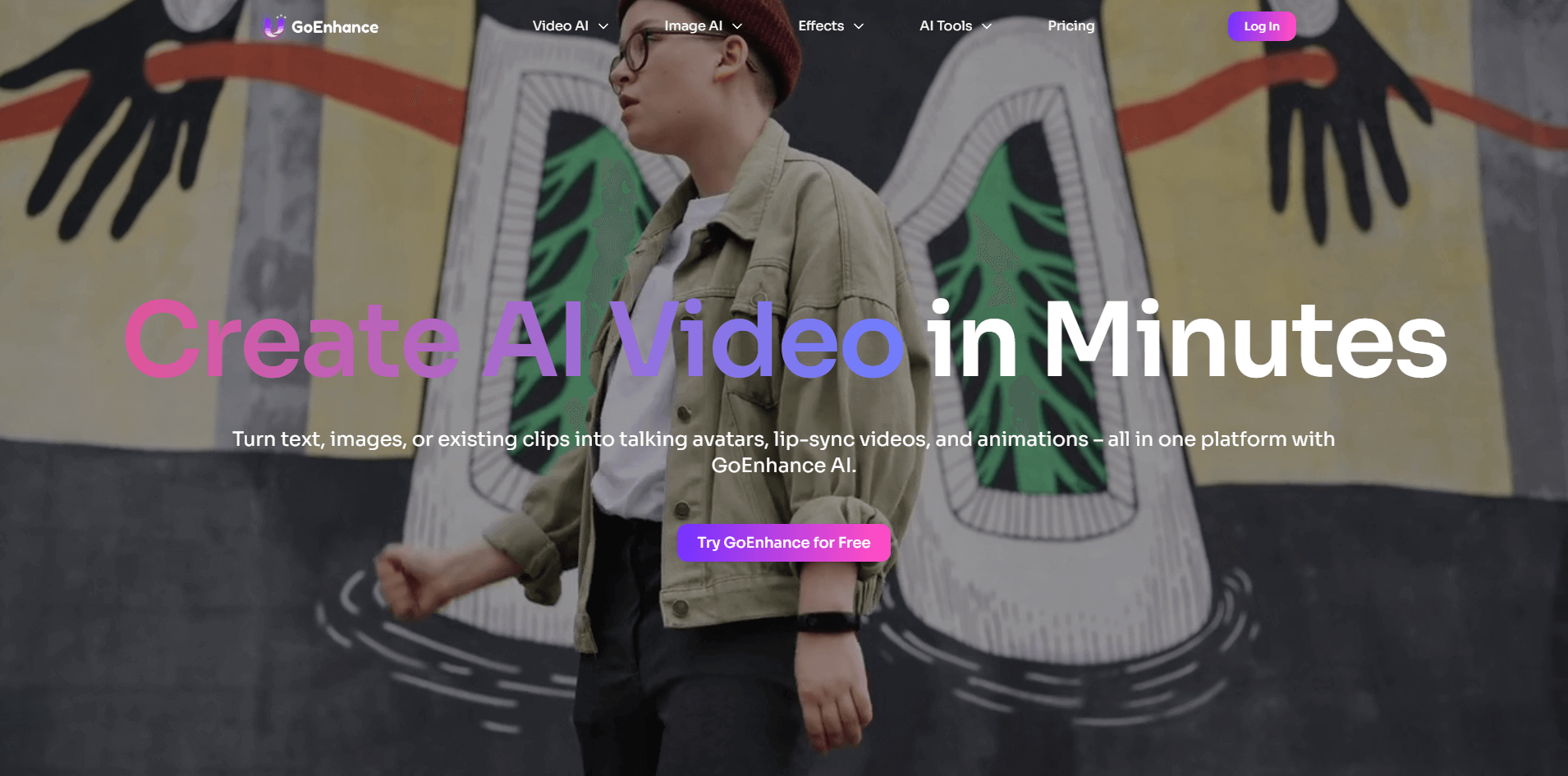
- Automatically adds frames between existing ones to extend video duration smoothly.
- AI video enhancer improves the quality while you extend video with AI.
- Offers professional output quality.
- Flexible export settings and resolutions.
- Great for a professional editor and restoration.
- Web-based tool, no heavy software downloads or installation required.
- Less beginner-friendly as compared to the others.
6Adobe Premiere Pro
Adobe Premiere Pro remains a staple in video editing, now offering an integrated video extender feature to expand videos within professional timelines. By combining keyframe interpolation, optical flow analysis, and AI-enhanced frame generation, Premiere Pro enables users to lengthen scenes or loop footage seamlessly.
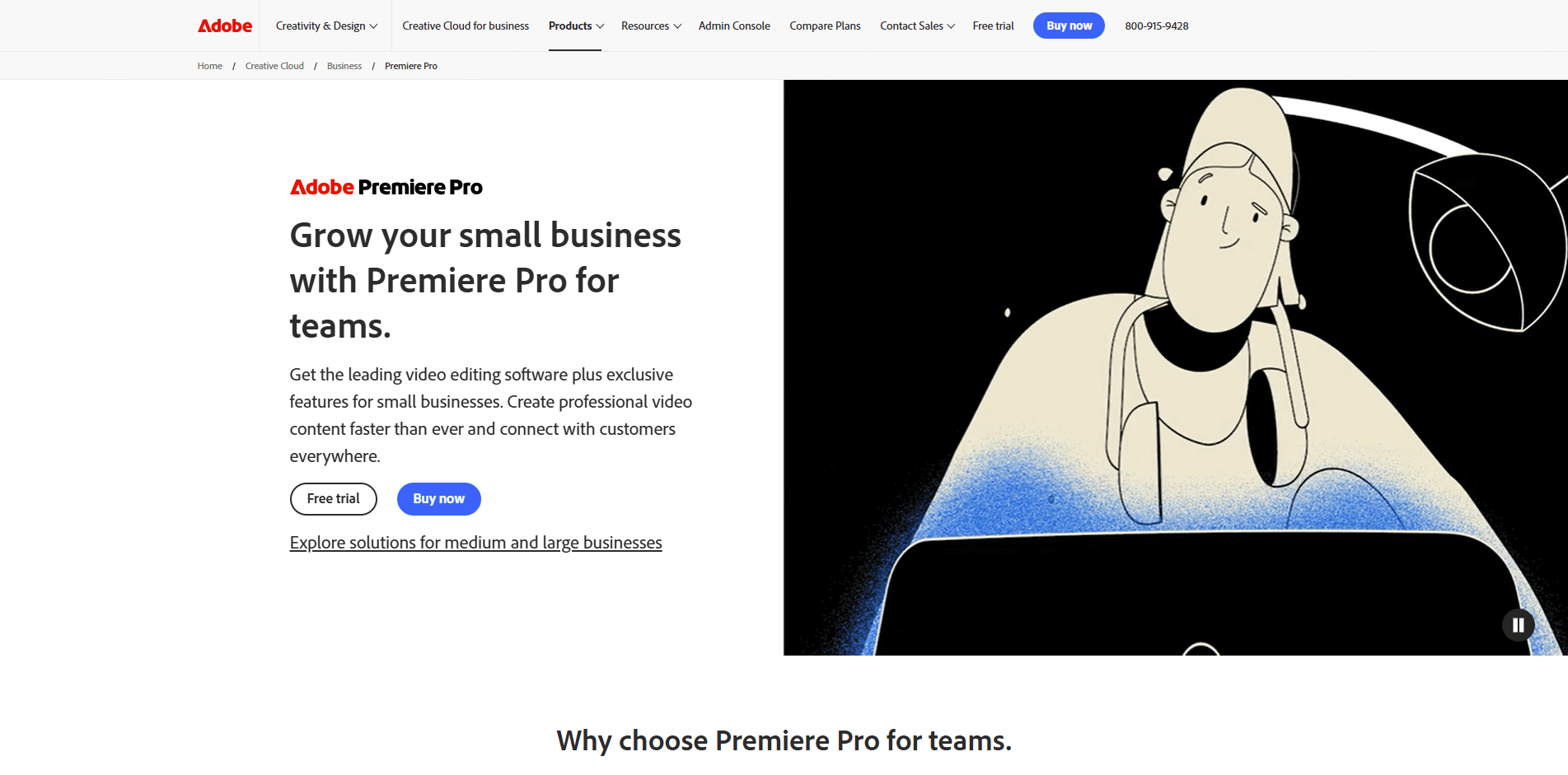
- Automatically adjusts videos for different aspect ratios while preserving the quality.
- Removes unwanted objects and fills gaps intelligently in extended or altered footage.
- Support up to 8K resolution.
- Offers advanced customization features.
- Compatible with all popular video and audio formats.
- Edit large videos efficiently.
- To use this program, users must have editing experience.
Part 3. How to Use an AI Video Extender
MoniMaster Video is one of the best video extender AI, allowing users to lengthen their videos effortlessly. Here is how to use this program to increase the duration of your video.
Step 1. Open your web browser and go to the MoniMaster Video official site. Click on the "Try for Free" button and select the "Extend Video" feature from the left panel.
Step 2. Click on the "Upload" button and input the content of the video you would like to extend. Click on the "Create" button.
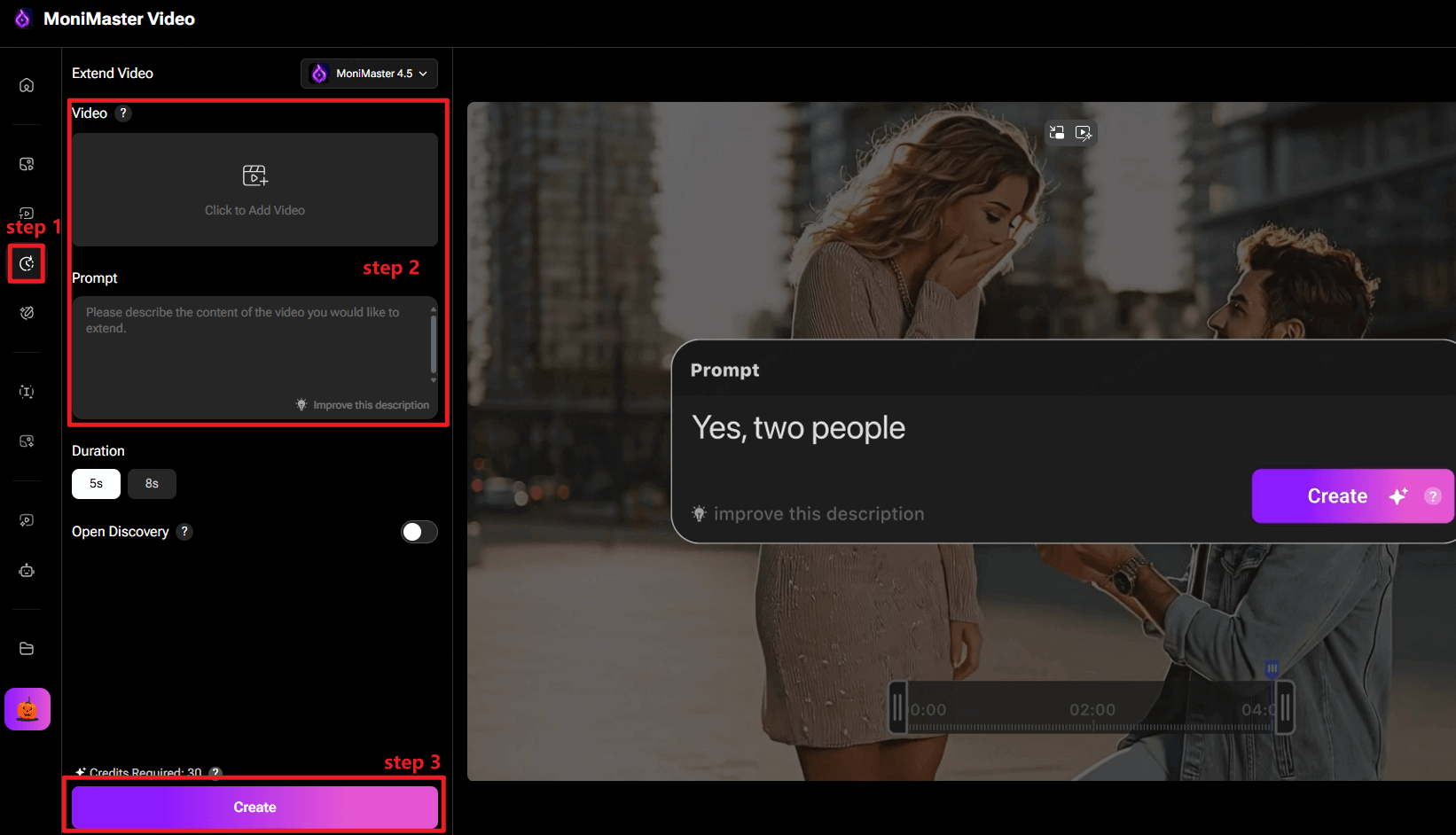
Step 3. Within seconds, your video will be ready. Preview it and if satisfied with the result, click on the "Download" button to export the video in a popular format.
Final Thoughts
Whether you're looping clips, blending scenes, or generating new ones from prompts, an AI video duration extender makes it easy to extend a video without sacrificing the original quality. This guide will provide you with the top 6 AI video extenders available online, and among them, MoniMaster Video is the best option.