MoniMaster Support: Monitor devices with others' permission.
Have you ever filmed a great clip… only to realize it's too short for TikTok, Instagram Reels, YouTube Shorts, or your marketing project? Yeah—every creator has been there.
- Maybe you caught the perfect slow-mo hair flip, but it ends at 2 seconds.
- Maybe your travel shot looks cinematic, but it’s not long enough for your montage.
- Maybe you’re editing a family vlog and wish that moment lasted just a little longer.
Running out of footage? Extend your 3-second clips into 10-second smooth animations with one click. That’s where a free AI video extender makes all the difference. Rather than relying on boring video loops, you can use AI to naturally extend your footage. And right now, MoniMaster AI Video is one of the easiest and most powerful options out there.
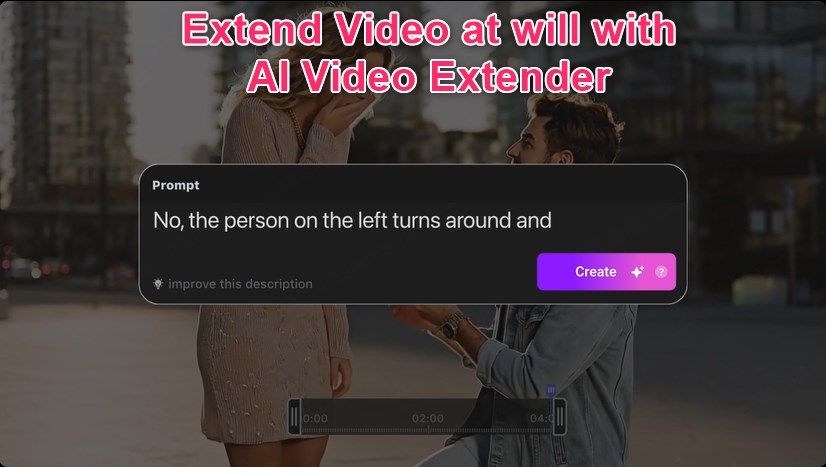
- Part 1: Why People Need to Extend Video Length
- Part 2. MoniMaster AI Video Extender - The Ultimate Free Solution
- Part 3. More AI Video Extenders You Can Try
Why People Need to Extend Video Length
Extending videos isn’t just for editors — it matters to everyday creators, influencers, marketers, and storytellers. Here are the most common situations:
1 Social Media Requirements
Platforms like TikTok and Instagram frequently change recommended video lengths. Maybe your clip is too short to add captions, too short for a trending audio, or too short for monetization. A 3-second clip often needs to become 6, 8, or even 10 seconds.
2 Smooth Out Transitions
You may need a few extra frames to let text appear longer, fade into the next scene, sync with background music, and match beats for music videos. AI-based video extender lets you generate these missing frames naturally.
3 Fill Gaps in Edits
Ever had a shot cut off too soon? Hit stop a little too fast? Or maybe you want cinematic slow motion but don’t have enough footage to stretch it? AI video extender solves all of that by generating brand-new frames to fill the gaps and keep your video smooth and complete.
All those real-world editing struggles might make you think looping is the easy fix. Sure, looping has been the classic workaround. But as soon as you loop a clip, the problems show up — repeating motions, strange jumps, and edits that look cheap. Viewers always notice.
That’s why extending your video with AI video extender feels so much more natural and polished.
MoniMaster AI Video Extender - The Ultimate Free Solution
Don't let short footage limit your creativity. Use the most intuitive AI Video Extender to generate next frames and make videos longer in seconds. For a fast, free, and professional experience, try MoniMaster AI Video today.

- Extend any video with simple text prompts: Just describe what should happen next. MoniMaster AI Video Extender understands and continues your scene instantly.
- Goes beyond basic looping: AI video extender intelligently predicts natural motion to extend your video’s story with smooth, seamless continuity.
- Smooth, cinematic extensions:Every transition is fluid, giving your video a professional, movie-like flow.
- Fixing Missing Endings: When a video cuts to black too suddenly, MoniMaster analyzes the visual context—lighting, texture, and object movement—to generate a natural ending animation (Outro).
- Free to start, no editing skills needed: Beginner-friendly. Anyone can extend a video like a pro.
How to Make Video Longer with Free MoniMaster AI Video Extender
Step 1.Go to AI video extender of MoniMaster. Upload target video.
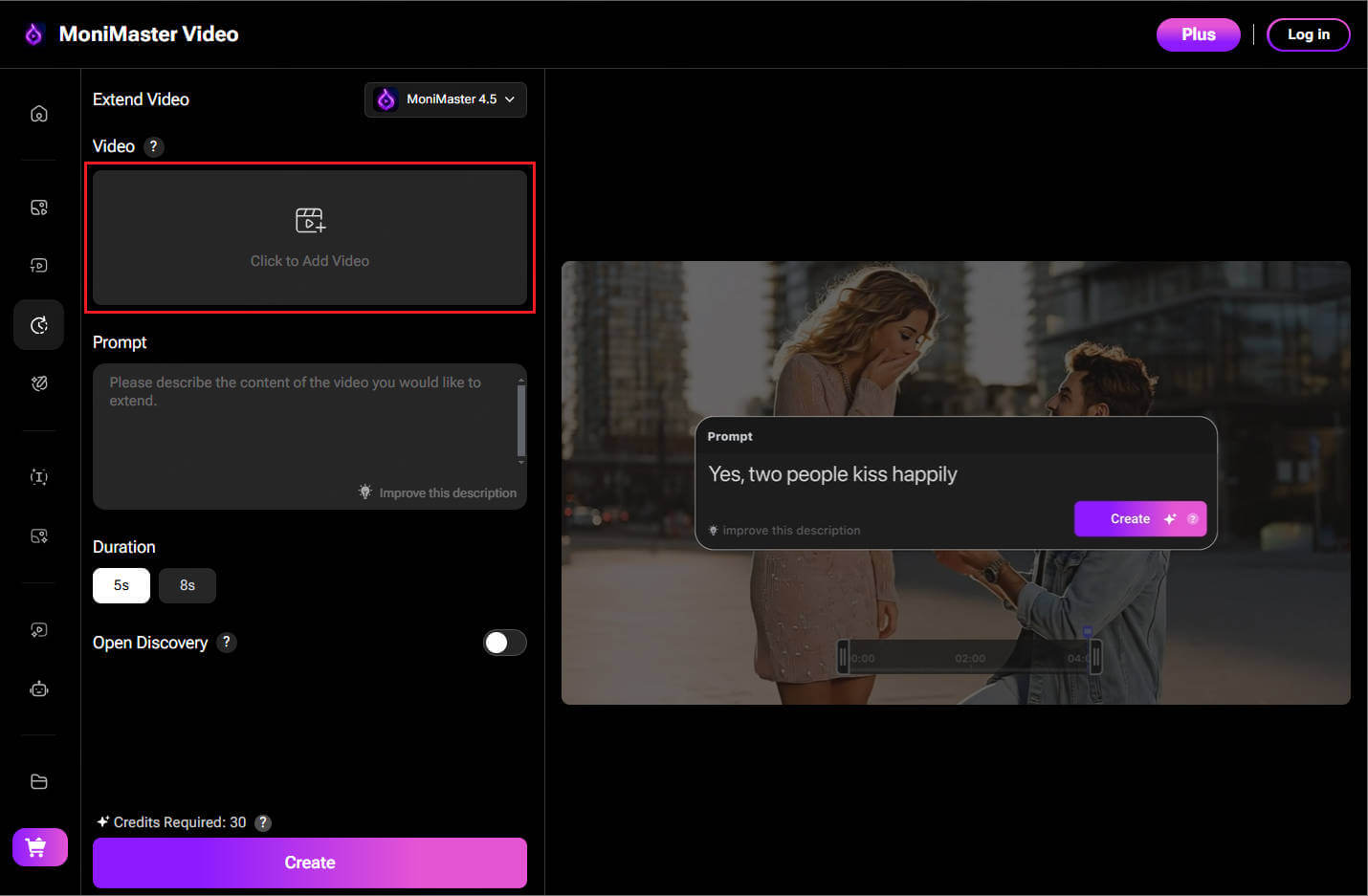
Step 2. Input the text prompt of the extended video part. Select the video duration. Finally, click “Create”.
- Extend the ocean waves for 5 more seconds.
- Continue the walking motion forward down the street.
- Add a smooth camera pan to the right.
- Extend the city skyline for a longer cinematic shot.
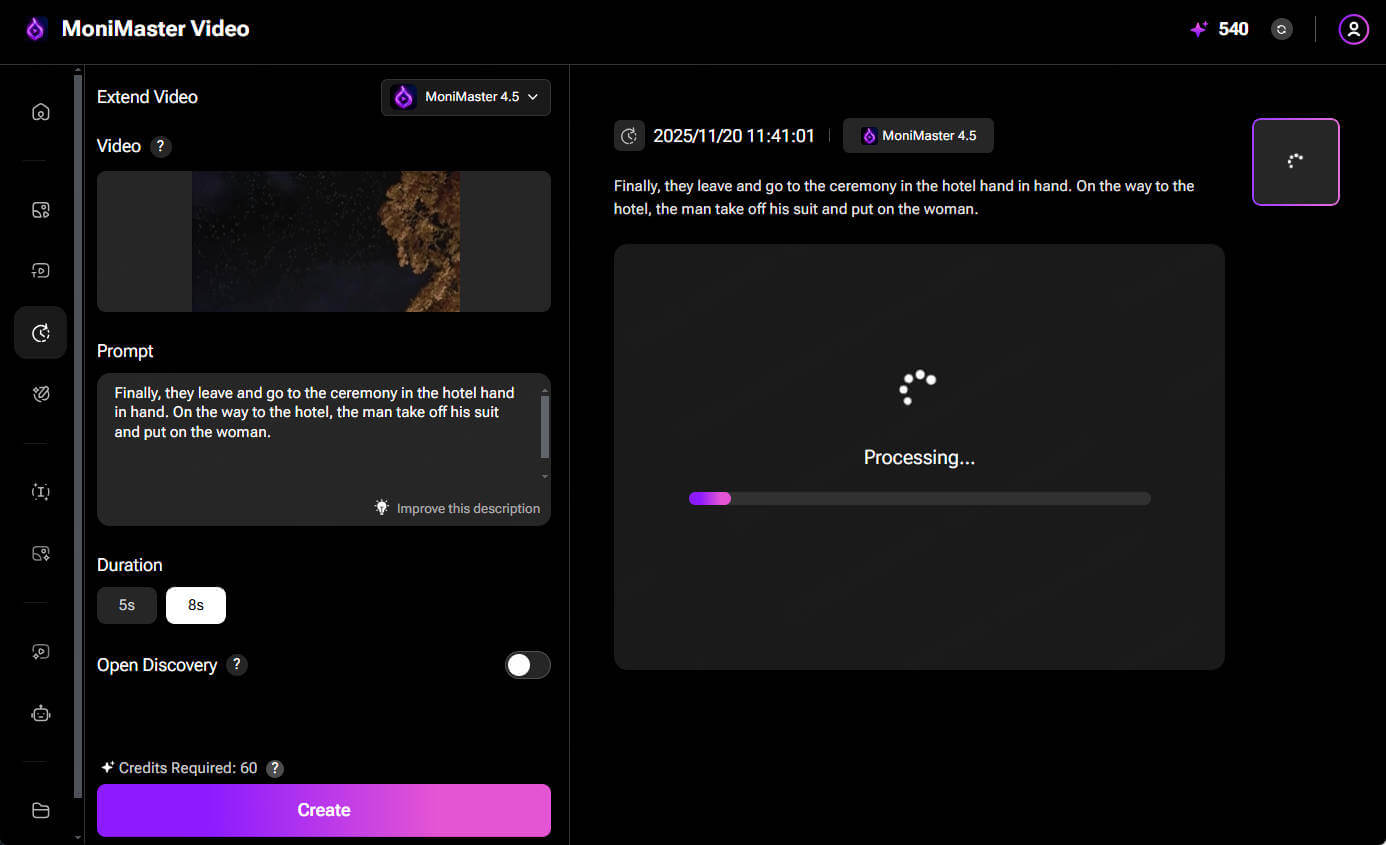
Step 3: MoniMaster’s AI video extender creates new frames that seamlessly match the original footage. Please view and adjust the text prompt to refine the video.
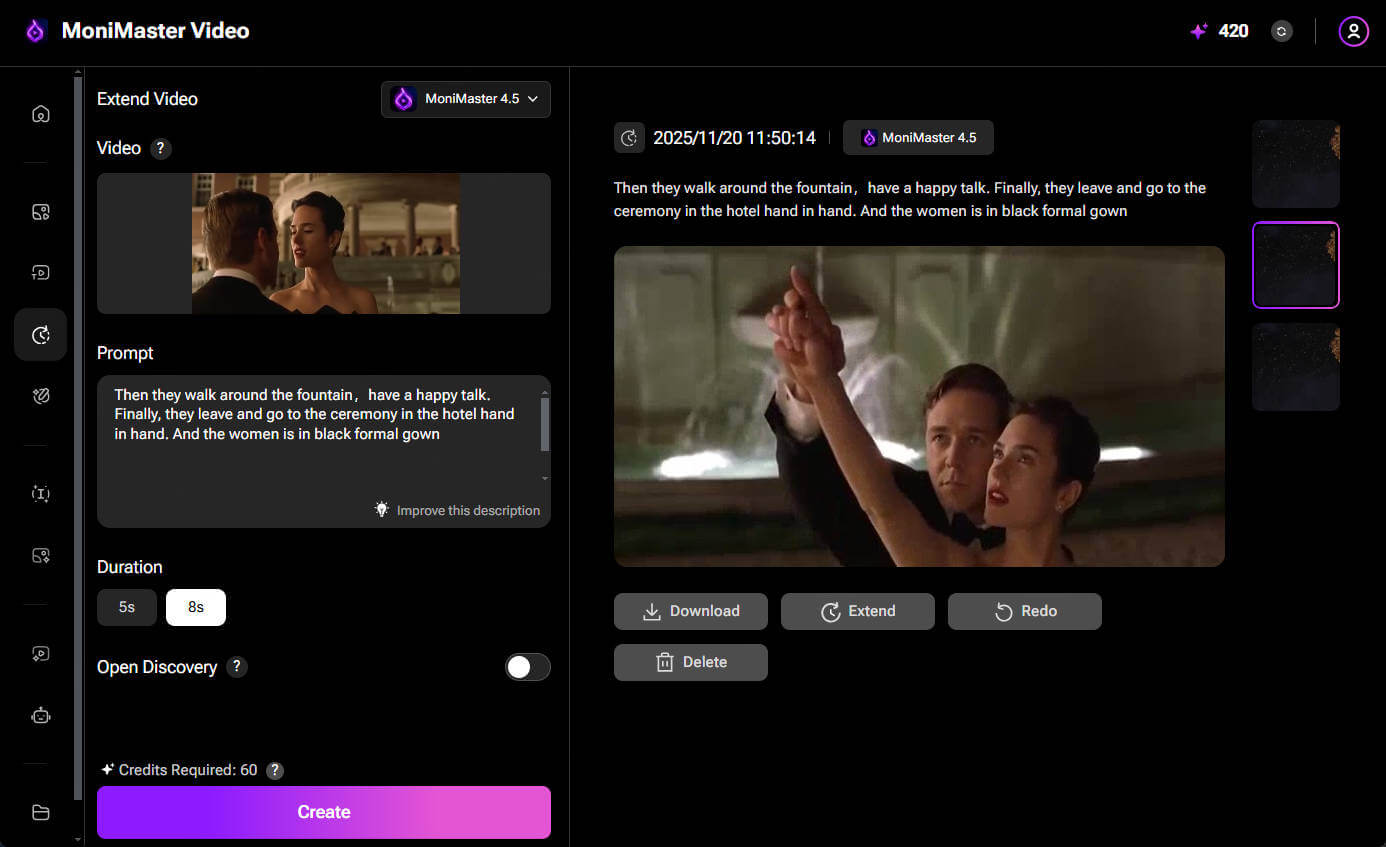
Before extend...
After extended with MoniMaster Video:
More AI Video Extenders You Can Try
1 Jogg AI Video Extender
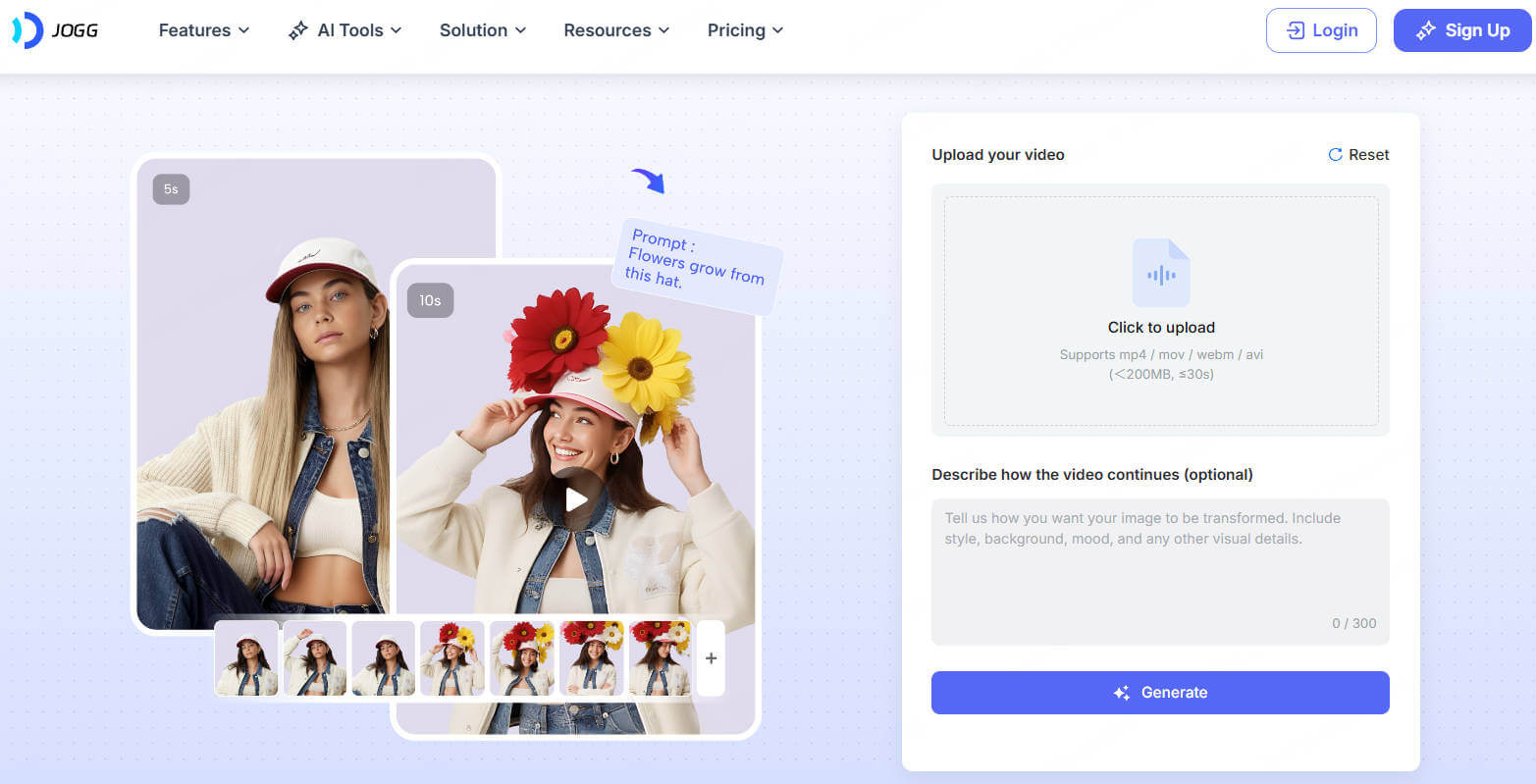
JoggAI offers a simple, prompt-driven video extender that lets you upload a short video and use text commands to generate a 5 or 10 second extension. Supported formats include MP4, MOV, WEBM, and AVI (under 200 MB, up to 30 seconds).
- Fast, prompt-driven, maintains smooth motion, easy to try for short clips.
- Multiple extension lengths: Choose between 5 or 10 seconds to match your needs (social content vs. storytelling).
- No credit card required to try
- Only supports videos less than 30s, limited extension lengths, relies heavily on prompt quality.
- Server load / processing time
2 Runway Gen-2

Runway was one of the early, well-known text-to-video models. It supports text-to-video generation, image-to-video generation, and has a useful Motion Brush tool that lets you paint motion direction over parts of a scene. You can also control camera movement (zoom, pan, tilt) and apply one of 30+ visual style presets.
- Creative control with Motion Brush, camera movements, and style presets; supports text, image, and video inputs.
- Gen-2 supports lip-sync, so you can generate talking characters in sync with audio.
- Deprecated model, short clips, low framerate, limited free credits, slight learning curve.
While other AI video extenders like Jogg and Runway Gen-2 can help stretch clips, they often come with limits — short durations, tricky controls, or extra learning curves. MoniMaster, on the other hand, makes extending videos effortless: just type what you want, and the AI predicts smooth, natural frames, creating cinematic, seamless. No loops, no awkward jumps, no complicated tutorials — just make longer, professional-looking videos in minutes.
Free Extend Video
Secure Visit
Final Words
Don't let a 3-second limit define your story. MoniMaster AI Video Extender empowers you to generate the next frames seamlessly using simple text prompts. Experience a natural expansion with no jarring loops or tech-heavy editing. It’s the ultimate tool for creators on TikTok, Reels, and Shorts who demand professional quality in seconds. Your creativity deserves more time — let MoniMaster give it to you.
Free Extend Video
Secure Visit














