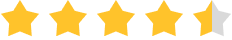MoniMaster Support: Monitor devices with others' permission.
Create stunning bikini images in minutes—no Photoshop needed. With Monimaster Video’s AI Bikini Generator, you can turn any text or photo into realistic, stylish visuals. Safe, fast, and intuitive, this tool makes it easy to bring your creative ideas to life effortlessly.

- Part 1. Step-by-Step Guide to Generating AI Bikini Images with Monimaster Video
- Part 2. Explore Different Bikini Styles with AI
- Part 3. Why Monimaster Video Stands Out: Highlights of the Best AI Bikini Generator
- Part 4. Bonus: Turn AI Bikini Images into Videos with Monimaster Video
- Part 5. FAQs
Step-by-Step Guide to Generating AI Bikini Images with Monimaster Video
Creating realistic AI bikini images has become more accessible than ever, thanks to platforms like Monimaster Video. Whether you're aiming to generate bikini visuals from text descriptions or enhance existing photos, this guide will walk you through the process.
1Step 1: Sign Up and Access Free Credits
Visit Monimaster Video's Official Website: Navigate to Monimaster Video.
Register for an Account: Sign up to gain access to the platform's features.
Free Credits: Upon registration, you'll receive 40 free credits to explore the AI tools without any financial commitment.
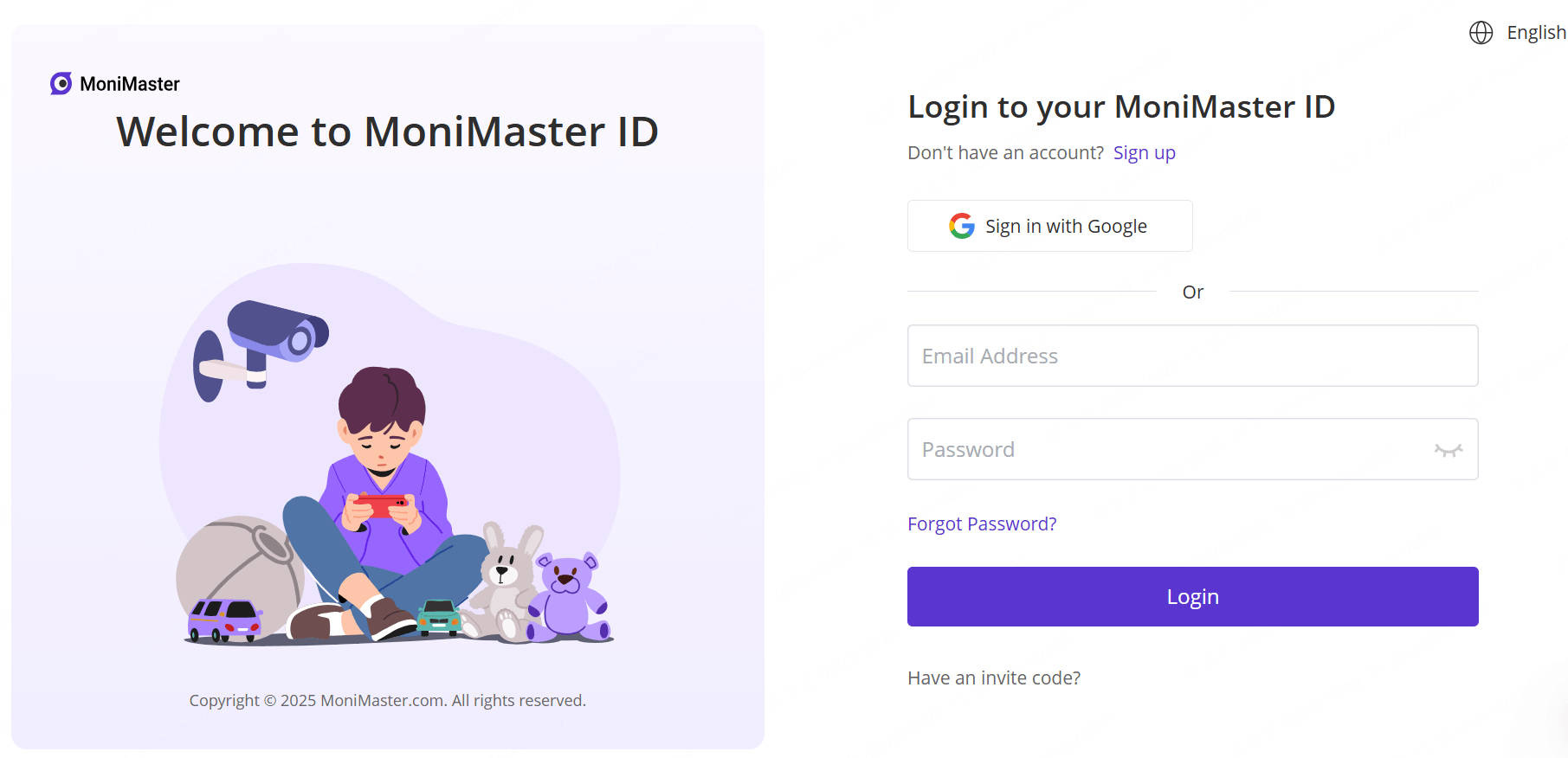
2Step 2: Choose Your AI Image Generation Method
Text-to-Image: Input a detailed description, and the AI will generate an image based on your prompt.
Image-to-Image: Upload an existing photo, and the AI will transform it into a bikini image.
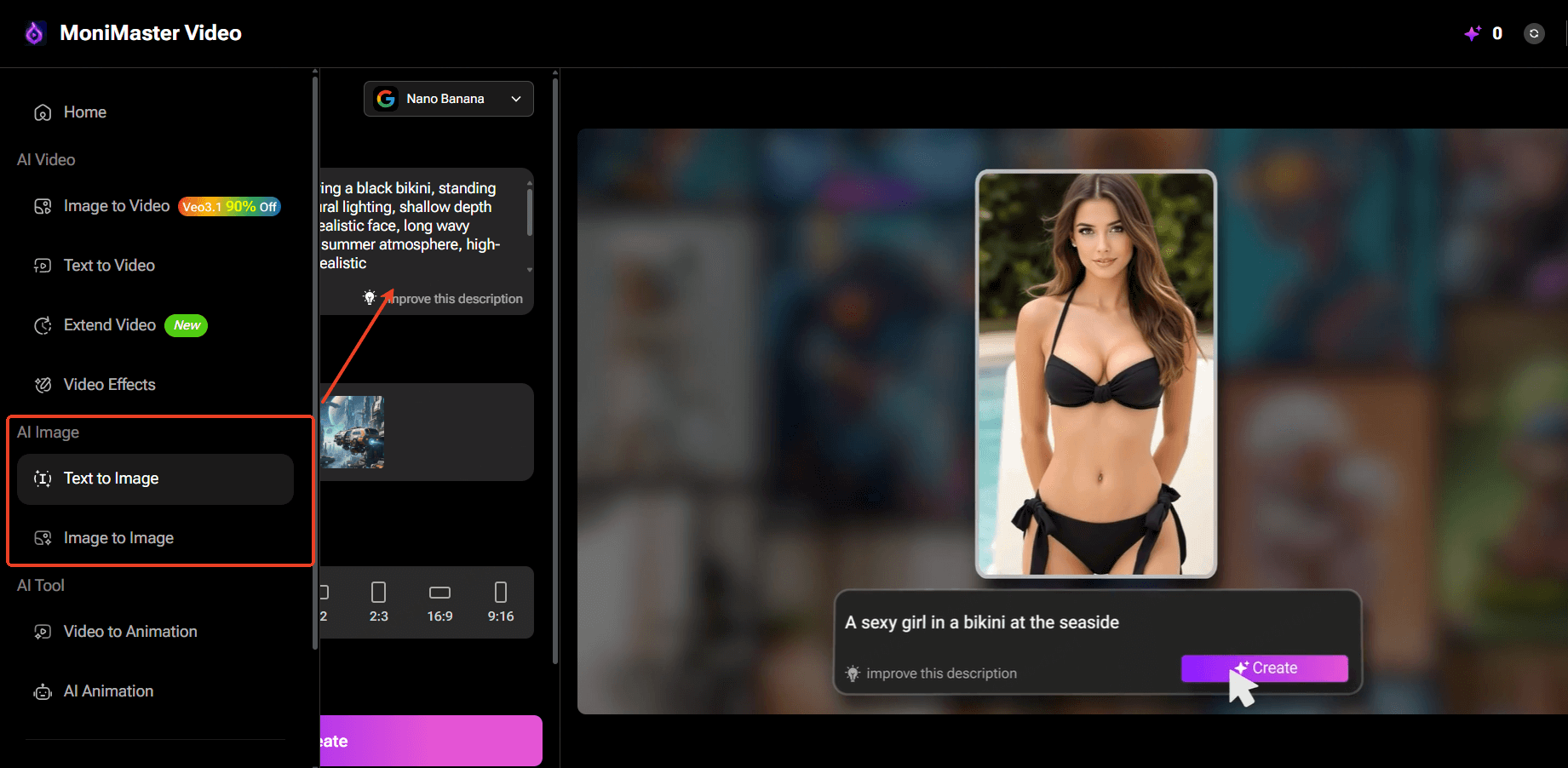
3Step 3: Input Your Description or Upload a Photo
Text Prompt Example: "A beautiful young woman wearing a black bikini, standing outdoors near a pool, soft natural lighting, shallow depth of field, detailed skin texture, realistic face, long wavy brown hair, cinematic portrait, summer atmosphere, high-quality photography, 4k, ultra-realistic."
Photo Upload: Ensure the photo is high-quality for the best results.
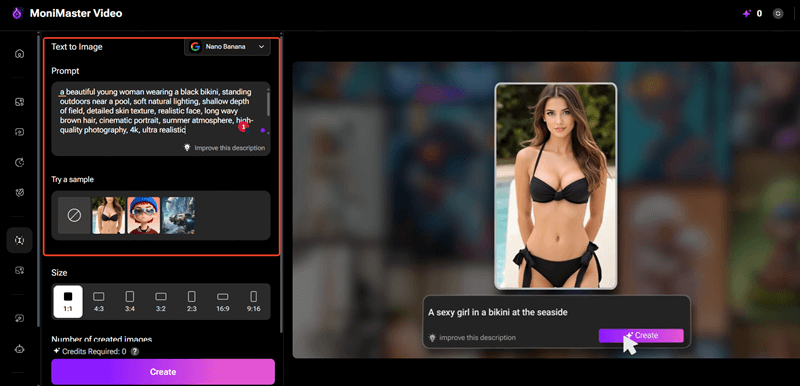
4Step 4: Customize Your Image
Adjust Parameters: Set the desired image size and specify the number of images you wish to generate.
5Step 5: Generate and Preview
Click "Create": Initiate the AI generation process.
Preview: Once the image is generated, preview it to ensure it meets your expectations.
Download: If satisfied, download the image for personal use.
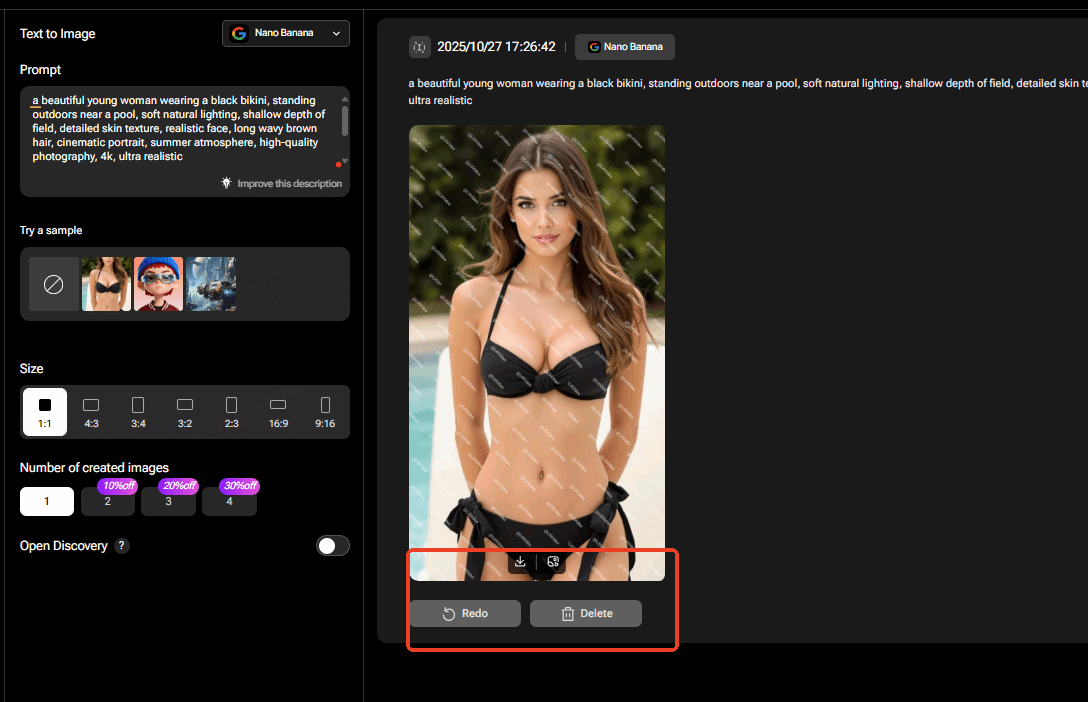
By following these steps, you can easily create stunning AI-generated bikini images using Monimaster Video's platform.
Now, type in the style of bikini you want to try on. Some popular prompt ideas include Triangle Bikini, High-Waisted Bikini, Bandeau Bikini, Scoop Bikini, and Underwire Bikini. You can also experiment with micro bikini, thong bikini, string bikini, or sexy bikini for more customization.
Explore Different Bikini Styles with AI
AI-powered generators like Monimaster Video let you quickly visualize different bikini styles from text or photos. Here’s a concise guide:
| Bikini Style | Scene | Prompt Example |
|---|---|---|
| Micro Bikini AI | Beach | A woman wearing a red micro bikini, lounging on a sunny beach, soft sand, clear blue sky, realistic lighting, photorealistic, 8K |
| Micro Bikini AI | Pool | Woman in a yellow micro bikini by the pool, sitting on a sun lounger, tropical plants, bright sunlight, cinematic lighting |
| String Bikini AI | Beach | A woman wearing a colorfully patterned string bikini on a tropical beach, standing by the water, waves, golden hour, photorealistic |
| String Bikini AI | Pool | A model in a blue string bikini leaning against a pool edge, smiling, realistic shadows, vibrant summer colors |
| Thong Bikini AI | Beach | A woman in a black thong bikini walking along the shore, back view, sunset lighting, soft sand, realistic skin textures |
| Thong Bikini AI | Pool | Model wearing a neon thong bikini, sitting by a luxury pool, reflective water, cinematic style, 8K |
| Sexy AI Bikini | Beach Party | A woman in a sparkling silver sexy bikini at a glamorous beach party, confetti, sunset glow, stylish pose, photorealistic |
| Sexy AI Bikini | Pool Night | Woman in a gold sexy bikini by a lit-up pool at night, elegant pose, cinematic lighting, realistic textures |
| Safe / Office Demo | Indoor / Office | A woman in a modest bikini-style outfit at an office desk, safe demonstration, realistic lighting, photorealistic |
- Specify the scene: beach, pool, sunset, night, luxury resort.
- Include pose or action: sitting, standing, walking, leaning, lounging.
- Describe color and style: red micro bikini, patterned string bikini, black thong bikini.
- Set the image style: photorealistic, cinematic lighting, 8K, realistic shadows, golden hour lighting.
- Experiment with combinations to see how different elements affect AI results.
- When starting from a photo, make sure it’s high-resolution and well-lit for the best generation results.
Why Monimaster Video Stands Out: Highlights of the Best AI Bikini Generator
- Template Variety & Model Selection: Choose from multiple bikini styles and model options, from realistic beach looks to stylized artistic versions.
- Free Credits & Affordable Packages: New users get 40 free credits. Discounted packages make frequent use cost-effective.
- Online & User-Friendly: No download required. The interface is intuitive, suitable even for non-technical users.
- Accurate Bikini Placement: AI precisely places bikinis on photos for a natural, realistic appearance.
- Customizable Styles with Text Prompts: Describe the bikini style in words, and the AI generates it accordingly.
- Fast & High-Quality Output: Images are generated within seconds in high resolution, ready for social media or personal use.
- Text-to-Image & Photo-to-Image Support: Generate bikinis from text prompts or uploaded photos for maximum flexibility.
- Video Capabilities: Convert AI-generated bikini images into short videos or animations easily.
Bonus: Turn AI Bikini Images into Videos with Monimaster Video
Creating AI-generated bikini images is just the beginning. With Monimaster Video, you can easily transform static AI images into dynamic videos, perfect for social media, digital art, or virtual modeling.
Step 1. Start by uploading a clear AI-generated bikini image or a photo you want to transform. Make sure the image is high-resolution for the best results.
Step 2. Next, choose a template or effect. Monimaster Video offers hundreds of trending templates such as PunchFunWithThem, Switch Characters, GiantAnimals, Twerk, HappyHalloween, HeartfeltKiss, SportyGirl, AI FaceSwap, AI Men/Alwomen Changing Clothes, Dance, SexyGirl, SauidGam, and AI Photo Restoration. Pick one that fits your creative goal.
Step 3. Apply the template and customize the settings. You can adjust motion, background, transitions, and speed to make the video more dynamic and engaging. Spend a few minutes experimenting for the best results.
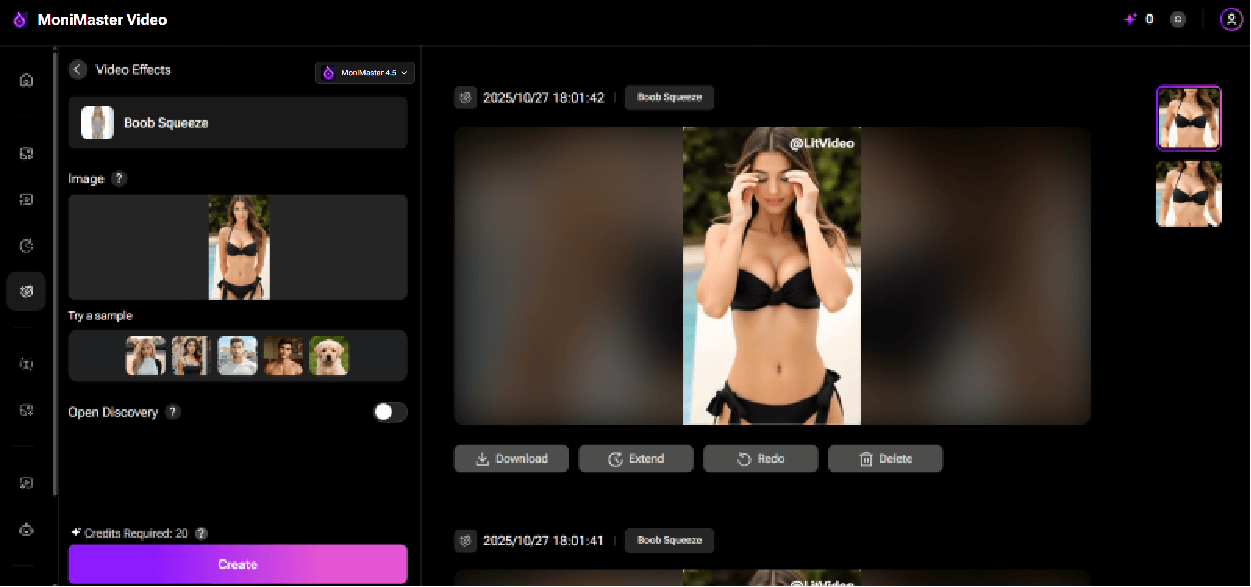
Step 4. Finally, generate and download your AI bikini video. Once satisfied, share it on social media platforms like TikTok, Instagram, or YouTube. The whole process usually takes only a few minutes, even for beginners!
Animate Your Bikini Photo
Secure Visit
- Trending Templates: Hundreds of ready-made templates like PunchFunWithThem, Switch Characters, Twerk, SexyGirl, and more.
- Text-to-Image & Photo Support: Turn text prompts or photos into AI bikini images and dynamic videos.
- Customizable Effects: Adjust motion, background, transitions, and speed easily.
- Fast Processing: Generate videos in seconds for quick social media content creation.
- User-Friendly: No technical skills needed—upload, select, customize, and generate.
- Safe & Creative: Works with AI-generated images, ensuring ethical content.
FAQs
Yes, tools like Monimaster Video allow you to transform AI-generated bikini images into short videos with motion, backgrounds, and effects, suitable for social media platforms like TikTok and Instagram.
Yes, most AI bikini generators allow you to choose styles such as micro, string, thong, or full-coverage bikinis, as well as adjust colors, patterns, and poses for more personalized results.
Yes, AI bikini images and videos can be used to create engaging content for platforms like TikTok, Instagram, or YouTube. Using trending templates and effects can help improve visibility and audience engagement.
Provide high-quality input images or detailed text prompts, specify bikini styles and scene details, experiment with different templates, and use AI video features to create motion and realistic backgrounds for more impressive results.
Final Thoughts
In conclusion, AI bikini generators have opened up new creative possibilities, allowing anyone to transform text prompts or photos into stunning, realistic bikini images. Whether you are creating content for social media, digital art, or personal projects, Monimaster Video offers a fast, intuitive, and safe way to bring your AI creations to life. Try it today and explore the endless possibilities of AI-generated bikini images and videos.
Try for Free
Secure Visit