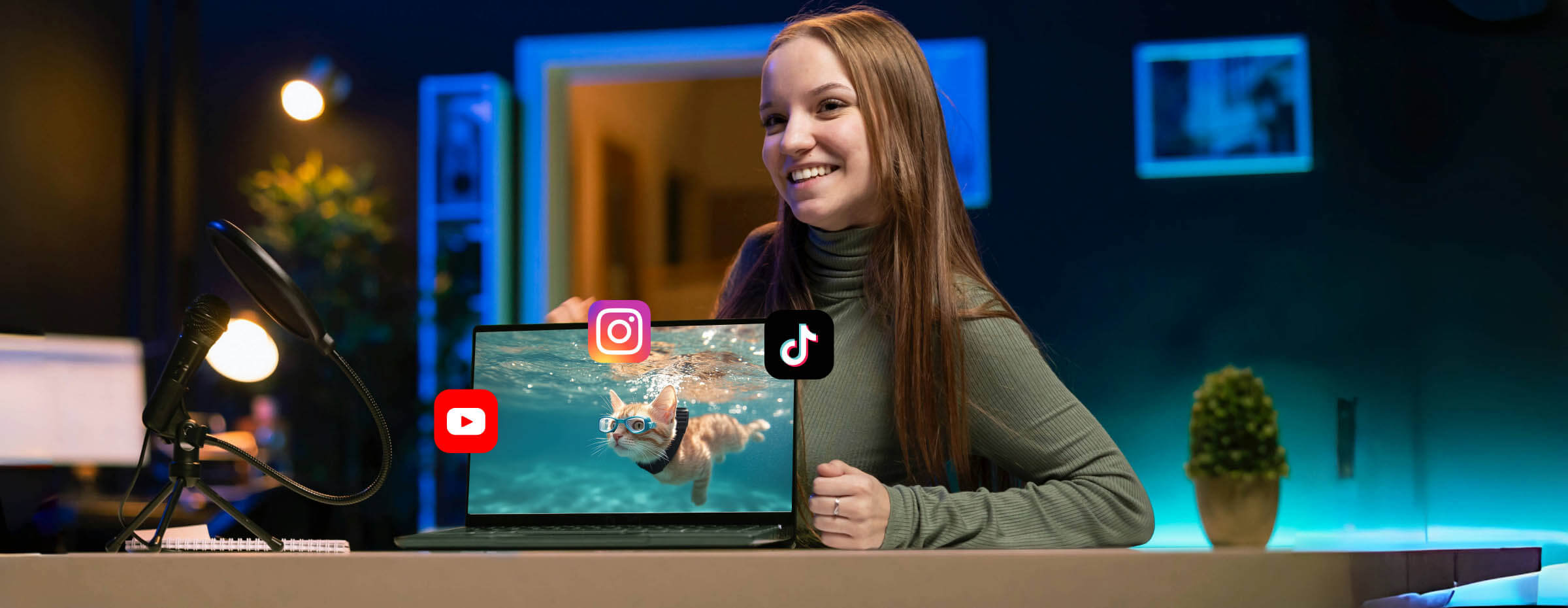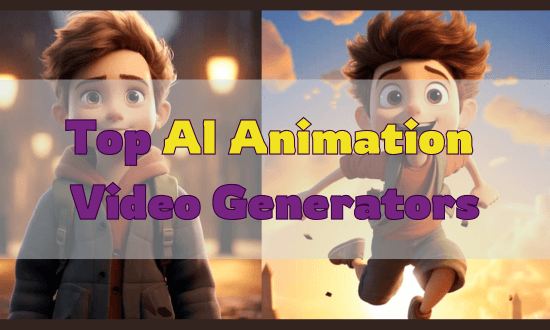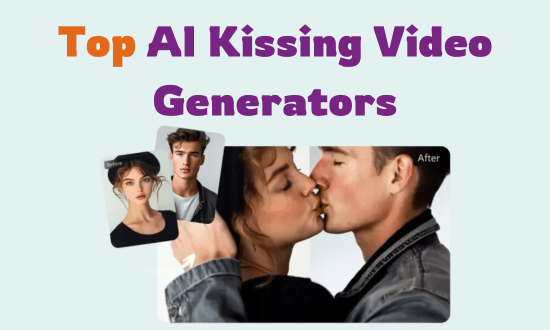Multiple Ways to Create AI Videos, All with One Platform
-
Image to Video
Turn static images into dynamic videos using MoniMaster Video's AI-powered motion effects. Just upload your photo and our intelligent system brings it to life in seconds.
-
Text to Video
Generate stunning videos from simple text prompts using MoniMaster Video. Describe your idea, and watch AI transform words into engaging visuals and motion.
-
Video to Animation
Give your videos a creative twist. Our tool converts real-life footage into stylized animations with just one click, perfect for storytelling or social media.
-
Powered by Cutting-edge AI Models
MoniMaster brings together today’s most advanced AI video engines - Veo 3, Sora, Kling, Vidu, Nano Banana, and more—giving you an all-in-one platform that creates stunning AI videos with unmatched flexibility.
Unlock the Potential of AI Video Geberator in Your Projects
- Creative Storytelling
- Social Media Content
- Education & Training
- Marketing & Branding
Why Creators Trust MoniMaster Video
What makes us different from other AI video generators
-
All-in-One AI Video Suite
Combine text-to-video, image-to-video, and animation tools in one platform, no need to switch between apps.
-
High-Quality Results
Create HD videos with cinematic motion effects, ideal for marketing, education, and social media content.
-
Fast & Efficient Processing
AI-powered rendering delivers videos in seconds without sacrificing quality or resolution.
-
No Skills Needed
Intuitive interface built for all users, just upload, type, and generate without technical knowledge.
-
Fully Customizable
Fine-tune styles, characters, and animations to match your brand, content goals, or creative vision.
-
Cloud-Based & Commercial-Ready
Access from any device, use videos commercially, and rely on ongoing updates with responsive support.
Hear Voices from Our Users
Tips & Tricks About MoniMaster Video Generator
FAQs About MoniMaster Video
-
Q. How long does it take to generate a video?Most videos are generated within a few seconds to under a minute, depending on the video's quality, length, and effects.
-
Q. Is there a watermark on exported videos?No. All exported videos are 100% watermark-free under any paid plan.
-
Q. Can I use the videos for commercial purposes?Yes! You have full commercial usage rights for videos created under your subscription.
-
Q. Do I need video editing skills to use this tool?Not at all. Just upload an image or enter a prompt — our tool is beginner-friendly and doesn't require any editing experience.
-
Q. What image formats can I upload on MoniMaster Video?MoniMaster Video supports popular formats JPG and PNG. Maximum file size: 20 MB.
-
Q. What video quality options are available?You can choose from 360p, 540p, 720p, and 1080p, based on your needs.
-
Q.How long are the videos generated by MoniMaster Video?MoniMaster Video currently supports video lengths of 5 seconds and 8 seconds. You can choose the duration that best fits your creative needs before generating.
-
Q.How many videos can I create per month?Depending on your plan, you can generate up to 30 videos per month.









 OFF
OFF