MoniMaster Support: Monitor devices with others' permission.
Apple's upcoming iOS 26 Adaptive Power feature introduces a smarter way to manage battery performance on the iPhone. Tailored for days of heavy use—whether gaming, streaming, or multitasking—this new tool provides an iPhone battery life extension without the drastic limitations of traditional Low Power Mode.
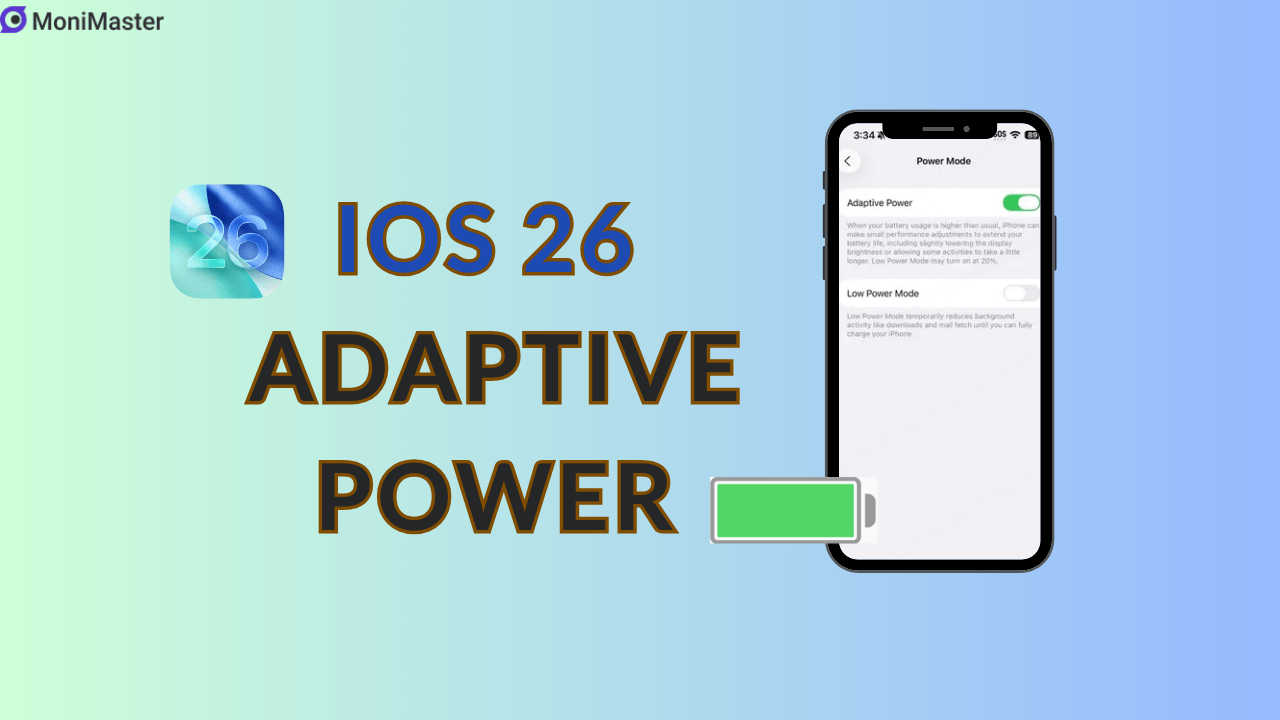
- Part 1. What Is Adaptive Power Mode on iPhone?
- Part 2. How to Activate Adaptive Power iOS 26
- Part 3. Devices Supporting Adaptive Power iOS 26
- Part 4. Why Adaptive Power Mode Matters
- Part 5. More Battery Enhancements in iOS 26
What Is Adaptive Power Mode on iPhone?
Unlike Low Power Mode, which aggressively reduces performance, Adaptive Power Mode iPhone works more intelligently. It leverages Apple Intelligence battery optimization to subtly manage power consumption. When iOS detects unusually high activity, Adaptive Power may:
- Slightly lower display brightness
- Delay non-essential background processes
- Automatically activate Low Power Mode when the iPhone hits 20%
These changes mean smoother performance while still extending battery life, ensuring iOS 26 battery settings work with you instead of against you.
How to Activate Adaptive Power iOS 26
Enabling this feature is simple. You'll find it under:
Settings → Battery → Power Mode
Here, you'll see options for Low Power Mode and iOS 26 Adaptive Power Mode. In Beta 7 of iOS 26, Apple even introduced an Adaptive Power Notifications toggle, letting you decide if you want alerts when the iPhone makes performance adjustments.
If you're searching for how to activate Adaptive Power iOS 26, this is the fastest way.
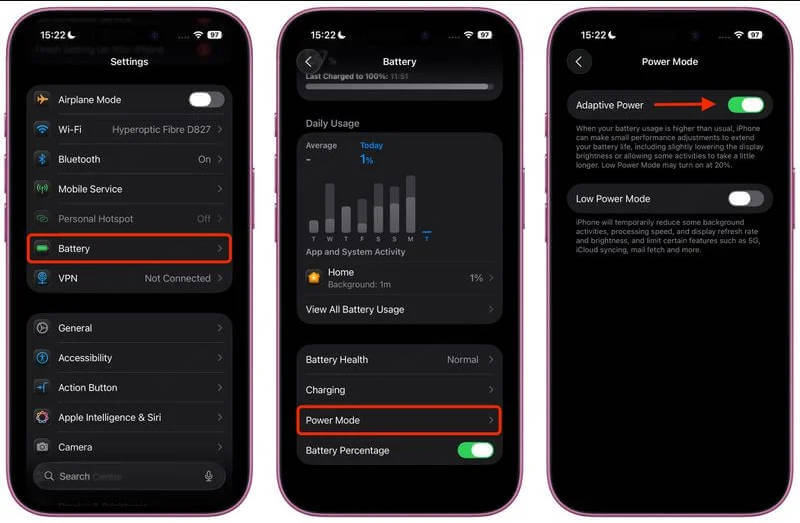
Devices Supporting Adaptive Power iOS 26
Not all iPhones are compatible. Since this is tied to Apple Intelligence battery optimization, only the latest models support it. Currently, devices supporting Adaptive Power iOS 26 include:
- iPhone 15 Pro and 15 Pro Max
- All iPhone 16 models (including 16 Pro, 16e, etc.)
- The upcoming iPhone 17 lineup
Older devices, even the iPhone 14 Pro, won't receive iOS 26 power mode upgrades because they lack the necessary AI hardware.
Why Adaptive Power Mode Matters
Battery life is one of the most common concerns among iPhone users. By offering a smarter solution, Adaptive Power Mode iPhone provides:
- Extended uptime during demanding usage
- iPhone battery life extension without a huge drop in performance
- Greater flexibility for devices with slimmer batteries, like the rumored iPhone 17 Air
For those frustrated with quick battery drain, this addition to iOS 26 battery settings could be the most valuable upgrade yet.
More Battery Enhancements in iOS 26
Apple didn't stop with Adaptive Power. Other iOS 26 power mode improvements include:
- Charging time estimates on the Lock Screen and Settings
- A new grayed-out battery icon with a lightning bolt when charging is paused
- Color-coded battery usage charts, showing which apps drain power most
These additions complement iOS 26 Adaptive Power, creating a holistic approach to Apple Intelligence battery optimization.
Final Thoughts
The new iOS 26 Adaptive Power Mode is more than just another toggle—it's a smarter, AI-driven solution for everyday iPhone users. By offering iPhone battery life extension without hurting performance, it sets a new standard for power management.
If your iPhone is one of the devices supporting Adaptive Power iOS 26, turning it on is easy—just check your iOS 26 battery settings and explore the new iOS 26 power mode options.
For anyone who relies on their phone throughout the day, Adaptive Power Mode iPhone may quickly become one of the most appreciated upgrades in iOS 26.















