MoniMaster Support: Monitor devices with others' permission.
With the release of iOS 26, Apple has introduced a subtle yet impactful feature aimed at enhancing your iPhone photography experience: the Lens Cleaning Hint. This intelligent addition addresses a common issue many users face—capturing blurry or unclear photos due to a dirty camera lens.
In this article, we'll delve into how this feature works, its benefits, and how to enable it on your device.
What is the Lens Cleaning Hint?
The Lens Cleaning Hint is a smart notification system integrated into iOS 26's Camera app. When enabled, it monitors the clarity of images captured by your iPhone's camera. If the system detects reduced clarity—often caused by smudges, fingerprints, or dust on the lens—it will discreetly alert you to clean the lens, ensuring optimal photo quality.
How Does it Work?
iOS 26 employs advanced image analysis to assess the quality of photos in real-time. When you open the Camera app, the system continuously evaluates the incoming light and image sharpness. If it identifies signs of smudging or obstructions on the lens, a subtle notification will prompt you to clean the lens. This proactive approach helps prevent the frustration of discovering blurry photos after capturing them.
Benefits of the Lens Cleaning Hint
1Enhanced Photo Quality
By ensuring your lens is clean before taking photos, the Lens Cleaning Hint helps maintain the high-quality images your iPhone is known for. This feature is particularly beneficial for users who frequently capture important moments and want to avoid the disappointment of unclear photos.
2User-Friendly Experience
The Lens Cleaning Hint operates seamlessly in the background, providing notifications only when necessary. This unobtrusive design ensures that users are informed without being overwhelmed by constant alerts.
3Time-Saving
By prompting users to clean the lens before taking photos, this feature reduces the likelihood of retaking pictures due to clarity issues, saving time and effort.
How to Enable the Lens Cleaning Hint?
To activate the Lens Cleaning Hint on your iPhone running iOS 26, follow these steps:
- Open the Settings app.
- Scroll down and tap on Camera.
- Toggle on the Lens Cleaning Hints option.
- Once enabled, your iPhone will begin monitoring the clarity of your photos and notify you when the lens requires cleaning.
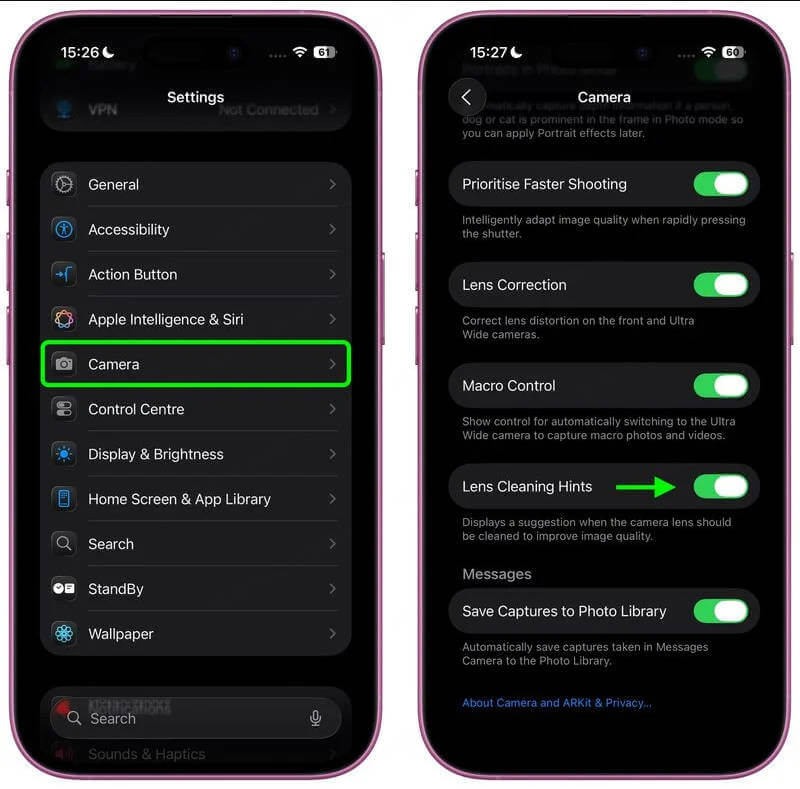
Compatibility
While the Lens Cleaning Hint is a valuable feature, it's essential to note that it may not be available on all iPhone models. Devices running iOS 26 are eligible, but specific model support can vary. For the best experience, ensure your iPhone is updated to the latest iOS version and check if your device supports this feature.
Tips for Maintaining a Clean Lens
To maximize the effectiveness of the Lens Cleaning Hint and ensure consistently clear photos, consider the following tips:
- Use a Microfiber Cloth: Gently wipe the lens with a microfiber cloth to remove fingerprints and smudges.
- Avoid Touching the Lens: Be mindful not to touch the lens with your fingers, as oils can transfer and cause blurriness.
- Regular Cleaning: Make it a habit to clean your lens regularly, especially if you notice a decrease in photo clarity.
Conclusion
The introduction of the Lens Cleaning Hint in iOS 26 is a testament to Apple's commitment to enhancing user experience through intelligent features. By proactively notifying users when their camera lens needs cleaning, Apple ensures that your iPhone continues to deliver sharp, clear photos. If you're an iPhone user, enabling this feature can significantly improve your photography experience.















