MoniMaster Support: Monitor devices with others' permission.
Apple's iOS 26 Wallet App represents one of the most ambitious updates to Apple's mobile ecosystem. While Wallet has always been a convenient hub for payment cards, boarding passes, and event tickets, its latest evolution in iOS 26 takes things further—transforming it into a true all-in-one digital companion.
With smarter AI-powered tracking, expanded digital ID support, and a beautifully refreshed Liquid Glass design, the Wallet app isn't just keeping up with the times—it's defining the future of mobile wallets. In this article, we'll explore every major feature of the iOS 26 Wallet App, why these changes matter, and how they could change the way you interact with your iPhone in everyday life.
- Part 1. Smarter Package and Order Tracking
- Part 2. Digital ID and Passport Integration
- Part 3. Travel Upgrades: Smarter Boarding Passes and Airport Tools
- Part 4. Store Full Credit Card Details Securely
- Part 5. Apple Pay: Rewards and Installments
- Part 6. A Cleaner Experience: No More Promotional Alerts
- Part 7. Expanded Digital Car Key Support
- Part 8. A Fresh Look with Liquid Glass Design
Smarter Package and Order Tracking
The biggest frustration with earlier versions of Wallet was its limited package tracking support. In iOS 26, Apple fixes that by introducing AI-driven order tracking. Instead of relying only on Apple Pay merchants, Wallet can now scan your Mail app for shipping confirmations and automatically create tracking cards for all your purchases.
This means you'll get real-time updates, delivery status, and even progress notifications in Wallet—no need to juggle multiple shipping apps or dig through emails.
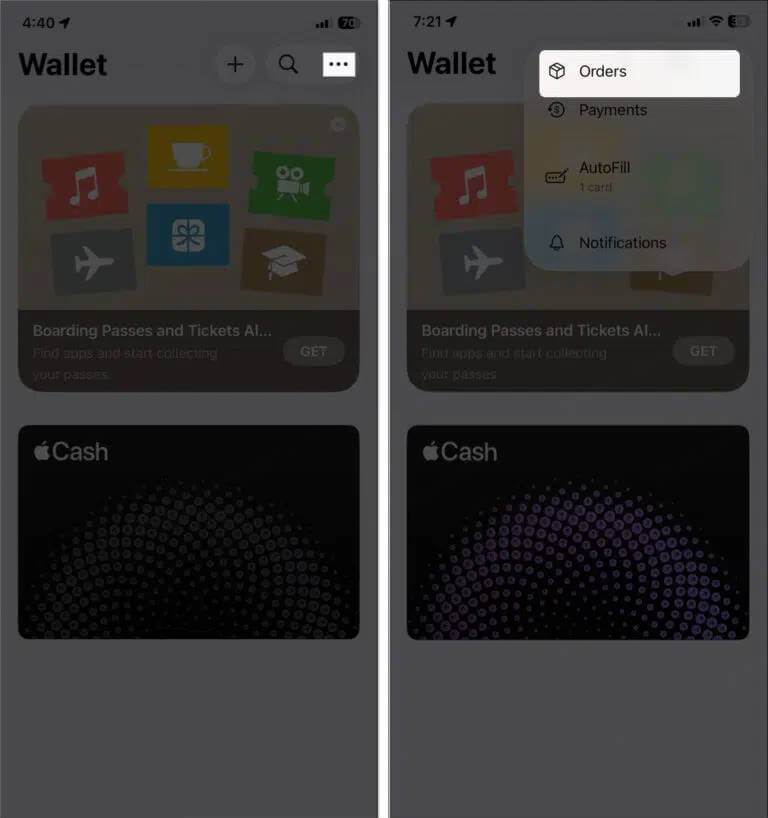
Why it matters: For frequent online shoppers, Wallet becomes a centralized hub for every order, cutting stress and saving time.
Digital ID and Passport Integration
Perhaps the most groundbreaking addition is the expansion of digital identity features.
- Digital Passport: U.S. passport holders can securely add a digital passport to Wallet. This ID can be used at TSA checkpoints for domestic travel, making airports faster and paperless.
- Web Verification: With the new "Verify with Wallet on the Web" feature, users can confirm their identity online. Instead of uploading documents, you simply scan a QR code and authenticate with Face ID or Touch ID.
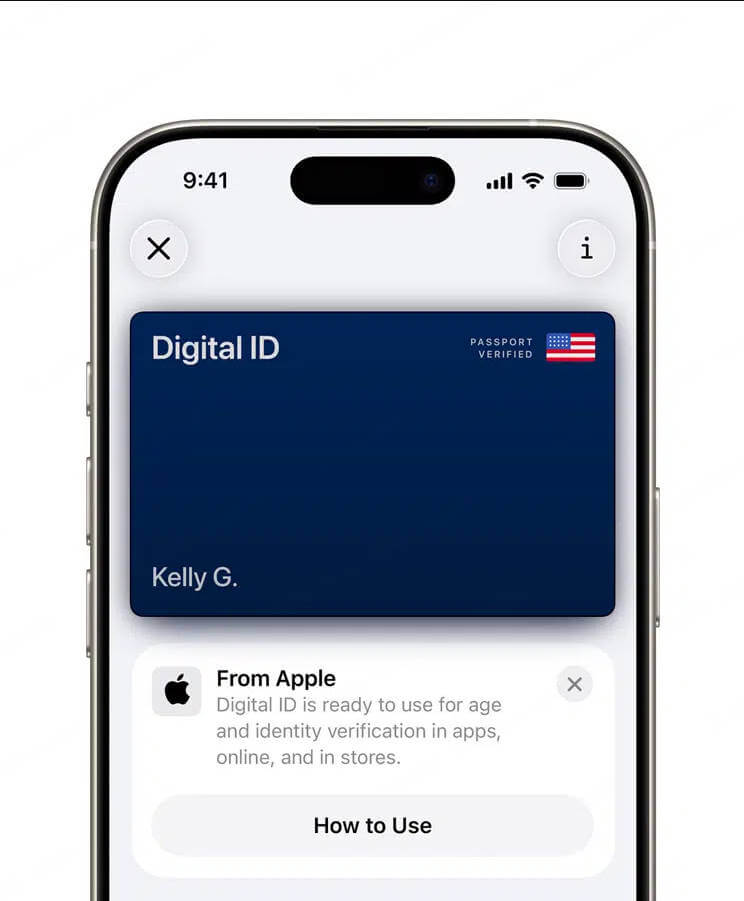
Why it matters: This moves Wallet beyond payments and tickets, cementing its role as a true digital identity tool for both travel and the web.
Travel Upgrades: Smarter Boarding Passes and Airport Tools
Apple is making travel less stressful with three major Wallet updates:
- Live Boarding Passes: Boarding passes now act as Live Activities. Updates like gate changes, flight delays, or boarding times appear in real time on your Lock Screen or Dynamic Island.
- Airport Maps: Wallet provides interactive maps of terminals, showing routes to gates, restrooms, lounges, and restaurants.
- Luggage Tracking: If your bag has an AirTag, you can track it directly from Wallet. You can even report it lost straight from your boarding pass view.
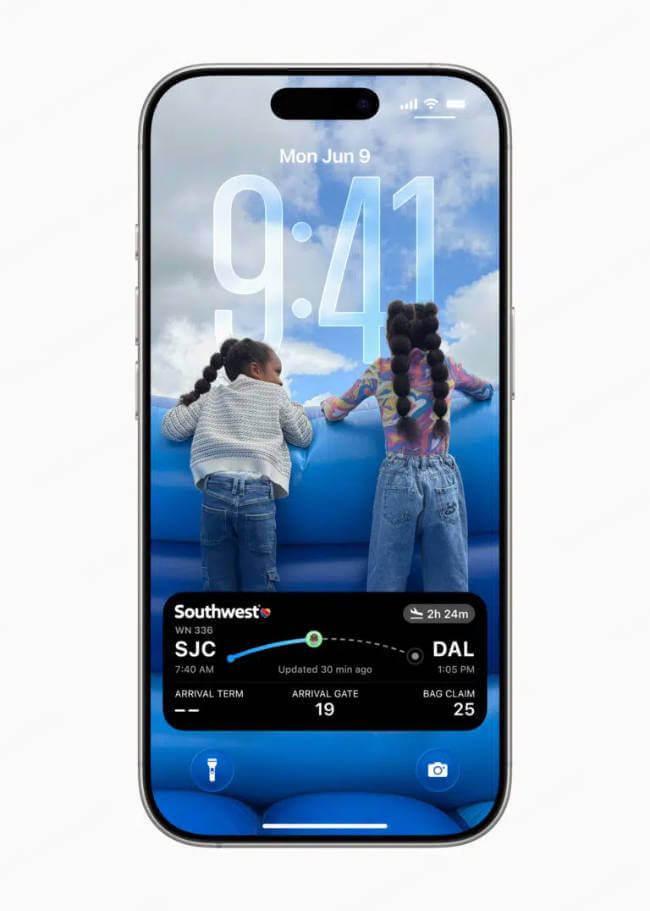
Why it matters: Wallet now handles your entire travel experience—from boarding gates to lost luggage.
Store Full Credit Card Details Securely
Apple has added an option to save complete credit or debit card details, including full numbers, expiration dates, and CVV codes, directly in Wallet. Access is secured with Face ID or Touch ID, and data is encrypted in iCloud Keychain.
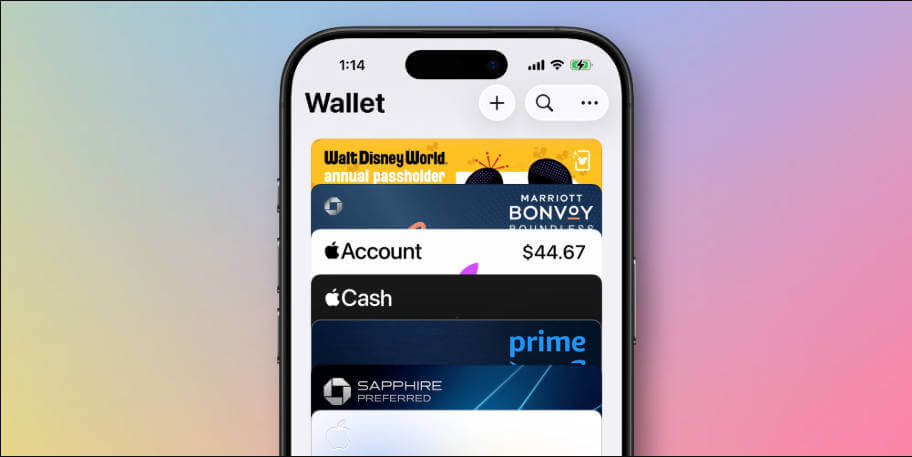
Why it matters: This is a game-changer for sites and apps that don't support Apple Pay, ensuring you never need to pull out your physical card again.
Apple Pay: Rewards and Installments
Apple Pay in iOS 26 also gets meaningful improvements:
- Installment Payments: With services like Affirm, Klarna, Synchrony, and U.S. Bank, you can split payments into manageable installments.
- Rewards Redemption: Wallet now displays available rewards or cashback balances and lets you redeem them instantly at checkout.
Why it matters: Apple Pay becomes more flexible and rewarding, giving users greater control over spending and savings.
A Cleaner Experience: No More Promotional Alerts
Users have long complained about unwanted notifications from Wallet—like ads for movies or retail offers. In iOS 26, Apple introduces an option to turn off promotional alerts completely.
Why it matters: Wallet becomes a focused tool again, delivering only what you truly need—payment info, tickets, and travel essentials.
Expanded Digital Car Key Support
Apple's push into automotive integration continues. iOS 26 adds support for 13 new automakers, including Acura, Cadillac, Chevrolet, Lucid, Porsche, Rivian, and more.
With digital car keys, your iPhone (or Apple Watch) can unlock, start, and even share car access—all via NFC and Ultra Wideband.
Why it matters: For many drivers, Wallet could eventually replace physical car keys altogether.
A Fresh Look with Liquid Glass Design
The Wallet app doesn't just gain new features—it gets a makeover. With iOS 26, Apple introduces its Liquid Glass design, a visual language that blends transparency, depth, and motion:
- Toolbars and elements now have a floating glass-like finish.
- Animations are fluid and responsive, making interactions feel alive.
- The frosted, semi-transparent look ties Wallet visually into the rest of iOS 26.
Why it matters: Beyond functionality, Wallet looks modern, stylish, and easier to use, giving everyday actions a more polished feel.
Conclusion
The iOS 26 Wallet App isn't just an incremental upgrade—it's a fundamental reimagining of what a mobile wallet can be. By integrating identity, travel, payments, and security into one elegant app, Apple positions Wallet as an indispensable part of everyday life.
From the convenience of AI-powered package tracking to the futuristic promise of digital passports and car keys, Wallet is no longer just a place to store your cards—it's your passport, your boarding pass, your payment method, and your travel assistant, all rolled into one.
With the addition of Liquid Glass design, Apple also makes sure that the experience isn't just powerful—it's beautiful. If you're upgrading to iOS 26, the new Wallet app may just become the app you use most without even realizing it.















