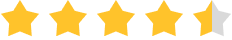MoniMaster Support: Monitor devices with others' permission.
Looking for the best AI face swap tools online in 2025? The world of AI face swap technology is growing faster than ever, offering incredible tools that make it easier to transform, animate, or superimpose faces with astonishing realism. Whether you want to swap faces with friends or even swap faces with animals for fun and engagement, face swap AI delivers seamless results in seconds.
In 2025, the demand for intuitive, high-quality, and safe face swap tools is at an all-time high. Here's a look at the 10 best AI face swap tools you should try this year.

- Part 1. What Is AI Face Swap?
- Part 2. Top 10 Best AI Face Swap Tools
- 1. MoniMaster Video
- 2. AI Face Swap
- 3. Remaker AI
- 4. Beart AI
- 5. Supawork AI
- 6. Canva
- 7. VidMage
- 8. EaseMate AI
- 9. Magic Hour
- 10. Pica AI
- Part 3. How to Use Swap Face AI Tools
- Part 4. Criteria for Choosing the Best Face Swap AI
Part 1. What Is AI Face Swap?
Swap face AI is a technology that uses artificial intelligence, deep learning, and computer vision to digitally replace one person's face with another in images, videos, or even live streams. Unlike traditional photo editing, AI face swap automatically analyzes facial features, expressions, and skin tones to create realistic and seamless results. It can be used for entertainment, content creation, marketing, and even educational purposes.
Part 2. Top 10 Best AI Face Swap Tools
If you're looking for the best face swap AI tools, you're in the right place. Below, we've mentioned the top 10 free face-swapping AI tools available on the internet in 2025. Whether you're aiming to create realistic face swaps for videos, fun memes, or professional-grade content, these tools offer a range of features to suit your needs.
1MoniMaster Video
MoniMaster Video stands out as one of the best face-swapping AI tools, offering a seamless blend of creativity and realism for both photos and videos. Designed for content creators, marketers, and casual users alike. The best part of this tool is that it offers an intuitive interface, which is best for non-tech and beginner users.
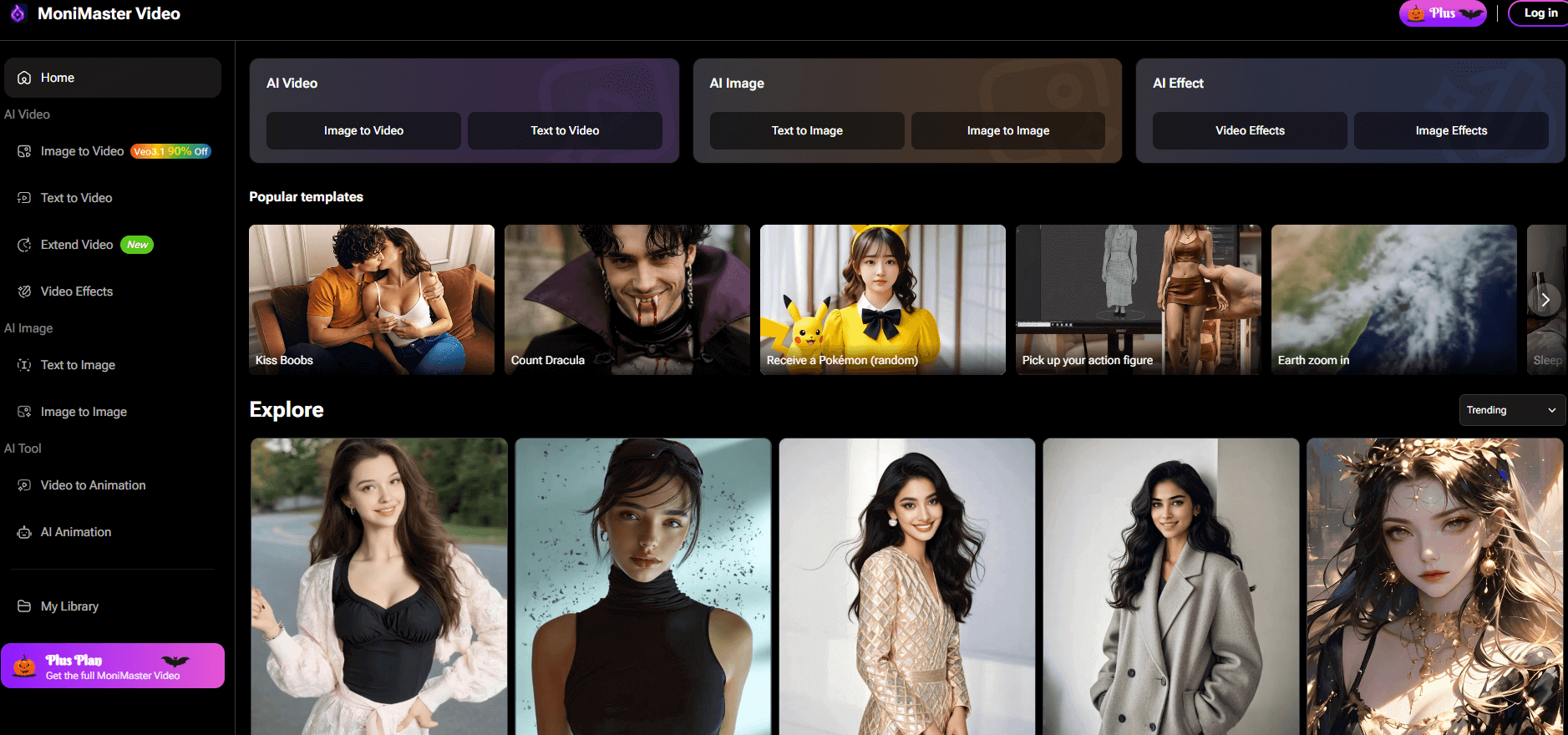
- Delivers high-quality face swaps in seconds without technical knowledge.
- Maintains image resolution and detail, producing professional face swaps.
- Web-based tool, no software downloading or installation required.
- Compatible with various devices, including Android, iOS, Windows, and macOS.
- Require a stable internet connection to swap faces effortlessly.
2AI Face Swap
AI Face Swap is one of the most advanced and realistic face swap AI online tools in 2025. Built with next-gen AI, it automatically detects facial features and blends faces seamlessly, delivering highly natural and lifelike results. It's perfect for content creators, social media enthusiasts, and anyone looking to experiment with creative and entertaining visual content.
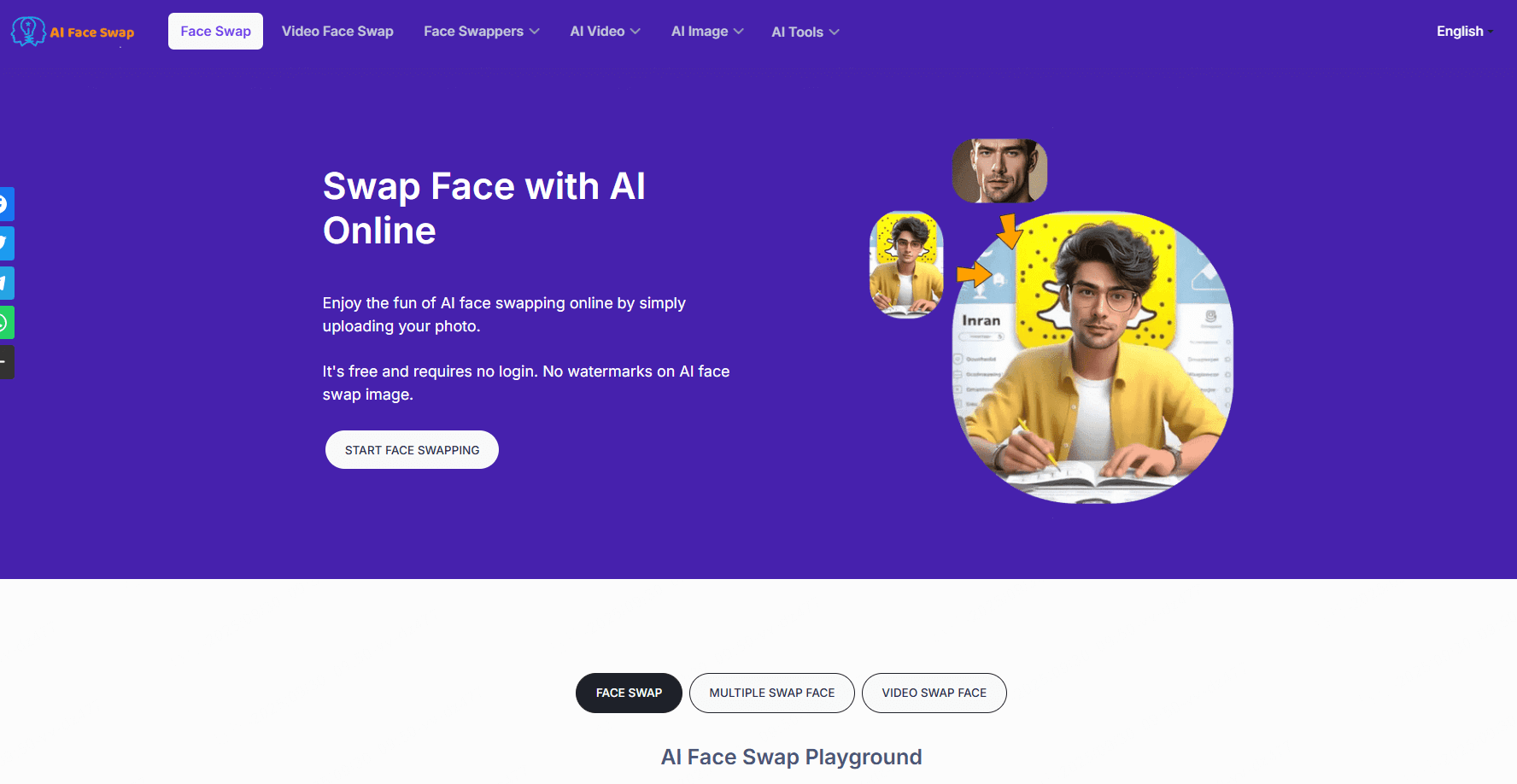
- Uses advanced algorithms to detect and map facial features, allowing realistic face swaps.
- With the help of this tool, you can swap faces in a matter of seconds.
- User-friendly interface, best for non-tech and beginner users.
- Offers advanced customization options for professionals who need detailed face swaps.
- AI Face Swap offers lower-quality outputs.
3Remaker AI
Remaker AI is an amazing AI-powered platform, offering a comprehensive suite of tools for both casual users and professionals. Beyond its renowned face-swapping capabilities, Remaker AI provides advanced editing features that enhance the creative possibilities for image and video content.
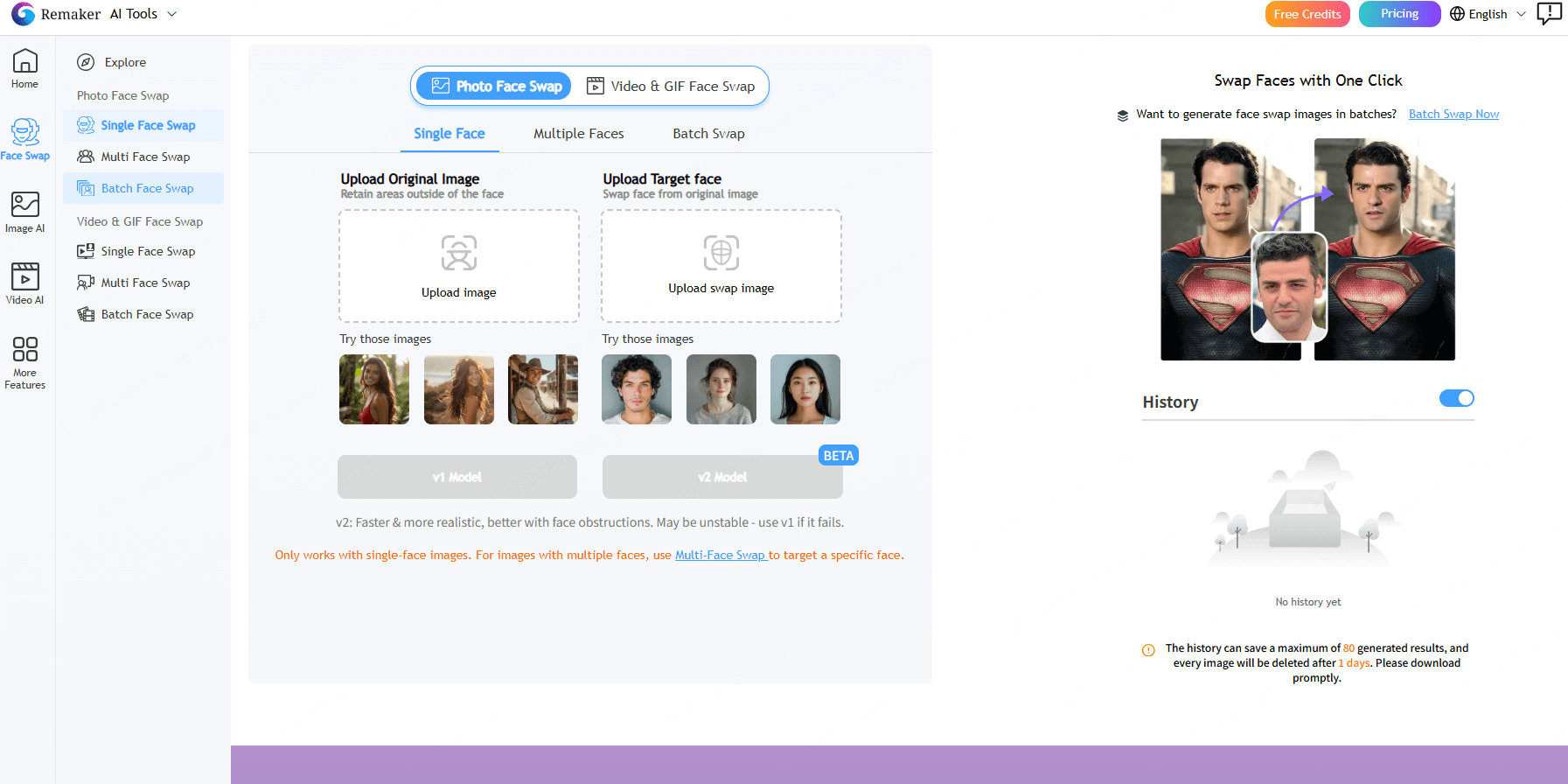
- Effortlessly swap faces in group photos, making it best for social media content.
- Allows you to remove the background from images.
- Transform static images into animated content.
- Offers a wide range of filters such as Ghibli, Realistic, 3D, and more.
- Interface of Remaker AI can be overwhelming for some users.
4Beart AI
Beart AI is another face swap AI free tool, known for its speed and simplicity. This tool is great for quick, no-fuss face swaps and even allows you to swap multiple faces in one image. It's perfect for social media creators, meme enthusiasts, and anyone seeking fun visual transformations.
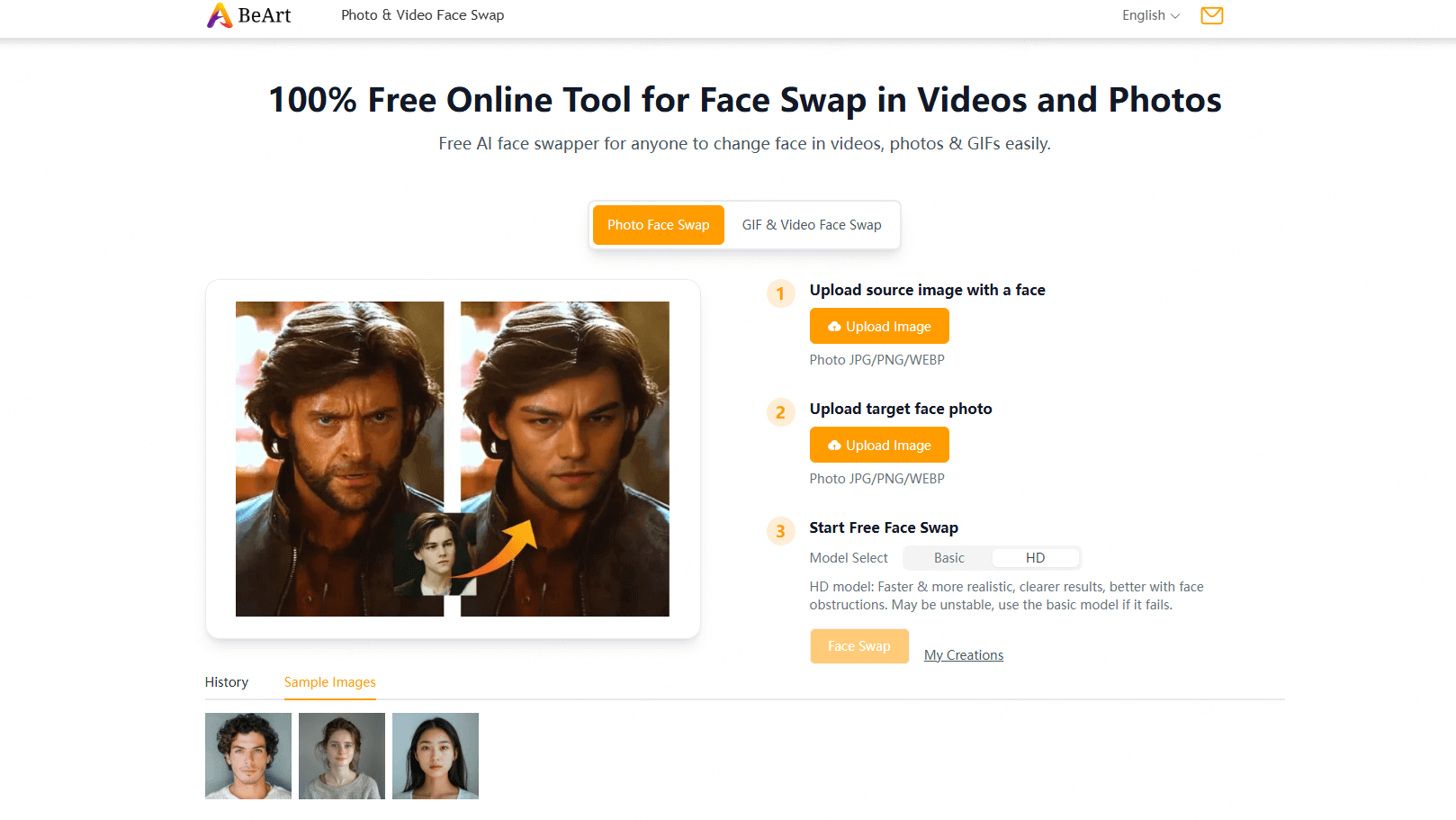
- Start swapping faces immediately – no sign-up or software installation needed.
- Enjoy clean, shareable results without watermarks.
- With the help of this tool, you can swap faces within seconds.
- Realistic blendings ensure natural-looking facial expressions.
- Free version of Beart AI offers limited features.
5Supawork AI
Supawork AI is a versatile online platform offering a comprehensive suite of AI-powered tools for face swapping and content generation. It stands out for its user-friendly interface, allowing users to perform tasks like face swaps in images and videos, background removal, and meme creation without the need for sign-ups or installation.
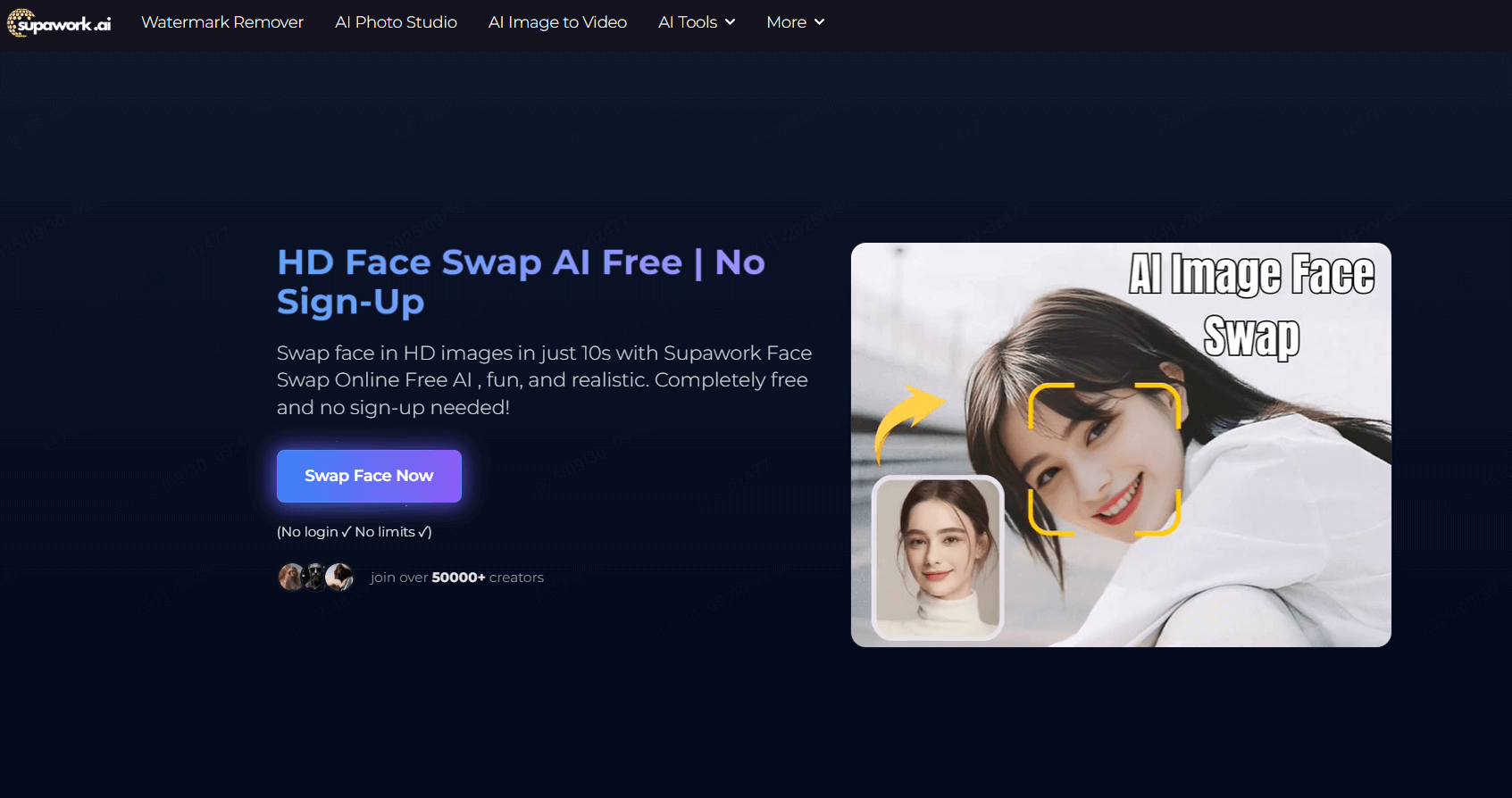
- Batch processing allows users to swap faces in multiple images at once.
- Offers advanced features like background removal, GIF creation, and more.
- Support various image formats, including JPG, PNG, JPEG, and WEBP.
- Enjoy AI swap faces at no cost.
- Less focused on creating hyper-realistic swaps.
6Canva
Canva is already known as a design tool, but now its free face swap AI feature is also becoming quite popular. The AI face swap is intuitive and quick, allowing both beginners and professionals to produce realistic results without needing advanced editing skills.
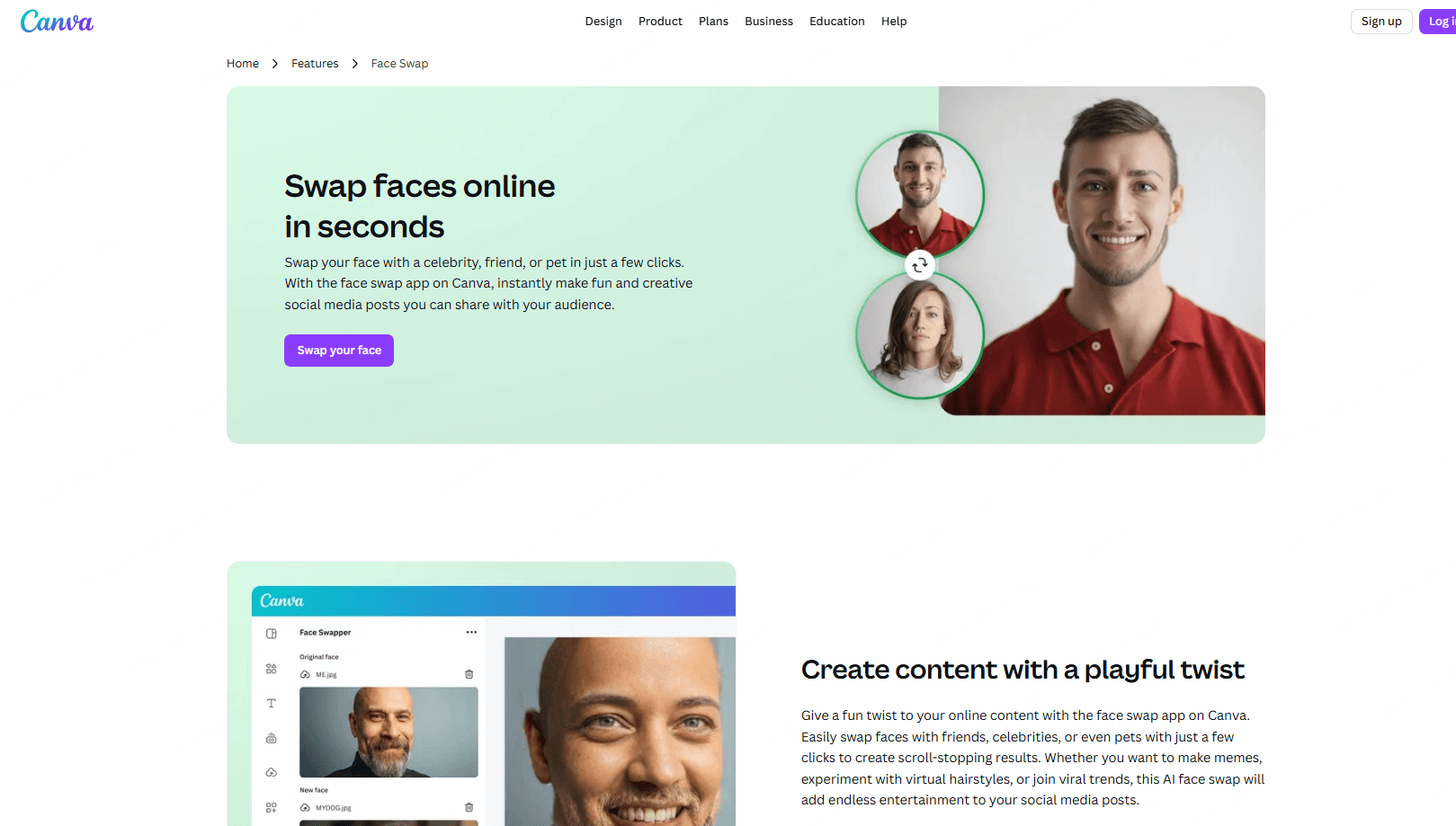
- Swap faces effortlessly in photos-best for memes and reels.
- Easy to use for social media creators and gamers.
- Advanced editing options such as background removal, image enhancer, and more.
- Designed only for images, no video support.
7VidMage
VidMage is a web-based face swap solution powered by advanced neural networks. It streamlines replacing faces in images, videos, and GIFs, offering high-quality results without manual frame-by-frame edits.
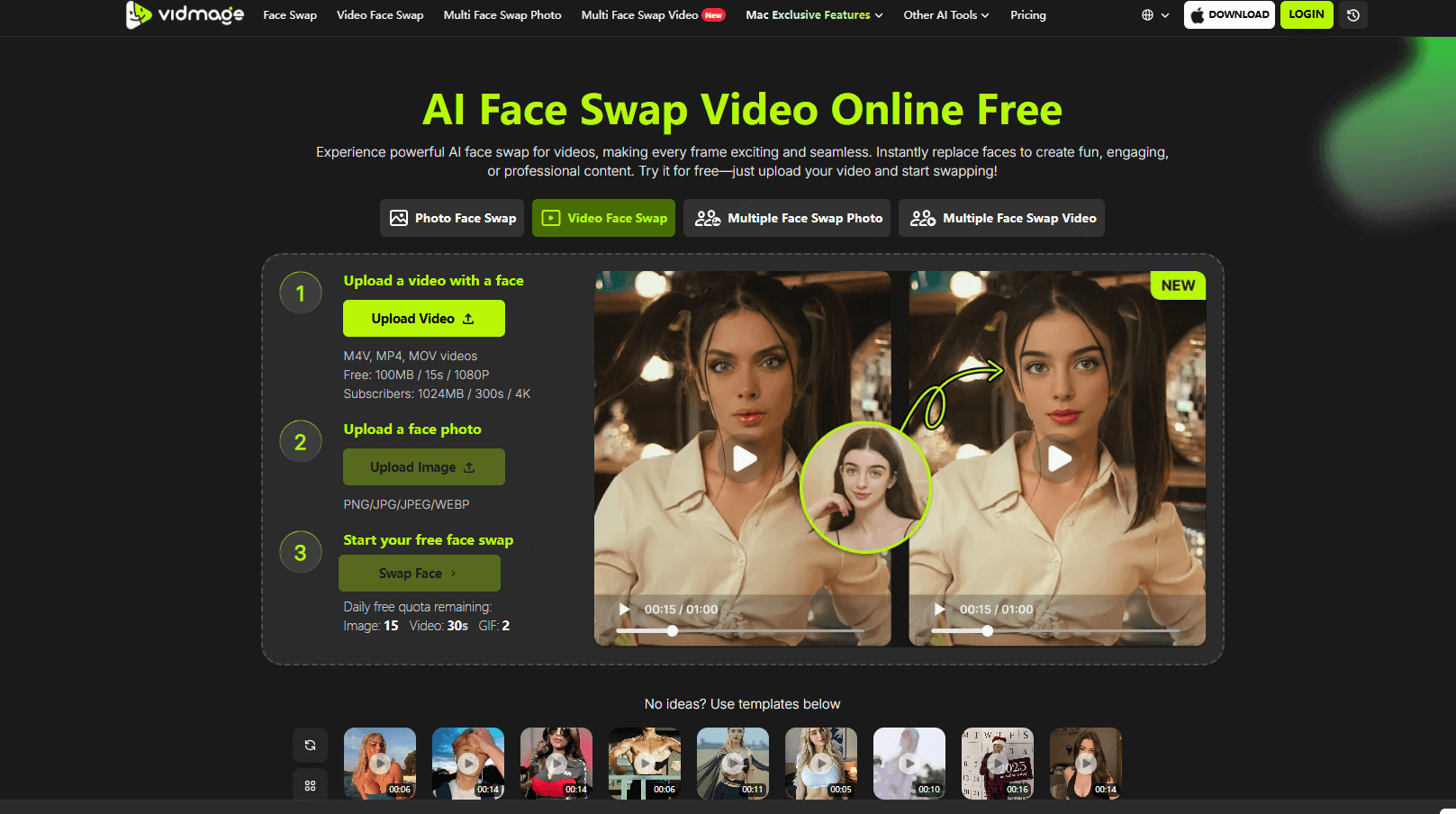
- Replace multiple faces in a single image or video clip simultaneously.
- Works seamlessly with multiple devices, including Windows and macOS.
- Compatible with JPG, PNG, MOV, MP4, and GIF files.
- Video support but fewer details.
8EaseMate AI
The next best AI face swap tool on our list is EaseMate AI. Powered by advanced AI models like GPT-4, it delivers high-quality, distortion-free results with just a few clicks. Simply upload two images, and this program will automatically swap faces effortlessly in seconds.
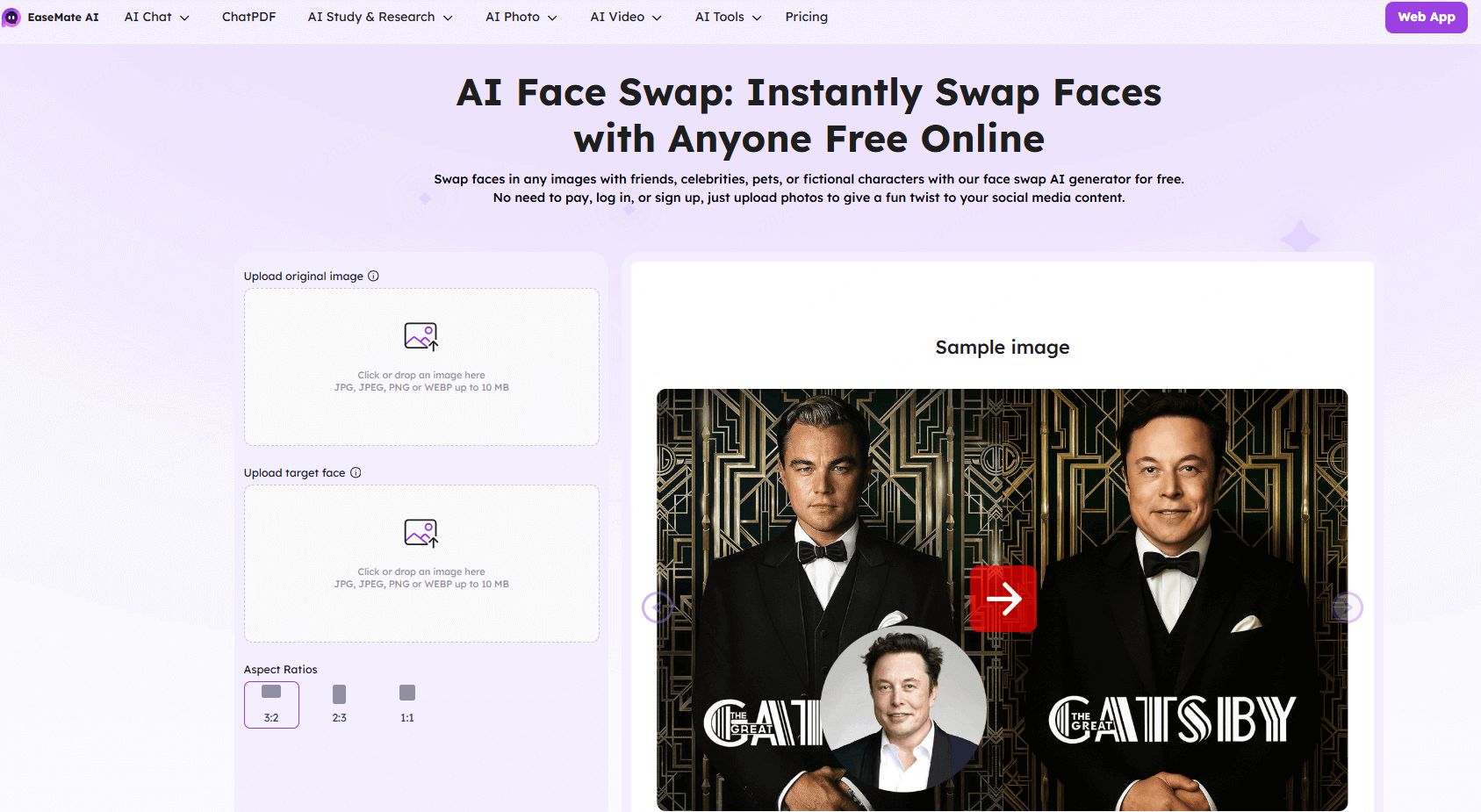
- Web-based tool, allowing users to swap faces without software downloading or installation.
- Allows you to swap faces with friends, celebrities, pets, and more.
- Offers an option to download swapped images in seconds.
- Some specialized tools may require a subscription.
9Magic Hour
Magic Hour is all about adding a touch of, well, magic to your photos. Its face swap tool is designed to be fun and creative, offering a variety of artistic styles and filters to apply to your swapped images.
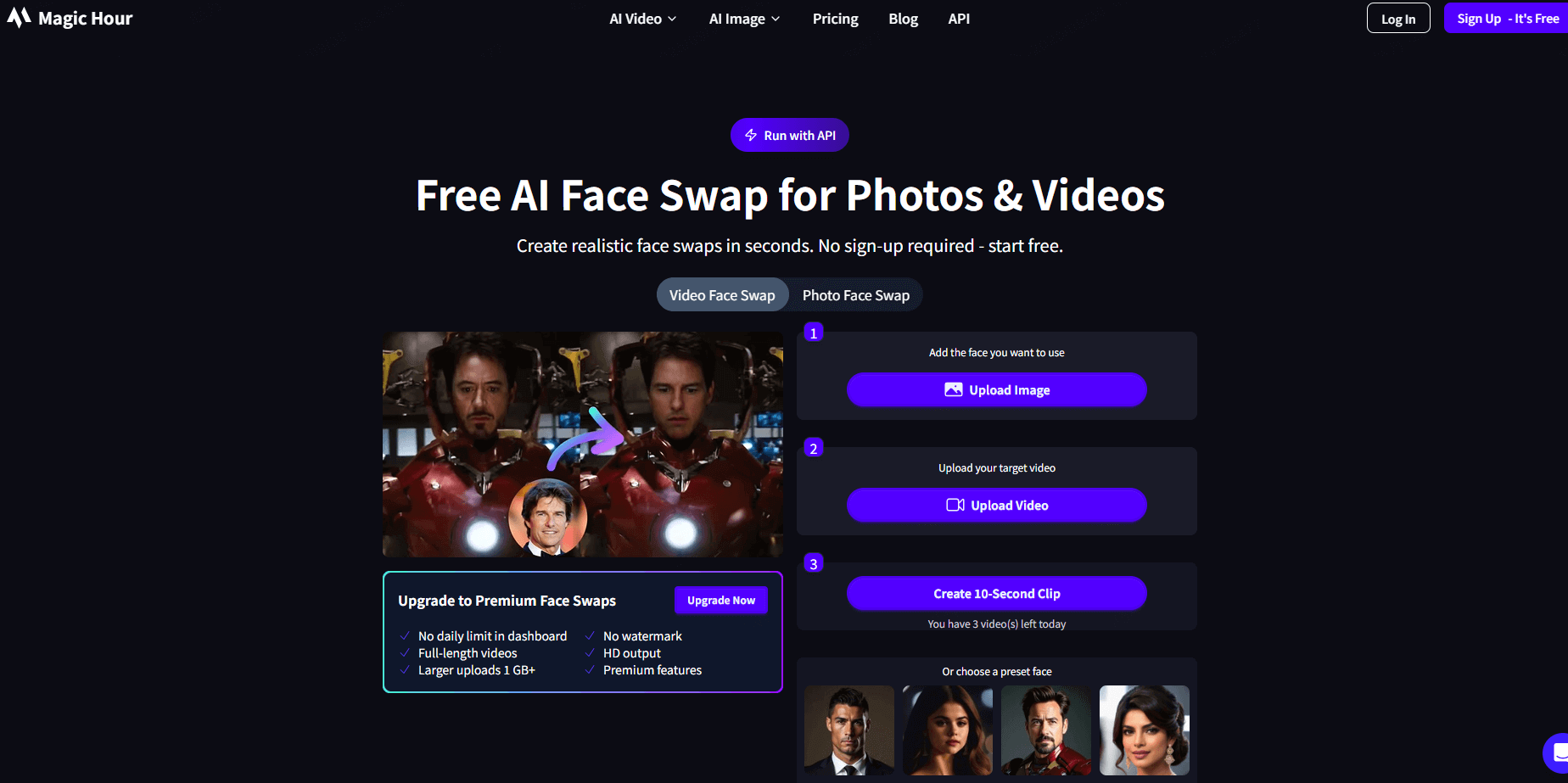
- Offers a wide range of artistic effects to enhance swapped images.
- Simple and intuitive interface, best for creating professional-looking results.
- Perfect for social media content, memes, and personal projects.
- Sign up and credits required
10Pica AI
The Face AI Swap tool on our list is Pica AI. It is a powerful face swap tool that combines speed, realism, and ease of use. Designed for both casual users and content creators, it allows you to swap faces in photos or videos quickly while maintaining natural expressions and accurate skin tones.
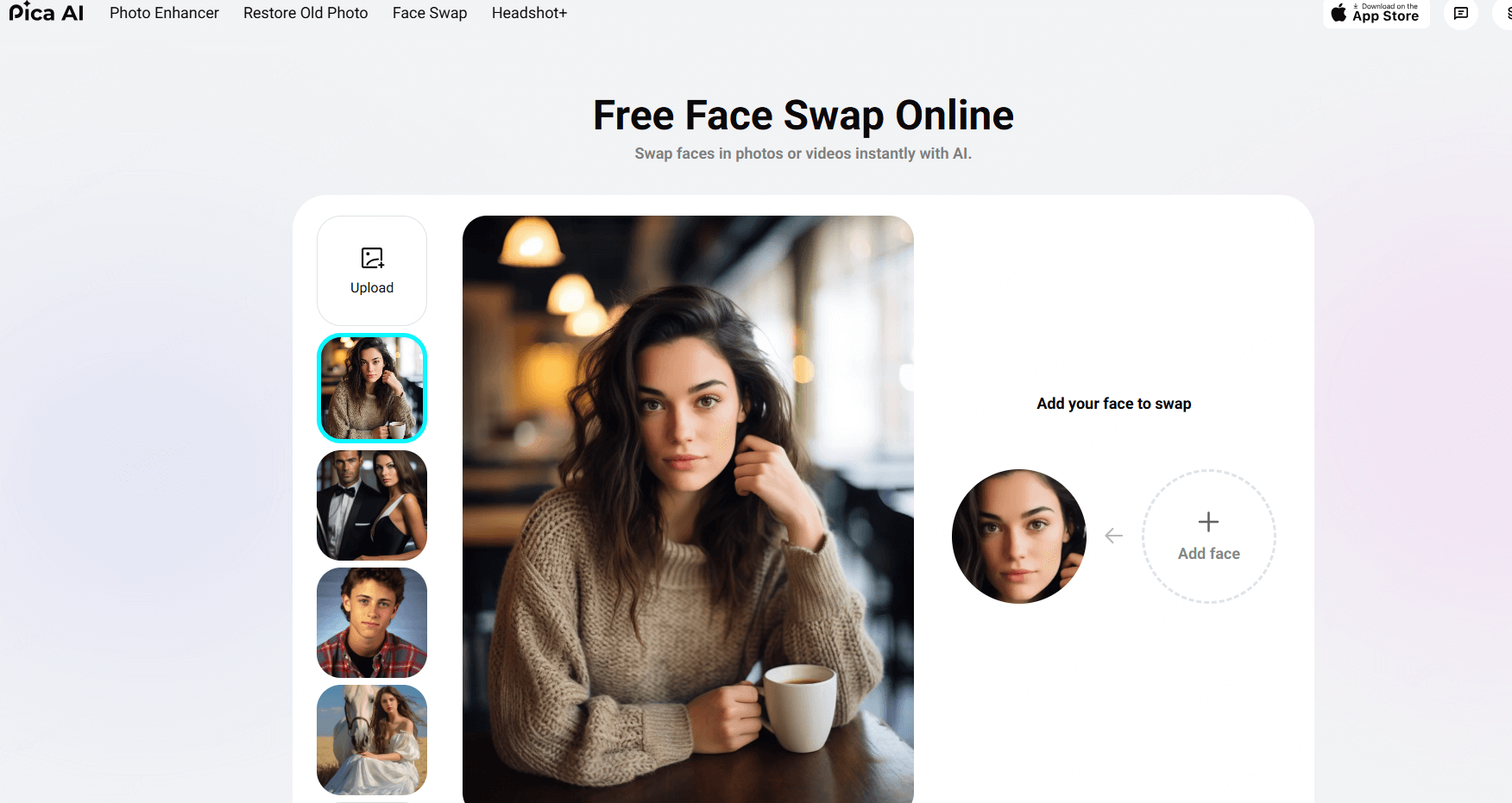
- Ideal for creating social media content and fun memes.
- Supports multiple face swaps in a single image.
- Ensures high-quality results without the need for advanced editing skills.
- Free version of this tool has limitations.
Part 3. How to Use Swap Face AI Tools
Follow the instructions below to learn how to swap faces using MoniMaster Video Swap Face AI features:
Step 1. Open your web browser and navigate to the MoniMaster Video official site. Select the "Video Effects" option from the left panel and then select "AI Face Swap".
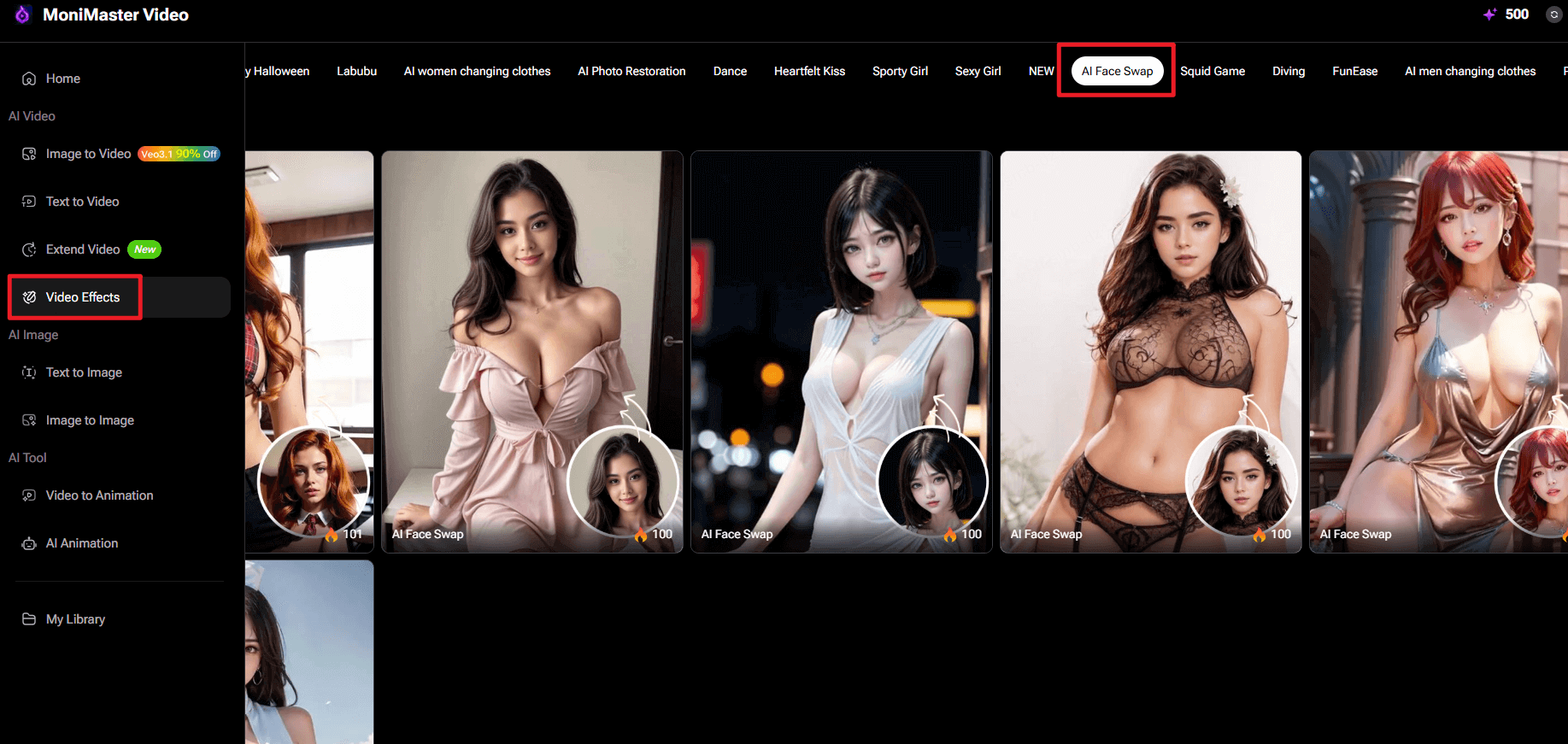
Try for Free
Secure Visit
Step 2. Select any video effects, and click on the "Upload Image" option. Choose the target image.
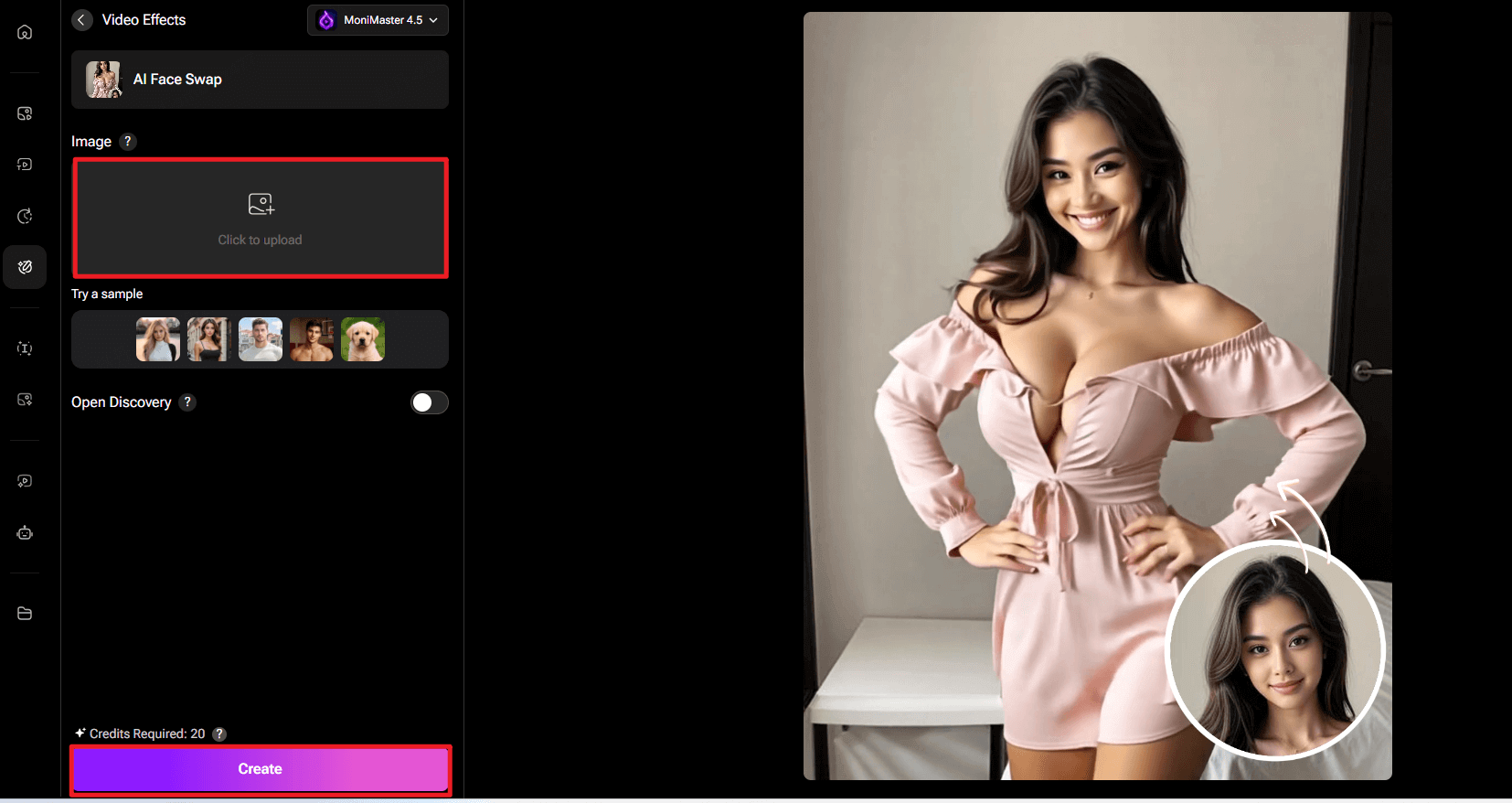
Step 3. Finally, click on the "Create" button and within a second, MoniMaster Video will automatically complete the face swap for you.
Part 4. Criteria for Choosing the Best Face Swap AI
Choosing the right AI face swap tool can make a huge difference in the quality, speed, and usability of your results. Here are the key criteria to consider:
- Always look for tools that deliver natural-looking results, with precise blending of facial features, skin tones, and expressions.
- Select a tool that offers a user-friendly interface and intuitive controls, allowing beginners to swap faces without professional help.
- Advanced tools may offer filters, artistic effects, background removal, or video editing features for more creative control.
FAQs About AI Face Swap
No, AI face swap is not illegal, but its legality depends on how it's used. Try to use this tool for fun, memes, or personal projects.
Yes, face-swapping AI tools are safe to use.
MoniMaster Video allows users to swap faces in videos as well as photos.
Final Thoughts
AI face swap tools in 2025 offer unmatched realism, speed, and creativity for both photos and videos. From casual fun to professional content creation, these tools empower users to produce high-quality results effortlessly. In this guide, we have mentioned the top 10 AI face swap tools, and among them, MoniMaster Video is the best option.