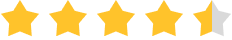MoniMaster Support: Monitor devices with others' permission.
"Imagine your selfie as a Spirited Away character—AI can make it happen!" Ghibli-style AI art is taking social media by storm, with fans using AI tools to transform photos into enchanting Studio Ghibli masterpieces. From My Neighbor Totoro-inspired landscapes to Howl's Moving Castle self-portraits, these generators capture Miyazaki's iconic aesthetic.
Want to create your own? Here's everything you need to know about studio Ghibli AI generators—the best tools, tips, and ethical considerations.
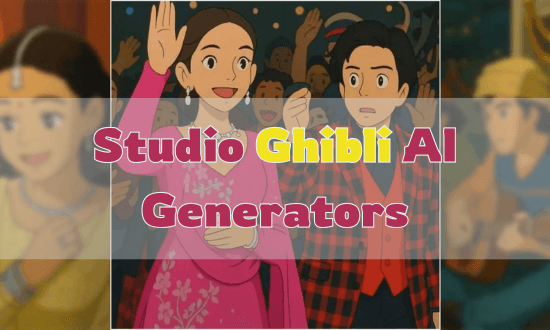
- Part 1: What Is a Ghibli AI Image Generator?
- Part 2. 4 Best Ghibli AI Generators
- Part 3. Tips for Generating Better Ghibli-Like Images
Part 1. What Is a Ghibli AI Image Generator?
A Ghibli AI image generator is an AI-powered tool designed to produce visuals that mimic the iconic style of Studio Ghibli's animation, known for its soft color palettes, dreamlike settings, and expressive characters. These tools typically use diffusion models, deep learning, and custom-trained datasets to replicate the unique aesthetics of Ghibli films.
Unlike general anime AI generators, which may favor sharp lines or bold colors, Ghibli-style AI focuses on warmth, subtlety, and narrative ambiance. As a result, AI-generated Ghibli art captures the emotional depth and charm that fans associate with classic Ghibli visuals.
Part 2. 4 Best Ghibli AI Generators
1MoniMaster Video: Turn Ghibli AI Art into Animated Masterpieces
MoniMaster Video is a powerful AI visual tool that stands out in 2025 for its ability to transform text prompts or uploaded images into enchanting, Studio Ghibli-style artwork. Designed for fans of Ghibli and anime aesthetics, it uses advanced diffusion models and artistic filters to recreate the soft, emotional visuals seen in classics like Spirited Away or My Neighbor Totoro.
Whether you're a digital creator or casual fan, MoniMaster Video makes it easy to generate magical, high-quality AI art with a Ghibli touch.
- Ghibli Live Video Effect: Users can apply a Studio Ghibli-inspired animation style to their images to generate charming animated clips.
- Multiple Video Quality Options: Supports export resolutions of 360P, 540P, 720P, and 1080P for flexible output quality.
- Custom Duration & Smooth Mode: Choose between 5s or 8s video length, with an optional "Smooth" mode for more fluid animation.
- Upload-Based Image Animation: Simply upload a JPG/PNG/WebP image to start generating an AI-powered Ghibli-style animation.
How to Use MoniMaster Video for Ghibli-Style Art
Step 1. Visit MoniMaster Video's Website: Go to website and log in or sign up.
Step 2. Select Ghibli Filter: Pick a visual theme you like from the "Video Effects".
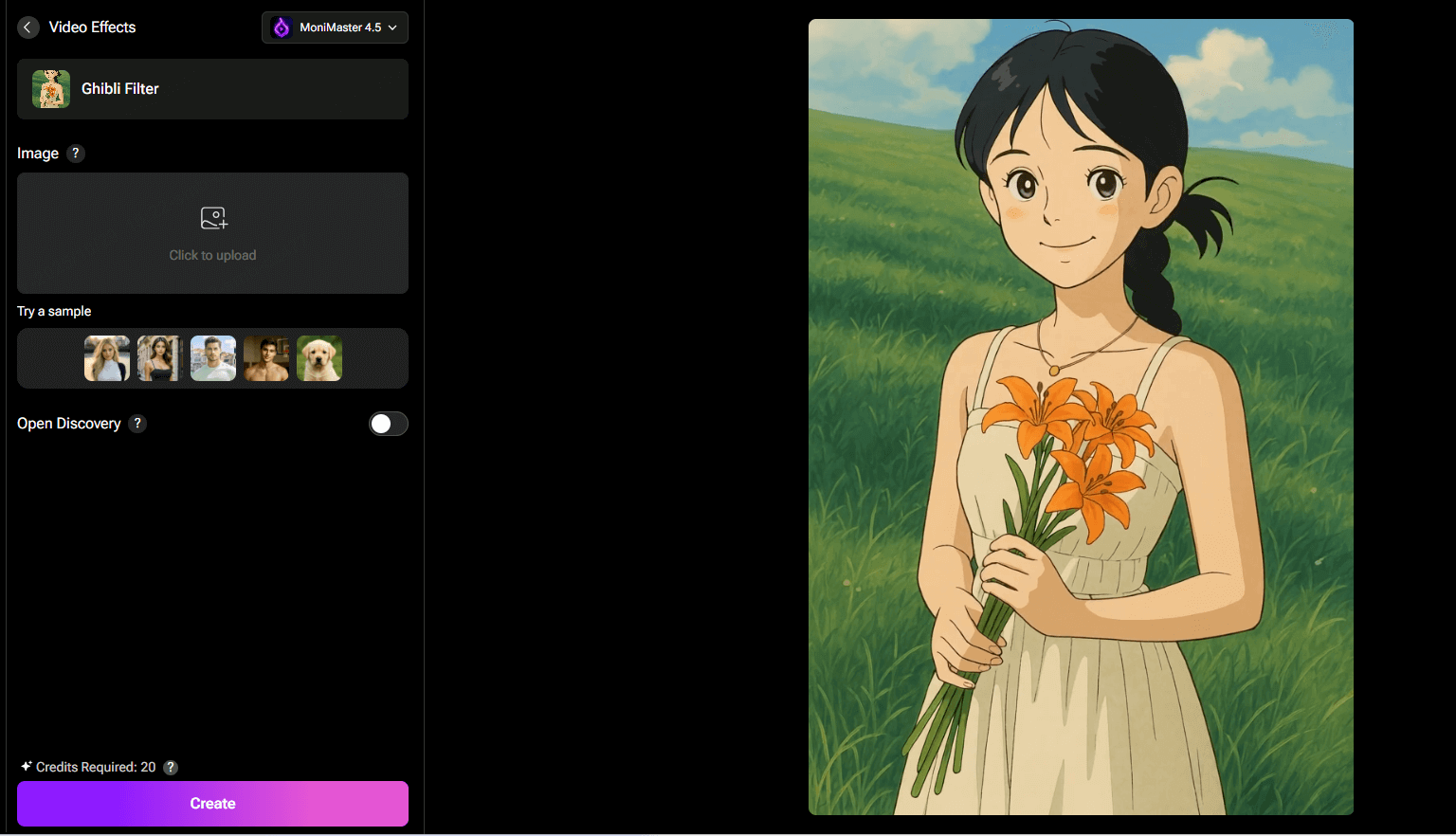
Step 3. Upload an Image: Upload the photo you want to convert.
Step 4. Generate & Download: Click "Create" and wait for your magical artwork to render, then save it in high quality.
2Fotor
Fotor is a versatile AI-powered design platform that now includes AI art generation inspired by iconic styles—like Studio Ghibli. Users can enter text prompts or upload images to transform them into dreamy, hand-drawn visuals reminiscent of Ghibli animation. With its simple interface and artistic filters, Fotor is ideal for anime fans, creators, and storytellers looking to bring whimsical scenes to life.
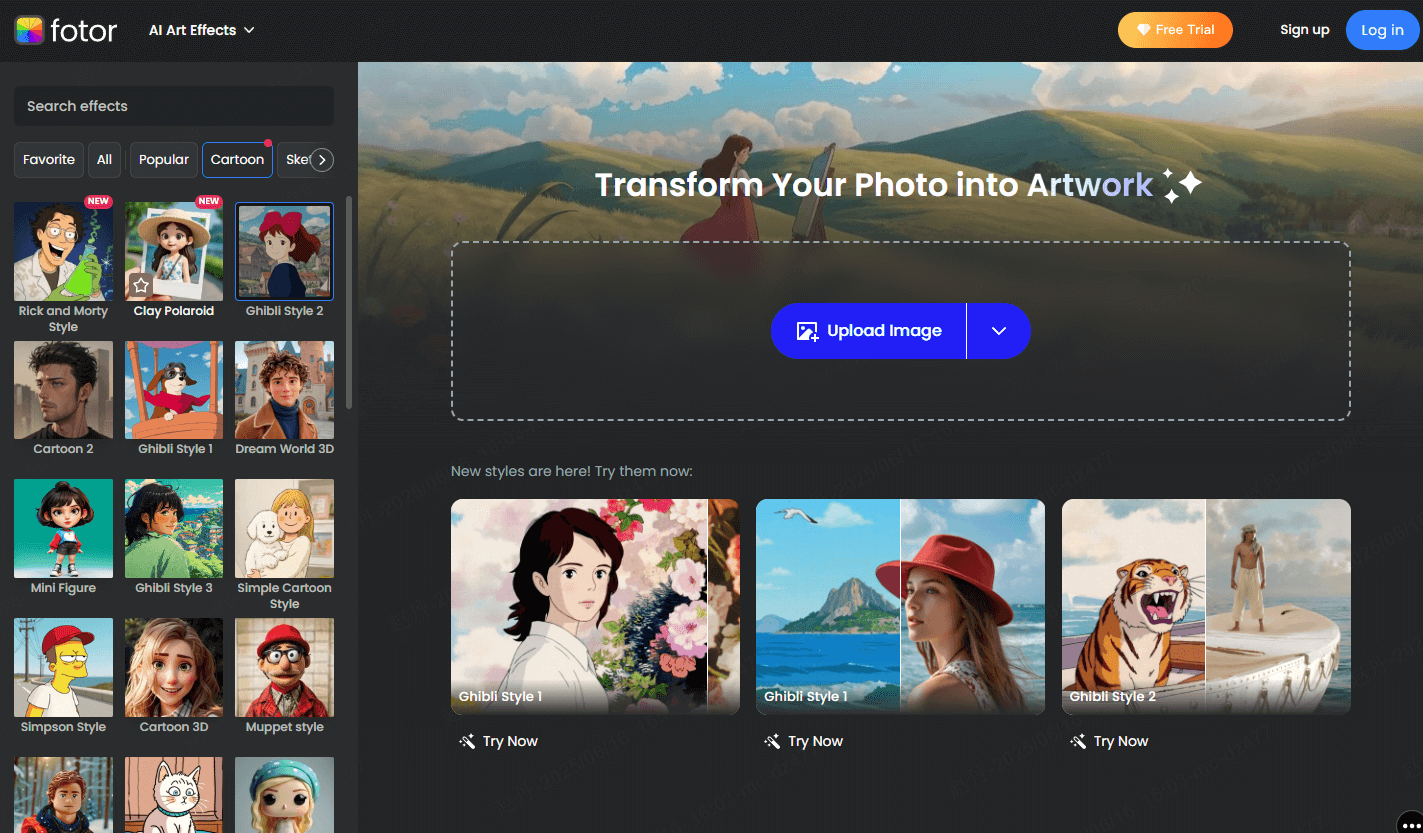
- AI Art Generator: Create stunning visuals in Ghibli-style from text prompts using powerful AI models.
- Image-to-Art Converter: Upload any photo and apply Ghibli-inspired artistic filters to reimagine it.
- Style Variety: Choose from multiple anime and fantasy styles to fit different moods and stories.
- High-Resolution Output: Generate high-quality, downloadable images suitable for printing or sharing.
- Easy-to-use interface suitable for beginners
- Ghibli-style output looks soft, nostalgic, and expressive
- Accessible online—no installation required
- Free version has limited daily generations and features
- Ghibli-style results can vary in consistency depending on the prompt
3Ghibli AI
Ghibli AI is a specialized AI image generator that creates stunning artwork inspired by the iconic animation style of Studio Ghibli. Whether you're a fan of My Neighbor Totoro or Spirited Away, this tool lets users craft dreamy, hand-painted scenes with just a text prompt or an image input. It's designed for anime lovers, illustrators, and storytellers who want to infuse their creations with Ghibli's signature warmth, emotion, and fantasy.
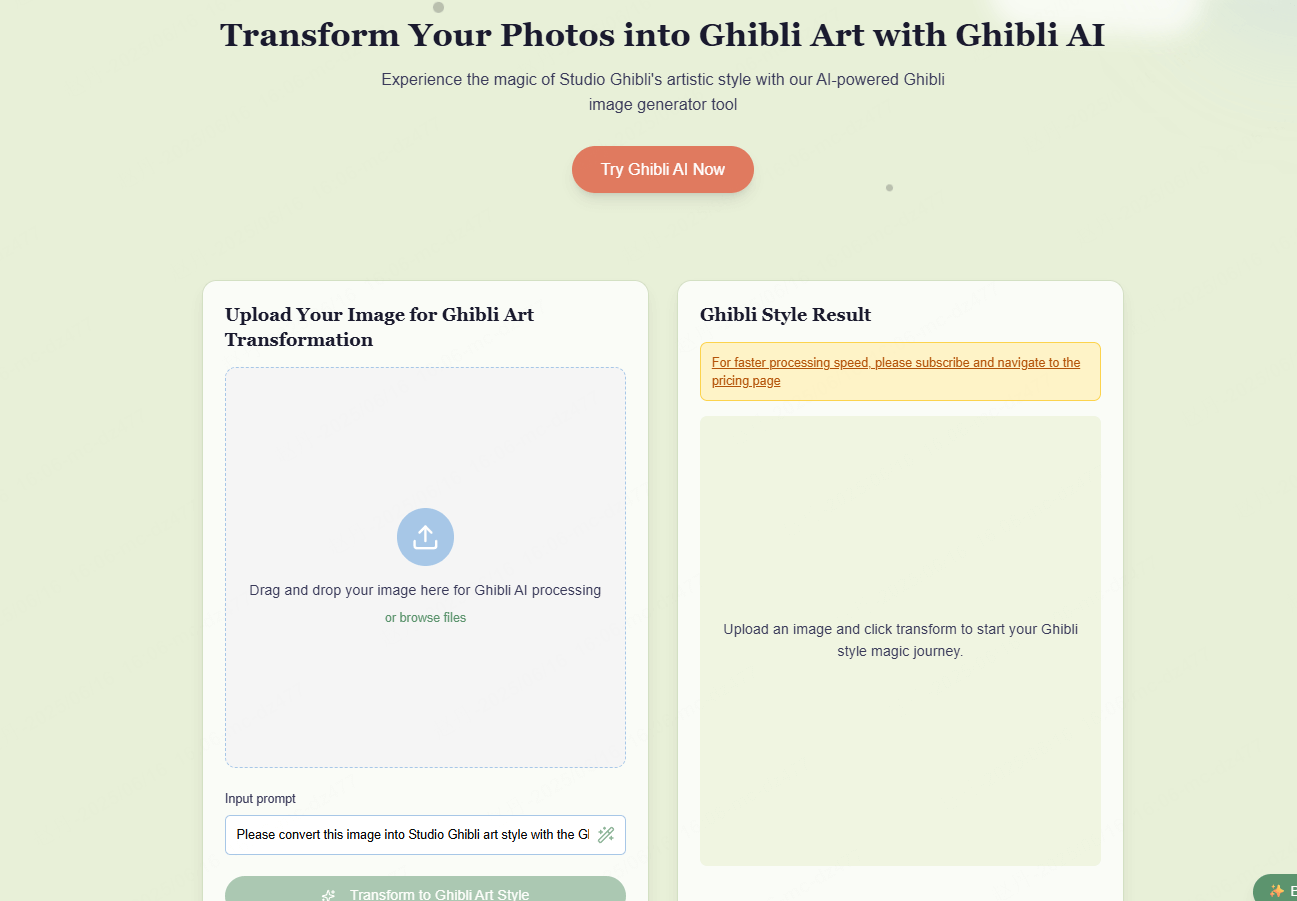
- Text-to-Image Generation: Input prompts to generate visuals in a distinct Ghibli style.
- Image Upload Support: Turn existing photos into stylized anime scenes with lush backgrounds.
- High-Quality Output: Download HD results suitable for wallpapers, prints, or creative projects.
- Simple and intuitive interface—no artistic skill required
- Great for visual storytelling and concept art
- Fast generation time
- Some outputs may lack consistency or detail
- No text-to-image yet.
4FLUX AI
FLUX AI is a versatile AI art generator known for producing high-quality anime and fantasy-style artwork, including visuals inspired by Studio Ghibli. With powerful text-to-image capabilities, FLUX AI allows users to generate serene, hand-drawn-like scenes full of emotion and imagination. Whether you're creating backgrounds, characters, or storytelling visuals, FLUX AI makes it easy to capture the magic of Ghibli-style animation with just a few prompts.
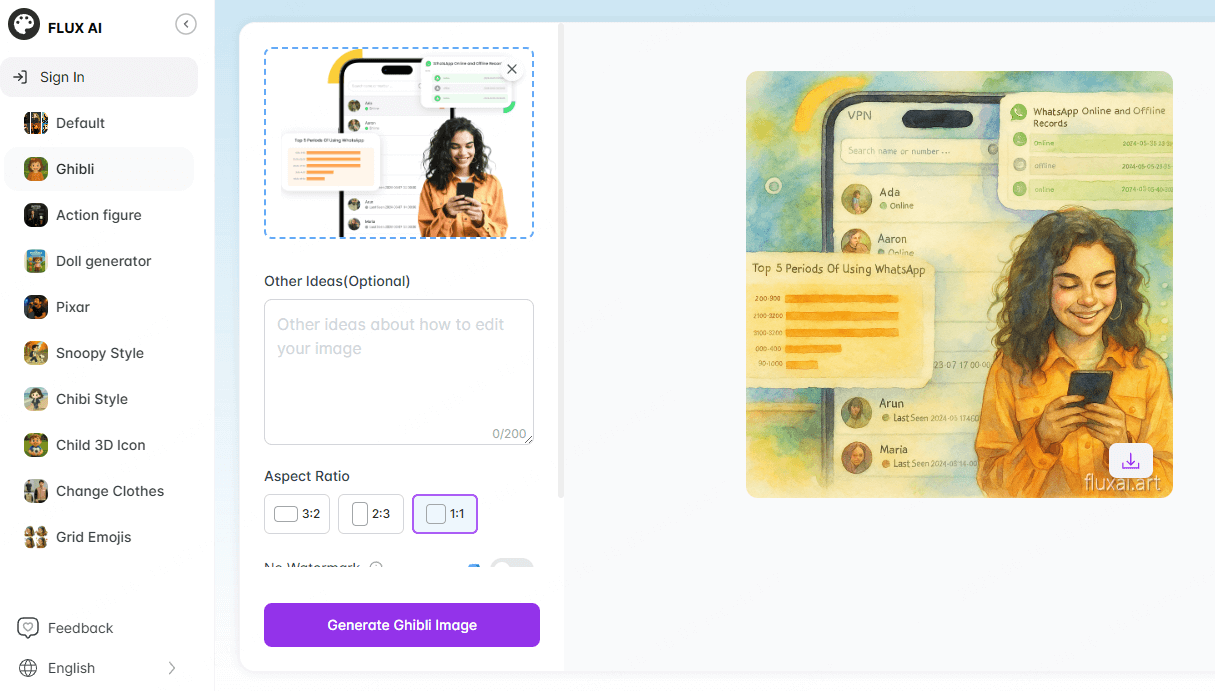
- Text-to-Image Generation: Use prompts to create dreamy Ghibli-style visuals with ease.
- Anime & Fantasy Styles: Choose from different stylized presets suited for anime lovers.
- Creative Community Gallery: Browse and remix artworks shared by other users for inspiration.
- Supports Multiple Languages: It supports switching between 10+ languages
- Beginner-friendly interface
- Offers varied anime art styles
- Community features support collaboration and sharing
- Occasional inconsistencies in image quality
- Limited advanced features
Part 3. Tips for Generating Better Ghibli-Like Images
Use Detailed Prompts: Include descriptors like "soft lighting," "lush forest," or "whimsical village" to mimic Ghibli's rich visual language.
Add Emotion and Atmosphere: Words like "nostalgic," "dreamy," or "peaceful" help guide the AI toward Ghibli's emotional tone.
Reference Specific Films: Mention titles like Spirited Away, My Neighbor Totoro, or Howl's Moving Castle to align with certain aesthetics.
Avoid Overcomplication: Simple, poetic prompts often yield better Ghibli-style results than overly technical ones.
Experiment with Composition: Ask for wide landscapes, soft backgrounds, or dynamic character placement to mirror Ghibli's cinematic look.
Use Correct Aspect Ratios: Opt for 16:9 or square formats for balanced, studio-like frames.
Conclusion
Ghibli-style visuals continue to captivate audiences with their dreamy, emotional charm—and thanks to AI, anyone can now create similar art in seconds. Whether you're an artist, anime fan, or storyteller, studio Ghibli AI generators make it easy to bring your imagination to life.
Among the tools available, MoniMaster Video stands out for its smooth animation capabilities and user-friendly interface, making it a great choice for those who want to turn Ghibli-inspired images into dynamic, high-quality video content.