MoniMaster Support: Monitor devices with others' permission.
WhatsApp Clear Chat vs Delete Chat, which one should you choose in order to tidy up your chats? It is a question that many users feel hesitant to answer. The conflict of clear chat vs delete chat WhatsApp leaves users confused all the time.
But what happens to your messages when you clear chat? And how does it differ from actually deleting it? It is crucial to comprehend what delete vs clear chat WhatsApp means for managing your conversations well. WhatsApp clear all chats vs delete all chats also impacts storage and message history.
Before making your choice, it is best to understand how these options differ. In this article, we'll explain all the details.
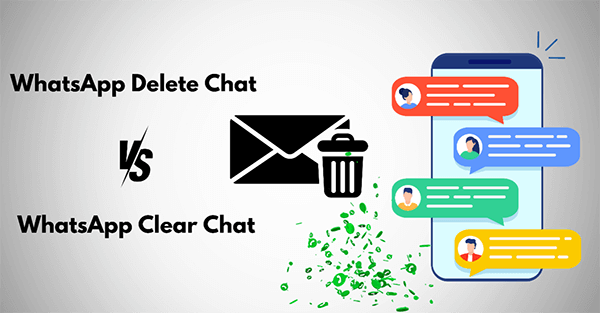
- Part 1. What Does Clear Chat Mean on WhatsApp
- Part 2. How to Clear a Chat in WhatsApp
- Part 3. What Does "Delete Chat" Mean in WhatsApp
- Part 4. How to Delete a Chat in WhatsApp
- Part 5. Key Differences Between Clear Chat and Delete Chat
- Bonus. Is It Possible to See Deleted WhatsApp Messages
Part 1. What Does Clear Chat Mean on WhatsApp
The "Clear Chat" option enables you to delete all messages in a single conversation while keeping the chat thread in place. This ensures that removing messages does not conflict with leaving the chat accessible. It's similar to erasing a conversation history while leaving the contact or group in your chat list.
"Clear Chat" is great for managing storage space or cleaning up your chats. For example, if you have participated in a group for too long with many messages or media attachments, you can clear the history without deleting the group or conversation.
Part 2. How to Clear a Chat in WhatsApp
Clearing chats helps minimize clutter without losing conversation threads. Here's how:
Steps to Clear Individual Chats
Step 1. Open WhatsApp and go to the chat you want to clear.
Step 2. Tap the three dots in the top-right corner.
Step 3. Select "More" > "Clear Chat."
Step 4. Confirm your action to remove all messages while keeping the chat thread.
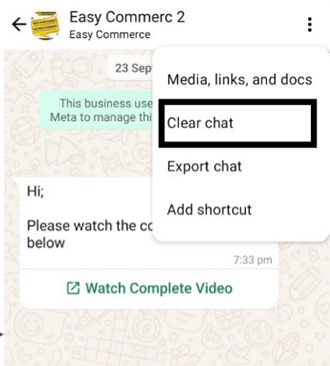
Steps to Clear Group Chats
Step 1. Open the group chat you want to clear.
Step 2. Tap the three dots in the top-right corner.
Step 3. Select "More" > "Clear Chat."
Step 4. Confirm to erase messages, ensuring the group remains accessible.
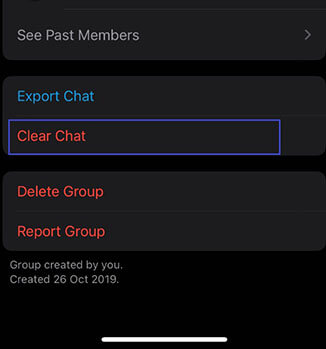
Part 3. What Does "Delete Chat" Mean in WhatsApp
"Delete Chat" means the action of permanently removing a conversation from your chat list. Different from "Clear Chat" which deletes messages but preserves the chat log, deleting a WhatsApp chat means removing said chat entirely off your WhatsApp. In other words, deleting a chat removes it from your contact list and if you chat with that contact again, a new thread would be created.
"Delete Chat" comes in handy whenever you wish to free up space on WhatsApp or dispose of all the chats which are of no use to you anymore. For example, it is essential to delete a conversation if it is no longer needed since it will only take up unnecessary space in your chat list and also create confusion.
Part 4. How to Delete a Chat in WhatsApp
In order to eliminate unwanted discussions, the practice of deleting chats can come in handy. Learning the concept of delete chat helps users organize their chats according to their specific requirements.
Steps to Delete Individual Chats
Step 1. Open WhatsApp and locate the chat you wish to delete.
Step 2. Long-press on the chat in your list.
Step 3. Tap the "Delete" icon (trash bin) at the top of the screen.
Step 4. Confirm to delete the chat permanently from your list.
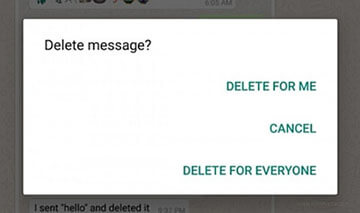
Steps to Delete Group Chats
Step 1. Open the group chat and tap on its name at the top.
Step 2. Scroll down and select "Exit Group" to leave the group.
Step 3. Go back to your chat list, long-press the group chat, and tap "Delete."
Step 4. Confirm to delete the group chat from your WhatsApp.
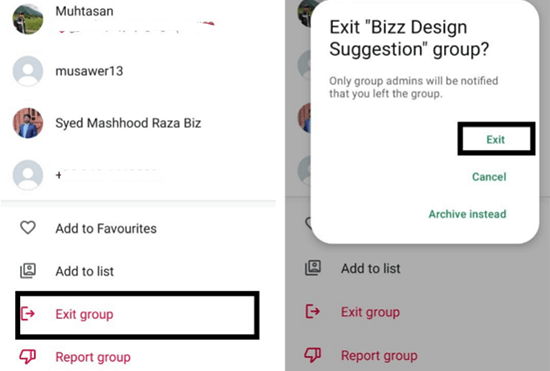
Steps to Delete Archived Chats
Step 1. Open WhatsApp to access the chats.
Step 2. Tap on "Archived" at the top of the chat list.
Step 3. Long-press the chat you wish to delete.
Step 4. Tap the "Delete" icon and confirm.
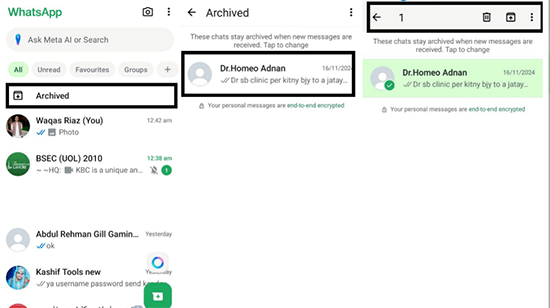
Having clear vs delete chat WhatsApp will help you understand if you want to delete messages while retaining the thread or wipe the whole chat permanently. Use these steps to manage your chats properly and remove the unnecessary clutter from your conversations.
Part 5. WhatsApp Clear Chat VS Delete Chat Difference
| Aspect | Clear Chat | Delete Chat |
|---|---|---|
| Purpose | Removes all messages but retains the chat thread. | Permanently deletes the chat from your list. |
| Chat List | The chat remains visible in your WhatsApp interface. | The chat is completely removed from your chat list. |
| Messages | Erased, but future conversations remain in the same thread. | Entire conversation, including messages, is permanently removed. |
| Use Case | Useful for decluttering while keeping access to the contact or group. | Ideal for removing chats that are no longer needed. |
| Group Chats | Clears messages but retains group access and membership. | Requires leaving the group before deletion. |
Bonus. Is It Possible to See Deleted WhatsApp Messages
If you don't have the right tools, restoring lost WhatsApp conversations can be quite difficult. MoniMaster for WhatsApp is a great tool which makes this doable and at the same time allows recovering WhatsApp data in an ample way. Be it messages, calls or media, MoniMaster gives you the ability to work with WhatsApp data in ways that have never been possible before.
MoniMaster for WhatsApp is a specific tracking tool that is compatible with Android and iOS. It allows users to retrieve erased WhatsApp messages, supervise WhatsApp calls, check out the media, etc. It doesn't matter if you are a parent who is worried about their child, an employer or someone who wants to track WhatsApp activities to the fullest, MoniMaster is all that's needed.

- Access Deleted Messages: Effortlessly retrieve and review deleted chats and files.
- Monitor WhatsApp Data: Track over 10 data types, including messages, calls, and WhatsApp status updates.
- Record WhatsApp Calls: Listen to and record both incoming and outgoing WhatsApp calls.
- View WhatsApp Status: Access current, expired, or deleted status updates.
- Comprehensive Insights: Track messages, uploaded media, and call history for WhatsApp Messenger or GBWhatsApp.
- Set Alerts and Limits: Create keyword alerts and implement screen time limits.
- Undetectable and Secure: Operates discreetly without notifying the monitored user.
How to See Deleted WhatsApp Messages With MoniMaster
Step 1. Sign Up and Purchase: Create an account and buy a plan to unlock all features.
Step 2. Set Up MoniMaster: Download and install the app on the target device. Complete the setup process.

Step 3. Monitor in Real-Time: To access the deleted WhatsApp messages or call history, go to the WhatsApp section from the MoniMaster dashboard and retrieve all the deleted messages.

FAQs About Clear Chat vs Delete Chat WhatsApp
No, the other user does not get notified whether a chat has been deleted or cleared. These actions only apply to the conversation view and do not affect the messages or notifications of the other participant in any way.
There is no way to retrieve lost chats without backing up your data from WhatsApp. Lost chats are indeed gone from your interface, but with the help of third-party software like MoniMaster for WhatsApp you can get them back.
Whenever you clear a chat, the media still remains saved on your device unless you want to delete it. Moreover, if you delete a chat, its associated media will also be wiped out automatically from the device.
After messages are deleted, they are no longer visible on WhatsApp. However, services like MoniMaster for WhatsApp can retrieve the deleted messages and track them for supervision purposes.
No, if you clear a chat on WhatsApp, the other person won't be notified or see any changes. It only deletes the conversation from your own device, not theirs.
No, when you delete a WhatsApp chat, the other person doesn't get notified and their chat remains unchanged. Deleting a chat only affects your own device and message history.
Final Thoughts
It is indeed important to know the difference between delete chat vs clear chat WhatsApp in order to manage your chats in the best possible manner. Deleting the chat removes the entire thread while clearing chat only removes the messages.
If you want to retrieve deleted messages and track WhatsApp thoroughly, MoniMaster for WhatsApp is the best choice, equipped with bundle of outstanding features.
















