



With MoniMaster for WhatsApp, you can effortlessly track all messages and call activity on WhatsApp. Whether it's text messages or voice/video calls, you'll have complete visibility of every interaction.
Effortlessly track and access all media shared in conversations, including WhatsApp images, videos, voice messages, and documents. Ensure you never lose important files or moments.
From tracking WhatsApp online status and location to setting screen time limits and receiving keyword alerts, ensure your child's WhatsApp conversations and activities stay safe. With real-time monitoring and easy data export, you can have peace of mind knowing you're always in control.
Discover how MoniMaster for WhatsApp helps different users monitor WhatsApp activities with precision and ease.
MoniMaster Pro is another excellent tracker application. Here are the differences between MoniMaster Pro and MoniMaster for WhatsApp.
Start from $0.27 per day.
Phone Files: Calls, Call Recordings, Messages, Contacts, Browser History, Photos, Video Previews, Calendar, App Activities, Location, Geofence, Wi-Fi, Screenshots, Photo-Taking Social Apps: WhatsApp, Facebook, Messenger, Snapchat, Instagram, Tinder, Telegram, Kik, Viber, LINE, WeChat, QQ
Start from $0.25 per day.
Chats, Calls, Call Recordings, Status, Photos, Video Previews, Voices, Documents, Activities, Screenshots
Create a free MoniMaster account with your valid email.
Download and install the MoniMaster for WhatsApp on the target device. Then, follow the simple instruction guide to verify the setup.
View all WhatsApp activities on the dashdoard remotely.
120
Countries and Regions
1.3
Active Users
200
Industry Insiders Approved
1000
Loyal Partners


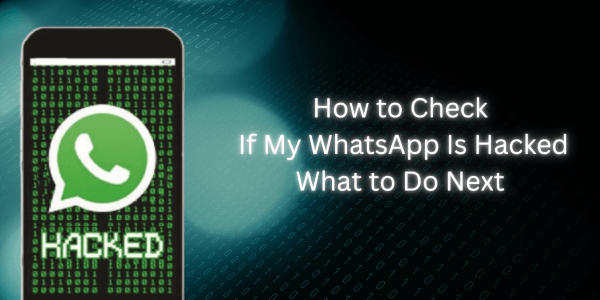



The MoniMaster for WhatsApp monitoring tool offers compatibility with a wide range of Android and iOS devices. For Android devices, it supports versions 4.4 up to 14, including popular brands like Samsung, Google, Huawei, OPPO, VIVO, Xiaomi, LG, and more. For iOS devices, it is compatible with iOS versions 4 through iOS 17, encompassing iPhone models from iPhone 5 to iPhone 15 series, all models of iPad Air, iPad mini, iPad Pro, iPad, and iPod touch models from iPod touch 1 to iPod touch 7, among others.
Access valuable resources such as our FAQ, Knowledge Base, and documentation here.
Support Center >If you have more questions, you can consult our customer service, we provide 24/7 service.
Chat with Us >