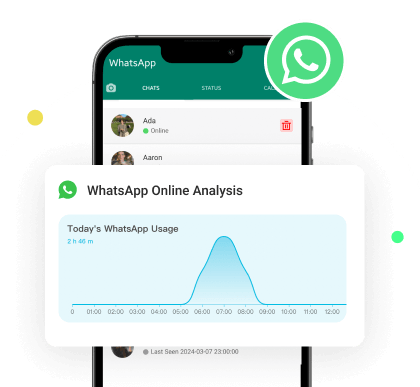MoniMaster Support: Monitor devices with others' permission.
WhatsApp is one of the biggest messaging apps available online. With the help of this App, users can stay connected with their relatives. Many users want to know how to get notification when someone is online on WhatsApp.
So, if you are curious about your WhatsApp contacts and want to track their online status, even if they have hidden it, then you have come to the right place. In this guide, we will introduce you to the top methods for getting WhatsApp online notifications. Ensure to read this article so you can get all the information.
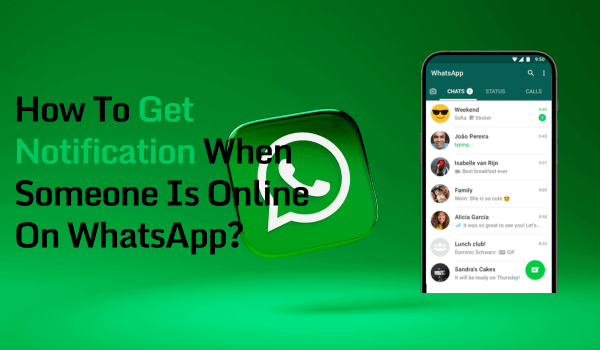
Part 1. Why Do People Want to Get Notified When Someone Is Online on WhatsApp
Being notified when someone is online on WhatsApp can be beneficial for several reasons:
Timely Communication: It ensures prompt responses for urgent matters or time-sensitive discussions.
Availability Tracking: For work or projects, knowing when colleagues are online streamlines workflow and boosts productivity.
Personal Connection: It helps maintain and strengthen relationships with friends and family through timely conversations.
Effective Coordination: In group activities or planning, it improves coordination by ensuring key members are available for discussions.
Privacy and Awareness: It allows better management of personal availability and interactions, engaging at convenient times for both parties.
Part 2. How to Get Notified When Someone is Online on WhatsApp
1Get WhatsApp Online Notification via MoniMaster WhatsApp Status Seen
MoniMaster WhatsApp Status Seen provides WhatsApp status notification alert, sending you email instantly when your contacts are online or offline. Stay updated with email alerts and track detailed usage patterns.
This discreet tool also lets you monitor multiple contacts simultaneously without detection, ensuring you never miss an important online activity update. Perfect for staying informed and managing communication efficiently.

- Receive immediate email alerts about online status changes.
- Check if a number is active on WhatsApp in real-time.
- Track the online status of unlimited WhatsApp numbers simultaneously.
- Monitor contacts without needing physical access to their devices.
- View WhatsApp status updates without alerting the contact.
- Access comprehensive daily and weekly usage analysis with visual charts.
- Easy setup and navigation for seamless monitoring.
- Ensures the privacy and protection of monitored data.
How to Get Notified When Someone is Online on WhatsApp With MoniMaster WhatsApp Status Seen
Step 1. Purchase a Plan: Sign up on the MoniMaster website and purchase a suitable WhatsApp online tracker plan.
Step 2. Add Contacts: Enter the target WhatsApp numbers or scan a QR code to add contacts.
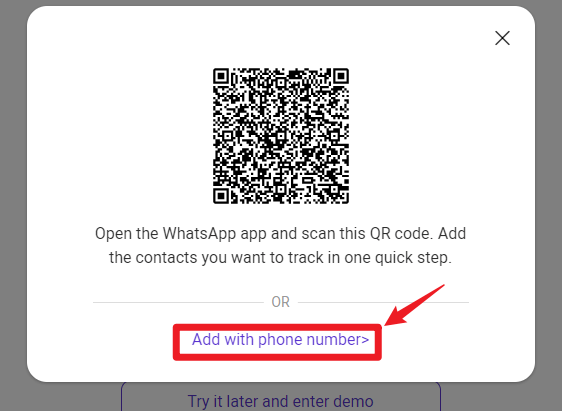
Step 3. Enable Notifications: In the dashboard, switch on the "Online Notification" option for each contact.
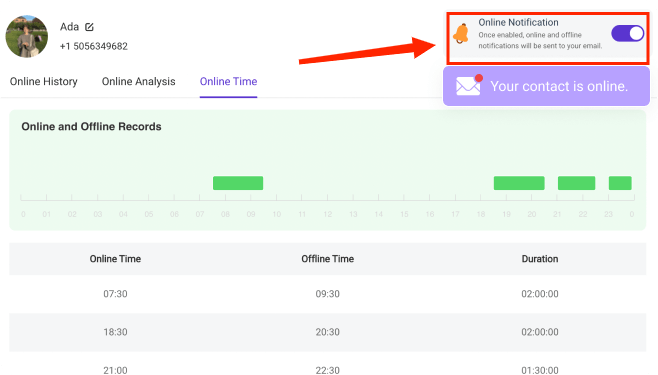
Step 4. Start Monitoring: Receive instant WhatsApp online notifications whenever the target contacts go online or offline on WhatsApp, and track detailed usage reports.
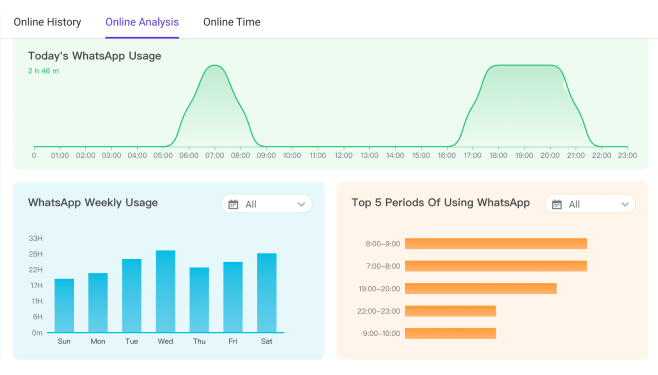
2MoniMaster for WhatsApp - Best WhatsApp Tracking Tool
MoniMaster is the best online tracker for WhatsApp, which can help you on how to get notified when someone is online on WhatsApp for free. With the help of this program, users can easily track data on Android and iOS devices. This program allows you to track over 10+ different types of data, including Chats, Updates, Calls, Voice Messages, Status and more.
Further, with the help of this program, users can easily record WhatsApp calls and gain access to WhatsApp call history. If you want to monitor your children, employees or someone else's activities on WhatsApp then MoniMaster is the best option for you.

Amazing Features of MoniMaster for WhatsApp.
- One of the best all-in-one WhatsApp trackers available on the internet.
- Allows you to track over 10 types of WhatsApp data such as Status, Updates, Voice Messages and more.
- Easily access and review deleted messages on WhatsApp.
- User-friendly interface, which is best for non-tech and beginner users.
- With this tool, you can effortlessly record WhatsApp calls and gain the full call history of WhatsApp.
- 100% safe and undetectable.
- Compatible with the latest iOS 17 and Android 14.
Follow the instructions given below to learn how to get notification when someone is online on WhatsApp for free via MoniMaster for WhatsApp:
Step 1. Make an Account and Select Pricing: First, you have to register a valid account with an authentic email address and buy a license from MoniMaster to use all the features.
Step 2. Follow the Setup Guide: Go to the "Setup Guide" page and follow the instructions to understand the process better.
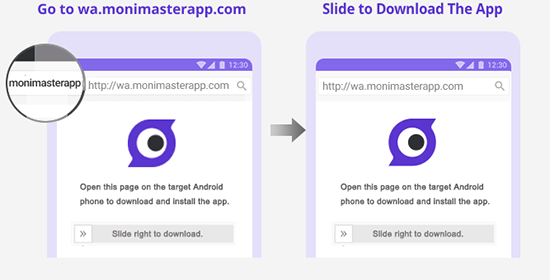
Step 3. Start Monitoring: Once the app is installed on the target device, it will hide itself and start to work in the background. By choosing the "Dashboard", you can easily look for the WhatsApp status and check the last seen to know when he is online.
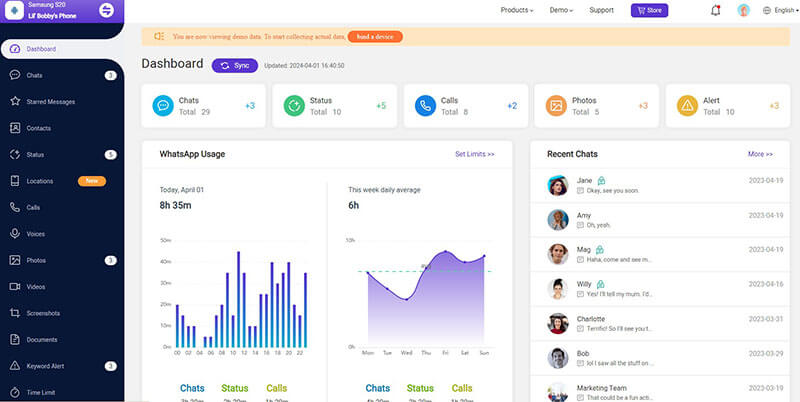
3GBWhatsApp
GBWhatsApp is a modified version of WhatsApp that includes advanced features not found in the official app, such as real-time online notifications. When enabled, this feature alerts you the moment your contacts become active on WhatsApp.
The app offers a user-friendly interface and broad Android compatibility, along with other customization options like theme support and enhanced privacy controls.

Here is how to know when someone comes online on WhatsApp:
Step 1. Install and launch GBWhatsApp on your Android device.
Step 2. Follow the on-screen instructions to create a WhatsApp account.
Step 3. Navigate to Settings and enable the Online Notification feature. Now, every time your contact opens WhatsApp, a notification will pop up on your device screen.
4WhatsDog
The free WhatsApp online notification App WhatsDog is the best option if you want to track someone's online status. You can easily download the App from the Google Play Store.
It is specially designed to alert you when your contact is using WhatsApp. Sadly, this App is only available for Android users; iOS users have to find another method.
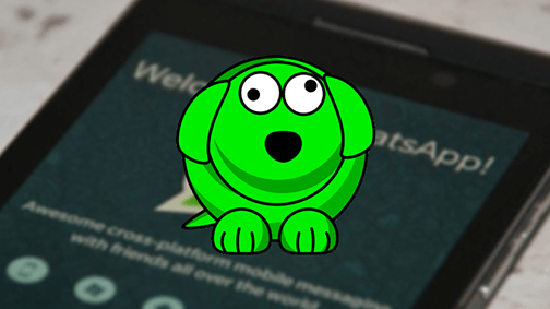
How to Get WhatsApp Notification When Someone is Online
Step 1. Download and install WhatsDog from the Google Play Store.
Step 2. Launch the App and grant the necessary permissions.
Step 3. Add the contacts you want to monitor.
Now, the App will notify you when the selected contacts are active on WhatsApp.
5WATracker
WATracker is an authentic and safe app that sends you notifications when your WhatsApp contacts come online. This app is compatible with both Android and iOS devices. Further, it offers an easy-to-use interface, which is best for non-tech and beginner users.
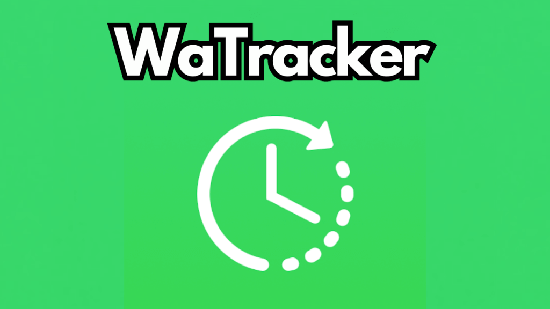
Here are the steps to use WATracker:
Step 1. Download and run the WATracker application on your device.
Step 2. After that, go to the app's settings and enable the notification option so you can get them on time.
Step 3. Insert the WhatsApp number that you want to track or receive online notifications.
Step 4. Finally, click on the "Submit" option so you can get the notifications when the person is online on the application.
6WALog
The last app on our list is WALog. WALog is especially designed to track WhatsApp online status. However, this tool can also know if your contacts is online on WhatsApp.
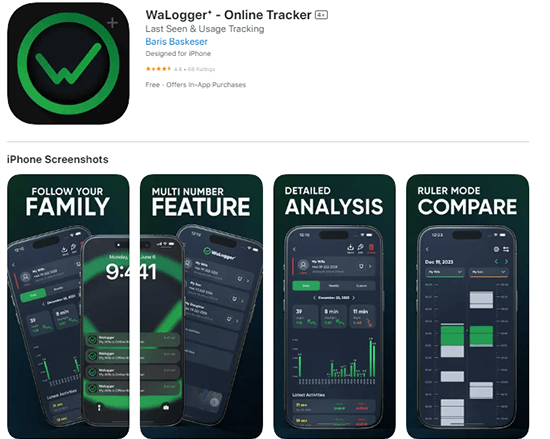
Here is how to get notified when someone is online on WhatsApp:
Step 1. Navigate to Google Play Store and download the WALog.
Step 2. Launch the App and link it with WhatsApp.
Step 3. Enter your contact details and press the Track button.
Step 4. Now, WhatsApp will start the tracking process, and you will receive a notification when someone is online.
Part 3. How to Stop Others from Tracking Your WhatsApp Status
If you're concerned about people monitoring your activity, WhatsApp provides several privacy settings to help protect your status:
- Hide "Last Seen & Online": Go to Settings > Privacy > Last Seen & Online. Choose "Nobody" or "My Contacts" to limit visibility.
- Turn off Read Receipts: In Privacy Settings, disable "Read Receipts" to prevent others from knowing when you've read their messages.
- Block suspicious numbers: If you suspect someone is monitoring your status, open their chat, tap their name, and select "Block."
- Use "Only My Contacts" setting: This applies to status updates and last seen info. Limit it to trusted contacts only to avoid exposure.
These steps make it harder for unknown users or tracking apps to follow your WhatsApp activity. Always review your privacy settings regularly for extra protection.
FAQs About Getting Notification When Someone is Online on WhatsApp
When does WhatsApp show online?
WhatsApp shows the online status when users have WhatsApp open and connected to the internet, even if they are not using the App. The online status will appear below the contact's name or number on the chat page.
How do I know if someone is checking my online status on WhatsApp?
Sadly, WhatsApp doesn't have an official feature to see if someone is checking your online status on WhatsApp. However, there are Apps available online which can provide you with this feature.
Can I get a notification when someone is online on WhatsApp GB?
Yes, GBWhatsApp is the customized version of WhatsApp and includes amazing features such as notifications when someone is online on WhatsApp. If you want to track the online status via GBWhatsApp, then read this guide.
Can I see someone's online status If they blocked me?
No, if someone blocks you on WhatsApp, you won't see their online status, last seen, or profile updates. Their messages will also show only one check mark (sent but not delivered). Blocking restricts all visibility.
Conclusion
In this guide, we have introduced you to the top 6 methods on how to get notification when someone is online on WhatsApp. The best method to track someone's online status on WhatsApp is by using MoniMaster WhatsApp Status Seen. This App is 100% safe and provides you with the best results. You can use this application seamlessly without facing any issues.