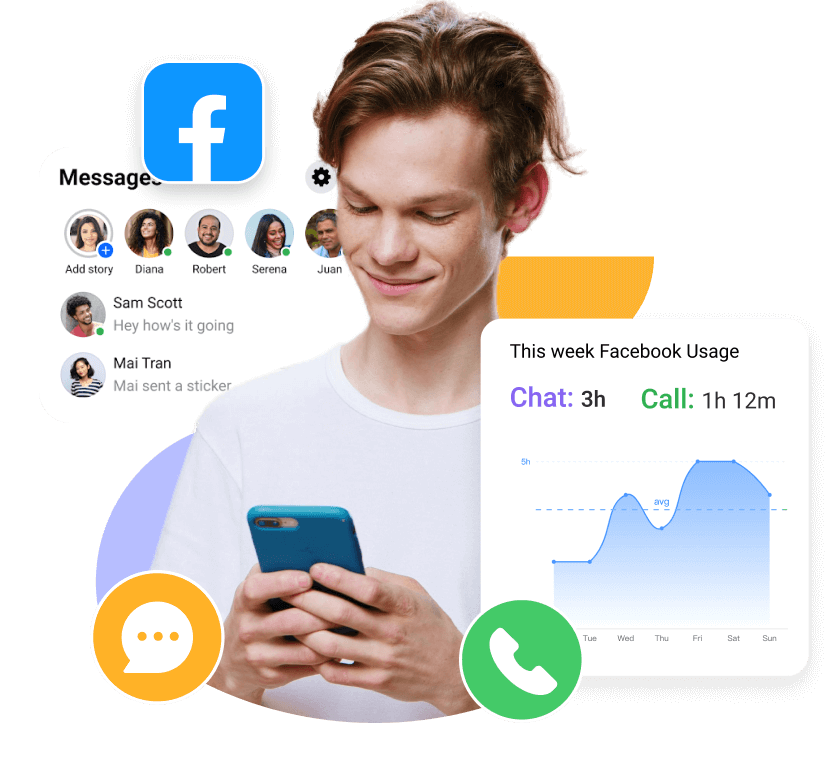MoniMaster Support: Monitor devices with others' permission.
Ever asked yourself, "Can you see who visited your Facebook profile?" It's one of the most searched questions by curious users who want to know who's checking them out. While Facebook doesn't offer a direct feature, there are a few clever ways you can get clues.
From using Facebook Stories to spotting hints in the "People You May Know" list, you might uncover more than you think. This guide breaks down 5 practical ways to see your Facebook profile views across desktop, iPhone, and Android. Let's dive in.
- How to See Who Visited My Facebook Profile?
- Can I Look at Someone's Facebook Profile without Knowing
- FAQs and Conclusion
How to See Who Visited My Facebook Profile?
While Facebook doesn't officially allow users to see profile viewers, there are a few methods you can try on different devices. Below, we'll guide you through each method step by step so you can explore possible ways to check who viewed your Facebook profile on your preferred device.
1Check Who Viewed My Facebook Profile on Desktop
To see who has viewed my profile on Facebook on desktop you have to follow some steps. If you have a little bit of understanding of programming and coding. It will be easy for you. Please note that the method may not work for you. According to other social media platforms like LinkedIn, Facebook does not give you the facility to check who viewed my Facebook profile. The steps are mentioned below.
Step 1. Open your browser i.e. Opera, Chrome, or Firefox, and go to the Facebook official website.
Step 2. Log in with your credentials. Click on your profile in the left-hand corner.
Step 3. Right-click on the page and view page sources.
Step 4. The page source consists of HTML codes. Now press Control + F and paste this command Initialchatfriendslist.
Step 5. After the execution of the command, you will see a list of profiles ids. These are the people who viewed Facebook profiles recently.
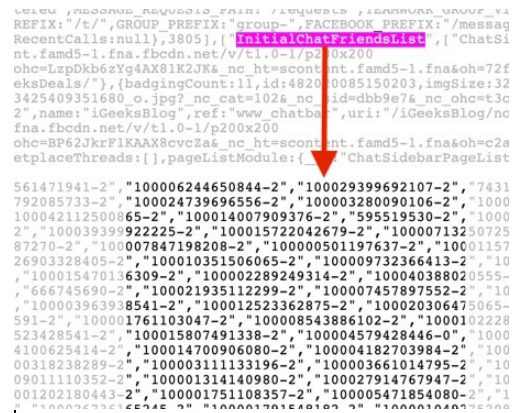
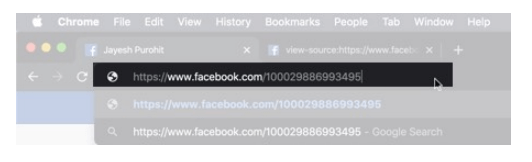
Now Paste these ids after the official Facebook website. You will find the person, Who viewed your profile on desktop.
2See Who Viewed My Facebook Profile on iPhone(Find Privacy Shortcuts)
Loopholes exist on every platform. The same is the case for Facebook. As per the official press release Facebook, you can not see, who viewed your Facebook profile. But there are different ways such as extension and third-party apps that claim that using the procedure. One method we already discussed. The next is to discuss who viewed my Facebook profile on iPhone.
If you are using an iPhone will give you some advantage to find who viewed my Facebook profile.
Step 1. Login to your Facebook account from your iPhone.
Step 2. Swipe the dropdown menu and search for Privacy Shortcuts.
Step 3. Now click on it and Tal "Who Viewed my Profile"
This is the method to find people who view your Facebook profile. If you find some names you can review them.
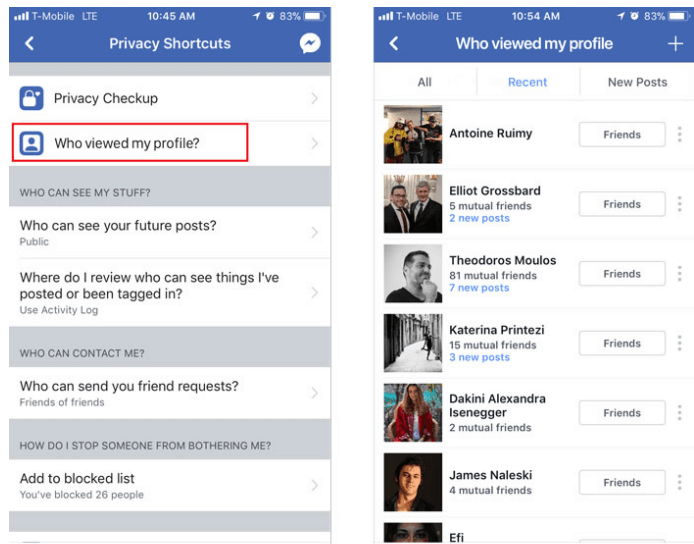
If this method does not work. You can try another method to find your Facebook profile viewer.
3Find Who Viewed My Facebook Profile on Android App
If the above two mentioned method does not work. The third method is to use third-party apps. Different types of third-party apps are available on the internet. These apps crack the algorithm of social media platforms such s Facebook, Instagram, etc., and let people who viewed Facebook profiles.
The best third-party app that gives you this info is "Who Viewed my profile". The app is available for Android users. Using the following steps you can get the required data.
Step 1. Search the application "Who Viewed my profile" and install it on your device.
Step 2. Now you have to select whether you are looking for Facebook, Instagram, or WhatsApp profile viewers.
Step 3. Use your login credentials to log in to your social account.
Step 4. Now Tap the people who looked at viewed your Facebook profile.
Step 5. It is worth mentioning that the app best works with Pro Version. You may face a problem if you are using the free version.
4See Who Has Viewed My Profile on Facebook Via Facebook Story Viewers
Facebook Stories are short photos or videos that disappear after 24 hours. When you post a story, you can see exactly who has viewed it. This is the closest official way to know who has looked at some part of your Facebook content.
If you post stories:
- Tap Your Story > Swipe up on the story.
- You'll see a list of people who viewed it.
5Use "People You May Know" Suggestions
Facebook's "People You May Know" feature suggests friends you might want to connect with based on mutual friends, networks, and activity. Some users wonder if these suggestions hint at who has recently viewed their profile.
- On the Facebook website or app, go to the Friends section or scroll through your news feed.
- You'll see a list titled "People You May Know" with friend suggestions.
Can I Look at Someone's Facebook Profile without Knowing?
Besides this different third-party apps are available that give you access to someone's social profile. One of the best apps for this purpose is MoniMaster for Facebook, which is a powerful monitoring tool that allows you to track Facebook profile activities, chats, friend lists, and real-time updates.
View Free Demo View Facebook Profile

MoniMaster Features
Real-Time Location Tracking: This feature allows you to view the target device's real-time location using GPS. You can monitor movements and ensure safety or verify whereabouts with accurate location updates.
Facebook Chats Analysis: MoniMaster enables you to read both sent and received Facebook messages. You can view conversations, timestamps, and contact details for thorough chat analysis.
Capture Facebook Status: Instantly capture the current Facebook status updates made by the target user. This includes text content, and media shared on their timeline.
Activity Monitoring: Track Facebook usage patterns such as login frequency, time spent, and app interactions. This gives you a full picture of how and when Facebook is being used.
Remote Screenshot: Capture live screen activity of the target device remotely. This helps you record evidence or monitor specific actions on Facebook without being detected.

How to Look at Someone's Facebook Profile by MoniMaster
To access someone's profile via MoniMaster you have to follow some steps. Which are listed below.
Step 1. Before Using MoniMaster you will have to create your account. Once you Sign Up, purchase the plan of your choice. To signup, you will need an authentic email.
View Free Demo View Facebook Profile
Step 2. Once you have created an account and purchased the plan, the next step is to download Monimaster and install it on the target device. It may be any android device.
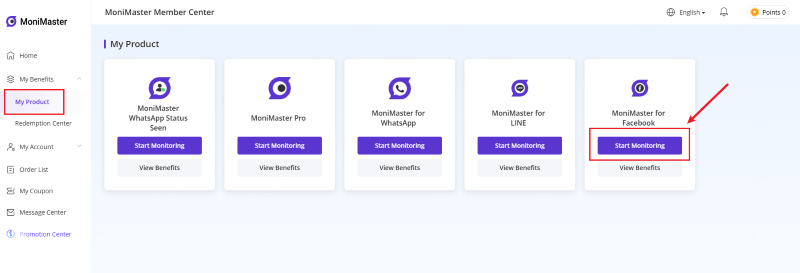
Step 3. Verify Setup on the bottom of the set-up guide page. You are done. Now monitor the activity of the target device. Make sure the target device is connected to the internet. You can access the latest notifications and social activities on the target device.
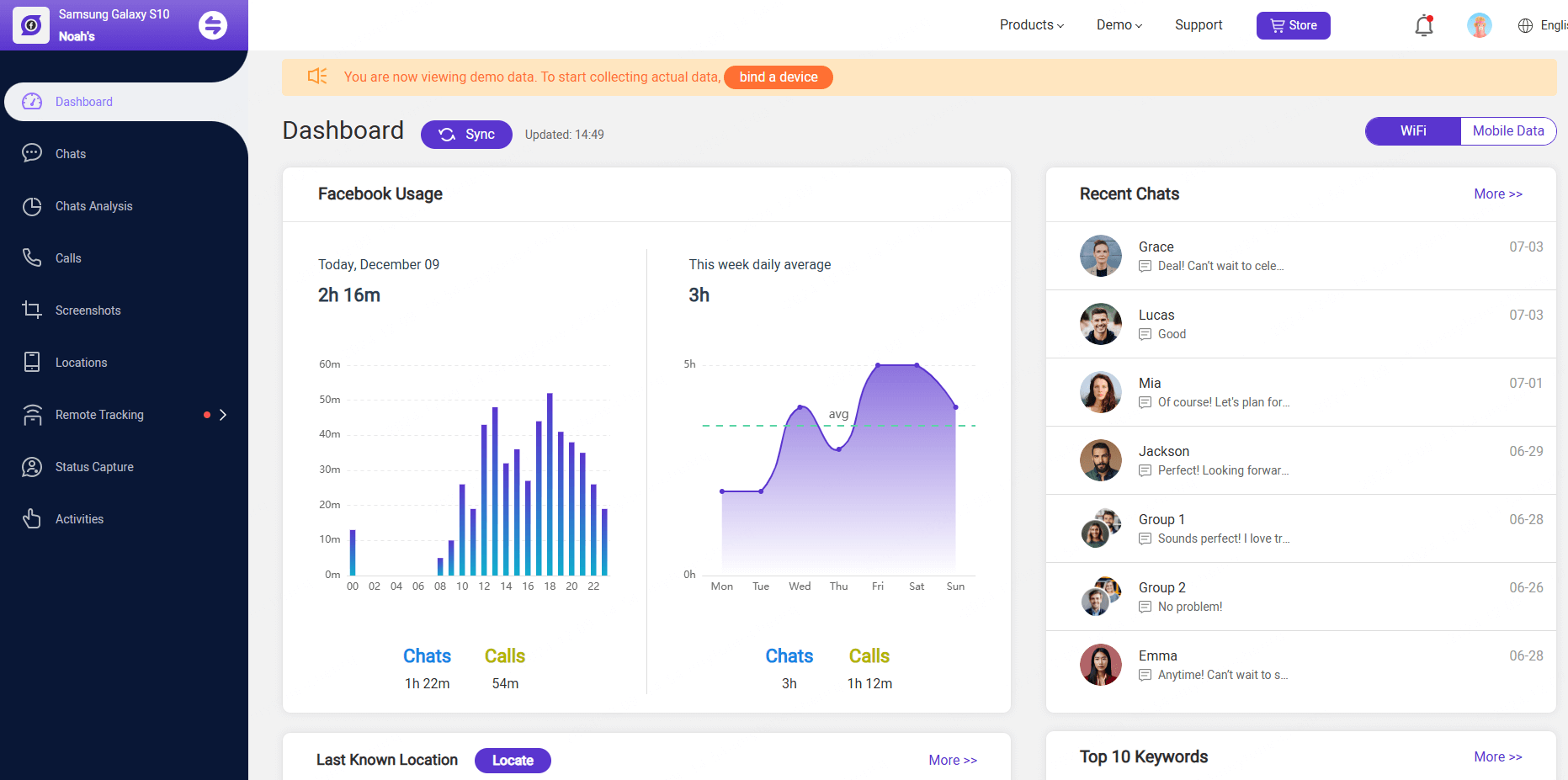
Why choose MoniMaster to look at other's Facebook profile
MoniMaster is one of the best monitoring App.
- It gives you access to the target device exact location, files,Call logs, and Social network activities.
- The installation and setup process is very easy.
- The app is trusted by millions of users and families.
FAQs about Profile Tracker for Facebook
1. Are the people you may know on Facebook people who viewed your profile?
Not necessarily. "People You May Know" on Facebook are not strictly people who viewed your profile. This feature is generated by Facebook's algorithm using various factors, including:
- Mutual friends
- Shared groups or networks
- Contacts you've uploaded
- Being tagged in the same photos
- Similar activity or location data
While it's possible that someone who appears there has viewed your profile (especially if there's mutual interaction), Facebook does not confirm or disclose profile viewers, and the "People You May Know" list should not be used as a reliable way to track that.
2. What does it mean if someone is at the top of your Facebook friends list?
If someone appears at the top of your Facebook friends list, it typically means they are someone you interact with frequently or have a strong connection with based on Facebook's algorithm. Factors influencing this include:
- How often you view each other's profiles
- Likes, comments, and tags between you
- Recent messages or interactions
- Mutual engagement in groups or events
- Recency of activity
3. What are Facebook profiles?
You can't see exactly who viewed your Facebook video unless they interacted with it—such as liking, commenting, or sharing. For regular profile posts, Facebook only shows the total view count, not viewer identities. However, if the video is shared as a Story, you can view a list of people who watched it within the 24-hour time frame.
For business pages, Facebook Insights offers detailed analytics like total and unique views, engagement rates, and audience demographics—but still doesn't reveal specific viewers. So, while you can track engagement, you can't directly see who viewed your video.
Conclusion
While Facebook doesn't provide a built-in feature to show exactly who viewed your profile, there are still useful tricks—like checking Story viewers, exploring the "People You May Know" suggestions, and using Privacy Shortcuts on mobile—that can offer some insight. These methods aren't perfect, but they help satisfy your curiosity.
For those who want deeper insights and monitoring tools, MoniMaster for Facebook is a powerful solution. It allows you to track Facebook activity, view chats, friend lists, and much more. Whether you're keeping an eye on your profile or someone else's, MoniMaster helps you go beyond what Facebook itself offers.