MoniMaster Support: Monitor devices with others' permission.
Unwanted calls can be a significant source of frustration, whether they're from telemarketers, robocalls, or unknown numbers. With the release of iOS 26, Apple introduces an enhanced Call Screening feature designed to give iPhone users more control over their incoming calls.
This feature allows your iPhone to automatically answer calls from unknown numbers, prompting the caller to identify themselves and state the reason for their call. You can then decide whether to answer, decline, or ignore the call.
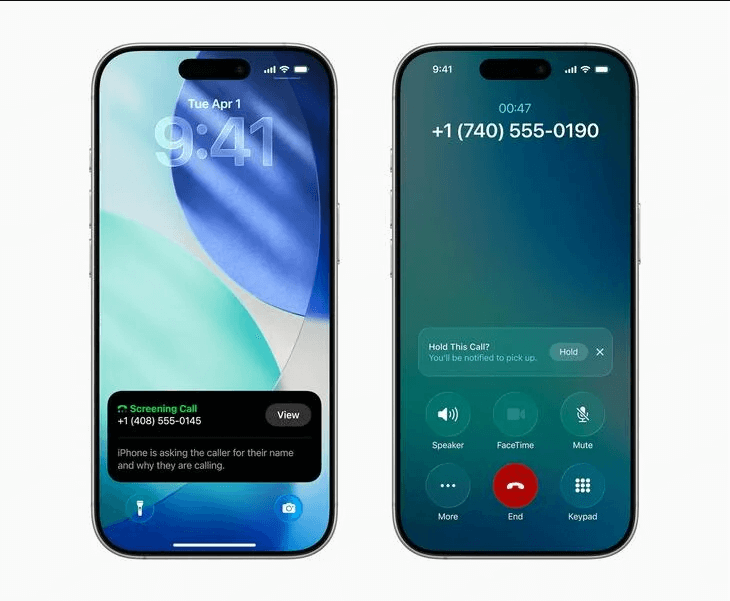
What is Call Screening on iOS 26?
Call screening on iPhone in iOS 26 is a feature that allows your device to proactively manage calls from unknown numbers. Instead of letting every incoming call ring through, the iPhone can automatically answer and ask the caller to state their name and the reason for calling.
The caller's response is transcribed in real-time, so you can read what they say before deciding whether to pick up, ignore, or decline the call. This feature is especially useful for screening robocalls, spam, telemarketers, and other unwanted interruptions, giving users complete control over their phone communications.
Key Benefits of Call Screening on iPhone
Filter Spam and Robocalls – Automatically detect and silence suspicious calls.
Screen Unknown Callers – Unknown numbers are prompted to identify themselves before connecting.
Protect Privacy – Avoid exposing personal information to unsolicited callers.
Customizable Settings – Allow calls from contacts, recent callers, or suggested contacts to bypass screening.
Integrates with Focus Mode – Helps maintain productivity by prioritizing important calls while filtering others.
By using call screening on iPhone, users can focus on essential calls while avoiding unnecessary interruptions.
How to Enable Call Screening on iPhone in iOS 26?
Unlike some other features in iOS 26, Call Screening is not enabled by default. To activate it, follow these steps:
- Open the Settings app.
- Scroll down and tap Apps.
- Select the Phone app.
- Under the Calls from Unknown Numbers section, toggle on Call Screening.
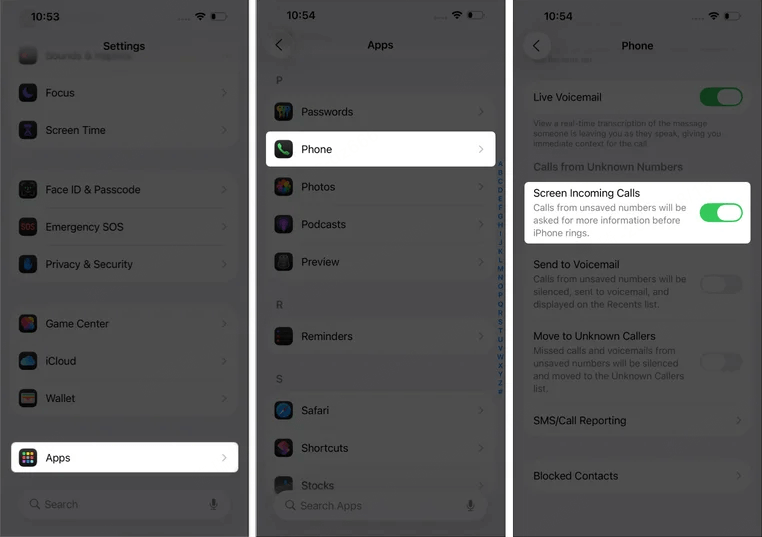
Once enabled, your iPhone will automatically answer calls from unknown numbers and prompt the caller to identify themselves and state the reason for their call. You can then choose to answer, decline, or ignore the call.
What Happens When a Call Is Screened?
When a call is screened:
- The caller is prompted to identify themselves and state the reason for their call.
- Your iPhone will display a live transcription of the caller's response.
- You can choose to answer the call, decline it, or ignore it.
- If you choose to ignore the call, it will be sent to voicemail.
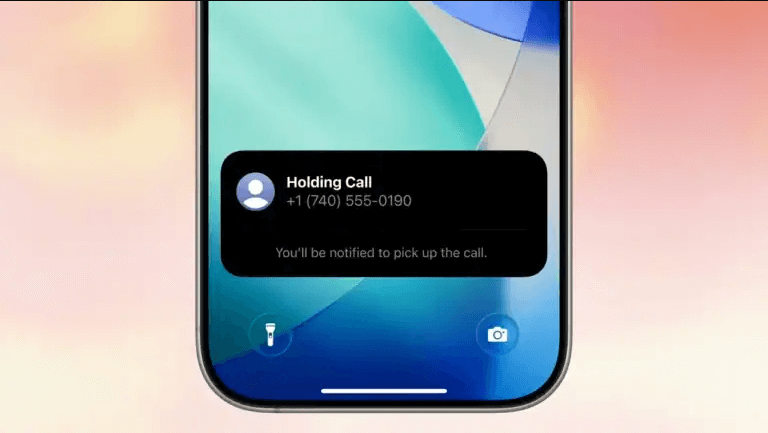
This feature is particularly useful for screening robocalls, spam, and other unwanted calls without having to answer them.
Call Screening Not Working in iOS 26?
If you're experiencing issues with Call Screening, consider the following troubleshooting steps:
Check iOS Version: Ensure your iPhone is running iOS 26 or later.
Verify Call Screening Settings: Go to Settings > Phone > Call Screening and ensure it's enabled.
Update iOS: Go to Settings > General > Software Update to check for and install any available updates.
Restart Your iPhone: A simple restart can resolve many issues.
Check Carrier Compatibility: Some carriers may not support Call Screening. Contact your carrier to verify compatibility.
If the issue persists, consider reaching out to Apple Support for further assistance.
Tips for Maximizing Call Screening Efficiency
- Combine with Focus Mode: Configure Focus settings to allow calls from contacts or work-related numbers while screening others.
- Regularly Review Screened Calls: Check transcriptions and missed calls to ensure no important calls were overlooked.
- Educate Family Members: Teach others on shared devices how to use Call Screening to prevent confusion.
- Keep iOS Updated: Apple continuously refines call screening algorithms, so updating ensures optimal performance.
Conclusion
With iOS 26, Apple has introduced a powerful tool to help you manage incoming calls more effectively. By enabling Call Screening, you can screen unknown callers, avoid unwanted interruptions, and maintain control over your communications. Whether you're trying to filter out spam, prioritize important calls, or simply reduce distractions, this feature provides a convenient and efficient solution.















