MoniMaster Support: Monitor devices with others' permission.
Is it possible to check someone’s call history for free? Whether for personal needs or security concerns, many people want to find ways to access their call records. While mobile carriers keep this data strictly confidential, there are still some legitimate and secure ways to retrieve call records.
In this article, we'll cover Five Effective Ways to Access Call Records, including a free option. Whether you're looking to get call logs for free for a particular number or get call history of any number free, this guide will help you find the best solution. Keep reading to learn about your viable options!
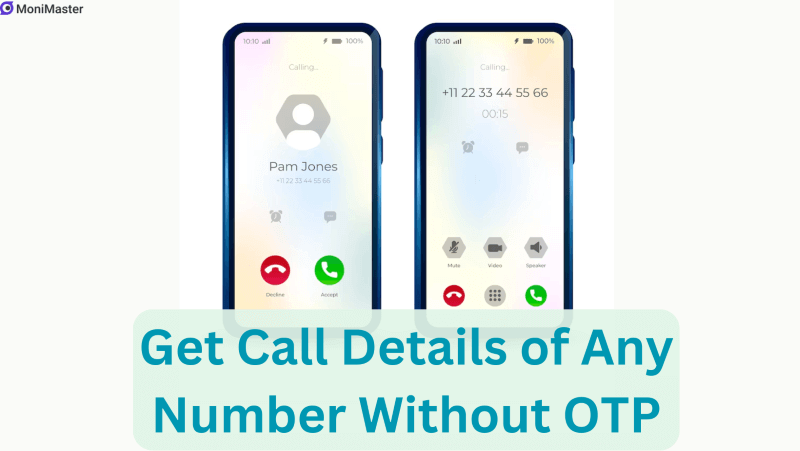
- How to Get Call History of Any Number Free?
- 1. Check Someone Call History By MoniMaster Pro
- 2. Get Call Details of Any Number Without OTP By AT&T Website
- 3. Call History Check Online Free via Verizon
- 4. Check Someone Call History For Free At Sprint Website
- 5. Get Someone's Phone Records At T-Mobile Call History
- Why MoniMaster is the Best Tool for Call History Check Online
- FAQs about Checking Someone's Call History Online for Free
- Conclusion
How to Get Call History of Any Number Free?
1Check Someone Call History By MoniMaster Pro
You may know some methods on how to check someone call history for free, such as breaking their password or downloading call logs from the network provider. However, these methods lack real-time monitoring and can easily be discovered.
In this article, we will introduce you to a very easy-to-use and 100% successful app that enables you to check someone's call history of mobile number online free.
MoniMaster Pro can check someone's call history online for free, it is the best app which is very helpful for getting call details of any number without otp for the purpose of monitoring.

- Check all incoming and outgoing calls & SMS.
- Spy on social media apps like WhatsApp, Instagram, Snapchat, Facebook and more.
- Track boyfriend or girlfriend cell phone location in real time.
- Remotely listen to phone surrounding and record the surroundings.
- Capture screenshots of the target phone's screen remotely.
How to Spy Someones' Calls and History By MoniMaster Pro?
How to check call history of any number? This app can be easily installed and used by the following steps below.
Step 1. Register a MoniMaster valid account.
To check call history using the app, first you need to register with a valid email ID on the official website of the MoniMaster and purchase the plan.
Step 2. Follow the Setup Guide.
On the "Products" page, you can "Check the Full Guide". Then you can find the plan you purchased and click its "Setup Guide". Read the instructions carefully to learn how to download and install the application to set it up. After download and install the app on the target device, sign into your account, and follow all the setup procedures.
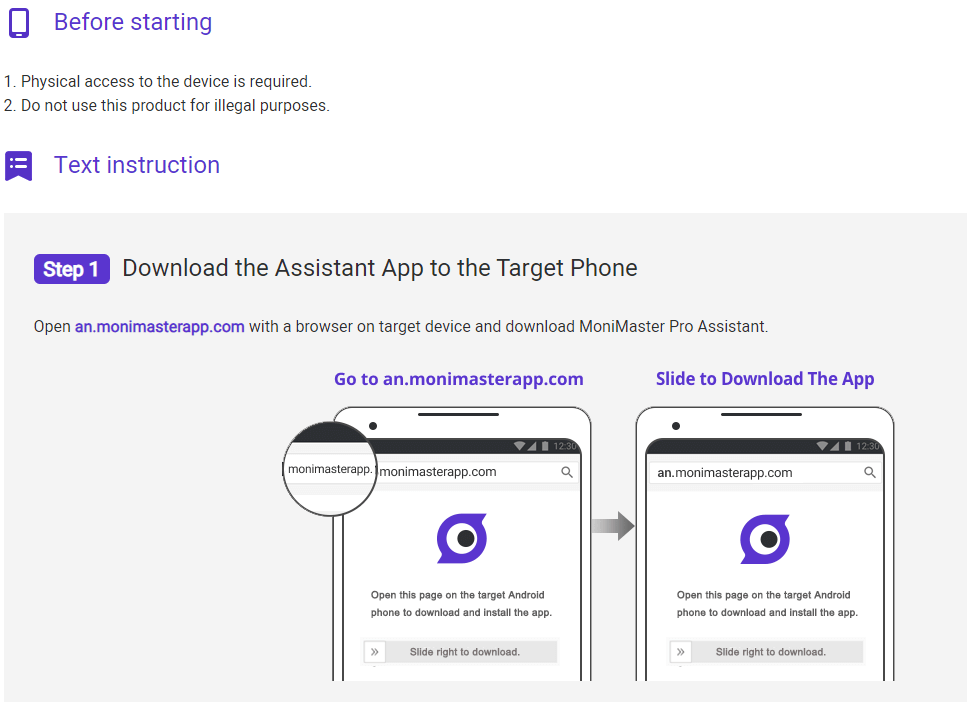
Step 3. Start Monitoring the target device on the dashboard.
After installing, the app icon will become incognito on target's device and then you can access the online dashboard remotely from any device to know how to check mobile call history online.
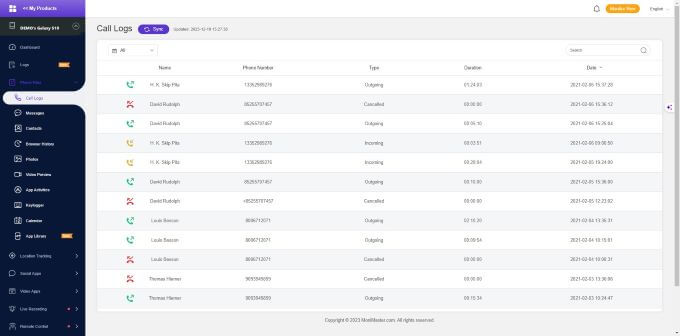
Now MoniMaster offers a number of coupon codes that allow customers to receive special discounts on MoniMaster products. Use it and enjoy our products!
30% off Coupon Code: 70Sepcial
With the help of this app, you can easily check someone's call history online for free without phone. Here are some reasons why MoniMaster superior to others:
Reasons of Choosing MoniMaster Pro to Check Someone's Call History Online
Remote Access:
MoniMaster allows you to remotely access someone's call history online and read spouse text-messages for free without phone. With the convenient feature of remote phone access, you can discreetly monitor call records, ensuring discreet monitoring without arousing suspicion.
Real-Time Monitoring:
With MoniMaster, you can view call history in real-time, including a convenient feature that allows you to check someone's call history online for free. This means you stay updated with the latest call logs and can instantly uncover any suspicious or important information, all through the convenient and cost-free view call history option.

Comprehensive Call History Insights:
MoniMaster provides comprehensive call history insights, including details like call duration, timestamps, contact information, and even deleted call logs. This allows you to gain a deeper understanding of the communication patterns and activities of the target individual. Also get someone's phone records for free.
If you're wondering how can I check my husband's call history, MoniMaster provides the perfect solution to help you keep your loved ones safe.
You only need to touch the phone the first time you download the software, and after that you never need to touch the phone again, the data is all updated in real time!
Video Guide About Check Someone's Call History Online
If you want to know other regular methods, there are relatively sophisticated ways to view someone's call history without installing a third-party software. But the biggest limitation of this call history of mobile number online free is that you need to know someone else's account name and password, which many people give up at this point.
Requirements
- User ID and Password: Obtain the account user ID and password associated with the target phone number.
- Authorization: Ensure you have legal authorization to access the call history. This may require permission from the account holder.
2Get Call Details of Any Number Without OTP By AT&T Website
To get call history of any number free on AT&T, you must have the appropriate permissions and access credentials. This process is subject to legal and ethical considerations, and unauthorized access is strictly prohibited.
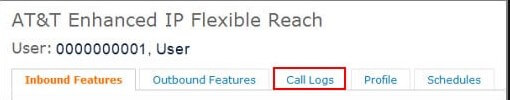
How to get someone's phone records for free:
- Visit AT&T Website.
- Log In: Enter the user ID and password to log in to the AT&T account.
- Navigate to Call History: Locate the section for call history. This might be under "Menu" or "Usage" in the account dashboard.
- Select Date Range: Specify the date range for the call history you want to view.
- Review Call Logs: Access and review the call logs, including details such as date, time, and contact information.
- User-Friendly Interface: Generally easy to navigate with a clean design.
- Detailed Call Logs: Provides comprehensive details including call duration, time, and recipient.
- Real-Time Updates: Often updates call history in real-time.
- Limited Historical Data: May only provide access to a limited amount of historical data depending on the plan.
3Call History Check Online Free via Verizon
Verizon offers the option to check call history online for free through their account management portal. Simply log in to your Verizon account to access and review call logs conveniently.
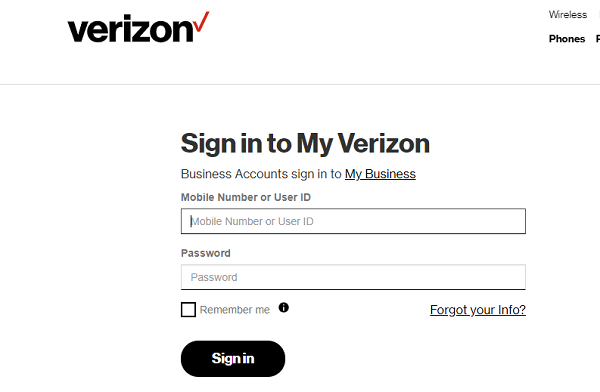
How to get someone's phone records for free by Verizon:
- Go to the website of Verizon wireless at https://www.verizonwireless.com/ in a web browser.
- Login with the target's account and the password.
- Then enter the verification code sent to the target mobile number and complete the registration.
- Detailed Records: Offers detailed call logs including call type, duration, and contact information.
- Ease of Access: Convenient access through the Verizon website or mobile app.
- Account Management Tools: Provides additional account management tools and options.
- Complex Navigation: Some users find the interface complex and challenging to navigate.
- Data Limits: Historical call data may be limited based on account settings and plan.
4Check Someone Call History For Free At Sprint Website (Now part of T-Mobile)
You can use Sprint's website to access call history of mobile number online free, enabling users to view detailed logs of incoming and outgoing calls, including timestamps and durations, conveniently and securely.
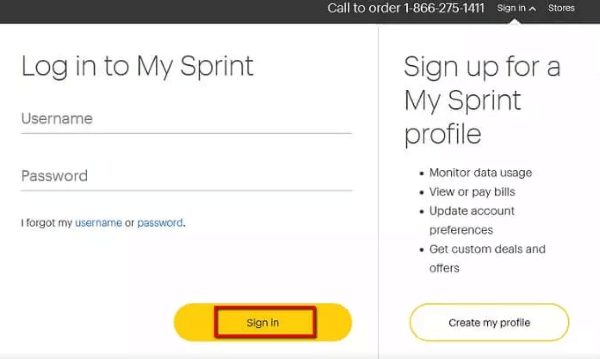
How to check call history of a number:
- Go to the official Sprint website.
- Use the Sprint account credentials to log in.
- Find the section that provides usage details, including call history.
- Once in the usage details section, review the call log, which typically includes details such as date, time, and contact information.
- Comprehensive Call Logs: Detailed call records are available, including date, time, and duration.
- Account Integration: Integrates with other Sprint account management tools.
- Transition to T-Mobile: As Sprint is now part of T-Mobile, users might face challenges related to transitioning and accessing their data.
- Limited Historical Data: Historical data availability may be limited based on account settings or plan.
5Get Someone's Phone Records At T-Mobile Call History
You can check someone's call history for free at T-Mobile. View detailed call logs, including incoming and outgoing calls, duration, and timestamps, directly from your T-Mobile account.
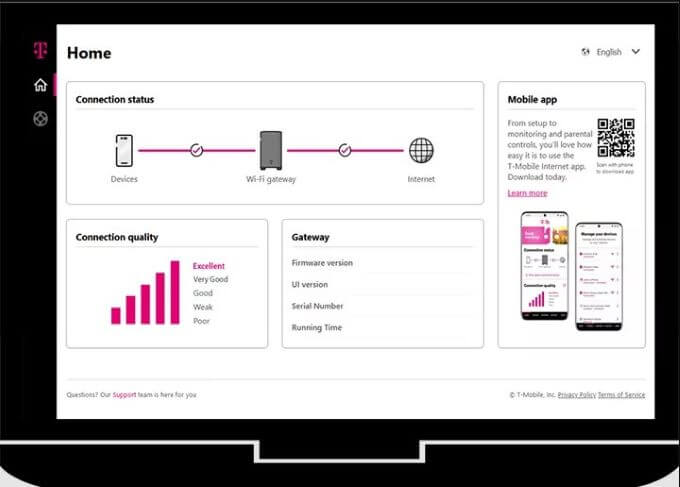
How to get call history of any number free:
- Go to the official T-Mobile website.
- Use the T-Mobile account credentials to log in.
- Find the section that provides account details, which may include call history.
- If authorized, review the call history section, typically displaying details such as date, time, and contact information.
- User-Friendly Interface: Intuitive and easy to navigate, especially for existing T-Mobile customers.
- Detailed Logs: Provides detailed call logs with information on call duration, time, and recipient.
- Transition Issues: Former Sprint customers may experience issues with accessing data during the transition period.
Why MoniMaster Pro is the Best Tool for Call History Check Online
There are a number of reasons why this product becomes the most welcome tool than other palform. You can know very clearly through the comparison chart below:
| Solutions | MoniMaster Pro | Other Apps |
| Notification Alert | Incognito Work Mode without Any Notifications | Can Review the Record of Last Time Login |
| Call Histtory Details | Call Time, Duration and Caller Name, as well as Incoming and Outgoing Call History | Call Time and Duration, as well as Incoming and Outgoing Call History, No Caller Name |
| Real-Time Synchronous Update | √ | × |
| Retrieve the Deleted Call Logs History | √ | × |
| Need OTP | × | √ |
FAQs about Checking Someone's Call History Online for Free
How can I check someones call history without them knowing?
To check someone's call history online for free without them knowing, you can use monitoring software like MoniMaster. With its advanced features, MoniMaster allows you to remotely access call logs discreetly, providing valuable insights while maintaining privacy and confidentiality.
How long does tmobile keep phone records?
T-Mobile retains phone records for varying durations. According to information obtained from different sources, T-Mobile generally holds call records, cell site, and tower dumps for a period of 2 years. The retention period for customer location data, including CSLI (Cell Site Location Information), is reported to be "up to 24 months" according to T-Mobile's response to a privacy inquiry.
How do you know who is talking to whom on call?
Ways to determine who is talking to whom include: call tracking systems that record incoming and outgoing call information; viewing phone bill records for outgoing and received numbers; using call monitoring applications to track call logs; and in some cases, law enforcement can obtain call details through network providers.
How to check someone's call history online for free in India?
To check someone's call history online for free in India, we recommend using MoniMaster Pro. It offers comprehensive call tracking features, allowing you to monitor call logs remotely and discreetly.
Conclusion
In conclusion, when it comes to call history check online free, MoniMaster Pro, with its advanced features and call history check online free functionality, stands out as a powerful ally.
It empowers you to effortlessly delve into phone activity, ensuring privacy and delivering invaluable insights without the need for physical access. Unlock the truth with MoniMaster's call history check online free feature today!
30% off Coupon Code: 70Sepcial


















