MoniMaster Support: Monitor devices with others' permission.
What are the new iOS 18 emojis, and how can you download them now? With the release of iOS 18.4 and 18.5, Apple has quietly rolled out a fresh wave of emojis, including a groundbreaking feature — Genmoji, a blend of generative AI and emoji personalization. These new symbols aren't just fun — they're smart, expressive, and uniquely tailored.
If you're looking for the full iOS 18.5 new emojis list, or trying to get your hands on the iOS 18 emoji font download TTF file for Android or iOS, this guide has you covered. Let's explore the future of digital expression with iOS 18 emojis.
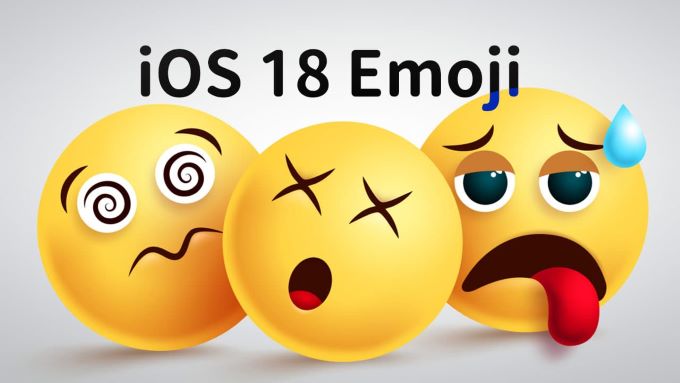
- Latest iPhone Emoji Symbols Released
- iOS 18.4 and iOS 18.5 Emoji Update Summary
- Genmoji: The Integration of Generative AI and Emoji
- How to Download iOS 18 Emoji For Android?
- How to Download iOS 18 Emoji For iOS?
- Conclusion
Latest iPhone Emoji Symbols Released
The Unicode Consortium, responsible for coordinating the global development of Unicode, has recently announced a batch of new emoji symbols. These are expected to be applied in systems such as iOS 18, iPadOS 18, macOS 15, and watchOS 11.
Currently, these emoji symbols need to await approval before being used by platforms like Apple and Google. However, based on past experiences, most proposals are approved, so we can get an early look at these 7 preliminary groups of emojis, providing insight into the new additions and content details for iOS 18 emojis.
iOS 18.4 and iOS 18.5 Emoji Update Summary
While the emoji previews were first introduced by Unicode, Apple officially rolled out these new symbols in iOS 18.4, released in March 2025. The update included 8 new emojis based on Unicode 16.1, now available on all compatible iPhone models. These include:
- Face with bags under eyes
- Fingerprint
- Leafless tree
- Root vegetable
- Harp
- Shovel
- Splatter
- Flag of Sark

These emojis were seamlessly carried forward into iOS 18.5, released in May 2025, though no additional emojis were added in 18.5 itself. If you're using iOS 18.5, these are the latest emoji updates currently available on iPhone.
Genmoji: The Integration of Generative AI and Emoji
At this year's WWDC 2024, Apple introduced an exciting new feature called Genmoji to developers and users worldwide. As a combination of "generative AI" and "emoji," Genmoji allows users to create unique personalized emoji symbols through simple text descriptions, adding more fun and interactivity to the iOS 18 system.
How to Use Genmoji in iOS 18
One feature of Apple Intelligence in iOS 18 is Genmoji, which enables iPhone users to create new emoji characters using AI based on text descriptions. According to the iOS 18 WWDC session focused on Genmoji, these emojis look like regular emojis but are custom-created.
Based on Apple's official introduction, Genmoji will be first available on the iPhone 15 Pro and iPhone 15 Pro Max models (iOS 18).
Step 1. To generate a new Genmoji, users simply start a new message or choose an existing chat thread in the messaging app.
Step 2. They then type a descriptive sentence in the text field, such as "a pink flamingo wearing tap shoes." The system will prompt them to "create a new emoji" and begin generating a Genmoji from the description.
Step 3. A few seconds later, the user will see a series of AI-generated emoji options and can select their favorite one to insert by swiping the screen.

Although Genmoji is not yet available in the developer beta of iOS 18, Apple has revealed that this feature is expected to be released in the summer beta and is likely to be officially launched with iPhone 16 in the fall. This means that soon, many users will be able to experience this creative and fun new feature.
Genmoji can also be used in supported third-party apps and social platforms, enhancing your messaging experience with personalized emojis and animations.
How to Download iOS 18 Emoji For Android?
1 Rooted Android
What You'll Need:
- Rooted Android phone
- Emoji font file: AppleColorEmoji.ttc from iOS 18.4+
- File manager with root access (e.g. Root Explorer, Solid Explorer)
- Emoji Replacer App (optional): e.g. ZFont 3, Emoji Replacer Magisk module
Steps:
Step 1. Download iOS 18 Emoji Font
Visit trusted sources like:
- GitHub: PoomSmart/EmojiLibrary
- Reddit r/jailbreak or r/AndroidMods
- Search for: AppleColorEmoji.ttc iOS 18.4
Step 2. Backup Your Current Font
- Path: /system/fonts/NotoColorEmoji.ttf or /system/fonts/EmojiFont.ttf
- Copy it to a safe folder in case you want to revert later.
Step 3. Rename the iOS Emoji File
Rename AppleColorEmoji.ttc → NotoColorEmoji.ttf (or match your Android's emoji font file name)
Step 4. Replace the System Font
- Move the renamed file to /system/fonts/
- Set file permissions to rw-r--r-- (0644)
- Reboot your phone
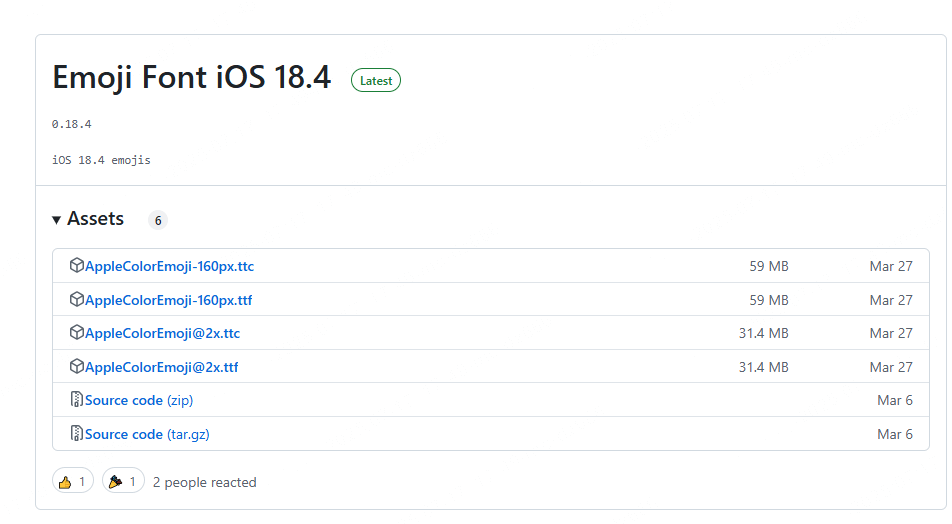
2 ZFont 3 (No Root Required on Some Devices)
ZFont is a popular app that allows emoji font changes without root on Samsung, Xiaomi, and some Oppo/Vivo devices.
Steps:
- Download ZFont 3 from official site or Play Store.
- Search and import the iOS 18 emoji font or manually add the .ttf/.ttc file.
- Choose your brand → Apply → Restart
How to Download iOS 18 Emoji For iOS?
To download iOS 18 emojis for iOS, follow these steps:
Update Your iOS Device: iOS 18 emojis are only available on devices running iOS 18 or later. To access them, make sure your iPhone or iPad is updated to the latest version.
- Go to Settings > General > Software Update.
- Download and install the iOS 18 update.
Use Built-in Emojis: After updating, the new iOS 18 emojis will automatically be available in your device's default keyboard. No need for an external download.

Conclusion
The iOS 18.4 and 18.5 updates have redefined how we express ourselves through emojis. With the arrival of Genmoji, Apple merges AI and creativity, giving users a more personalized emoji experience than ever before.
Whether you're on Android or iOS, accessing the latest iOS 18 emoji font download TTF is easier with the right tools and guides. From heart hands to AI-powered custom faces, these new emojis reflect the evolution of digital communication. Ready to try them out? Start downloading and let your messages speak louder—and smarter—than words.















