MoniMaster Support: Monitor devices with others' permission.
With the release of iOS 18, Apple has introduced a suite of exciting updates to enhance Safari on iPhone, making web browsing more intuitive and secure. The new iOS 18 Highlights feature leverages advanced machine learning to help users swiftly find key information on webpages. Coupled with an upgraded Reader View Mode and a redesigned Reader Menu, Safari now offers a more streamlined and user-friendly experience.
From the new Quick Page Menu to the integration of the Password App, these innovations reflect the latest in what's new with iOS 18.

iOS 18 Safari New Feature
1 Highlights Feature
The new "Highlights" feature in Safari uses advanced machine learning to help users quickly find essential information on webpages. For instance, while exploring travel sites, users can tap on "Highlights" to see details like hotel locations, names, business hours, and contact info. This feature also provides related information about people, music, movies, and TV shows.
Currently, it is available only for US English systems and is in the iOS 18 beta phase, limiting its functionality on some websites.
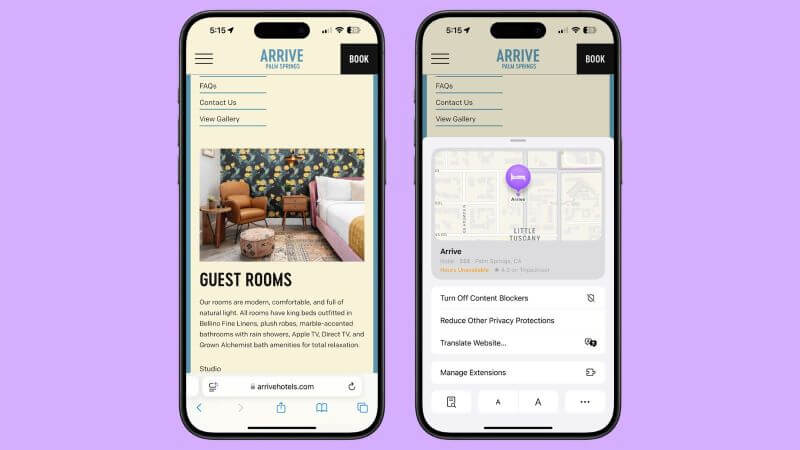
2 Enhanced Reader View Mode
Safari's Reader mode has been upgraded to include a table of contents and article summaries, allowing for a more streamlined reading experience. This enhancement helps users quickly grasp the main points of lengthy articles, significantly improving reading efficiency.
The updated Reader mode is available only in English and is restricted to seven English-speaking countries: Australia, Canada, Ireland, New Zealand, South Africa, the United Kingdom, and the United States.
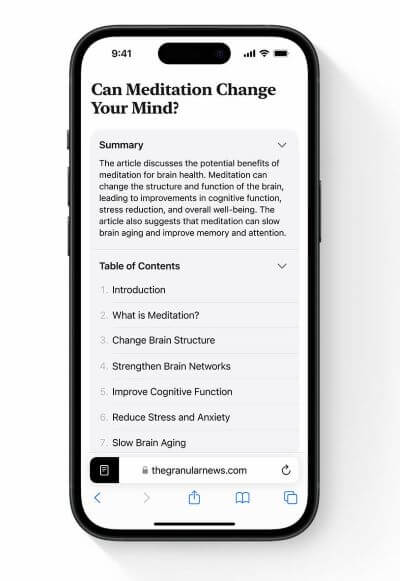
3 Redesigned Reader Menu
The Reader menu in Safari's address bar has been redesigned for improved usability. Users will now see options such as "Listen to Webpage," "Show Reader," "Translate," "Adjust Font Size," and "Show More Page Settings." In Reader Mode, additional style buttons are available, making the toolbar more intuitive and easier to navigate.
4 New Quick Page Menu
Safari's hidden page menu has been refreshed to include frequently used options like "Privacy," "Hide Toolbar," "Switch to Desktop Site," "Print," "Mark Actions," and "Customize Site Settings." These updates streamline access to essential features and settings.
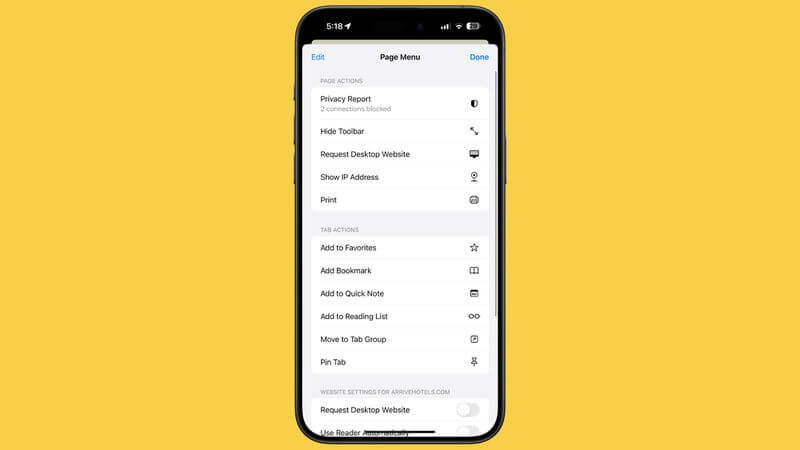
5 Safari Integrates Password App
Safari in iOS 18 now integrates with the new "Password App," which auto-fills usernames, passwords, and verification codes across websites. This standalone app offers synchronization across devices and systems, including Windows, providing seamless access to account information.
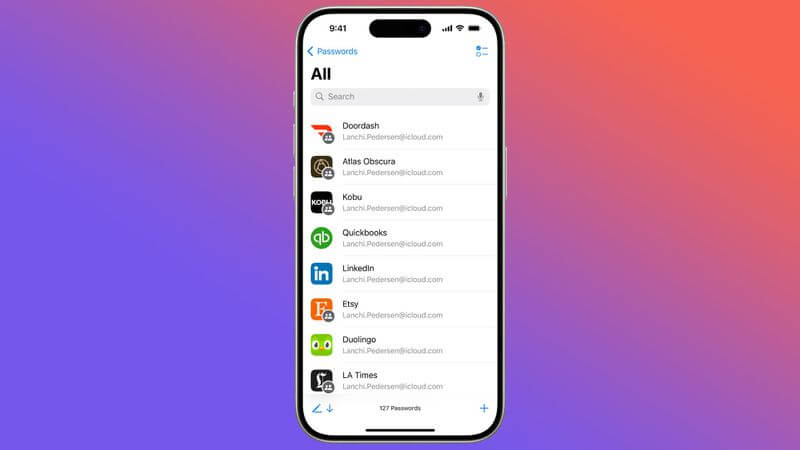
6 Browser Lock and Hide Feature
iOS 18 introduces the ability to lock or hide the Safari browser. By long-pressing the Safari app icon and selecting "Require Face ID," users can secure Safari. Reopening the browser will require Face ID or Touch ID, enhancing privacy and security.

FAQs about Safari on iPhone
1What is the latest Safari browser version?
The latest version of Safari is 17.5, released on July 1, 2024, for both macOS and iOS devices.
2How to check iOS Safari version?
To check the version of Safari on iOS, follow these steps:
- Open the Settings app on your iPhone or iPad.
- Go to General.
- Tap About.
- Look for the Software Version.
The Safari version corresponds to the iOS version listed here. For more specific details about Safari updates, you might need to refer to Apple's support pages or the version history of iOS updates.
3How do I upgrade Safari version?
To upgrade Safari on an iOS device, follow these steps:
- Open the Settings app.
- Go to General.
- Tap Software Update.
- If an update is available, download and install it.
Safari updates are included with iOS updates, so ensuring your iOS version is up-to-date will upgrade Safari as well.
Summary
In summary, the enhancements in Safari on iPhone with iOS 18 provide users with a host of new tools designed to improve browsing efficiency and security. The Highlights feature, refined Reader Mode, and other updates showcase Apple's commitment to creating a more personalized and effective browsing experience.
Whether you're navigating complex websites or managing your passwords, these changes demonstrate significant advancements in iOS 18's capability to cater to your digital needs.

















