MoniMaster Support: Monitor devices with others' permission.
Apple has unveiled iOS 26 in beta, marking a bold shift in how its mobile operating systems are named and experienced. Announced at WWDC 2025, iOS 26 introduces not only a futuristic new design but also unifies version numbers across Apple's platforms—from iPhone and iPad to Mac and Apple Watch.
With advanced AI-powered features like Live Translation, Visual Intelligence, and Liquid Glass aesthetics, the iOS 26 beta gives users an exciting preview of what's to come. But why did Apple skip ahead to 26? And which devices are eligible for this update? Here's a detailed look at everything you need to know about iOS 26 beta.
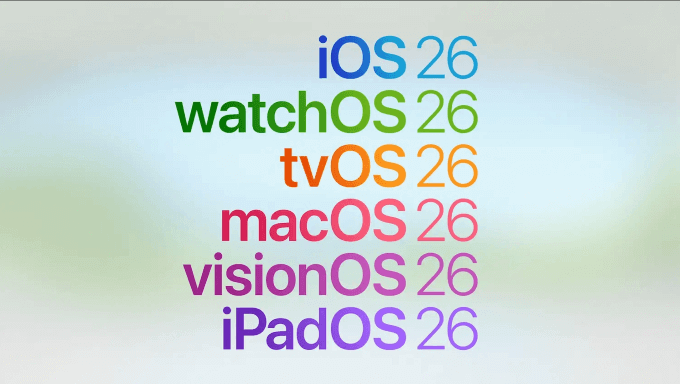
Why iOS 26? The Naming Shift Explained
Apple chose the version number 26 to align all of its operating systems under a unified naming convention. Previously, iOS, iPadOS, macOS, and watchOS used separate version numbers, often causing confusion. With this change, platforms like iPadOS 26, macOS 26, and watchOS 26 now match iOS 26, offering consistency across the Apple ecosystem.
The number 26 corresponds to the calendar year most users will experience the update—2026. Although announced in mid-2025, iOS 26 is expected to be widely adopted in the following year. As Craig Federighi emphasized, this update is designed to carry users through 2026.
Top Features in iOS 26 Beta
1Liquid Glass Design
iOS 26 introduces the most significant design overhaul since iOS 7, featuring a "Liquid Glass" aesthetic inspired by visionOS. This design brings depth, light, and fluidity, making digital elements feel more natural and immersive.
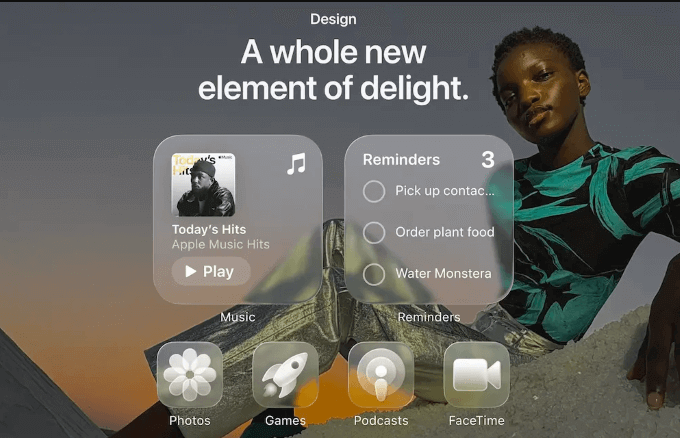
2Smarter Lock Screen
The lock screen now uses AI to dynamically adjust the position and size of the clock and widgets based on the background image, enhancing readability and visual appeal.
3Glasses-Free 3D Wallpaper Effects
By tilting your iPhone, lock screen images can display a 3D spatial effect, powered by machine learning and computer vision for a more interactive experience.

4Animated Apple Music Covers
Dynamic album art now appears on the lock screen when listening to music via Apple Music, adding a lively visual dimension to your playback.

5Live Call Translation
Live Translation allows real-time voice and text translation during calls, FaceTime, and messages, helping users communicate across language barriers.
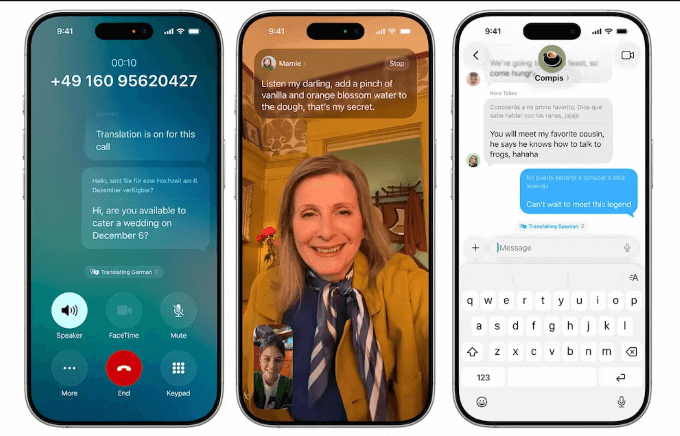
6Visual Intelligence for Screenshots
Users can interact with screenshots using AI-powered Visual Intelligence. Take a screenshot, and instantly search, analyze, or ask questions about its contents using Apple Intelligence and ChatGPT integration.
7Genmoji and Image Playground Integration
iOS 26 merges Genmoji and Image Playground, allowing users to generate custom emojis and illustrations based on written prompts and styles.

8Apple Games App
A new hub for mobile gamers, the Apple Games app tracks progress, recommends new titles, and enhances community interaction.
9Redesigned Camera App
The Camera app has been reworked with a Liquid Glass interface and streamlined menus, making it easier to switch modes and access controls.
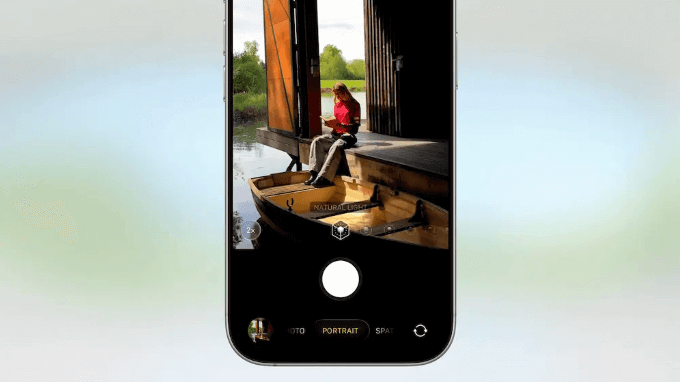
10Upgraded Phone App
Contacts, call logs, and voicemail are now consolidated into a single view, simplifying the user experience.
11Call Filtering
Leveraging Live Voicemail technology, iOS 26 can screen unknown callers in real time, reducing spam and robocalls.

12Hold Assist
Automatically detects when a live agent joins a call during long hold times and notifies the user to return to the call.
13Apple Music: Lyrics Translation & Pronunciation
Users can now view translated lyrics and access pronunciation guides for easier sing-alongs and cross-cultural music enjoyment.

14AutoMix Music Transitions
AutoMix uses AI to seamlessly blend songs with DJ-style transitions, perfect for workouts or parties.
15Custom Message Backgrounds
Chat threads can now have personalized backgrounds visible to all participants, enhancing visual expression.
16Group Chat Polls
Quickly create polls within iMessage groups. Apple Intelligence can also suggest poll ideas based on conversation context.
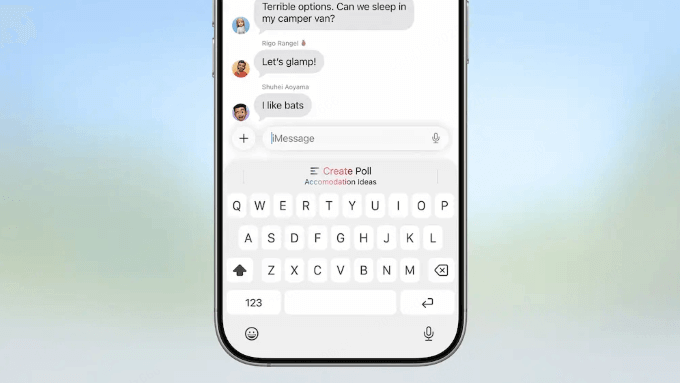
17Unknown Sender Filtering in Messages
Messages from unknown contacts are filtered into a separate folder and muted by default, improving privacy and reducing clutter.
18Smart Commute Alerts in Maps
Maps learns your daily routes and alerts you to traffic or construction delays before you leave.
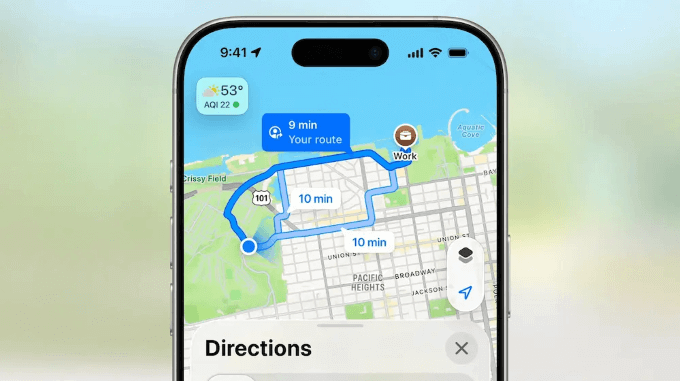
19Visited Places Tracking
Automatically logs restaurants, stores, and landmarks you've visited, helping you revisit or reflect on locations.
20Digital Passport Support in Wallet
Starting in the U.S., users can store digital passports in the Wallet app for TSA identity checks.
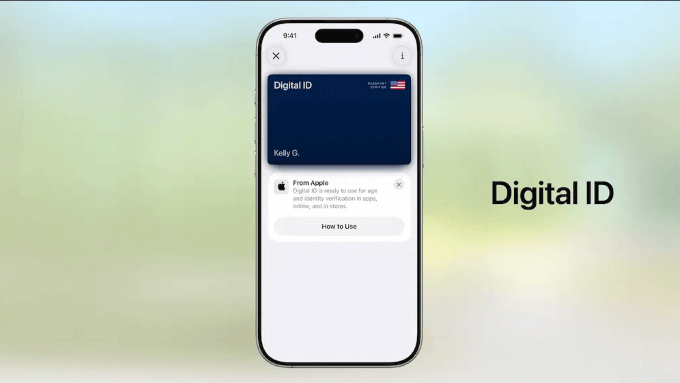
21Flight Updates & Airport Navigation
Wallet now displays real-time flight changes, gate updates, and integrates with Maps to guide users through airport terminals.
22Apple Pay Order Tracking
Track purchases and shipping directly in Wallet. Apple Intelligence extracts order info from email, even for non-Apple Pay transactions.

Compatible Devices with iOS 26 Beta
iOS 26 beta supports the following models:
- iPhone 16 Series: 16e, 16, 16 Plus, 16 Pro, 16 Pro Max
- iPhone 15 Series: 15, 15 Plus, 15 Pro, 15 Pro Max
- iPhone 14 Series: 14, 14 Plus, 14 Pro, 14 Pro Max
- iPhone 13 Series: 13, 13 mini, 13 Pro, 13 Pro Max
- iPhone 12 Series: 12, 12 mini, 12 Pro, 12 Pro Max
- iPhone 11 Series: 11, 11 Pro, 11 Pro Max
- iPhone SE (2nd generation or later)
iOS 26 drops support for:
- iPhone XR
- iPhone XS
- iPhone XS Max
FAQs about Downgrade iOS 26
1. How to get iOS 26 beta 2?
- Join the free Apple Developer Program.
- On your iPhone (must be iPhone 11 or newer), go to Settings → General → Software Update → Beta Updates, then select iOS 26 Developer Beta.
- Tap Update Now when Beta 2 appears.
- Always backup first—developer betas are unstable.
2. What's the newest iOS beta?
The latest available beta from Apple is iOS 26 Developer Beta 2 (build 23A5276f), released on June 23, 2025. It brings visual improvements (refined Liquid Glass design, blurred Control Center), a new ringtone, updated notifications, and a wireless Recovery Assistant tool.
For public beta access, enroll via the Apple Beta Software Program and check "Beta Updates" under Settings → Software Update. Always back up before installing—developer betas can be unstable.
Conclusion
Though still in beta, iOS 26 is already shaping up to be one of the most significant iPhone updates in years. By aligning all Apple systems under a unified version number and preparing for features tailored to 2026, Apple is signaling a forward-thinking strategy.
From smarter lock screens and 3D visuals to AI-enhanced messaging, maps, and music, the beta version of iOS 26 offers a clear glimpse into the future of mobile computing. As Apple continues to refine the update for its official launch this fall, users and developers alike have much to look forward to.















