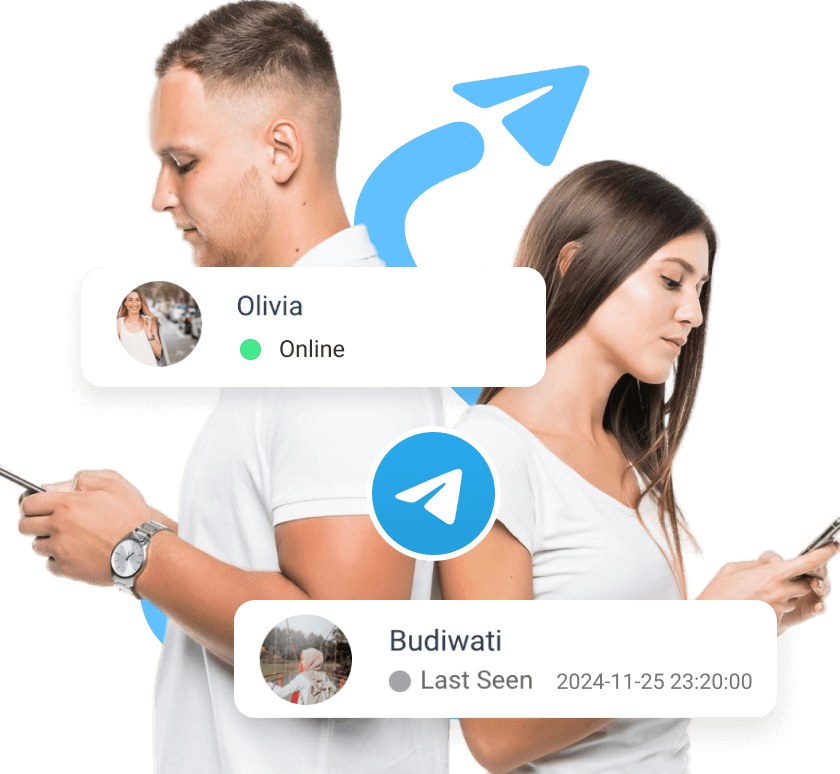MoniMaster Support: Monitor devices with others' permission.
Do you want to know how to get notification when someone is online on Telegram without manually refreshing the app? Be it controlling a team, keeping tabs on your kid's safety, or just staying in touch with friends, knowing someone's current online status can make conversations easy. This guide will show you straightforward and impactful methods of getting instant notifications, so you never lose track.

Can You Get Notifications When Someone is Online on Telegram?
Receiving a Telegram notification when someone is online is not an available option in the Telegram application because it is a privacy concern. But there are third-party apps like MoniMaster Telegram Status Seen that allow its users to monitor if a Telegram contact is online. These tools are able to send messages each time a contact logs in or out, solving the issue caused by Telegram's limitations.
How to Get Notification When Someone is Online on Telegram
Observing someone's online status on Telegram can be majorly important for good communication. Here, we look at three ways to efficiently get a Telegram online alert notification including MoniMaster, Bots, and others.
1MoniMaster Telegram Status Seen
MoniMaster Telegram Status Seen is a specialized tool designed to keep track of when people are online on Telegram and has real-time updates of the contact's logs. This tool assists all users who want to keep a tab on another contact without letting them know by enabling them to remotely monitor a contact's online activity.

- Notify a user when a Telegram contact is online or not.
- Complete logs of offline and online activities of the contacts.
- Notifications for different changes of the contact status.
- Multiple accounts can be simultaneously added for monitoring.
- No need for access to the target device.
How to Use MoniMaster
Step 1. Create an account in MoniMaster. Purchase a suitable monitoring plan like weekly or monthly.
Step 2. Add the target Telegram number.
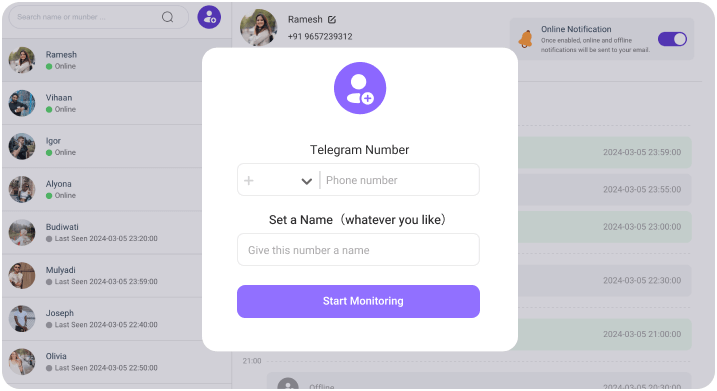
Step 3. Switch on the monitoring to get automated online and offline notifications.
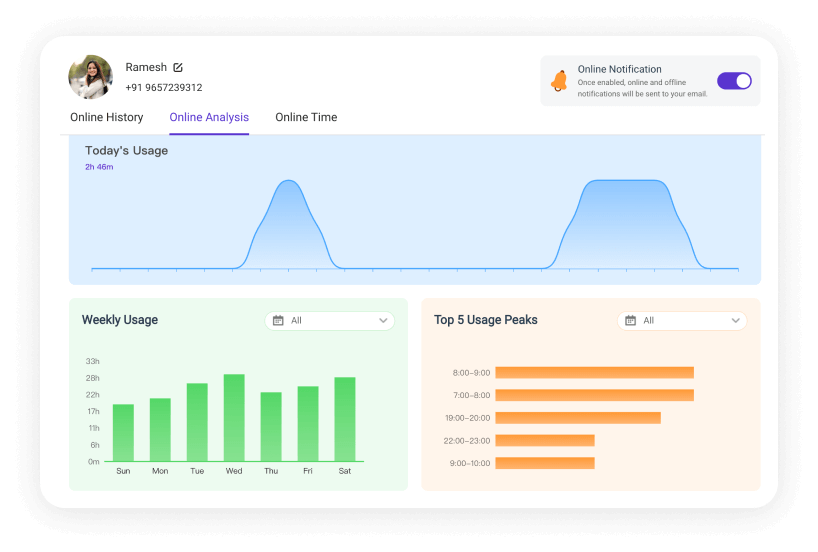
Requires a paid subscription.
2Using a Telegram Bot
Tracking a user's online status with a Telegram bot is possible and it can send Telegram online notification once a person is active. Other than that, it is easy to set up but its depth and precision may not be as accurate as MoniMaster.
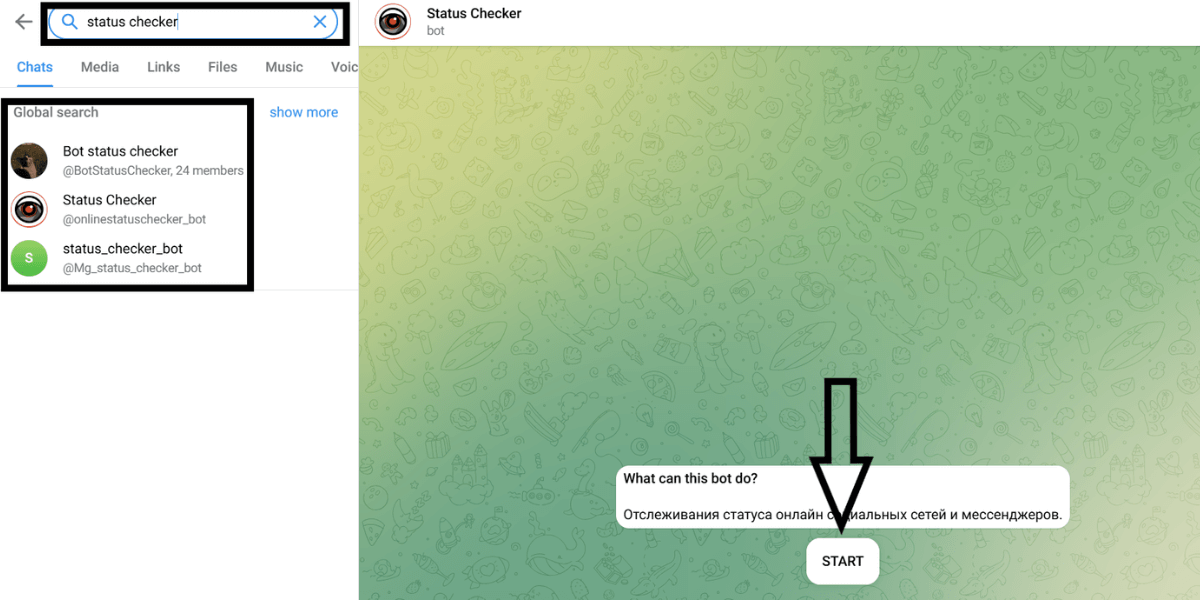
How to Steps
Step 1. Open web Telegram, then navigate to the upper section of the screen and locate the search bar.
Step 2. In the search bar, type status checker, to search for a bot. Add the bot to your contact list.
Step 3. Follow the bot's setup instructions, which usually involve entering the target's username or ID.
Step 4. Enable notifications for online/offline status changes.
- Many bots lack a comprehensive and detailed activity log making them less reliable.
- Some Bots tend to request too many permissions, leading to privacy and security issues.
- Bots are not effective in tracking multiple accounts at the same time.
3Alternate Methods
Other tracking methods such as manually checking the contact's status or unofficial Telegram extensions are less effective compared to automated solutions.
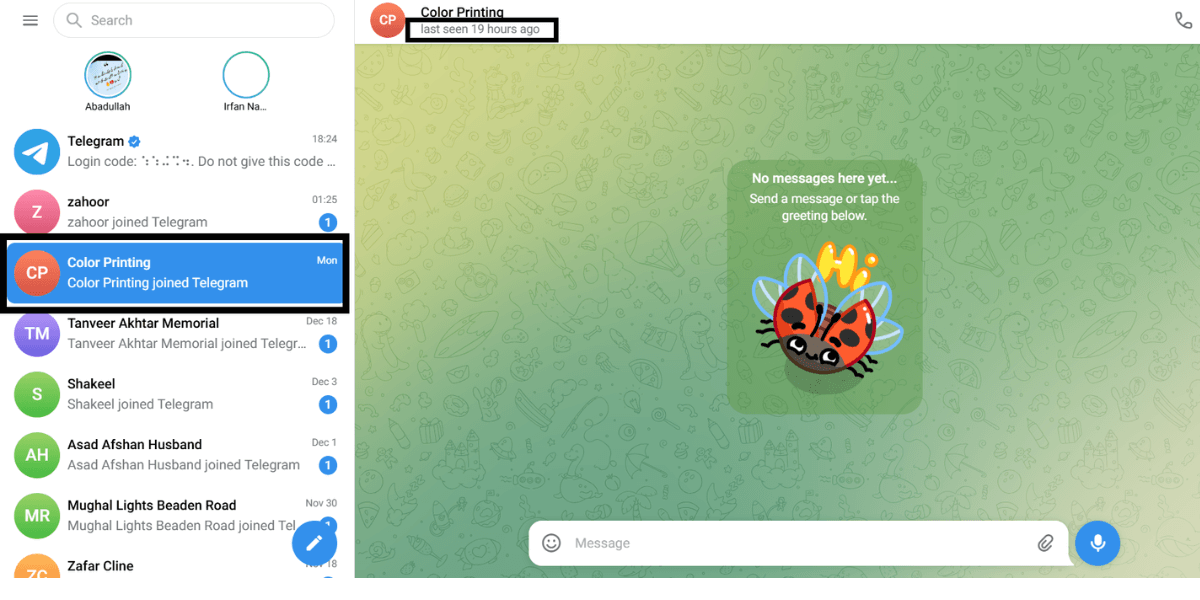
How to Steps
Step 1. Get into your Telegram and search for the specific chat of the contact.
Step 2. Locate their "Last Seen" or online status.
- Takes up a lot of time.
- Not good at tracking multiple contacts or when needing updates right away.
When it comes to Telegram online notification tracker, MoniMaster is the best tool to go for as it possesses remarkable features and sends out notifications in real time. Bots and other manual approaches can also be used but are very limited and do not work well.
Benefits of Online Notifications on Telegram
Getting Telegram contact online notification helps in facilitating communication and streamlining tasks for different scenarios. The following are the major advantages of utilizing this functionality.
Enhanced Communication Timing
Knowing when a user is most probably online increases the possibility of sending a message that will receive an immediate response. Whether it's for social purposes or business, a Telegram notification for when online makes sure that you won't be waiting for too long.
Improved Parental Control
Parents can track their child's online activity without their child knowing which helps to make sure that Telegram is being used safely and responsibly. Monitoring their online activity allows parents to stay up to date without being intrusive.
Efficient Team Management
For managers, a Telegram notification alerting them when a user is online, allows for better coordination of tasks and ensures that team members respond to appropriate work messages promptly.
Stronger Relationships
In personal relations, online notifications determining when someone is available to talk means the chance of silence in a conversation is low and engaging in meaningful dialogue is easier.
When you use techniques or tools that allow you to get a Telegram user online notification, it makes it possible to always stay in touch and improve any aspect of your life, personal or professional.
FAQs About Online Status Notifications on Telegram
No, services like MoniMaster Telegram Status Seen, which send Telegram notification when online, are intended to be unnoticed. These services do not inform the target person that their online presence is being checked. however appropriate boundaries based on ethics and laws should always be respected when making use of tracking tools.
Unfortunately, there is no feature that the telegram app has in order to notify users about such activities. Even if external applications are used to analyse someone's behaviour, these applications do work independently and do not alert users on Telegram with any push notification or warning.
Final Thoughts
Observing someone's online activities can streamline interactions and make collaboration easier. If you want to know how to Telegram get notification when contact goes online, MoniMaster Telegram Status Seen will solve the problem perfectly. With such functionality, coupled with real-time notifications, comprehensive logs, and easy monitoring, it is the best tool for remaining informed and engaged.