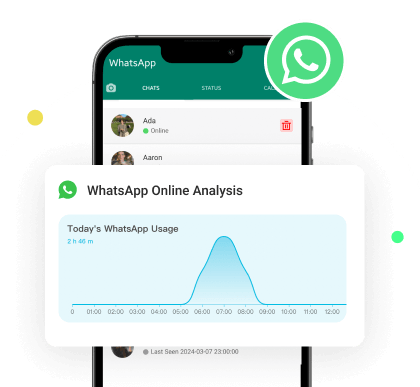WhatsApp is a popular messaging app loved by millions worldwide. It's a great way to keep in touch with friends, family, and coworkers, no matter where they are. One of the features that many users find intriguing is the " WhatsApp Last Seen" status, which indicates when a user was last active on the app.
If you're curious about how to check someone last seen on WhatsApp, you've come to the right place. In this guide, we'll walk you through the process step by step. Let's get started.

Part 1. What Does Last Seen Mean on WhatsApp
WhatsApp offers different statuses for last-seen timestamps, which can provide more information about the user's activity. Here are the common statuses you might encounter:
Online: This means the person is currently active on WhatsApp.
Typing: This indicates that the person is currently typing a message.
Last Seen Today: This means the person was active on WhatsApp earlier today.
Last Seen Yesterday: This indicates that the person was active on WhatsApp yesterday.
Specific Time: Sometimes, instead of "last seen today" or "last seen yesterday," you'll see a particular timestamp indicating the exact time the person was last active.
Part 2. How to Check Someone's Last Seen on WhatsApp
Step 1. Open WhatsApp: The first step is to open the WhatsApp application on your smartphone.
Step 2. Navigate to Chat: Once WhatsApp is open, navigate to the chat window of the person who last saw you and wants to check. You can find them by looking through your chats or searching for their name.
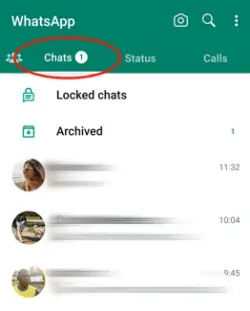
Step 3. View Last Seen: Once you're in the chat window, you'll see the person's name and profile picture at the top of the screen. Beneath their name, you'll find the text "last seen" followed by a timestamp. This timestamp indicates the last time the person was active on WhatsApp.
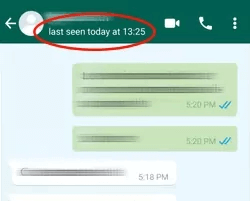
Part 3. How to See Someone Last Seen on WhatsApp If Hidden
Knowing what they're up to can be tricky if someone hides their last seen on WhatsApp. However, some indirect methods can provide clues about their online presence.
1Use WhatsApp Online Tracker - MoniMaster WhatsApp Status Seen
MoniMaster WhatsApp Status Seen is the ultimate WhatsApp last seen checker for tracking WhatsApp online status. Easily monitor anyone's activity using their WhatsApp number. It operates discreetly, allowing you to see someone’s last seen without detection. With MoniMaster WhatsApp Status Seen, you can effortlessly manage multiple WhatsApp accounts at once.
Additionally, receive instant notifications when contacts come online, enabling efficient communication and prompt responses.

Amazing Features of the WhatsApp Last Seen Tracker.
- Receive discreet and immediate notifications for WhatsApp online status.
- Stay informed about hidden online activity on WhatsApp.
- Effortlessly track the online status of multiple contacts simultaneously.
- Monitor WhatsApp online status without any logging required.
- Access WhatsApp online history of contacts for a week, month, or year.
- User-friendly and highly acclaimed by users.
Steps to Use WhatsApp Online Tracker to See Someone's Last Seen
Step 1. Sign up for a MoniMaster WhatsApp Status Seen account and select a suitable plan. Then access the Member Center and navigate to My Products.
Step 2. Enter the WhatsApp number of the contact you wish to monitor, then click on "Start Monitoring".
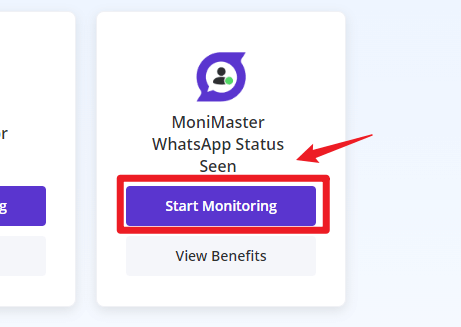
Step 3. View the contact's WhatsApp online and offline times on the list. And see anyone’s last seen on WhatsApp even if hidden.
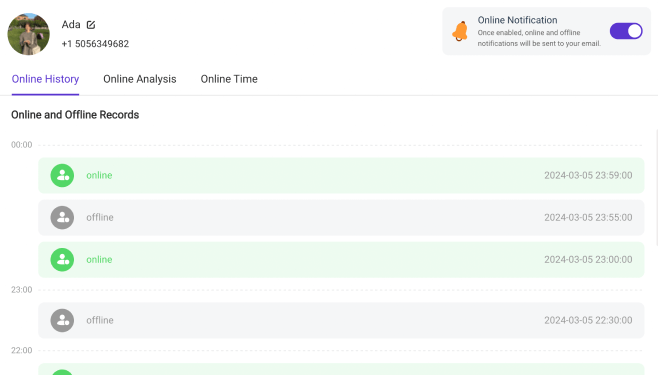
2MoniMaster for WhatsApp
Apps like MoniMaster for WhatsApp let you see everything happening on WhatsApp, such as messages, calls, pictures, and even see someone’s last active on WhatsApp. It's great for checking regular WhatsApp, WhatsApp for business, and even GBWhatsApp.
Also, with MoniMaster for WhatsApp, you can see deleted messages on WhatsApp. And you can also track WhatsApp calls and see who's been talking to whom. It's like having a secret recorder for WhatsApp calls.

- Location Tracking: Monitor your child's WhatsApp location and area history for their safety.
- Keylogger: Read keystrokes to know what your child is browsing and discussing on WhatsApp.
- Regular Contacts: Get a full report of your child's mobile and text contacts on WhatsApp.
- Catch WhatsApp Screenshots: Remotely capture your child's WhatsApp screen at any time.
MoniMaster for WhatsApp is a handy tool for checking WhatsApp activity on phones. With its easy-to-use features and safety guarantee, it helps you keep an eye on what's happening on WhatsApp, no matter who you're curious about. Try it now and see what secrets WhatsApp holds.
How to See Last Active on WhatsApp using MoniMaster for WhatsApp?
Follow these simple steps to stay on top of their WhatsApp activity.
Step 1. Sign up for a MoniMaster account and purchase a valid plan.
Step 2. Find the plan you purchased and click "Setup Guide" to learn how to download and install the app on the devices you want to monitor.
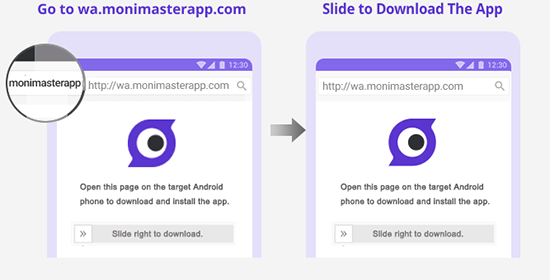
Step 3. Start monitoring WhatsApp messages on your own phone. You'll be able to see the latest WhatsApp status and WA status, and you can even hack WhatsApp without verification using Monitoring.
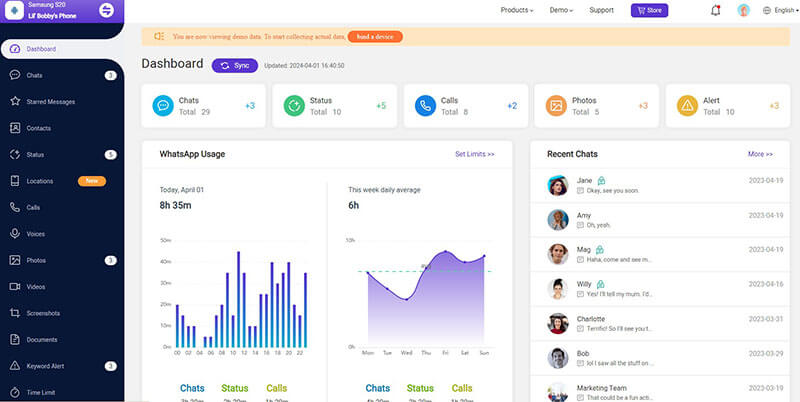
3Profile Picture Changes
Pay attention to any changes in their profile picture. If you notice frequent updates, it could indicate recent activity on WhatsApp.
4Typing Indicator
Watch the typing indicator when you chat with the person. If it appears, it suggests that they are active and composing a message.
5Message Delivery and Read Receipts
If you send them a message, observe the delivery and read receipts. If the message is delivered and later marked as read, it implies that they have been active.
Why Can't I See When Someone Was Last Active on WhatsApp
Are you having trouble seeing when someone was last active on WhatsApp? You might be unable to view a user's online status for several reasons. Let's see the possible causes:
- The user may have chosen to hide their online status from their privacy settings. If so, you won't see any information under their name.
- You've disabled your online status: Be aware that changing your privacy settings may also prevent you from viewing your contacts' online status.
- You've been blocked: If a user has blocked you, you won't see their last seen/online status or updated profile pictures.
- You're not mutual contacts: If the user hasn't saved your number as a contact, or vice versa, their online status won't be displayed.
- If you haven't sent a message before, try sending it to the user; you can view their online status after initiating a conversation.
FAQs About See Someone's Last Seen on WhatsApp
Can I see the last seen on WhatsApp if I'm blocked?
No, you cannot see Last Seen on WhatsApp if the user blocks you, as WhatsApp Last Seen information is only available for contacts that have not blocked you.
Can I change the last seen time on WhatsApp?
No, you cannot manually Change the Last Seen Time on WhatsApp, as the app automatically updates it to reflect when you were Last Active on WhatsApp.
Can you know if someone is checking your last seen on WhatsApp?
No, there is no way to know if someone is checking your Last Seen on WhatsApp, as the app does not provide this information or notify you when someone views your WA Status.
Can you see someone's last seen on WhatsApp if their phone is off?
No, you cannot see someone's Last Seen on WhatsApp if their phone is off, as the WhatsApp Online Status is only updated when the user is actively using the app on their device.
How to hide online status on WhatsApp?
To Hide Online Status on WhatsApp, go to Settings > Account > Privacy, and toggle off WhatsApp Status Message to prevent others from seeing your Last Seen information.
Final Thoughts
So, if you want to know how to see someone’s last seen on WhatsApp, get MoniMaster WhatsApp Staus Seen now. See all the messages, calls, and more. Stay in charge of your digital life – try the WhatsApp last seen checker today.