MoniMaster Support: Monitor devices with others' permission.
Saving a "View Once" photo on WhatsApp can be tricky, as we all know that these images are designed to disappear after being viewed once for privacy reasons. However, there are methods to save these images for personal use.
In this guide, we will provide you with top methods on how to save view once on WhatsApp iPhone and Android. Ensure to read this guide carefully, so you can learn all the important techniques.

Can You Save One Time View Pictures on WhatsApp
No, WhatsApp doesn't offer a built-in option to save View Once photos or videos. However, with a few tricks, you can screenshot or save these view once photos directly. In the next section, we'll provide a complete guide on how to access and save View Once content.
How to Save One Time Photo in WhatsApp
If you want to save view once file for future reference or other reasons, you have come to the right place. Below, we have mentioned the top methods on how to save a view once photo on WhatsApp. You can follow these ways on both your Android as well as iPhone devices.
1Use WhatsApp One Time Photos Saver
MoniMaster for WhatsApp is a powerful tool designed to help you monitor and save WhatsApp data, including "View Once" photos. This program automatically syncs all the target WhatsApp data to your device and saves it anywhere you want.
MoniMaster for WhatsApp allows you to track 10+ different types of WhatsApp data, including messages, photos, videos, and it can also screenshot WhatsApp view once photo. The best part of this tool is that it offers an easy-to-use dashboard, which allows non-tech users to operate the program easily.

- Save WhatsApp View Once: This program automatically syncs all WhatsApp data to your device, including "View Once", allowing you to save view once on your PC without any time limitation.
- Comprehensive WhatsApp Monitoring: This tool allows users to easily monitor WhatsApp text messages, calls, media, statuses, and even see deleted WhatsApp messages.
- Record WhatsApp Calls: It allows you to record WhatsApp calls and save them as MP3 files. You can also check the detailed WhatsApp call history.
- Alerts: Users can set up keyword alerts to be notified of a specific activity.
- Compatible: The program is compatible with a wide range of iOS and Android devices.
- Easy to use: It offers an intuitive and straightforward interface, which is best for beginner and non-tech users. You can easily manage anything from the provided dashboard.
How to Save WhatsApp One Time Photos With MoniMaster for WhatsApp
Step 1. Register an Account and Purchase Plan
Navigate to MoniMaster for WhatsApp's official site and create an account. Once you have successfully registered an account, purchase a paid version of this program. Then, you will be led to the "My Product" page.
Step 2. Set up Program on the Target Device
You will find the plan you purchased on the "My Product" page. Select the plan and click on Start Monitoring. Move to the target device and download the parental control app from wa.monimasterapp.com.

Step 3. Start Monitoring
Once the app is installed on the target device, it will hide itself in the background and operate silently. Login the account and click on the Dashboard to monitor a wide range of WhatsApp data. From here, you can also save the "View Once" images from the target WhatsApp Account.
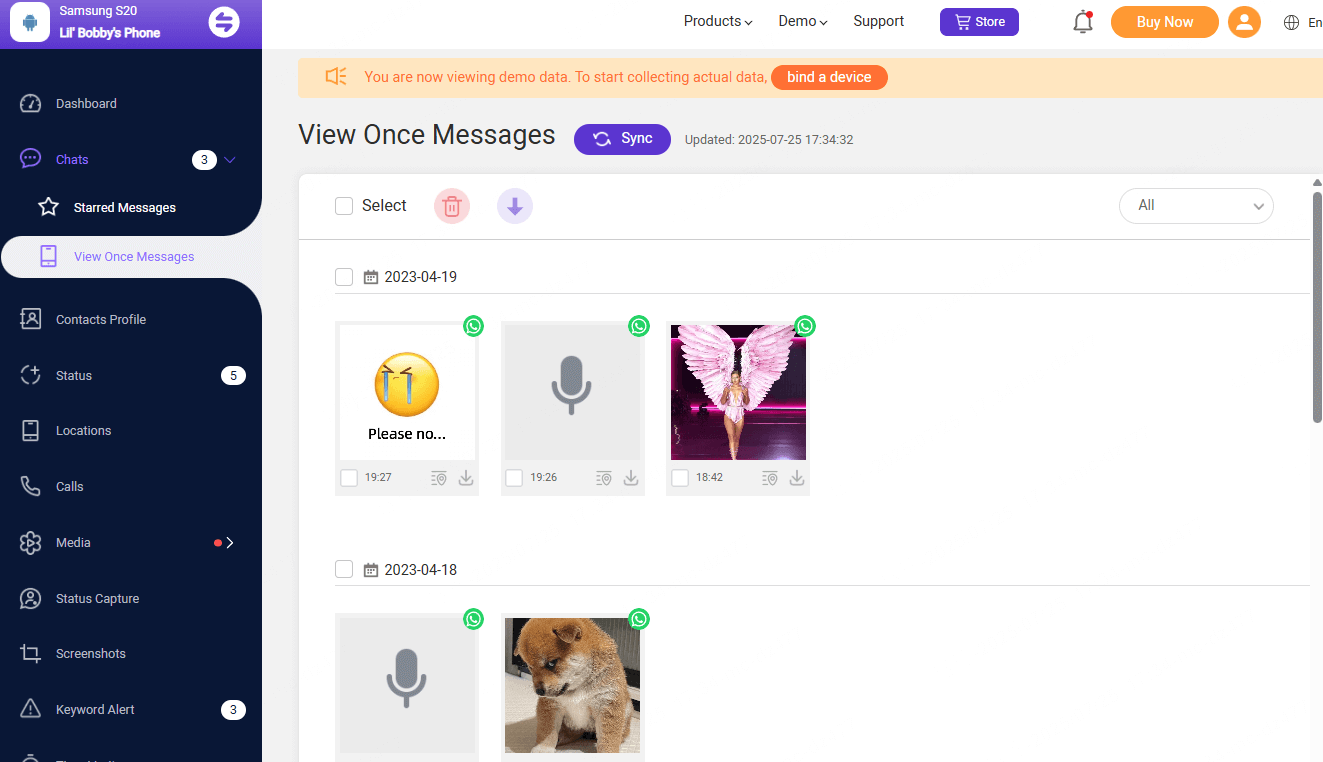
Video Tutorial on How to Save View Once on WhatsApp
2Use Another Phone to Take Pictures of View Once Photos
Another straightforward method on how to save one time in WhatsApp is by using another phone to take a picture of the view once photos. As we have mentioned above, WhatsApp doesn't allow you to save "View Once" on your device. But by using another phone, you can save View Once photos.

Here is how to do it:
Step 1. First, you have to prepare the secondary phone, open its camera, and ensure that it has sufficient storage space.
Step 2. Now, navigate to the primary device and open WhatsApp's "View Once" photo.
Step 3. Use the secondary phone to take a high-quality photo of the "View Once".
Step 4. Check the image on the secondary phone to ensure it's clear. Save it to your secondary phone gallery.
3Use GB WhatsApp to Save View Once Picture
GB WhatsApp is a modified version of the official WhatsApp that offers advanced features, including the ability to view and save View Once photos and videos without alerting the sender.
Unlike the official app, GB WhatsApp disables the self-destruct mechanism of View Once messages, allowing you to open them multiple times and save them directly to your gallery.

Follow these steps to save View Once photos:
Step 1. Download and install GB WhatsApp apk on your device.
Step 2. Open GB WhatsApp and log in using your phone number. Restore chat backup if available.
Step 3. Navigate to the chat and open the View Once image. GB WhatsApp disables the auto-delete feature, so the photo remains accessible.
Step 4. Tap the image again or long-press it, and select "Download" or "Save to Gallery." The image will be stored on your device.
GB WhatsApp is not available on official app stores and may pose privacy or security risks.
FAQs About Save View Once Photo on WhatsApp
1. What is WhatsApp view once photos?
WhatsApp's "View Once" feature allows users to send photos, videos, and voice messages to users that disappear from a chat once the recipient opens them. This feature is designed to increase privacy when sharing sensitive content. The best part of this feature is that recipients can't save the media to their phone's gallery or forward it to others.
2. Does WhatsApp one time photo expire?
Yes, WhatsApp view once photo do expire. The recipient has 14 days from when it's sent to open the view once photo. If the recipient doesn't open the photo within 14 days, it will automatically expire and disappear from the chat.
3. How do I reopen a one-time photo on WhatsApp iPhone?
WhatsApp view once feature doesn't allow users to reopen photos or videos after they have opened once. The View Once file will immediately disappear from the chat after you have opened it. However, above, we have mentioned the top methods on how to save a view once photo on WhatsApp iPhone and Android. You can follow the above methods to save View Once.
4. Can WhatsApp view once photos be saved?
No, WhatsApp doesn't allow users to save "View Once" photos. Recipients can't forward, share, or copy view once media.
Conclusion
How to save view once on WhatsApp? After reading this guide now, you surely know the methods on WhatsApp one time photo saving. One of the best methods to save View Once photos is by using a WhatsApp monitoring app known as MoniMaster for WhatsApp. It allows you to remotely access WhatsApp messages, call logs, media files, and even disappearing or View Once content without the need to root or jailbreak the device.

















