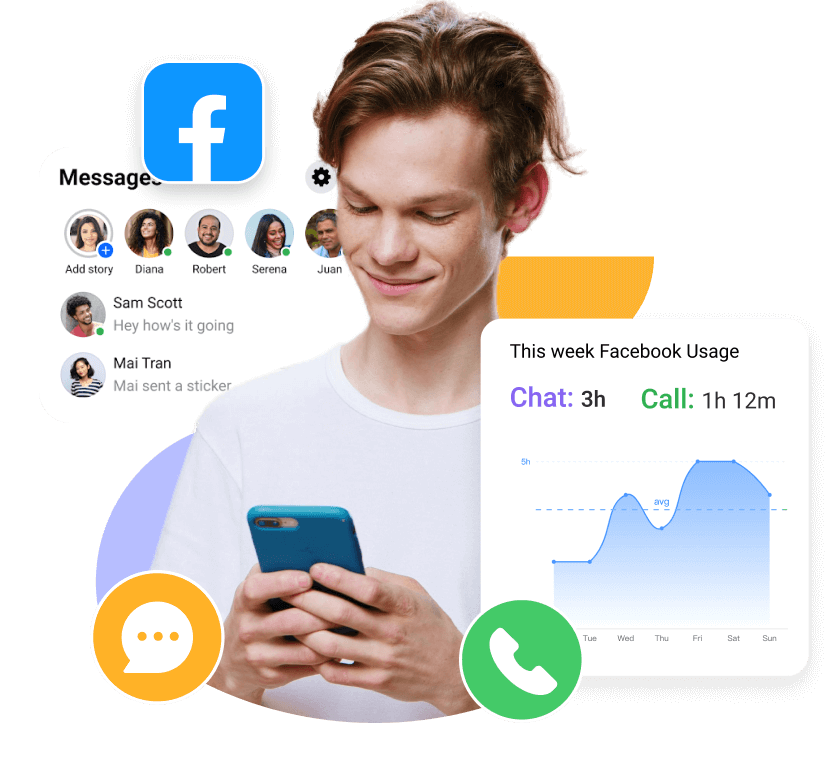MoniMaster Support: Monitor devices with others' permission.
"How do I see private messages on Facebook that are hidden from view?" This is a common question among users who suspect secret conversations are happening on Facebook. With the rise of encrypted chats, knowing how to find secret conversations on Facebook has become more important than ever.
In this guide, we'll walk you through five practical ways to uncover a Facebook secret conversation—from using tools like MoniMaster for Facebook to digging into device settings and account data. Whether you're curious or concerned, here's how to access hidden messages and understand what's really happening.
- What is a Secret Conversation on Facebook?
- How to Find Secret Conversations on Facebook- 5 Ways
- FAQs and Conclusion
What is a Secret Conversation on Facebook?
A Secret Conversation on Facebook is a privacy-focused chat feature available in the Messenger app. Unlike regular chats, a secret conversation Messenger uses end-to-end encryption, meaning only you and the recipient can read the messages—no one else, not even Facebook.
This feature supports text, images, stickers, and voice messages, and you can set messages to disappear after a certain time. A Facebook secret conversation is ideal for sharing sensitive information securely.
It can only be accessed on the devices where the conversation was started or accepted, adding an extra layer of security. To start a secret chat, simply open Messenger, tap the person's name, and choose "Go to secret conversation." This makes it a great option for users who value confidentiality and want peace of mind when chatting online.
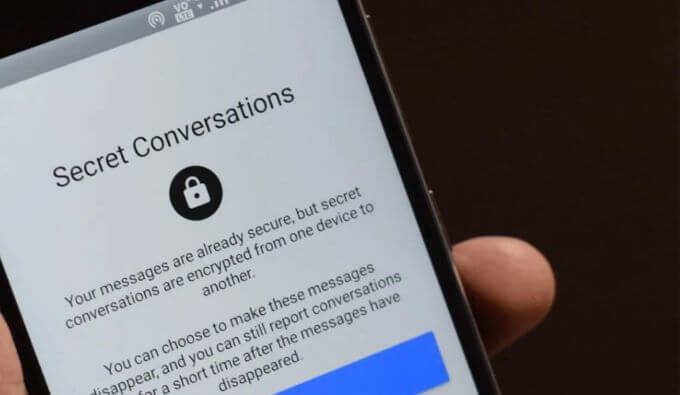
How to Find Secret Conversations on Facebook- 5 Ways
1 See Secret Conversation by MoniMaster for Facebook
This tool will tell you who the secret participants are for a particular secret conversation. It can also tell you the type of secret message that was sent as well as the time that the secret message was created. After you complete the setup process, you can see a list of all the secret conversations on Facebook.
View Free Demo View Facebook Messages
Features of MoniMaster for Facebook:
Real-Time Location Tracking: This feature allows you to monitor the live location of the target device. You can see where the Facebook user is in real time, which is useful for safety or supervision purposes.
Message and Call Monitoring: MoniMaster enables access to sent and received Facebook messages and call logs. You can view timestamps, contacts, and full conversation details, helping you stay informed about the user's interactions.
Remote Screenshot: You can take remote screenshots of the Facebook app in use. This feature captures real-time screen activity, giving you visual evidence of chats, status updates, or other app usage.
Activity Monitoring: This lets you track overall Facebook app activity, including time spent on the app, frequency of use, and interaction patterns, helping you understand behavior trends.
Facebook Chats & Status Capture: MoniMaster provides detailed insights into Facebook chat conversations and also captures status updates. This ensures you're fully aware of the user's social interactions.

How to Use Monimaster to View Secret Conversation on Facebook:
Step 1. Create a Monimaster valid account.
Use an authentic email address and fill out all the necessary details. After that, you will be able to purchase a license and take advantage on all the features of Monimaster.
View Free Demo View Facebook Messages
Step 2. Install the MoniMaster app on the target phone.
Then, the website will lead you to "My Product" page. Find the plan you just purchased and click "Setup Guide" option to learn how to download and install the app on the devices you want to monitor.
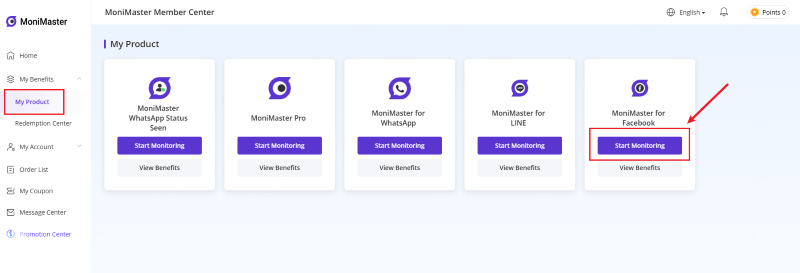
Step 3. Authenticate your Setup and start using Monimaster.
Once you are done installing it on the target device, verify setup at the bottom of the "Setup Guide" page. This is where you are able to check all the conversations on Facebook amd all data types you want to supervise on the Dashboard.
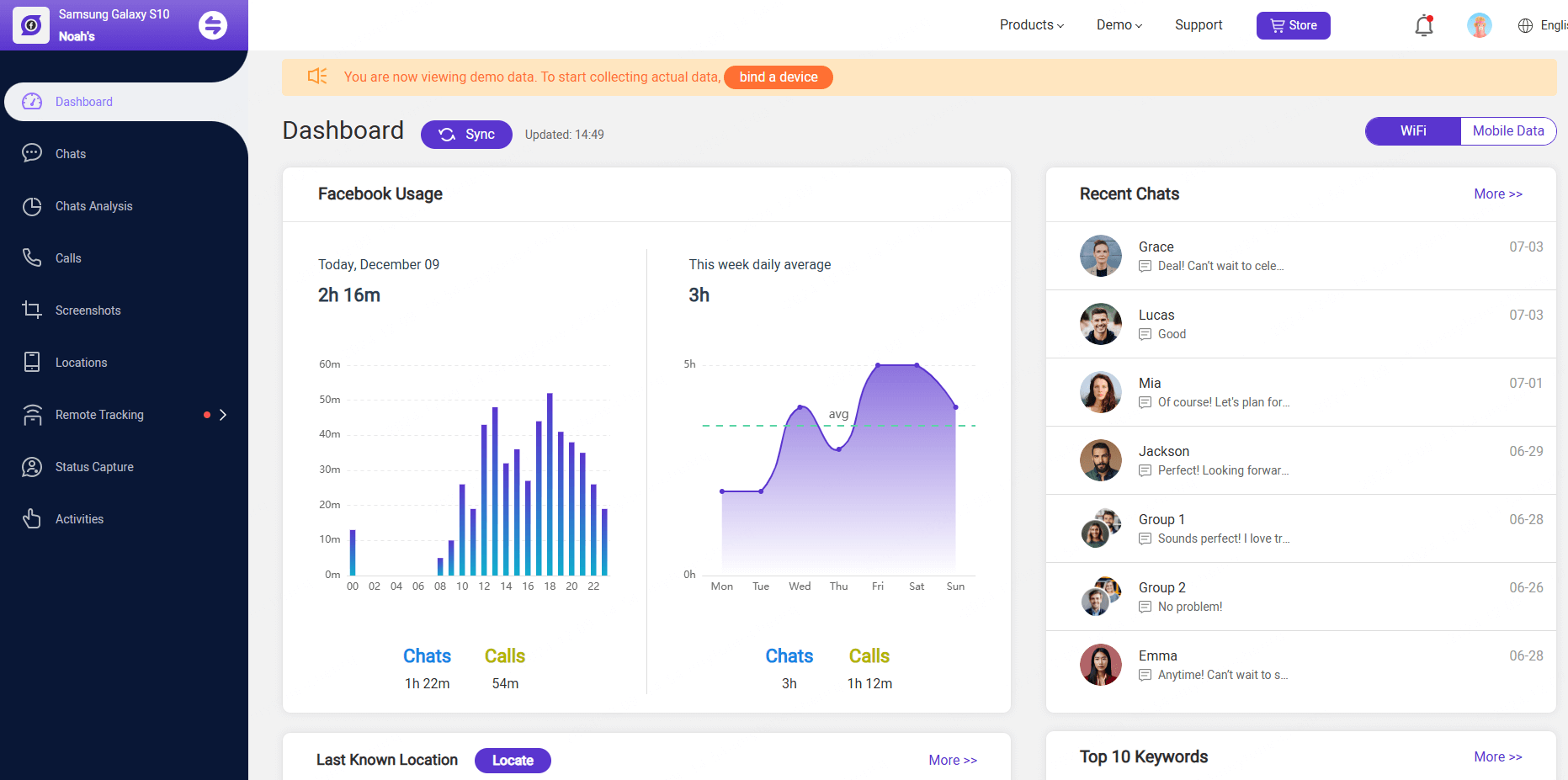
3 Reasons of Choosing MoniMaster:
Comprehensive Monitoring: MoniMaster offers a wide range of powerful features — including real-time location tracking, message and call monitoring, remote screenshots, and full access to Facebook chats and activity. This all-in-one solution provides deep insights into user behavior.
User-Friendly Interface: The platform is designed with a simple and intuitive dashboard, making it easy to navigate and access all monitoring data without technical expertise. Setup is straightforward, and data is clearly organized for efficient tracking.
Stealth and Reliability: MoniMaster operates in stealth mode, ensuring the target user remains unaware of the monitoring. It delivers consistent, accurate data in real time, making it a reliable tool for parental control, relationship trust, or employee supervision.
2 Check the Device Directly (If You Have Access)
If you have physical access to the person's device, you can manually check for secret conversations in the Messenger app.
Steps
Step 1. Open the Messenger app.
Step 2. Look through your Chats list for any conversations with a lock icon.
Step 3. Use the search bar to find a specific person — if you have a secret conversation with them, it will show with a lock icon.
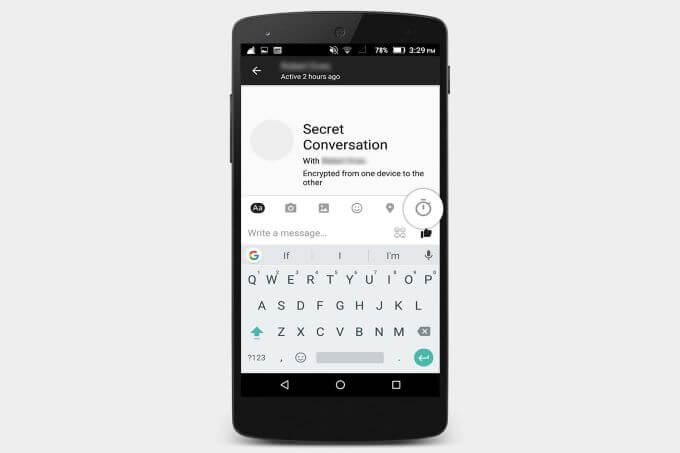
3 Facebook Data Download (From User Account)
This is how you can view the secret conversations on the Facebook Messenger app. It is really simple to view secret conversations using the Facebook messenger app. All you need to do follow the given steps:
Steps of Facebook Messenger App
Step 1. Go to Facebook and you can log into your facebook account or create a new account.
Step 2. Open up your messenger and go to the secret conversations tab.
Step 3. Click on the "Download" button.
Step 4. The saved secret conversation will be downloaded into your phone and then you will be able to access it.
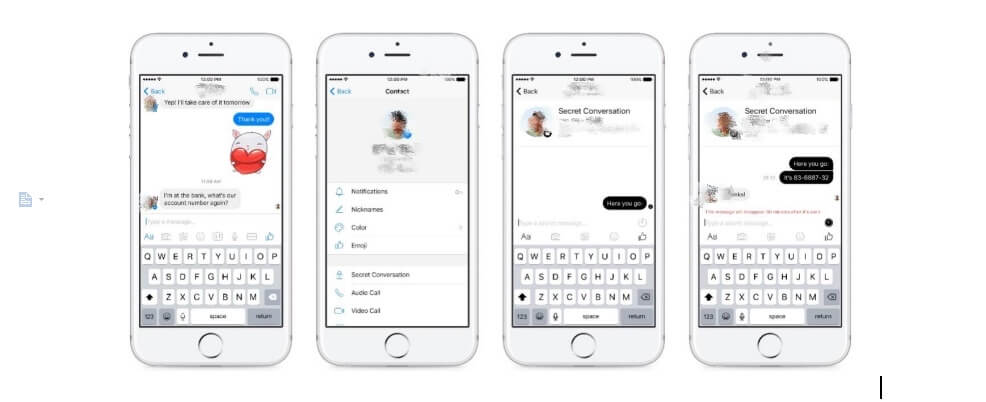
4 Find Secret Conversation on Web
For those of you who wish to find secret conversations on the web, you can follow the following steps which list out all the required points to watch out secret conversation on websites.
Steps of Find Secret Conversation on Web
Step 1. Use the advanced search function on the site to find secret conversations.
Step 2. You can also find it by the number of the email address that you entered and the option that says "subscribe via email".
Step 3. To add your Facebook account, you will need to click on the "Connect" button.
Step 4. You will be taken to a page that will verify your identity with Facebook.
Step 5. You will also need to give your email address.
Once you add your email, your secret conversations will be sent to your email address.
Then you can find the secret conversations on your Facebook account from the same secret conversations' website.
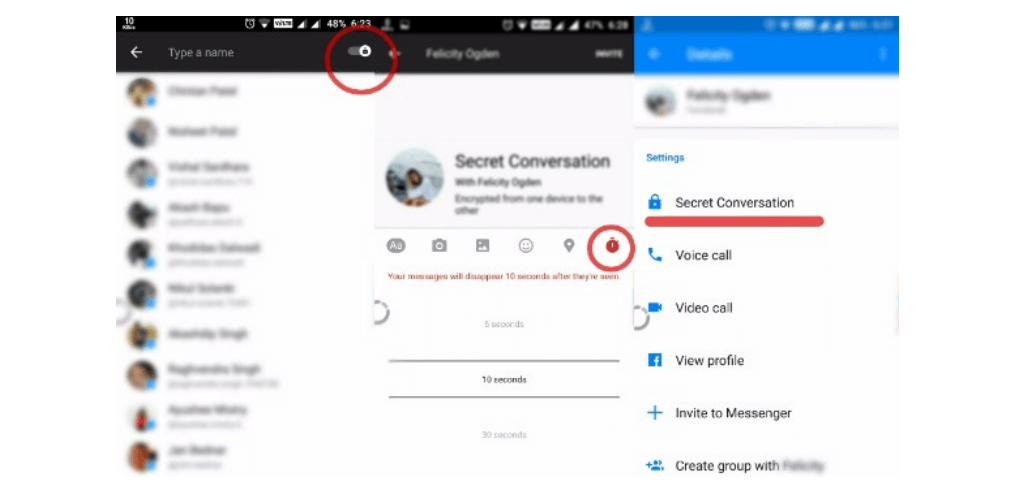
5 View Secret Conversation on iPhone Setting
This is how you can view the secret conversations on the iPhone settings. To see a list of your secret conversations, you need to make sure you are following the given steps on an Apple iPhone.
Steps of iPhone Setting
Step 1. Open up the Settings section in your iPhone operating system and go to the Account Settings section.
Step 2. Scroll down to the "Account Security" section.
Step 3. Click on the option that says "Request verified by facebook"option.
Step 4. You will then be taken to a page that will verify your identity with facebook.
Step 5. You can now click on the "Download" option in order to create a data backup of all the secret conversations that are currently open.
Step 6. Now you will have to wait for the phone to start downloading all the information.
When the phone finishes downloading the data you will be able to access the secret conversations on your iPhone and choose to close it.
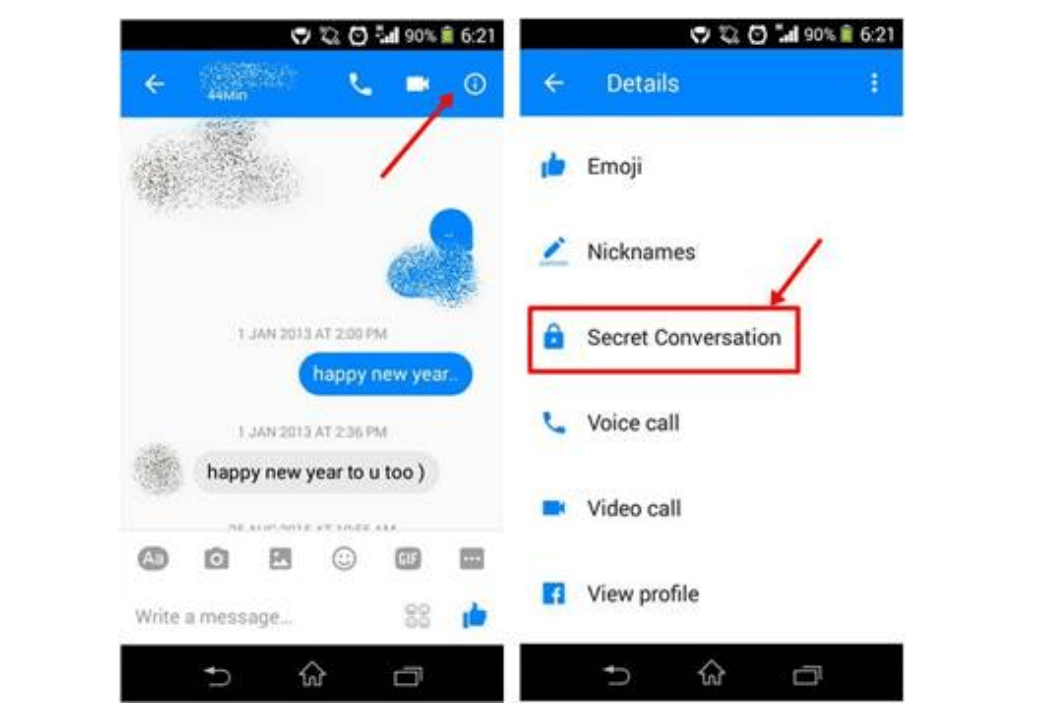
FAQs about Secret Conversation on Facebook
1. How can I see my secret chat history on Facebook?
To see your secret chat history on Facebook, open the Messenger app on the device where the secret conversation was started. Tap your profile picture in the top left, go to Privacy > Secret Conversations, and ensure it's enabled. Return to the main chat list and look for conversations with a lock icon — these are secret chats. Tap to view the messages. Secret Conversations are end-to-end encrypted and only viewable on the devices used to send or receive them. They are not stored in Facebook's cloud or included in Facebook data downloads.
2. How to tell if someone is having a secret conversation on Messenger?
To tell if someone is having a secret conversation on Messenger, you need access to their device. Open the Messenger app, and look for chats with a lock icon — these indicate secret conversations. You can also tap their profile picture > Privacy > Secret Conversations to confirm the feature is enabled.
Since secret chats are end-to-end encrypted and only visible on the devices used, there's no way to detect them remotely or from another account. Facebook does not notify users of secret conversation activity, and such chats don't appear in regular message lists on other devices.
3. How do I retrieve a secret conversation on Messenger?
To retrieve a secret conversation on Messenger, open the Messenger app on the same device where the conversation took place, tap your profile picture in the top left, go to Privacy > Secret Conversations, and ensure the feature is enabled. Then return to the chat list and look for a conversation marked with a lock icon — these indicate secret chats.
Tap the chat to view the message history. Keep in mind that secret conversations are end-to-end encrypted and stored only on the devices used, so if the app was deleted or the device changed, the messages cannot be recovered.
Conclusion:
Finding a Facebook secret conversation may seem tricky, but with the right tools and steps, it's entirely possible. Whether you prefer a tech solution like MoniMaster for Facebook, or a manual method like checking the device or Facebook's own data download, each approach offers a clear path to uncover hidden chats.
So next time you wonder, "how do I see private messages on Facebook?", remember—you have options. For the most accurate and efficient way, MoniMaster for Facebook stands out as the top solution for monitoring and discovering secret conversations with ease.