MoniMaster Support: Monitor devices with others' permission.
WhatsApp is one of the best messaging apps available on Android, iOS, and Desktop. This app comes with amazing features, one of which is “Last Seen” allowing users to check the last time contact was active on WhatsApp. While it’s a useful feature for several users, there are moments when it doesn't work properly because of the outdated app or other errors.
In this article, we will explore the reasons behind last seen on WhatsApp not showing and how to check if someone has changed their Last Seen settings. Ensure to read the article carefully to learn why it does not show last seen on WhatsApp.
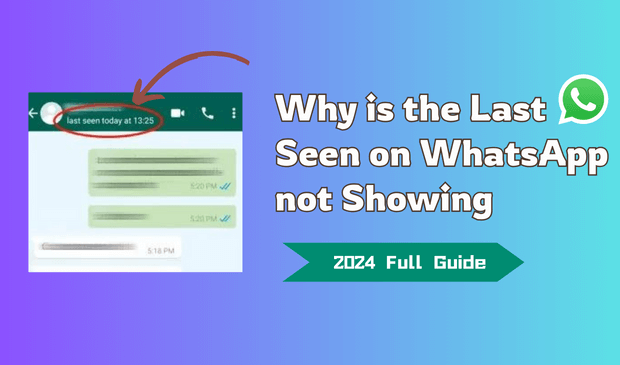
Why is the Last Seen on WhatsApp not Showing
Generally, anyone can see their contacts' last seen status on WhatsApp unless the person has changed the settings. If you are unable to see the last seen timestamp on WhatsApp, there can be many reasons behind this issue. Below, we have mentioned a few reasons for last seen not showing on WhatsApp.
1. Privacy Settings
The first common reason behind why is the last seen on WhatsApp not showing is privacy settings. If you have selected “Nobody” under the last seen in WhatsApp privacy settings, chances are you might not see the last seen of all your contacts. Here is how to check Privacy Settings on WhatsApp:
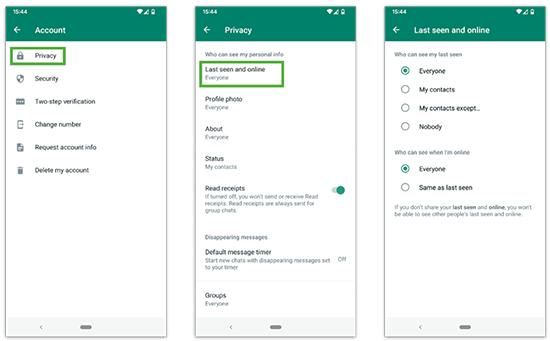
- Launch WhatsApp and navigate to Privacy.
- Choose Last Seen and Online within Privacy.
- Select everyone option to see last seen on WhatsApp.
2. You are Not Each Other's Contact
If DP and last seen not showing on WhatsApp, then it means he or she has not added you on their contact’s list. It's impossible to view the WhatsApp Last Seen of someone who doesn't add you to their contact list. Before looking for another reason, ensure you are added to their contact list.
3. Being Blocked
Why is last seen not showing on WhatsApp? If the person has blocked you on WhatsApp, then there is no chance that you can check their Last Seen on this platform. There are several ways to tell if someone has blocked you on WhatsApp:

- You won't be able to see their profile picture or any updates.
- You won't be able to see their online status or last seen.
- When you send a message, you will only see one grey check mark, which means the message was sent but not delivered.
- If you call the users, your calls won't go through.
4. Internet Connection Problems
We all know that WhatsApp requires an internet connection to work properly. If you are using a poor or unstable internet connection, you won't be able to use WhatsApp features correctly, including "Last Seen." Take an internet test; if the test shows low downloading and uploading speed, it means your internet connection isn't working. Restart the Internet Router and try again.
How to Check Last Seen on WhatsApp if It Is Hidden?
MoniMaster WhatsApp Status Seen is an excellent option for those who want to track the data of their contacts. This program lets users track their contacts' online and offline status in real time. It allows you to keep track of someone's activities on WhatsApp.
The best part of this program is its simple and straightforward interface, which is best for non-tech and beginner users. To use this program, you aren't required to touch the target device; just upload the contact and start monitoring. MoniMaster WhatsApp Status Seen allows users to view WhatsApp's online status as well as its online time slot in real-time.
Key Features
Here are the top features of MoniMaster WhatsApp Status Seen program that will help you understand more about this app.
WhatsApp Tracking
This software makes it easier to track WhatsApp data, such as contacts, status and more in real-time. So, if last seen not showing on WhatsApp, this app can let you to see someone's last seen on WhatsApp.
Get Regular Notifications
The tool will send your regular email notifications whenever your WhatsApp contact changes the status.

Online and Offline Timing
Do you want to spy on your WhatsApp contacts? With this app, you can quickly check the WhatsApp online and offline timings of all your contacts daily.
Track the Location
This WhatsApp online tracker enables you to track the WhatsApp location of your kid or lover. Let you know their real-time location.
No Need to Download
You don’t need to download the application on target devices, just add your contacts and start monitoring in no time.
How to Use MoniMaster WhatsApp Status Seen to Check Last Seen on WhatsApp?
It could be difficult to track WhatsApp online status, but if you use this application you will get the data in no time. Follow the instructions below to check the last seen of any contact on WhatsApp if it is hidden.
Step 1. Sign-Up and Purchase a Plan: If you haven't created an account for this program, sign up with a valid email and password. Then, choose a suitable WhatsApp Status Seen plan. Once purchased, visit the “Member Center” and click on “My Product”. Find the plan you have purchased and click on Start Monitoring.
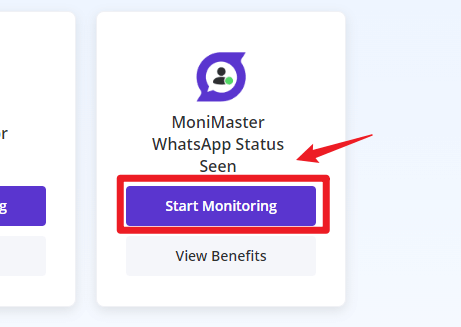
Step 2. Add Contacts Number: Click on the Add Contact icon and choose “Add with Phone Number” option available under QR Code
Enter the number manually and click on “Start Monitoring” to track their WhatsApp activity.
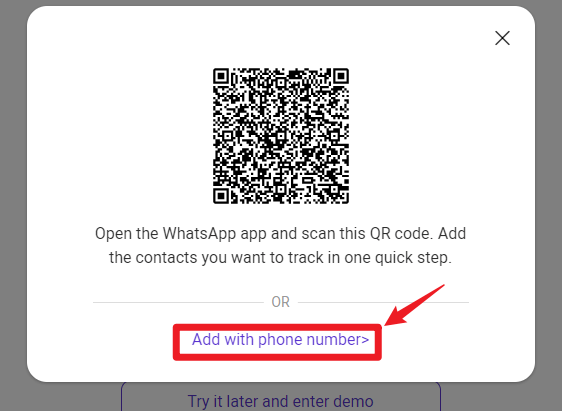
Step 3. Track WhatsApp Online Status: Selected contact will automatically be listed in the dashboard. Now, you can easily monitor their online and offline times.
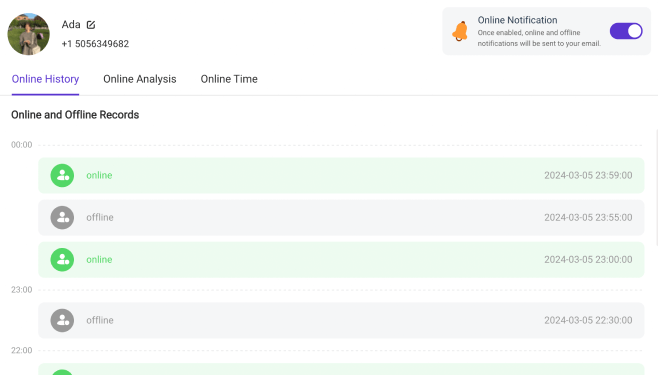
How to Fix Last Seen Not Showing in WhatsApp
You don't need professional help or technical expertise to solve the not showing last seen on WhatsApp issue. Below we have mentioned the top solution to fix last seen not showing on WhatsApp issue.
1. Use Stable Internet Connection
Ensure your device is connected to a reliable and stable internet connection. Switch between Wi-Fi and mobile data to see if the issue remains. Here is how to switch to Mobile Data on your Smartphone:
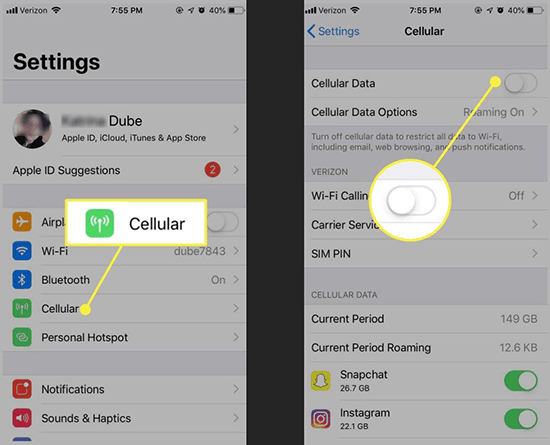
- Open Settings App on your Smartphone.
- Choose the Mobile Data option and enable the toggle to active mobile data.
2. Check Privacy Settings
WhatsApp Privacy Settings allows users to apply different privacy settings on their WhatsApp. This feature can decide who can see the profile picture, status, and last seen. If you have selected "Nobody" under last seen, then you won't be able to view other last seen timestamps. Update your privacy settings to solve this issue. Here is how to do it:
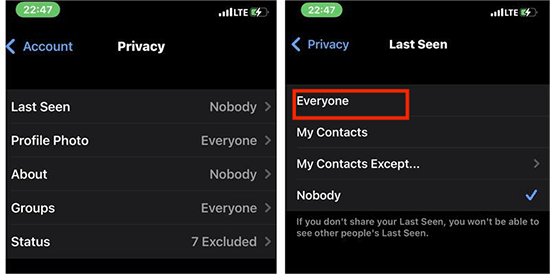
- Launch the WhatsApp App on your device and go to “Settings”.
- Navigate down and select the “Privacy” option.
- Choose the Last Seen and Online option and select everyone.
3. Update WhatsApp
If the above methods failed to solve the last seen not showing on WhatsApp issue, you might be using the outdated version. To solve this issue, update WhatsApp to the latest version:
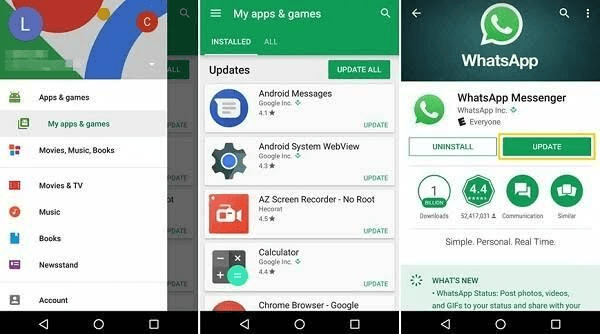
- Open the Google Play on your device and click the three-line menu.
- Tap on the “My apps & games” option.
- Search for WhatsApp and press the “Update” option in front of WhatsApp to upgrade the app to the latest version.
4. Restart Device
Minor bugs and glitches can cause issues like not showing WhatsApp last seen. Restarting the device can solve minor bugs and glitches within the device. Follow the below steps to learn how to restart the device.
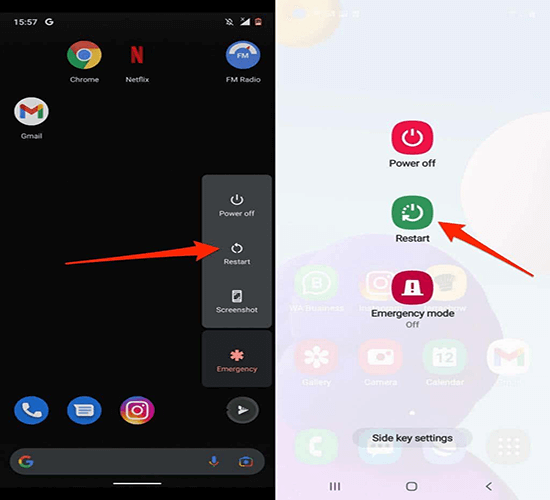
- Press and hold the “Power” button to open the power menu.
- Tap on the “Restart” option
- Your device will restart within seconds.
FAQs about Last Seen on WhatsApp Not Showing
No, WhatsApp does not notify users when someone views their Last seen on the platform.
There are a few tricks to knowing if someone is hiding their online status on WhatsApp. If the Online status is hidden, the last seen timestamp will also disappear.
If someone blocks you on WhatsApp, their online status, last seen, or profile picture will not be shown to you. Therefore, the message sent to the person shows only a single tick and never a second checkmark.
Conclusion
In conclusion, this article has explored the best reasons behind why does it not show last seen on WhatsApp. Further in this guide, we have also mentioned the top solutions to fix this issue. If you want to check the hidden last seen on WhatsApp, the best program for this job is MoniMaster WhatsApp Status Seen. This program lets you track WhatsApp status online and offline in real-time.
















