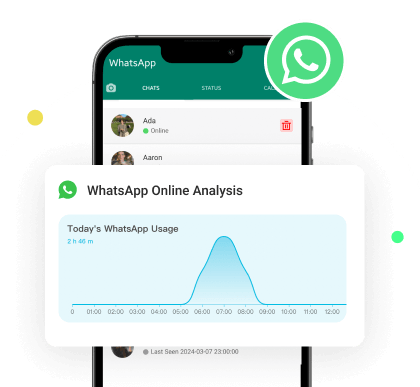MoniMaster Support: Monitor devices with others' permission.
WhatsApp trackers have gained immense popularity over the years. These tools allow you to monitor WhatsApp activities without permission. As we all know, there are hundreds of WhatsApp trackers available, but not all of them are worth trying.
In this guide, we will explore the best WhatsApp tracker, WaStat - WhatsApp Tracker, discuss its features, pros and cons, and more. Additionally, we will introduce you to its best alternative. This guide helps you decide whether WaStat is worth trying or not. Let's not waste any more time and dive into this WaStat review.
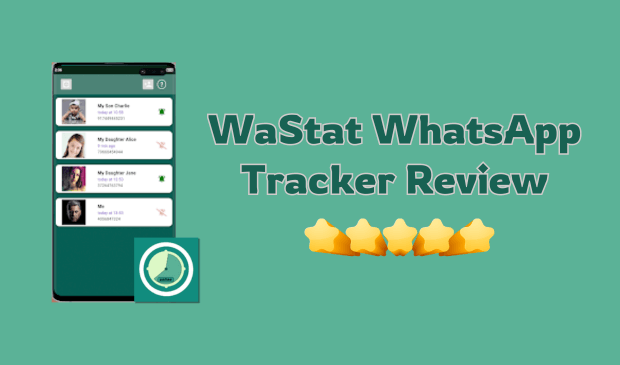
- Part 1. How Does Wastat App Work
- Part 2. Key Features of WaStat WhatsApp Tracker
- Part 3. Pros and Cons
- Prat 3. How to Use WaStat App
- Prat 4. Is WaStat App Safe
- Part 5. Best Alternative to WaStat
Part 1. How Does WaStat App Work
WaStat is a third-party app that monitors and tracks WhatsApp activity. It can be used to see when someone is online, their last seen time, and their overall usage patterns. With the help of this tool, users can also collect and analyze online statuses from the last 30 days and display statistics in chats.
WaStat APP can be useful for parents who want to monitor their children's online activity or anyone who wants to monitor WhatsApp usage. The best part of this app is that it doesn’t abuse WhatsApp privacy policy and terms of usage.
Part 2. Key Features of WaStat WhatsApp Tracker
WaStat WhatsApp Tracker is designed to help users monitor and track WhatsApp activity. Here are some key features of this app:
Online Status Tracking:
WaStat App allows users to monitor and record when a contact comes online and goes offline. The best part of this app is that it provides users with the total duration of WhatsApp online time.
Real-Time Alerts:
Users will receive instant notifications when a contact comes online or goes offline. You can also create customizable notification settings to receive alerts for specific contacts.

Multiple Contact Tracking:
This app allows users to track multiple contacts simultaneously, up to 10 at once. It is best for parents, employers, or anyone needing to monitor multiple users.
Analytics and Reports:
WaStat generates daily, weekly, and monthly activity reports and provides visual graphs and charts to analyze online contact patterns.
Intuitive Interface:
It provides an intuitive and easy-to-navigate interface for a smooth user experience. It is best for non-tech and beginner users.
Part 3. Pros and Cons
Now, let's examine the advantages and disadvantages of WaStat WhatsApp Tracker. Below are the top pros and cons of using this app to track WhatsApp activities.
- This app gives you comprehensive details about WhatsApp, including online and offline times and dates.
- It has a clean and intuitive dashboard, which makes it easy to use.
- When a person gets on WhatsApp, this app will instantly send you the notification and start tracking.
- Does not abuse WhatsApp privacy policy and terms, giving users a safe monitoring environment.
- One of the best customer supports with instant replies and assistance with your problems.
- Helps you monitor up to 10 profiles at once.
- It offers a free trial, but to use it after the trial is over, you must purchase a subscription.
- Depends on the internet connection to track WhatsApp online activity.
- Users have reported frequent crashes.
Part 4. How to Use WaStat App
WaStat WhatsApp Tracker is only available on Android devices. Follow the instructions given below to start the tracking process on your Android device via WaStat:
Step 1. Open the Google Play Store on your Android device and download the WaStat official App.
Step 2. Once the installation is complete, launch the App and sign in with your account.
Step 3. Add the WhatsApp contact you wish to monitor; you can add up to 10 contacts at once.
Step 4. Now, the App will start the tracking process and provide you with real-time WhatsApp online and offline statuses, usage patterns, and more of the selected contacts.
Part 5. Is WaStat App Safe
Every WaStat user asks the main question: Is WaStat App Safe to use? The answer is yes. This App is safe to use.
However, tracking apps raise several safety and privacy concerns. One of the major concerns with apps like WaStat is privacy. Users must grant the app permission to access their WhatsApp contacts, which can be risky. It can easily expose sensitive information and compromise users' privacy.
Part 6. Best Alternative to WaStat - WhatsApp Tracker
WaStat is best for tracking normal WhatsApp activities, but if you want to use some advanced tracking app features, we recommend you use MoniMaster WhatsApp Status Seen. This is the more advanced version of WaStat with more features and advantages.
MoniMaster WhatsApp Status Seen allows you to track the online and offline activity on WhatsApp in real time. This app is compatible with Windows, macOS, Android, and iOS. Further, it supports all WhatsApp apps, including WhatsApp Business and GBWhatsApp.
- Online/Offline Tracking: The program allows you to track WhatsApp contacts' online and offline activities in real time without touching the target device. Simply upload the contact and start monitoring.
- Online/Offline History: You can view the statuses in real-time, but it also records the complete history of the online and offline status, including their duration, date, and time.
- Unlimited Contacts: Users can add unlimited WhatsApp contacts in the MoniMaster WhatsApp Status Seen dashboard and start the tracking process simultaneously.
- Demo: Offers a free Demo of the tool, allowing users to access the dashboard and the program's main features.
- Online Analysis: Provides users with a complete chart, which allows you to check the 24-hour online report of any WhatsApp contact. You can download the report for future use.
- Affordable Pricing: MoniMaster WhatsApp Status Seen offers multiple subscription plans at affordable prices. You can select one-week, one-month, or three-month plans.
How to Track WhatsApp Online & Last Seen Status with MoniMaster
Follow the steps mentioned below to learn how to use this program to track online and offline status on WhatsApp:
Step 1. Create an Account
Go to MoniMaster's official site and register with a valid email. Once signed up, select a suitable plan, available in 1-Week, 1-Month, and 3-Month.
After purchasing, go to the member center and select the my product page. Find the plan and click start monitoring.
Step 2. Link and Add WhatsApp Contacts
Choose the Add Contact option from the left panel and select the "Add with Phone Number" option.
Enter the Contact's WhatsApp number manually and click Start Monitoring to track their online activity.
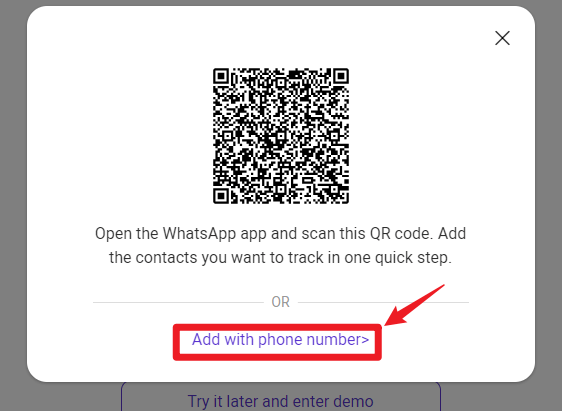
Step 3. Monitoring
The contact will automatically be added to the list. Now, you can monitor their online and offline times. Enable the Online Notification in the top right corner to get email notifications when someone is online.
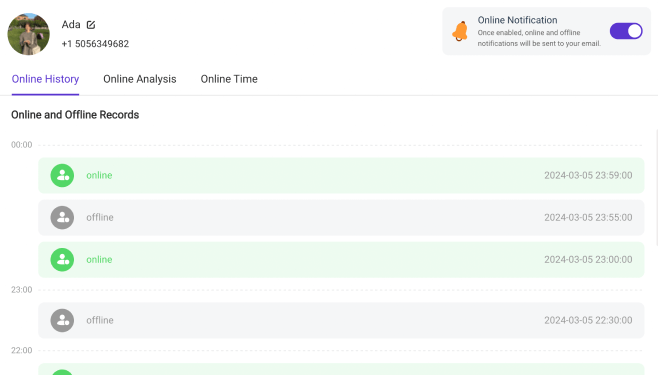
Final Thoughts
After reading this WaStat WhatsApp Tracker review, you will know everything about this App. WaStat is an amazing Android app for tracking WhatsApp online activity. The sad part is that it lacks advanced features.
However, to solve this issue, we have introduced you to the advanced WhatsApp tracker MoniMaster WhatsApp Status Seen. With its user-friendly interface, this App allows you to track WhatsApp online and offline activity in real time.