MoniMaster Support: Monitor devices with others' permission.
Have you ever wondered how to track WhatsApp online/offline activity anonymously? Whether you're a concerned parent or employer who wants to monitor your employees' activities, a WhatsApp online tracker is the program you need.
With this tool, users can keep track of other users' activities on WhatsApp without knowing. In this article we will introduce the top 5 apps to track WhatsApp online activity. Keep reading the guide till the end to get a full breakdown of WhatsApp online trackers.

Top 5 Apps to Track WhatsApp Online Activity
If you want to track someone's activity on WhatsApp, then an online tracker on WhatsApp is the best method. Many available apps exist, here we have listed the top 5 apps to track WhatsApp online activity.
1MoniMaster WhatsApp Status Seen -- Top WhatsApp Tracker Online
MoniMaster WhatsApp Status Seen is one of the most popular WhatsApp trackers available on the market. This tool is the best option if you want to track someone's WhatsApp online/offline status, last seen, and more. MoniMaster allows its users to track WhatsApp contacts' offline and online statuses in real time.
Further, it keeps records of the target contact, providing you with the complete history of online and offline time. The best part of this program is that you can track multiple individuals at once. There is no need to touch the target device; simply upload the contact and start monitoring.
Key Features of MoniMaster WhatsApp Status Seen
Real-Time Tracker: MoniMaster allows you to track WhatsApp contacts' online and offline status in real-time. No target device is required; upload the contact and start monitoring.
Complete History: Get the complete history reports on how often and when the user goes offline and comes online for any day.

User-Friendly: The program provides its users with an easy-to-use interface, which is best for beginners with no tech knowledge.
Track Multiple Devices: With the help of this device, users can easily track multiple individuals at once.
Send Email Notifications: The program automatically sends email notifications when a contact's online status changes.
How to Track WhatsApp Activity Easily with WhatsApp Tracker App?
Below, we have mentioned the step-by-step guide to track WhatsApp online activity with MoniMaster WhatsApp Status Seen:
Step 1. Register and Purchase: Go to the MoniMaster official site and register an account with a valid Email address. Choose a suitable monitoring plan, available in one-week, one-month, or three-month increments. Now go to the “Member Center” and click on “My Products”. Select the plan you purchased and click “Start Monitoring”.
Step 2. Add Contact Phone Number: Click on the “Add Contact” option, and a QR code will appear on your screen. Open WhatsApp, tap on the three-dot icon and tap on Linked devices. Select the “Link A Device” option and scan the QR code. Once linked, all the WhatsApp contacts will appear on the screen. Click the Add option to select the contact.
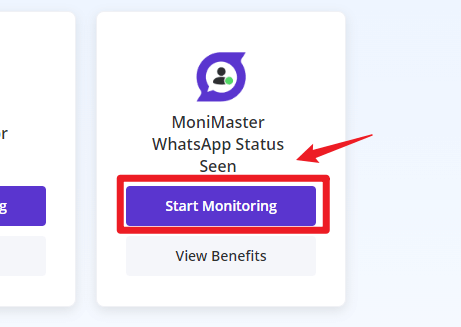
Step 3. Start Monitoring: The selected contact will be listed. You can now monitor their online and offline activities in real-time.
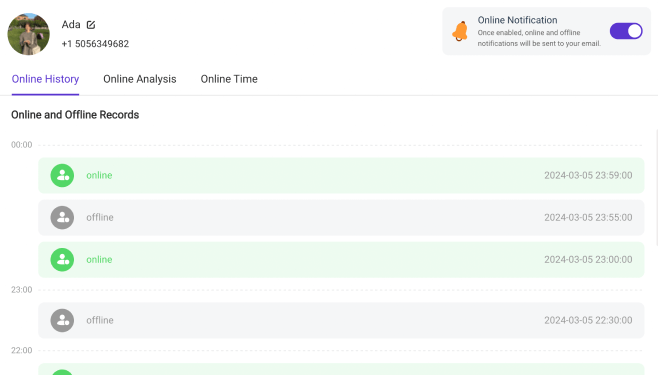
2MoniMaster for WhatsApp -- WhatsApp Chat Tracker Online
The next app to track WhatsApp online activity is MoniMaster for WhatsApp. The app is a WhatsApp chat tracker that allows users to track different types of WhatsApp data such as messages, calls, voice messages and more. Additionally, this program allows users to easily access detailed WhatsApp call history and also provide an option to record WhatsApp calls.

Amazing Features of MoniMaster for WhatsApp.
- Allows you to monitor the data of Android and iOS devices.
- It supports various data types such as status, calls, and voice messages.
- It offers an easy-to-use interface that is best for non-tech users.
- With this tool, users can access and review deleted chats and files.
- 100% safe and undetectable.
How to Use MoniMaster for WhatsApp to See Someone's WhatsApp Online Activity Without Knowing
Here are the steps to use the MoniMaster for WhatsApp:
Step 1. Create an Account: Firstly, register a valid account with an email address. Purchase the license to use the features of this monitoring program. Then, navigate to the My Product page for further steps.
Step 2. Follow the Setup Guide: Select the plan you purchased on the "My Product" page and click “Start Monitoring”. Move to the target device and download MoniMaster for WhatsApp from wa.monimasterapp.com
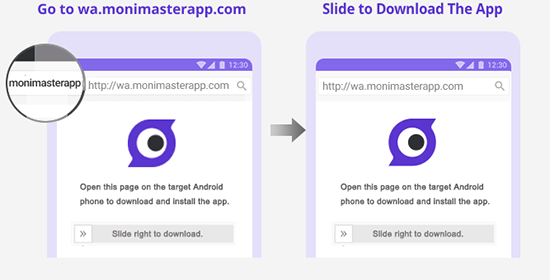
Step 3. Start Tracking: Once the app is installed on the target device, it will automatically hide itself and operate silently. By clicking on the Dashboard, you can access a wide range of WhatsApp data.
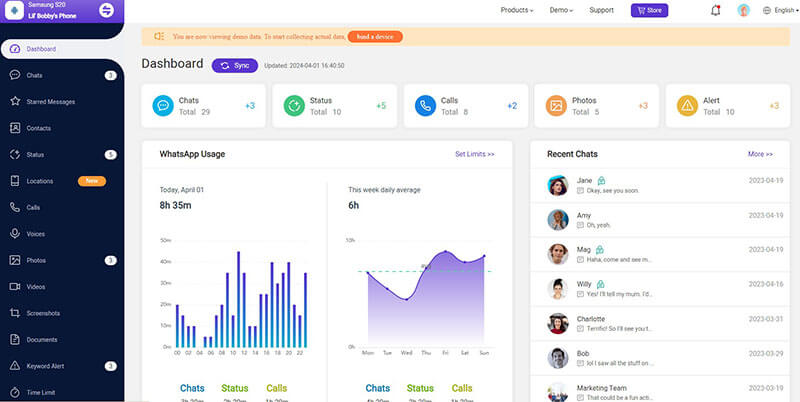
3WaStat
This WhatsApp online tracker is an amazing App, especially designed to monitor all your contacts' WhatsApp activities. This app can also be used as an online status tracker because it lets you track contacts' offline and online statuses in real-time. You can download the App on your Android device from the Google Play Store. Further, it offers an easy-to-use interface, allowing users to operate the program easily.

Key Features
- Tracks online and offline status of any contact.
- Can check past online and offline history.
- Allows you to track several WhatsApp users from a single account.
- Compatible on any device.
- Support a wide range of WhatsApp data such as calls, messages and more.
- User-Friendly interface.
- The app has glitches and bugs.
- Unpopular as compared to other.
4WATracker
WATracker is another app to track WhatsApp online activity. This app is only available for Android devices and can track real-time WhatsApp activities. WATracker offers its users an easy-to-use interface. The best part of this app is that it can check last seen on WhatsApp.
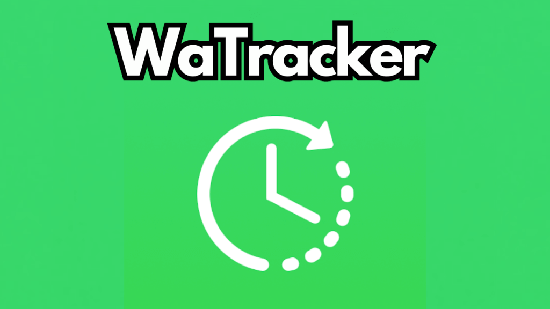
Key Features
- With the help of this program, users can easily check online and offline status on WhatsApp.
- The app is safe and easy to use.
- Automatically sends notifications on WhatsApp when target contact is online.
- User-Friendly interface.
- Compatible with Android device.
- Track online/offline in real time.
- Poor ratings from other users.
- Only available for Android devices.
5ChatWatch
ChatWatch is a WhatsApp online tracking tool that promises users a detailed view of their WhatsApp activity, including online and offline status, messages, calls and additional insights. This tool can also save and view the WhatsApp status updates of a user’s contacts.
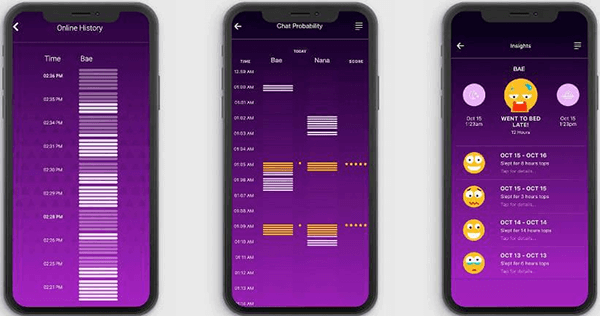
Key Features
- Allows you to read WhatsApp messages from another device.
- Track the online and offline status, allowing users to gain a better understanding.
- Can save the WhatsApp status of a user.
- Easy-to-use interface.
- Directly check someone’s online and offline status.
- You have to track someone's activities one by one.
- Monitoring WhatsApp accounts is limited to a maximum of 10.
FAQs About App to Track WhatsApp Online Activity
Unfortunately, WhatsApp does not have a feature that tells how many times someone has viewed your WhatsApp status.
To view the list of users who have viewed your WhatsApp status, simply tap on your status update, then tap on viewed by. Here, you will see the contacts who have viewed your status.
Yes, with the help of WhatsApp's online status tracker, you can easily track WhatsApp's online and offline status. MoniMaster WhatsApp Status Seen is the best App, allowing users to track online/offline status in real-time.
Conclusion
This guide has explored the top 5 apps to track WhatsApp online activity. Each app we have mentioned above has unique features and abilities, but the best tool for this job is MoniMaster WhatsApp Status Seen. With the help of this App, users can easily track the online and offline status of contacts in real time without them knowing. The best part of this App is that no target device is required, simply upload the contact and start monitoring.

















