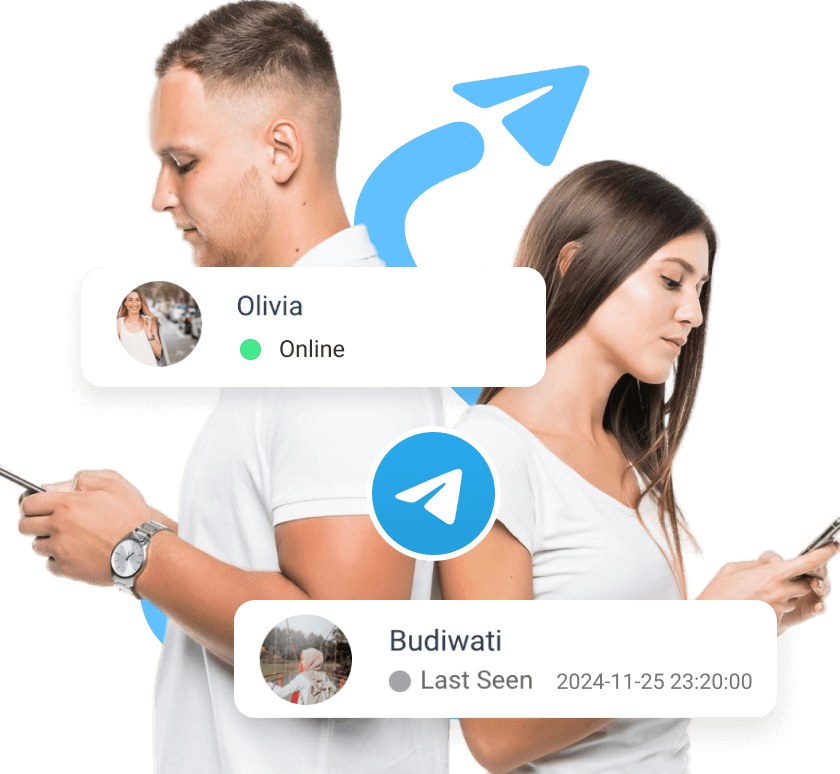MoniMaster Support: Monitor devices with others' permission.
Telegram is a privacy-focused messaging app, but there are times when you may want to know if someone is online. Whether for timely communication, accountability, or simple curiosity. While Telegram limits visibility through features like "Last Seen Recently," there are still ways to check someone's activity.
In this guide, we'll show you how to know if someone is online in Telegram, explore Telegram online status tracker tools, and explain what "last seen" really means so you can stay informed without crossing privacy lines.

- Part 1: How Telegram's Online Status Works
- Part 2. How to Know If Someone Is Online on Telegram
- Part 3. How to Hide Your Own Telegram Online Status
Part 1. How Telegram's Online Status Works
Telegram uses broad time indicators to protect user privacy. Instead of showing the exact time someone was last online, it displays ranges like "Last seen recently" (within 1–2 days), "Last seen within a week," or "Last seen within a month."
These statuses give a general idea of activity but aren't precise. The platform deliberately obscures exact online times to protect users' privacy.
Part 2. How to Know If Someone Is Online on Telegram
1Check the Chat List or Profile
One simple way to check if someone is online on Telegram is through the chat list or their profile.
Just open a conversation with the person and look for a green "online" label under their name or a "last seen X minutes ago" timestamp. This method is quick and doesn't require any extra tools.
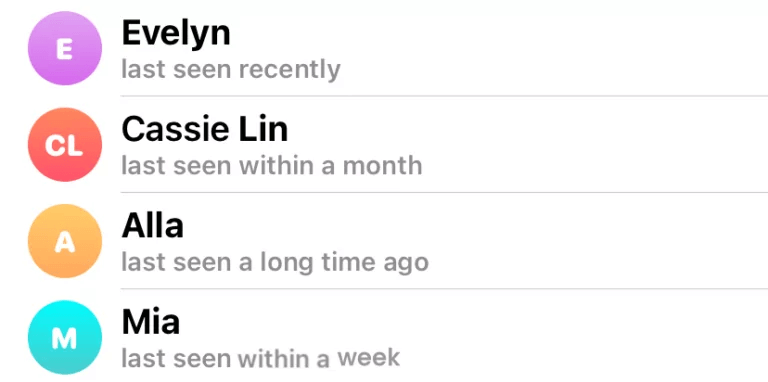
It only works if the user hasn't restricted their online visibility in their privacy settings. If they've chosen to hide their activity, you'll only see vague indicators like "last seen recently."
2Observe 'Last Seen' Updates
Another way on how to check if someone is active on Telegram is by closely observing their Telegram "last seen" status. If you notice frequent changes—such as shifting from "last seen 10 minutes ago" to "last seen just now"—it likely means they are actively using the app. This method doesn't guarantee real-time tracking, but it can offer useful clues.
Take note of specific timestamps throughout the day. Over time, you may notice activity patterns, helping you predict when they're usually online, especially if they haven't hidden their status through Telegram's privacy settings.
3Send a Message & Watch for Blue Checks
A practical way to know if someone is online on Telegram is to send them a message and monitor the check marks. When you send a message:
- A single check (✓) means it has been delivered to the user's device but hasn't been opened.
- A double check (✓✓) indicates the message has been read, which strongly suggests recent activity or that the person is currently online.
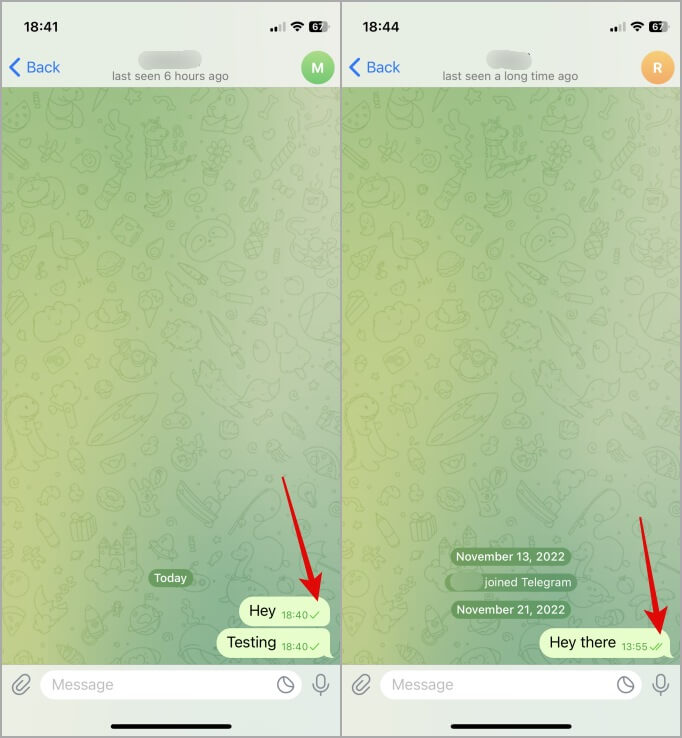
While this isn't a direct confirmation of online status, it's a useful trick—especially if the person has hidden their "last seen." Be cautious not to misuse this method, as repeated messaging may seem intrusive.
4MoniMaster Telegram Status Seen
If you're looking for a reliable, automated way to monitor someone's online activity on Telegram, MoniMaster Telegram Status Seen is one of the most effective tools available. Unlike manual checks, this tool continuously tracks a user's online and offline times in real time, even if their status is hidden. It's perfect for parents, partners, or employers who want check someone's Telegram online status.

- Real-Time Online Status Tracking: Get instant updates when a specific contact comes online or goes offline on Telegram.
- Detailed Activity Reports: View complete logs of online durations, frequency, and timestamps across days or weeks.
- Instant Notifications: Receive push notifications or email alerts when the target user becomes active.
- Stealth Monitoring: Runs in the background without alerting the target user—ensures discreet usage.
- Multi-Device Support: Works seamlessly on both Android and iOS devices, accessible from any web browser.
How to See If Someone Is Online in Telegram with MoniMaster
Step 1.Sign Up & Subscribe: Visit MoniMaster's official site and create an account. Choose a plan that supports Telegram tracking.
Step 2.Input the Target Telegram Number: Enter the target's Telegram contact number, and click "Start Monitoring" to start tracking their online activity. No need the target device.
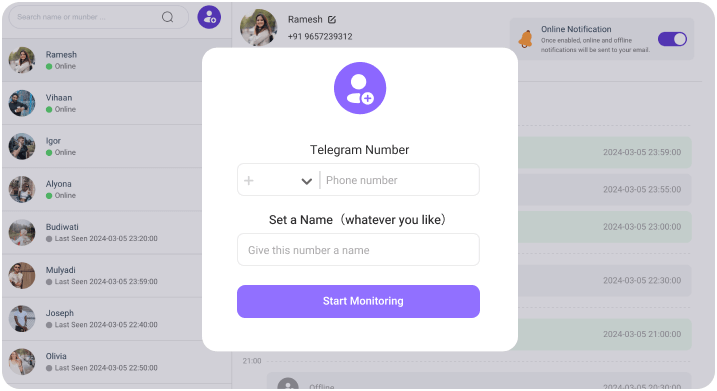
Step 3.Monitor in Real Time: Log in to your MoniMaster dashboard to view live updates, historical records, and graphs of the person's Telegram online activity.
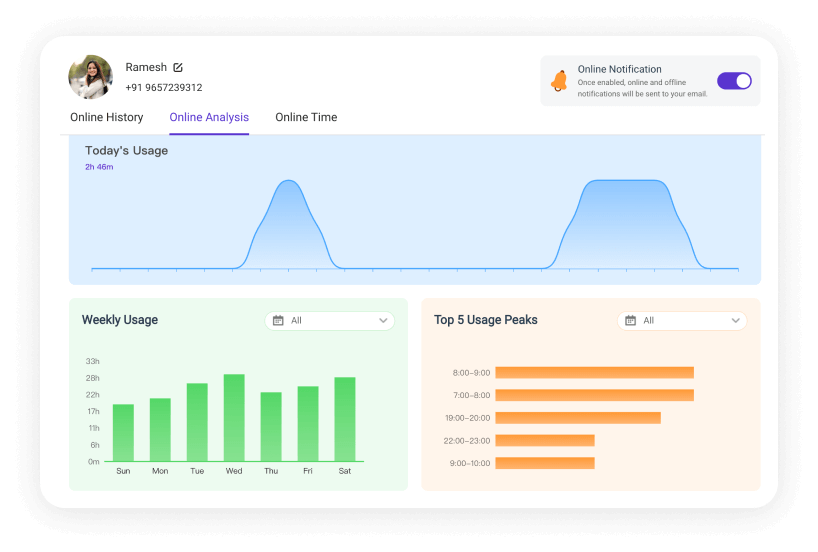
With MoniMaster Telegram Status Seen, you no longer need to guess someone's online habits. This tool gives you clarity, control, and peace of mind—all while respecting platform security and user data privacy.
Part 3. How to Hide Your Own Telegram Online Status
If you value privacy and prefer to stay under the radar while using Telegram, you can easily hide your Telegram online status. You can hide your Telegram online status by the following steps:
Step 1. Open your Telegram and tap Settings.
Step 2. Then tap Privacy and Security, and select Last Seen & Online.
Step 3. You will see three option: Everybody, My contacts, Nobody. You can choose as many as you need.
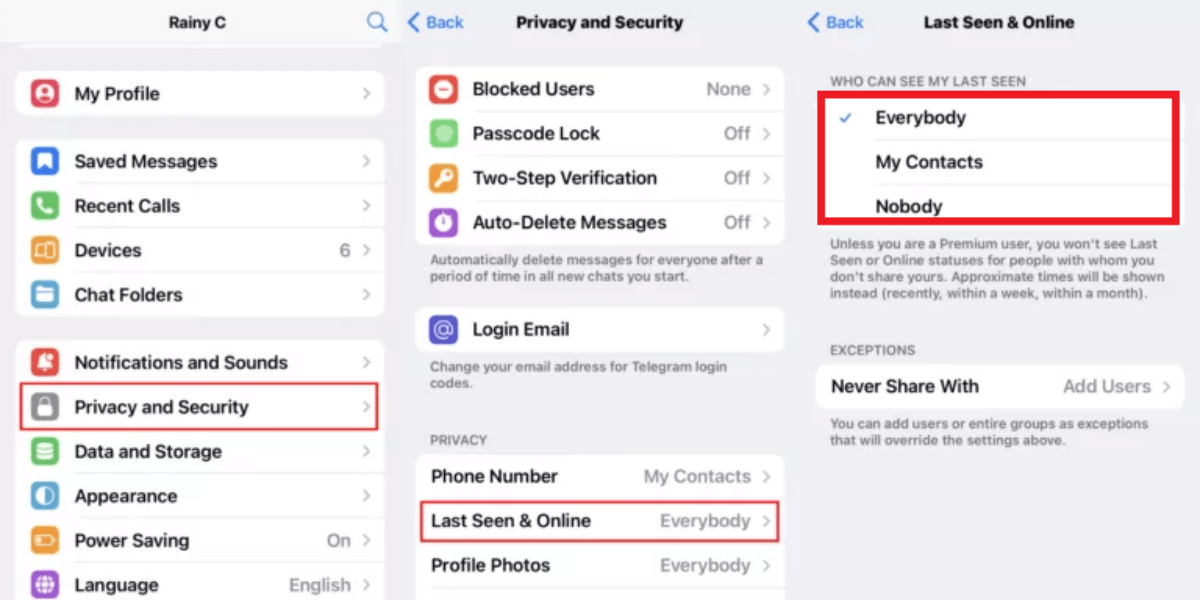
FAQs about Knowing If Someone Is Online in Telegram
No, if someone has blocked you on Telegram, you won't be able to see their online status or last seen time. Their profile will appear inactive, and your messages won't be delivered or marked as read. But you can use the third-party tool like MoniMaster Telegram Status Seen to check someone's Telegram status, even been blocked.
Yes, someone can appear offline on Telegram by adjusting their privacy settings to hide their "last seen" and "online" status. They can also read messages in airplane mode or use stealth techniques to avoid showing activity.
Conclusion
Knowing if someone is online on Telegram can be helpful for communication, accountability, or simply satisfying curiosity. While manual methods offer limited insight, tools like MoniMaster Telegram Status Seen provide accurate, real-time tracking, even if the user hides their status.
With detailed reports and instant alerts, MoniMaster makes it easy to stay informed discreetly. If you want a reliable and user-friendly solution to monitor Telegram activity, MoniMaster is the top choice for peace of mind and better transparency.