MoniMaster Support: Monitor devices with others' permission.
WhatsApp was founded in 2009 and was originally designed to replace text messaging. Within a few years, this app gained popularity in America and Europe. Now, WhatsApp has over 2 billion active users and has become the most used messaging app available online.
But how to check who my friend is chatting with on WhatsApp for free? If you are looking for ways to spy on someone, you have come to the right place because, in this guide, we will explore the top methods to check who is chatting with whom on WhatsApp.
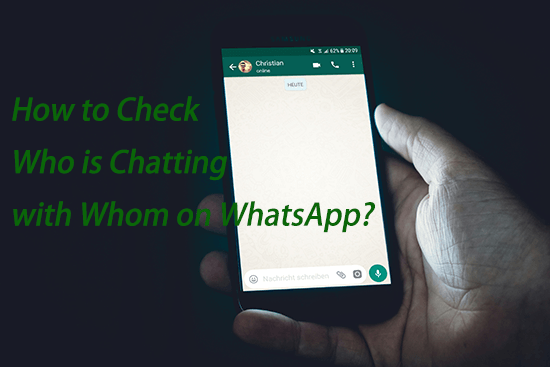
Part 1. Can You See Who Someone is Chatting with on WhatsApp
No, WhatsApp's end-to-end encryption hides chat content and contacts. Without physical access to the device, you can't see chat lists. Third-party parental apps or checking the phone directly are options.
Part 3. Why Do People Want to Check Who Is Chatting with Whom
As mentioned above, WhatsApp is one of the best messaging apps available. The best feature of this app is that all conversations are end-to-end encrypted, meaning that only users can see the conversation. No one else has access to the conversation, even WhatsApp itself.
You might wonder how to know who the other person is chatting with on WhatsApp. Before answering this question, we have to find out why people want to check who is chatting with whom. Here are the top 4 reasons why people want to check who is chatting with whom:
Jealousy and Insecurity: Some individuals may feel insecure in their relationships and want to spy on their partner's WhatsApp.
Control: Some people may have controlling tendencies and want to monitor others' communications on WhatsApp to maintain control of them.
Professional Reasons: Employers might monitor employees' communication for security and compliance purposes.
Security Concerns: In some cases, organizations or groups with sensitive information want to monitor communications to ensure confidentiality and prevent leaks.
Part 3. How to Know Who the Other Person is Chatting With on WhatsApp
There are hundreds of methods to do this, but not all are effective. Don't worry because we have found the top 5 methods to learn how to know someone chatting on WhatsApp.
1Use WhatsApp Tracker - MoniMaster for WhatsApp
The best way to check if someone is messaging on WhatsApp is by using a WhatsApp tracker program. The best WhatsApp tracker available online is MoniMaster for WhatsApp. With the help of this tool, users can easily monitor WhatsApp data on Android and iOS devices.
This tool allows you to track over 10 different types of WhatsApp datas, including chat, calls, voice messages, and more. MoniMaster is compatible with all types of WhatsApp apps, such as WhatsApp Messenger, WhatsApp Business, and GBWhatsApp. The best part of this program is that it provides an easy-to-use interface and is 100% safe.

Amazing Features of MoniMaster for WhatsApp.
- Allows you to track 10 types of WhatsApp data such as Chat, Status, Updates, Calls, and Voice Messages.
- Effortlessly access deleted messages and files on WhatsApp.
- Compatible with all WhatsApp apps.
- Supports the latest Android and iOS devices, such as iOS 18 and Android 14.
- Easy-to-use interface, best for non-tech users.
- MoniMaster is 100% safe and undetectable.
How to Know Someone Chatting on WhatsApp with MoniMaster
Step 1. Make an Account and Choose the Pricing Plan: First, you have to register a valid account. Then, purchase a license to access all features of this WhatsApp monitoring program. You will be led to the "My Product" page for further processing.
Step 2. Follow the Setup Guide to Complete the Configuration: Download the MoniMaster App on your target device. Navigate to the "Setup Guide" section and follow the step-by-step instructions.
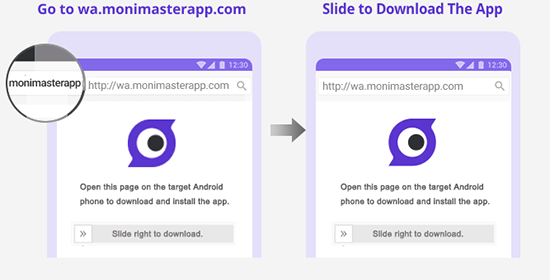
Step 3. Start Monitoring: Once you have successfully installed the app on the target device, the program will automatically hide itself and operate silently in the background. Click on the Dashboard, and then all the WhatsApp data of the target user will appear on your screen.
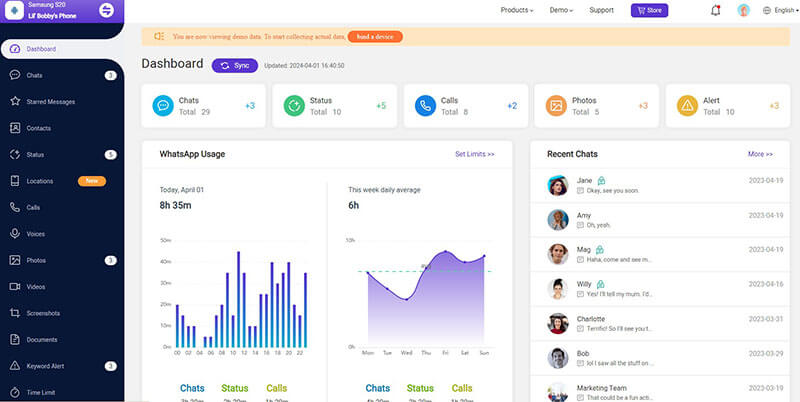
2Use WhatsApp Backup
The next method to check WhatsApp chats is to restore their WhatsApp backup to your device. This method will only work if the other users have backed up their WhatsApp on Google Drive or iCloud; otherwise, you will fail to check the chat status of other people.
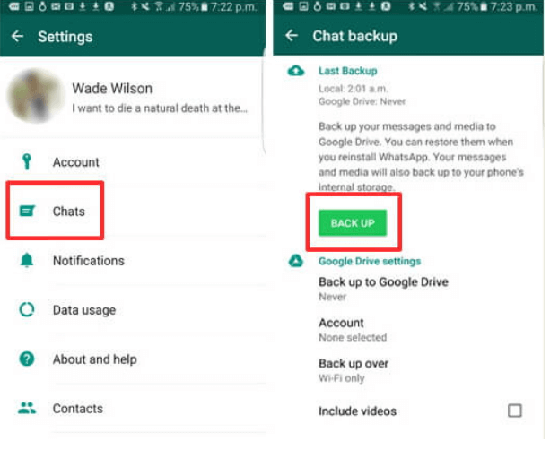
Follow the steps below to restore someone's WhatsApp backup to your Android device:
Step 1. Launch WhatsApp and log in to WhatsApp with the verification code.
Step 2. Ensure that you have signed in with your backup Google Account. The Restore Prompt will appear on your screen. Click Restore.
Step 3. Once you click the restore option, wait until all the WhatsApp backups are restored.
3Use WhatsApp Linked Devices
WhatsApp Linked Devices is a built-in WhatsApp feature that allows users to use the same WhatsApp account on multiple devices. You can use this feature to link the target WhatsApp on your device and check who is chatting with whom on WhatsApp.
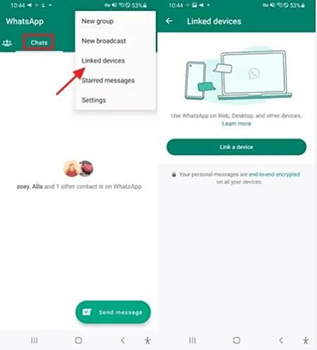
Here is how to check who is chatting with whom on WhatsApp via linked devices:
Step 1. Launch WhatsApp on your Android device and click on the three-dot menu.
Step 2. Select Linked Devices.
Step 3. Now, scan the OR code with your device to link WhatsApp on your phone.
The target person can find that his WhatsApp is linked to another device and cancel the link anytime.
4Use WhatsApp Web
WhatsApp Web is another way on how to check who my friend is chatting with on WhatsApp for free. This feature allows users to use their WhatsApp account on a web browser. You can use this feature to open your WhatsApp account on your web browser and check who is chatting with whom on WhatsApp.
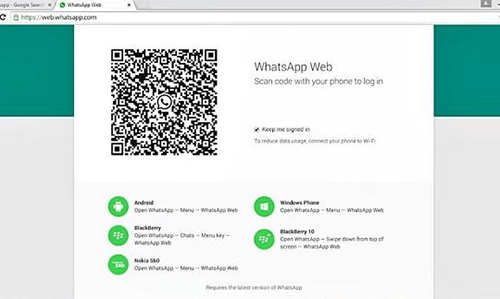
Here is how to use WhatsApp Web:
Step 1. Open a web browser on your PC and visit https://web.whatsapp.com/.
Step 2. Launch the WhatsApp on the target device and go to settings.
Step 3. Select WhatsApp Web, then scan the QR code on the computer screen.
Step 4. Now that you have successfully linked the target WhatsApp with WhatsApp Web, you can access their WhatsApp account without their permission and check everything on it.
5Check WhatsApp Secretly
The last method to check chats on WhatsApp is to secretly check the target WhatsApp account. This is the most direct method to spy on someone's WhatsApp. This method will only work if the target WhatsApp account holder is very close to you and you can easily access their device.
Just ask for their phone and launch the WhatsApp app. Check everything on WhatsApp, and once you're done, close the app so they won't doubt you.
FAQs About Check Who is Chatting With Whom on WhatsApp
How to Know If Someone is Chatting on WhatsApp?
WhatsApp doesn't have an official way to determine who two people are chatting with. However, if a person has been online for a while, it could indicate that the person is chatting on WhatsApp. You can also follow the above methods to find out.
How do I Know if Two Persons are Chatting on WhatsApp?
To find out if two people are chatting on WhatsApp, you can check their online status and typing indicators in individual or shared group chats.
If I Open a Chat on WhatsApp, Will They Know?
WhatsApp doesn't notify users when someone opens a chat window without reading or interacting with any messages.
Can You See Someone's WhatsApp Messages from Another Phone?
We have mentioned the top 5 methods for checking someone's WhatsApp messages from another phone. You can use the WhatsApp Web or Linked Device feature to access someone's WhatsApp from another phone.
Conclusion
In this guide, we have explored the top 5 methods on how to check who my friend is chatting with on WhatsApp for free. You can follow them one by one to find out which method is the best. However, the best way to check someone's WhatsApp is by using MoniMaster for WhatsApp. MoniMaster is the best WhatsApp tracker available online.

















