There are several ways to spy on WhatsApp messages on Android for free. Whether you're a concerned parent, an interested mate, or a stressed business, there are a few applications to keep an eye on WhatsApp messages on Android.
Can We See WhatsApp Messages on Another Phone?
Yes, someone can check who is chatting with whom on WhatsApp. Indeed, assuming they approach your WhatsApp neighbourhood or cloud backup. With your WhatsApp backup, they can skip your phone to peruse your WhatsApp messages. WhatsApp is one of those web-based entertainment networks that unite individuals.

Individuals can share news, stickers, and recordings; presently, individuals can share cash. However, WhatsApp can likewise peruse others' messages as well.
Way 1. Read WhatsApp Messages on Android via MoniMaster for WhatsApp
Time Required: It takes only 5 minutes to complete the process.
Difficulty:⭐
How can I check others' WhatsApp chat history? You can prevent others' WhatsApp chat history through MoniMaster for WhatsApp . If you can't peruse WhatsApp messages, you will track down numerous able apparatuses on the web, outfitted with cutting-edge innovations and unique elements, among which we figure MoniMaster for Android ought to be your ideal decision.
MoniMaster is an excellent mobile phone-checking application with valuable highlights. Its establishment and activity are fundamental, and what's significant, it can work in a secret mode without the information on the proprietor of the objective gadget.
What MoniMaster for WhatsApp Can Do:
Track calls:
MoniMaster tracks are generally approaching, and active calls, the names, the block closes iPhone and timestamps. Call span so that there will always be sure about who they are conversing with and for how long. You can also check the WhatsApp call history.
Social media monitoring:
You can screen talk history online entertainment applications and other courier applications with the assistance of MoniMaster. This application records messages in these applications so that you can catch them. It additionally recognizes likely dangers and savagery against youngsters.
Screen Safari History and Bookmarks:
MoniMaster permits you to look through Safari history and bookmarks to figure out what your kid has been riding on the web as of late as well as things they may be keen on giving this data.

Read messages:
MoniMaster assists you with monitoring what your objective client is messaging and who is impeded in their contacts. It identifies and peruses all instant messages sent or received by the accurate client and erased messages.
View text documents:
With MoniMaster, you can remotely see any happiness they might have, including Updates, Schedules, and Notes of the checked iOS gadget.
How to Use MoniMaster for WhatsApp to Read WhatsApp Messages?
You can use MoniMaster by using a few simple steps.
Step 1. Purchase Your Favorite Plan:
First, make sure you have a MoniMaster account and download the MoniMaster app onto your computer.
Step 2. Download and Introduce:
Now, set up the MoniMaster WhatsApp Observing on the objective gadget. Then, adhere to the primary guidance manual to confirm the arrangement. Now add your compulsory detail in the required section.

Step 3. Start Monitoring:
After adding all the information on the site, you are ready to see the messages on your dashboard. View all WhatsApp exercises on the observing board without knowing.
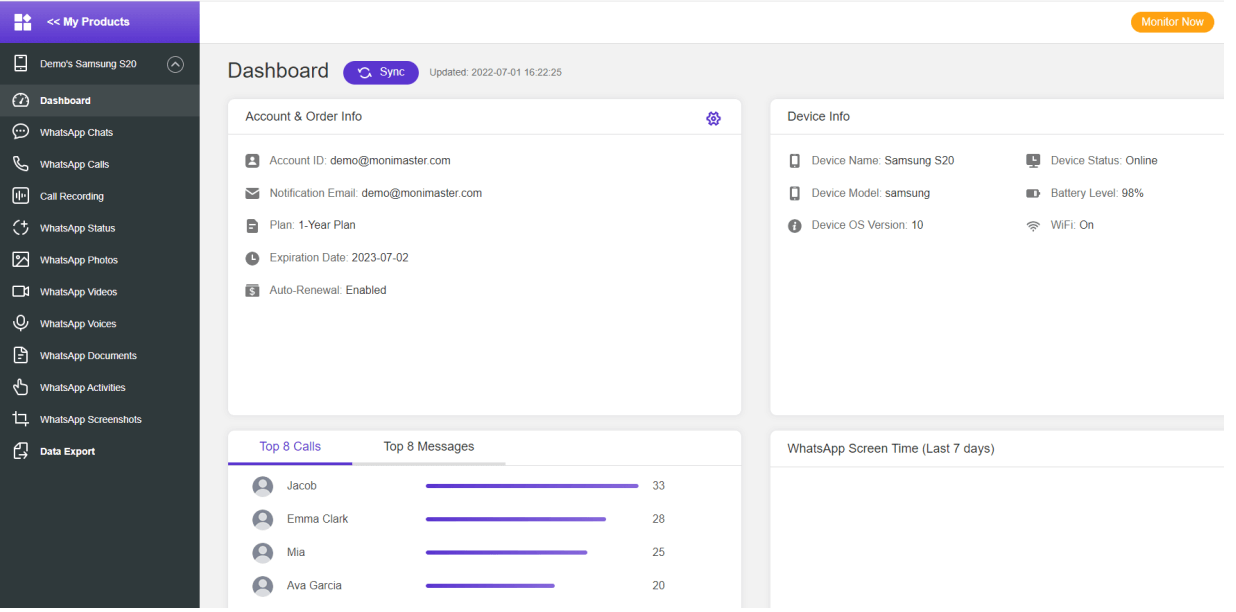
Way 2: Check WhatsApp Messages on Android by using the QR Code
Time Required: It takes 5-10 minutes to complete the process.
Difficulty:⭐⭐⭐
You can anyone read my WhatsApp messages through QR Code. Each WhatsApp has a one-of-a-kind QR code. This code is how you can move data about a record, starting with one gadget and then onto the next. For example, you can set up WhatsApp Web on your PC with the QR code of your device. It is the way to utilize this technique. If you want to hack WhatsApp without QR code, it is also possible to do it.
Steps:
Step 1. Open the WhatsApp profile on your gadget. For iPhone, it is at the base right corner of the screen.
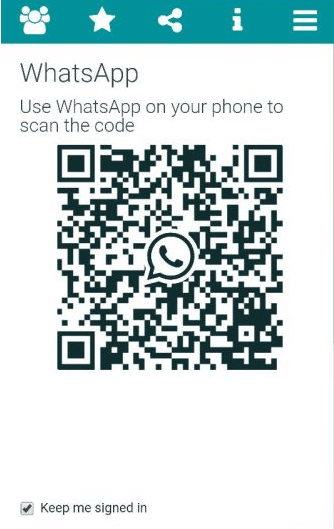
Step 2. For Android, it is the cheeseburger symbol at the upper right corner of the screen.
Step 3. Click on WhatsApp Web/Work area on the settings screen.
Step 4. Go to your Macintosh or PC and send off the site on your PC's internet browser.
Step 5. Filter the QR code on your PC screen with the camera on your WhatsApp.
Step 6. Change the phone until it examines the QR code. Then, WhatsApp will stack on your PC, and you can peruse WhatsApp messages from it.
Way 3: See WhatsApp Messages on Android Using WhatsApp Backup
Time Required: It takes 5-10 minutes to complete the process.
Difficulty:⭐⭐
Contingent upon your WhatsApp setting, your messages are supported. By getting to this Backup, you can reestablish it as coherent messages on your PC or a cell phone like an Android or iPhone. Thus, it would help if you guaranteed that your record has cloud and neighborhood backup. Follow this way for you to affirm that the cloud backup highlight is on; WhatsApp and then go to Settings. Visits and now go to Talk Backup.
It would help if you introduced WhatsApp with the record's phone number on another gadget when there is Backup. WhatsApp will consequently reestablish the messages of that record from distributed storage.
Steps:
Step 1. On the objective phone, play out a backup on Google Drive of all the WhatsApp messages on the accurate Android phone.
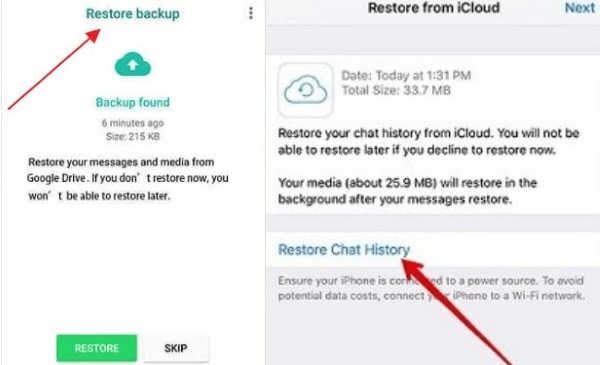
Step 2. After this, add this record to your phone.
Step 3. Utilizing a similar SIM card, finish establishing the WhatsApp application on your phone and reestablish all the WhatsApp messages from the Google Drive backup.
FAQs about Reading WhatsApp Messages on Android
Open WhatsApp and go to the Settings menu. Go to the Record choice, then, at that point, go to the Protection choice. Switch off the Read Receipts button. Tap on the Keep going Seen button on top.
There are numerous examples and significance of using WhatsApp messages from another gadget. To do as such, you can utilize our sync application, AirDroid Parental Control. You can likewise filter the unique QR code of the record or reestablish the backup of the form.
Two blue approval marks seem when all gathering members have perused your message. For any message you send, you'll have the option to see a message data screen showing the subtleties of when your message was conveyed, read, or played by the beneficiary.
Conclusion
Perusing WhatsApp messages from another gadget will assist guardians with snagging what their youngsters her doing on the application. Likewise, a business can figure out how the organization's closely guarded secrets are spilling by perusing representative WhatsApp messages from another gadget.
There are numerous cases and significance of using WhatsApp messages from another gadget. To do as such, you can utilize our sync application, MoniMaster for WhatsApp . You can likewise filter the record's novel QR code or reestablish the record's backup .















