MoniMaster Support: Monitor devices with others' permission.
If this message just popped up on your WhatsApp "this account cannot use WhatsApp," you are not alone. This is something that many users have started seeing in 2025, and it can be perplexing or even annoying. For instance, you try answering a message and you get logged out and at the same time, get a screen that says "this account cannot use WhatsApp." Whether you are using Android or getting popup on "this account cannot use WhatsApp" iPhone, this case can be experienced by any operating system.
This is a complete guide with easy steps. We patiently explain everything from why WhatsApp says "this account cannot use WhatsApp" and cover it all step by step.
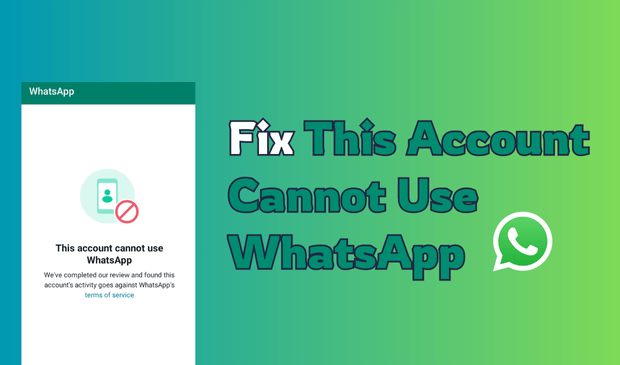
- Part 1: What is the Meaning of This Account Cannot Use WhatsApp
- Part 2. Why Does My WhatsApp Say This Account Cannot Use WhatsApp
- Part 3. How to Fix This Account Cannot Use WhatsApp-10 Ways
- Part 4. How to Avoid Getting Banned on WhatsApp
- Bonus. How to Know If Someone's WhatsApp Account is Still Active
Part 1. What is the Meaning of This Account Cannot Use WhatsApp
WhatsApp message "this account cannot use WhatsApp" usually means your account is restricted or banned. Your number might have done some activity that WhatsApp flagged. In some situations, users attempt to register new accounts and get the error messages "this account cannot use WhatsApp register new number."
That simply means WhatsApp has blocked that number because of some policy violations or suspicious behavior. That restriction could either be temporary or permanent. Identifying which action triggered the restriction will help you finding "this account cannot use WhatsApp" solution, which we explain in detail below.
Part 2. Why Does My WhatsApp Say This Account Cannot Use WhatsApp
Why does my WhatsApp say this account cannot use WhatsApp? Here are a couple of possible reasons:
- Terms Violation: WhatsApp policies may have been breached without your knowledge, like sending prohibited content.
- Spam-like Activity: If your number has been reported for spam, sending too many messages.
- Banned Third-party Apps: Using unofficial versions of WhatsApp can lead to your number getting blacklisted.
- Users Reporting: Being reported by several users can lead to restrictions.
- VPN or Proxy Use: Accessing WhatsApp using different countries VPNs might cause account restriction.
Part 3. How to Fix This Account Cannot Use WhatsApp
There's no need to panic when "WhatsApp saying this account cannot use WhatsApp". Due to a variety of reasons–from an application error to an account ban–this can occur. Luckily, you can resolve the problem in different ways. You can find 10 methods below, all of which are reliable and can help you to retrieve your account access.
- 1. Request a WhatsApp Review via App
- 2.Contact WhatsApp Support
- 3.Wait for Temporary Ban to Expire
- 4.Verify Your Phone Number
- 5.Reinstall WhatsApp
- 6.Disable VPN or Proxy
- 7.Switch to the Official App
- 8.Check Network Settings
- 9.Clear WhatsApp Cache
- 10.Change Linked Number
1Request a WhatsApp Review via App
This method is best suited for you if you feel that your account has been wrongly banned. WhatsApp allows users to request for a manual review in app and the option works for many accidental bans.
How To Steps:
- Open WhatsApp.
- Tap "Request a Review."
- Enter your phone number and submit your request.
- Wait for a decision, usually within 24–48 hours.
2Contact WhatsApp Support
If the review step doesn't help, or you need clarity, WhatsApp support is the next step. They are able to confirm bans and assist with further steps.
How To Steps:
- Visit the WhatsApp Help Center.
- Select your platform and describe the issue.
- Upload a screenshot if needed.
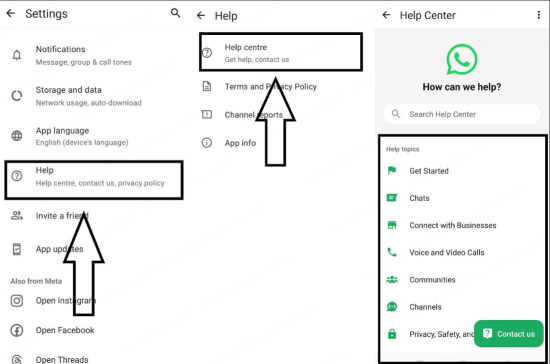
3Wait for Temporary Ban to Expire
In some cases, WhatsApp may place temporary bans that are intended to expire after a period of time. If this is the case, the optimal strategy is to not try logging in repeatedly and wait until the ban is lifted.
How To Steps:
- Stop trying to log in.
- Wait for the stated time (usually 24–72 hours).
- Try again after the ban period ends.
4Verify Your Phone Number
You need to verify your number if you want to use WhatsApp. It is possible that WhatsApp is not functioning properly due to some verification issues which might be the reason why users get the error message and restricts access until some form of verification is completed.
How To Steps:
- Open WhatsApp.
- Enter your phone number.
- Wait for the 6-digit verification code.
- Enter it when prompted.
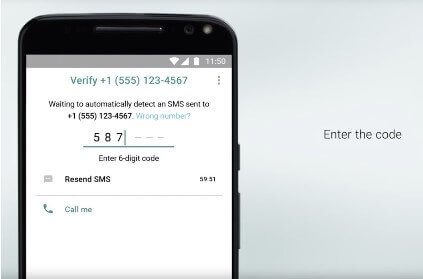
5Reinstall WhatsApp
If any of the application's files are outdated or corrupted, you may experience difficulty logging in. For this reason, uninstalling WhatsApp and installing it again ensures that you are working from an up-to-date version which can resolve these issues.
How To Steps:
- Delete the WhatsApp app.
- Reinstall from Play Store or App Store.
- Log in and verify your number.
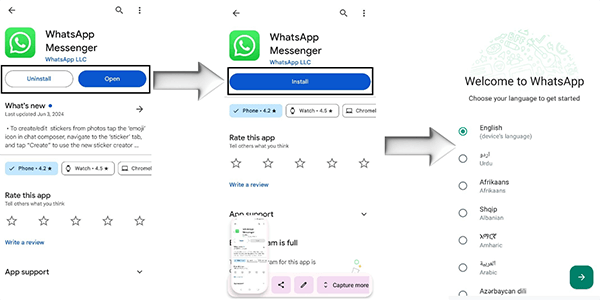
6Disable VPN or Proxy
If WhatsApp detects logins from unusual geographic locations, they may restrict access to the account. Disabling a VPN or proxy could resolve your access problems straight away.
How To Steps:
- Go to phone settings.
- Turn off any VPN or proxy services.
- Restart WhatsApp and try logging in.
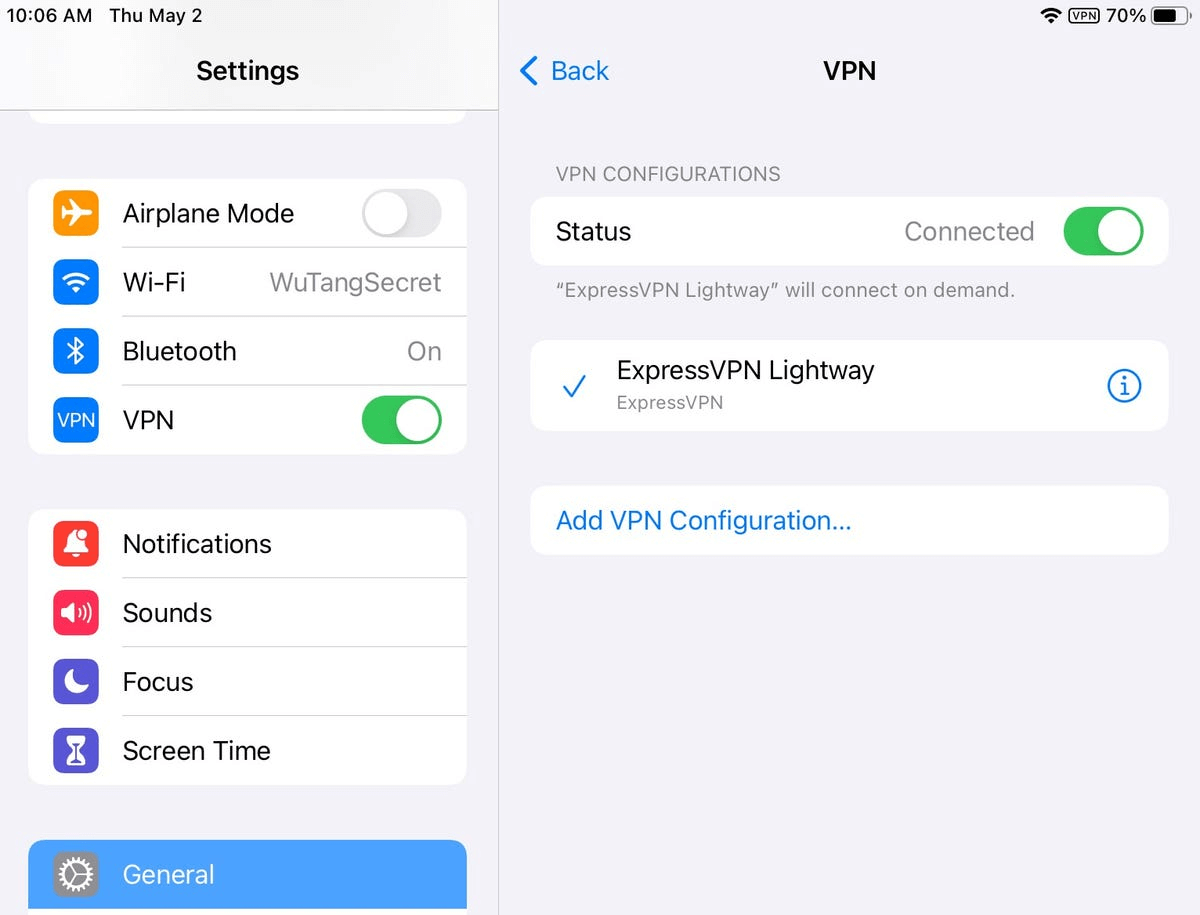
7Switch to the Official App
Your account may be flagged due to the use of unofficial apps like GBWhatsApp. To regain access and avoid future bans, switching back to the official version is frequently needed.
How To Steps:
- Backup your chats (if possible).
- Delete the unofficial app.
- Install the official WhatsApp.
- Restore backup and login.
8Check Network Settings
WhatsApp needs a strong and stable internet connection during its login procedure. Having dependable internet access can rectify the log-in difficulties people encounter with their accounts.
How To Steps:
- Switch from Wi-Fi to mobile data or vice versa.
- Restart your phone and/or router.
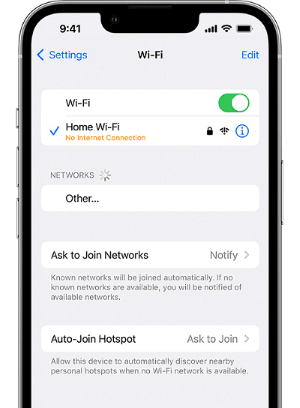
9Clear WhatsApp Cache
The app may encounter problems due to outdated or corrupt cached files. After clearing the cache of the WhatsApp application, probably it will function optimally.
How To Steps:
- Go to Settings > Apps > WhatsApp > Storage.
- Tap "Clear Cache."
- Restart WhatsApp and try again.

10Change Linked Number
If your number is permanently banned, creating a new account with a different number may be your only option. This method helps you start fresh by giving you the ability to start over without restrictions.
How To Steps:
- Insert a new SIM card.
- Open WhatsApp.
- Register with the new number.
- Start fresh with a clean account.
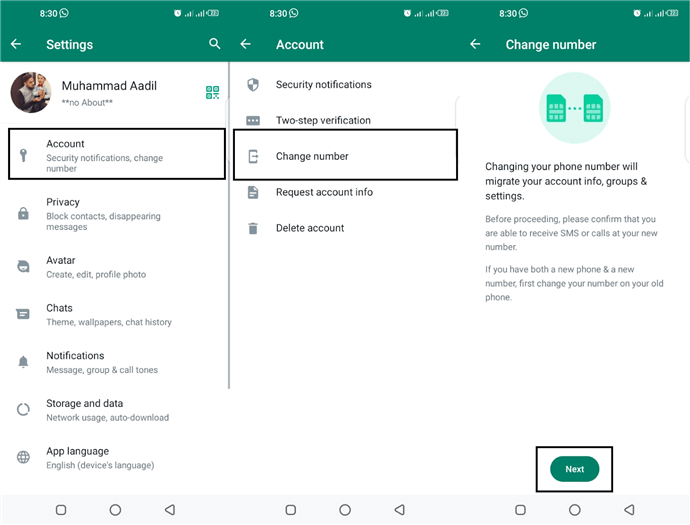
These fixes can be helpful if you searching about this account cannot use WhatsApp solution for most scenarios.
Part 4. How to Avoid Getting Banned on WhatsApp
To ensure that you don't face trouble in the future, consider the following recommendations:
- Only install and use the official app.
- Avoid sending bulk or copy-paste messages.
- Don't use bots, schedulers, or spam tools.
- Stay away from unofficial mods.
- Don't forward chain messages.
- Respect privacy and stop sending unsolicited texts.
- Verify your number and email.
- Avoid using VPNs or proxy apps.
- Update WhatsApp regularly.
- Don't log in from multiple devices too often.
These recommendations will help users avoid situations where WhatsApp says this account cannot use WhatsApp.
Bonus. How to Know If Someone's WhatsApp Account is Still Active
In case you are wondering whether someone has stopped using WhatsApp or if their account has been banned, MoniMaster for WhatsApp provides a way to find out. It aids you in monitoring the activity and makes it clear whether an account is active or inactive without the other party knowing.
Using MoniMaster for WhatsApp, you are able to track WhatsApp activity in real time. It is an all-in-one monitoring tool that will help you keep track of WhatsApp activity. After installation on the target device, it captures WhatsApp actions in silence and transfers them to your dashboard. Active accounts will display messages, calls, and even status updates while inactive accounts won't change data for a long-time stunting update.

- Real-Time Message Tracking: Immediately access all messages, even those that were deleted, as well as incoming and outgoing voice notes, photos, emojis, and attachments.
- Call Logs and Recordings: View the complete history of WhatsApp calls including incoming and outgoing calls. You can also record the audio of the calls for later review.
- Status Monitoring: Monitor all WhatsApp statuses posted regardless of whether they have been deleted or are expired. This includes pictures, texts, and videos.
- Online / Offline Activity: Know exactly when a user is online or offline. If their last seen or online status has not changed for a long time, it can signal that the account is either banned or inactive.
- WhatsApp Business and GBWhatsApp Support: MoniMaster works with WhatsApp Business and GBWhatsApp which enable tracking of messages, media and calls on all platforms.
- Screen Time and Keyword Alerts: Set limits or alerts for specific keywords, so you receive notifications when certain keywords are triggered.
How to Know If Someone's WhatsApp Account is Still Active with MoniMaster for WhatsApp
Step 1. Sign up on MoniMaster's official site. Buy a plan and follow the provided steps for installation.
Step 2. Follow the instruction to install the app on the target phone in 3 minutes. MoniMaster can be installed on any target phone whether Android or iOS.

Step 3. Track the account activity and monitor through the dashboard.

With MoniMaster, there is no need for any conversations or asking for any information regarding the account details. The app operates in stealth mode, allowing complete control over WhatsApp activities. Whether chatting, uploading statuses, or simply idling online, everything is noted.
FAQs
If the ban is temporary, it usually is between 24 to 72 hours. If the account was associated with some serious infractions, then the ban is likely to be permanent. In that situation, appealing to WhatsApp Support would be advisable.
Yes, it is possible in some scenarios. You will have to "Request a Review" option inside the app or reach out to WhatsApp via their help center. If a way is not possible, the best option is to register a new phone number.
Using a VPN to log in to an account sometimes leads to automatic bans as well. Accounts can be banned for receiving too many spam reports, using unofficial apps, or sending messages through bots.
When the error states this account cannot access WhatsApp due to spam, stop sending bulk messages or advertisement messages. Also uninstall any unofficial applications that might be installed and request a review through the app or support page.
Final Thoughts
Encountering the "this account cannot use WhatsApp" notification can be annoying, but most scenarios are fixable. To regain access, follow this guide. And for those times when you need to monitor another WhatsApp account's activity, use MoniMaster for WhatsApp, which is a safe, comprehensive monitoring application.















