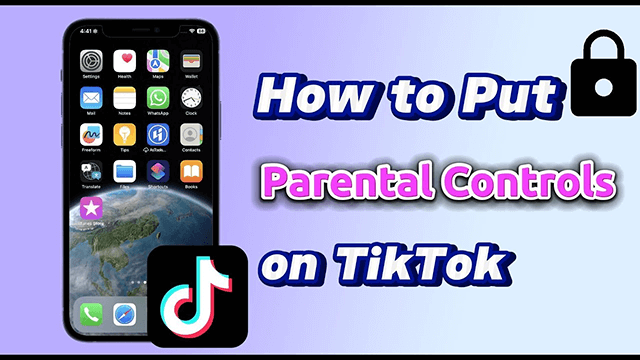TikTok has taken over the world, with trillions of users worldwide. Its audience is captivated by the short-form videos that require endless scrolling. Even though TikTok was initially an entertaining application, it began to shape trends and influence music. In short, TikTok has completely changed how we define entertainment.
Gradually, harmless browsing has turned into TikTok addiction. Teachers, parents, and guardians scrutinize the application for its hypnotic effect on the underaged mind. Since TikTok is popular among children and teenagers, it is shifting their minds from education. Here is how to stop watching TikTok to boost mental well-being.
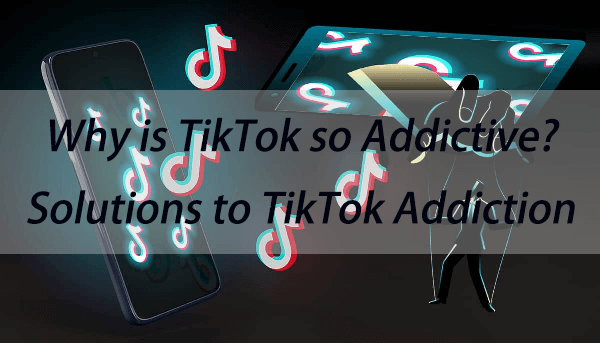
Why is TikTok So Addictive?
Unique Algorithm
TikTok addiction is severe because the algorithm targets each account individually. The algorithm factors in likes, comments, application watch time, and previous shares on the account. As a result, the suggested content is relatable to the users, which keeps them engaged. The TikTok user will notice they are spending more time on the application to stay on-trend.
For You Page
For You page is one of the features contributing to TikTok addiction symptoms. The content appearing on the explore builds a unique connection between TikTok and the viewers. The application is very different from other social media applications because TikTok speaks to emotions. The For You page makes the application more appealing.
Endless browsing
One of the reasons you are addicted to TikTok is because the entertainment does not stop. You can keep scrolling, but the content does not end. Videos load immediately, so there is no waiting time. You can swipe forward to the next image or the user account. The browsing behavior increases the time you spend on the application and you become addicted to TikTok instantly.
Shorter videos
A TikTok-addicted person will spend hours on the application because of the shorter videos. Compared to other social media applications, TikTok does not offer longer-duration videos with advertisements. The short bursts of entertainment on TikTok are not more than 15 seconds long. Nowadays, social media users prefer instant entertainment. It is more engaging and trendier.
The Best Way to Monitor Your Child’s TikTok | MoniMaster Pro for Android
MoniMaster is a budget-friendly and proven answer to how to stop watching TikTok and adopt an active lifestyle. Its parental control features are exemplary. You can use MoniMaster to collect data from more than 30 applications, such as Discord, Facebook, WhatsApp, Snapchat, and so much more.
MoniMaster will track the target device in real-time, so you know the kids are safe. You can use the stealth mode to capture recordings from home, office, or the car. Lastly, MoniMaster will record the keystrokes and convey when the children are searching for age-inappropriate content.
How to Use MoniMaster Pro for Android to Monitor TikTok?
Step 1. Register
You must first register with a valid email address to create an account on MoniMaster. The email must be active for verification. In the next step, you will purchase a plan to meet the requirements. MoniMaster offers yearly, quarterly and monthly subscriptions.
Step 2. Download and Install
After the payment is approved, you can download MoniMaster to the target device. Complete the set up process by the guide. Install MoniMaster and sign with the username/password.

Step 3. Begin Supervising
Select the Monitoring panel from the MoniMaster browser. You can now easily supervise the target phone. Select TikTok under the heading of Video Apps.
You can switch between Watch History and Search History. The user can synchronize updates with the target device. You can keep an eye on the videos viewed and screen time.
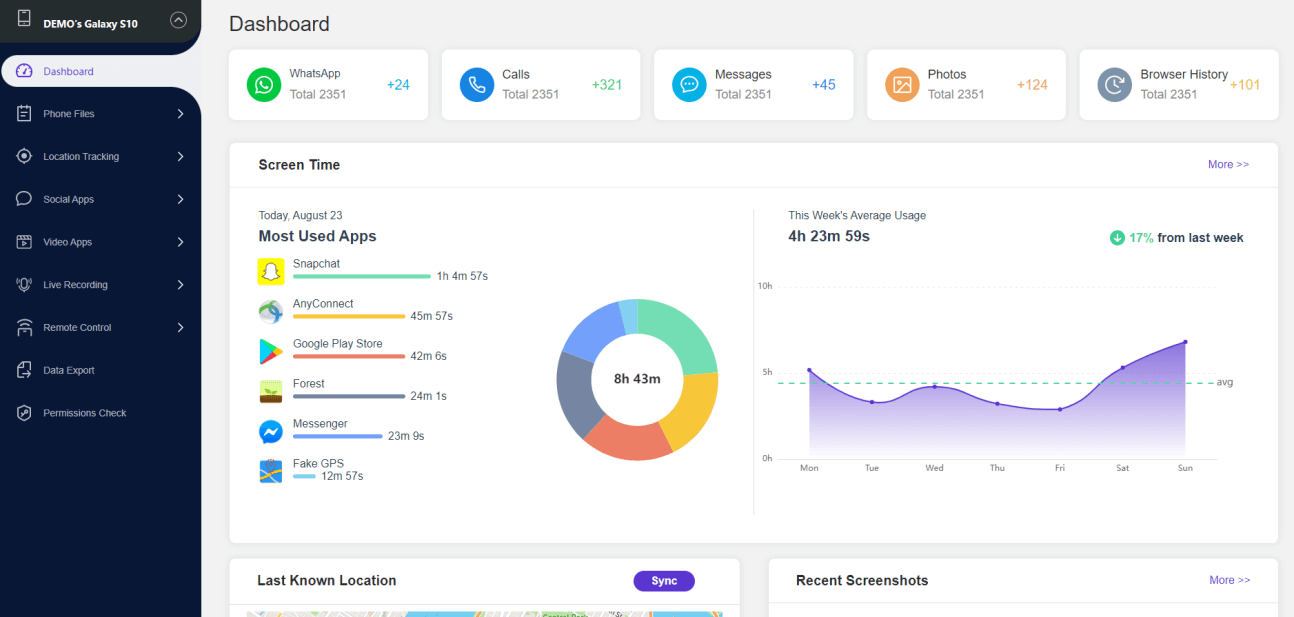
What Can You Do with MoniMaster Pro for Android?
Parental Control
You can reduce the TikTok addiction by checking and viewing the search history. You can browse the watch history on TikTok to see what interests the child. MoniMaster will keep an extensive track of the number of videos watched. Furthermore, the application will reveal the time the child has spent watching the videos.
Stealth Mode
A TikTok addicting behavior can be overcome with the stealth mode. MoniMaster will record the audio of the environment. The surroundings of the device will help the parent assess the location of the child. Furthermore, the stealth mode offers real-time recording of the phone screen. You can see what the child is searching or browsing on TikTok.
Take Screenshots
You can keep a close eye on the kid’s devices and screens by taking screenshots using MoniMaster. The individual captures screenshots of the content every 15 minutes. The screenshots are taken automatically. You can store the screenshots on the source device as evidence.
Notifies Keywords
If you are unable to identify the TikTok addiction symptoms, how about paying attention to what interests you on the application? MoniMaster will highlight certain phrases and keywords. Whenever the child uses the terms, MoniMaster notifies the parents via email. The notification mentions the time of use.

Activate Phone Camera
You can assess the surroundings and the children’s safety by activating the phone camera. The visuals will give you remote access to the location. In addition to real-time streaming, you can also take pictures. The images will keep you updated with the events.
Keylogger Analysis
MoniMaster will highlight the keystrokes on the child’s TikTok account to identify their search history. The tool will share what the kid is saying online. The parent is always concerned for their children’s well-being. Therefore, use MoniMaster to browse the exact searching and browsing details that the kid is entering on the application.
Video Tutorial on Put Parental Controls on TikTok
How to Overcome TikTok Addiction?
Restricted Mode
You can try implementing Restricted Mode if the house is struggling with TikTok addiction. The option reduces the exposure to unsafe content that is not appropriate for everyone. It will filter out the mature themes on the application. A few features are unavailable on the Restricted Mode, including gifting on LIVE and Following Feed. You will need to activate Family Pairing to experience the benefits of Restricted Mode.
How to Activate Restricted Mode?
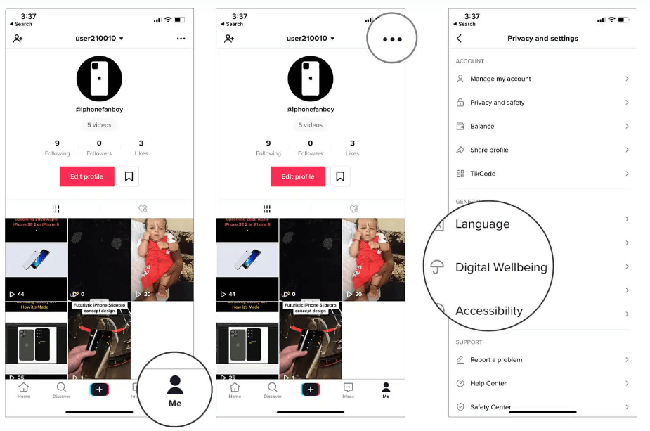
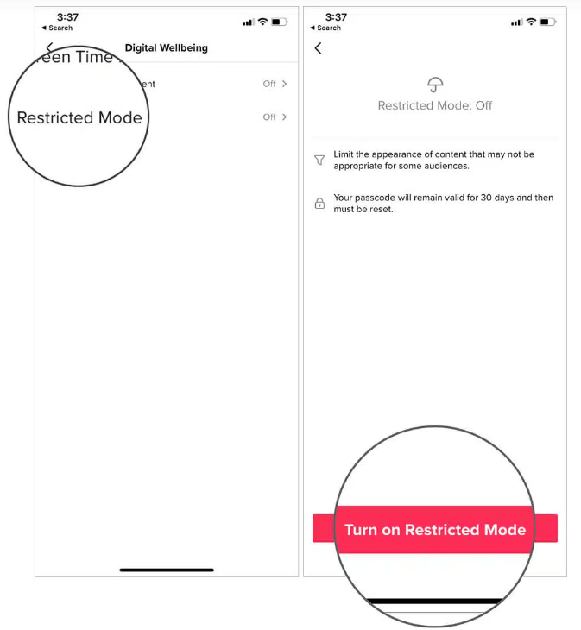
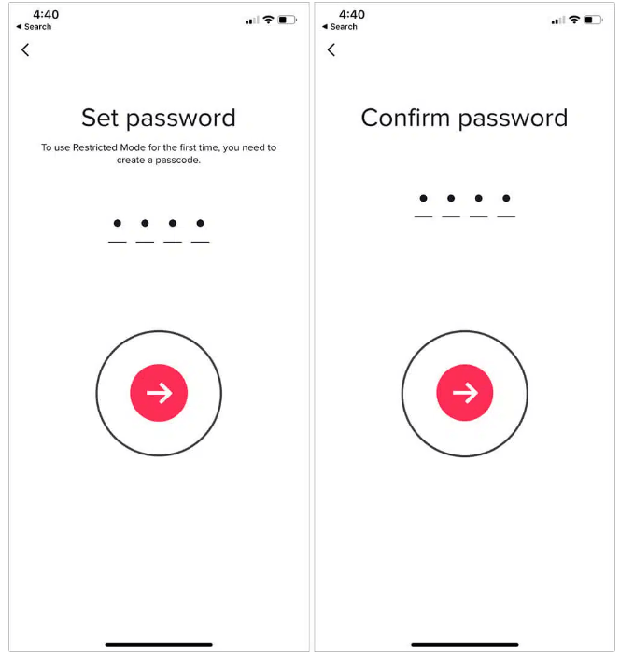
Family Pairing
A top solution for TikTok addiction is Family Pairing. The feature creates a link between the parent and child phones so they can assess the application usage. Moreover, it allows the parents to personalize the safety settings. You can set the following parental controls.
- Daily screen time
- Dashboard
- Filtering keywords
How to Implement Family Pairing on TikTok?
For Parent’s Phone- Launch TikTok on your phone. Select Profile at the bottom of the right on the right panel.
- Click the three horizontal lines on the top right of the screen. Select Settings and Privacy
- Pick Family Pairing from the menu.
- Click on Continue to proceed to stop the addiction to TikTok.
- You must inform TikTok that you are a parent. Click the Parent icon on the left of the screen.
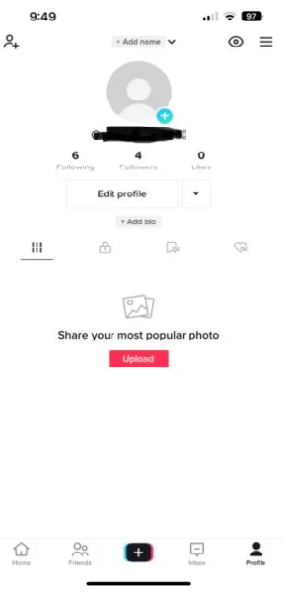
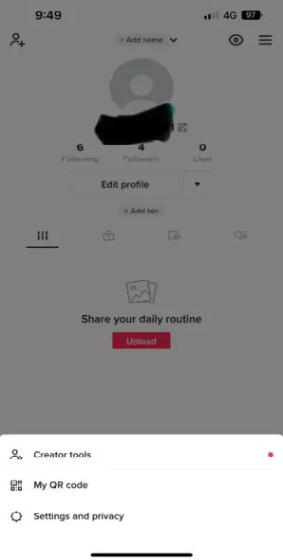
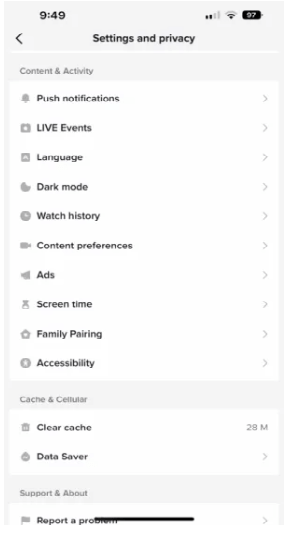
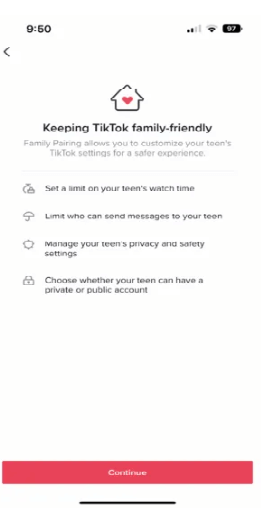
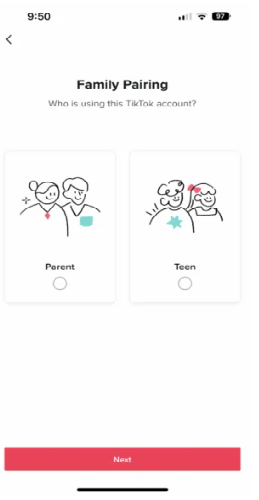
When you have selected the right options, TikTok will generate a QR code. Leave the screen on and move to the child’s phone.
For Child’s Phone- Select their profile from the bottom of the screen.
- Click the horizontal lines and pick Settings and Privacy
- Choose Family Pairing
- Select Continue.
- However, click on the Teen icon on the right of the screen.
TikTok will generate a QR code on the child’s phone. Pair the two phones by scanning the parent’s QR code on the second device. Family Pairing is live!
How to Stop TikTok Addiction?
Create TikTok-free Zones
According to your preferences and leisure time, set a duration for how long you want to spend on TikTok. It can be fifteen minutes or half an hour. When the time is up, immediately close the application.
Create TikTok-free Zones
Pick locations and times where you do not want to launch TikTok. The technique will impose boundaries where the individual will purposely not use the application. Common examples are an office space, library, or social gathering.
Find Other Hobbies
If you are struggling with TikTok addiction, try to discover other hobbies to keep you occupied. Do activities that are meaningful and maintain your interest for a long time.
Keep The Phone Away
The addiction to TikTok will gradually go away if you leave your phone in a different room. The habit of keeping the phone always next to you, in your pocket, or on aggravates the addiction. When the mobile phone is in a different spot, you will not mindlessly browse.
Understanding The Triggers
You can ask yourself why is TikTok addicting. Discover the time when you are using TikTok the most and you can utilize the time well doing other activities.
Use TikTok Wisely
TikTok addiction wastes valuable hours every day when the time can be utilized efficiently. If you are a concerned parent or an educator, introduce MoniMaster to the social group. Download the application to start monitoring TikTok and its screen time. You can view the MoniMaster demo to see how everyone works. Besides MoniMaster, practice other hobbies or discover new interests so you are not a TikTok addict anymore.