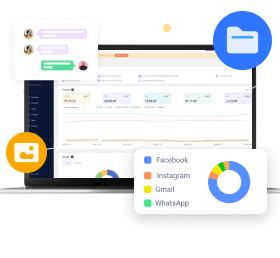MoniMaster Support: Monitor devices with others' permission.
Employees working multiple remote jobs or moonlighting pose an intractable challenge to employers seeking dedication and productivity in their workforces. How can business leaders effectively navigate this terrain to ensure loyalty from their team members?
This article describes 4 ways to effectively detect and monitor moonlight job activities.
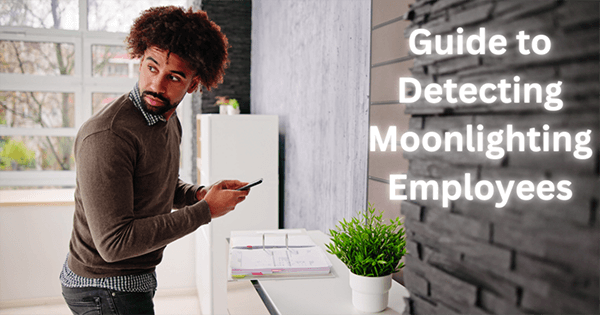
- Part 1. What is Moonlighting at Work
- Part 2. How Can I Tell Whether My Employees Are Moonlighting?
- Method 1: PCSntry
- Method 2: Open Communication and Policy Creation
- Method 3: Behavioral Observation
- Method 4: Financial and Social Media Analysis
- Part 3. What to Do If You Find Your Employee is Moonlighting
- Part 4. Why Moonlighting Employees Are a Risk to Your Organization
Part 1. What is Moonlighting at Work?
What's moonlighting at work? It refers to employees holding secondary employment outside their primary employment without prior approval from their leading employer, often without the knowing or approval of either party. Although moonlighting may offer employees additional income streams or let them pursue passion projects outside their primary role, its implications include potential conflicts of interest, divided loyalties, and reduced productivity.
Understanding this practice and finding solutions against it are vitally important components in maintaining workplace integrity as it ensures employees stay focused and committed in their primary roles!
Part 2. How Can I Tell Whether My Employees Are Moonlighting?
After better understanding what is moonlighting jobs, employers must recognize employees involved in moonlighting activities. This presents employers with a formidable task in modern workplaces, particularly with remote work being on the rise. Here, we explore four effective methods employers can use to identify activities to maintain productive and focused teams.
Method 1: Use Employee Tracker PCSntry
MoniMaster PCSntry is explicitly developed to give employers a comprehensive view of what employees do on Windows computers during working hours without them knowing. PCSntry works stealthily without impacting employee productivity in any way and has proven especially valuable at uncovering any instances of moonlighting or inappropriate utilization of company resources, protecting company assets while assuring employee compliance with company policies.
What Can You Do with PCSntry?
PCSntry provides a broad set of monitoring features designed to gain insights into employee computer usage:
Social Media Monitoring: Social media monitoring allows businesses and employers to measure usage patterns on various social media platforms that may indicate unprofessionalism during office hours.
Email Monitoring: PCSntry allows employers to gain access to the emails sent and received on company computers for email monitoring, helping detect unwelcome communications.
Browsing History Tracking: Employers can monitor which websites their employees visit to identify any unnecessary time spent browsing non-work-related pages or potentially moonlighting activities.

Screenshot Capturing: With this feature, employers can capture periodic screenshots from an employee's computer screen for visual proof of their activities.
Keylogger Functionality: By recording keystrokes, this feature helps uncover any illegal document creation or communication on an unsecured network.
File Activity Monitoring: It monitors file transfers and modifications, alerting employers if anyone unauthorized gains access or uses company information without proper authorization. And you can know if someone copy file from company's computer.
USB and Print Monitoring: These features monitor how USB ports and printing activities are utilized, providing the opportunity to prevent unauthorized transference of sensitive information.
How to Use PCSntry to Tell Whether My Employees Are Moonlighting
Implementation of PCSntry within your organization involves an easy step-by-step process:
Step 1. Registration and Plan Selection
As the initial step, create an account with PCSntry and choose an affordable pricing plan to access all its monitoring features. This will also unlock its full suite of monitoring functions.
Step 2. Installation and Setup
After purchasing your license, access the "Setup Guide". This provides step-by-step instructions on installing PCSntry onto target computers.
PCSntry installation process has been carefully tailored to be unobtrusive so the software can begin monitoring without alerting or disturbing its users.
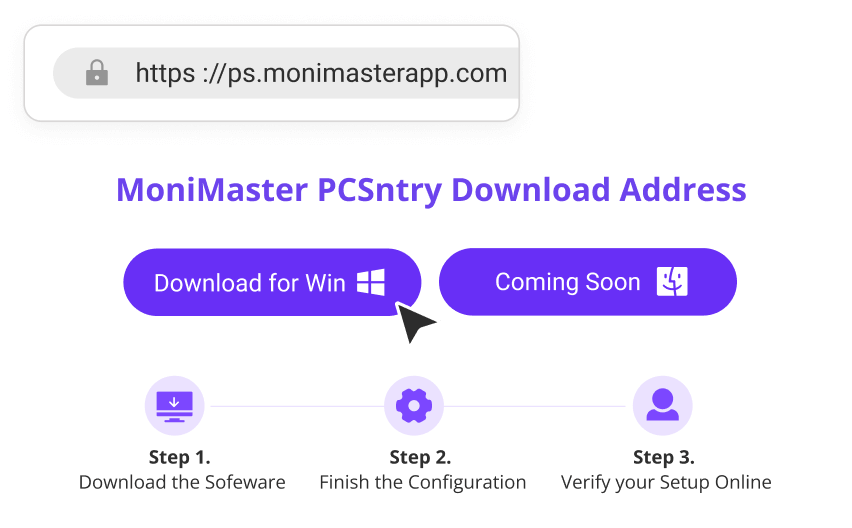
Step 3. Start Monitoring
Once PCSntry is installed, it begins collecting data immediately from targeted computers in the background to minimize disruption and disruption from its operations.
Employers can access the PCSntry dashboard to monitor collected data, detect moonlighting activities, and take appropriate actions based on insights provided.
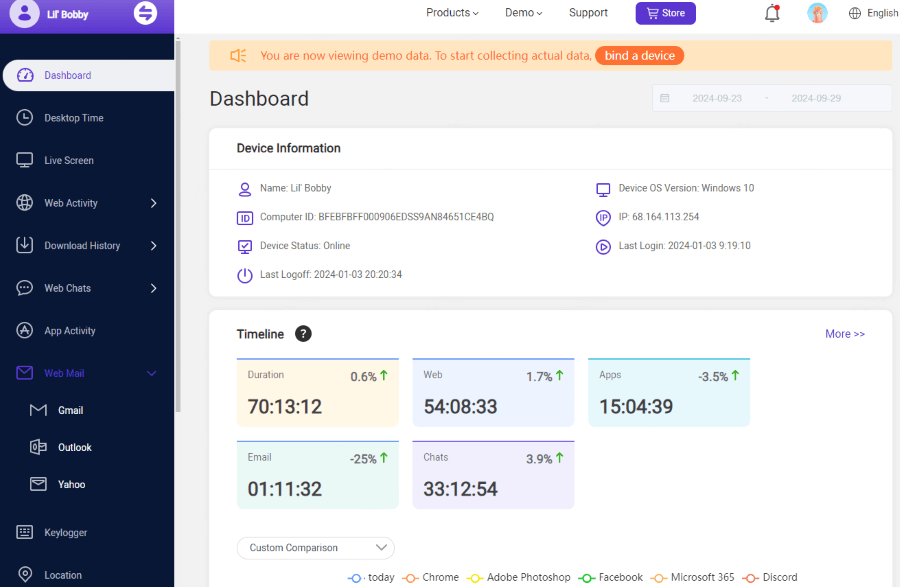
Method 2: Open Communication and Policy Creation
Fostering an inclusive workplace culture is critical in managing moonlighting's complexities. Open communication provides the basis for understanding employee motivations for seeking additional work, which allows employers to address any underlying issues such as job satisfaction, compensation, or work-life balance that might contribute to them seeking extra work.
Setting a working multiple remote jobs policy also establishes clear guidelines and expectations so employees understand what's permissible within their primary employment - such as delineating conditions under which external work can be permitted as well as specifying any required disclosures as well and providing details regarding any necessary exposures and approval procedures for moonlight job activities.

Method 3: Behavioral Observation
Monitoring changes in employee behavior is one way of uncovering moonlighting by employees. A sudden decrease in productivity or changes to their work schedule--such as arriving late or leaving early--could be signs that an employee is moonlighting on top of their day job. As mentioned, any noticeable decrease in engagement or enthusiasm towards projects that once held their attention might signal their focus has become divided.
Method 4: Financial and Social Media Analysis
Investigating an employee's finances with care can reveal hidden sources of additional income - potentially signifying moonlighting by employees or illegal side gigs. Social media analysis can also uncover posts related to secondary employment, showing engagements or achievements outside their primary job responsibilities.
Part 3. What to Do If You Find Your Employee is Moonlighting
Uncovering that an employee is moonlighting can be an uphill struggle to manage when done remotely; traditional oversight methods may only sometimes prove effective in such instances. Following are steps you if you are wondering about how to know if remote employees are working on additional projects outside their commitments at your company:
Assess Impact on Performance: Before taking any actions, evaluate how an employee's moonlighting activities impact their job performance. If work quality, productivity, or availability hasn't suffered as a result of additional workload, then moonlighting should be fine; otherwise, it needs to be dealt with immediately.
Review Company Policies: Review your company's policies regarding moonlight job and outside employment to establish clear expectations regarding expected actions to take and possible outcomes of such arrangements.

Create an Open Dialogue: Engage in an honest yet supportive dialogue with the employee in question to express your observations, discuss possible concerns about performance, and inquire into any outside work being performed.
Collaborate on a Solution: If moonlighting adversely impacts their job at your company, work collaboratively on finding solutions. This could include altering workload or schedule to avoid burnout; discontinuing external activities during work hours could be discussed as one possibility to achieve balance while meeting employee needs and obligations to your organization.
Part 4. Why Moonlighting Employees Are a Risk to Your Organization
Moonlighting employees pose several threats to any organization, impacting productivity, security, and team dynamics. Awareness of how to find out if an employee is moonlighting is vital in mitigating risks. Here are critical indicators of moonlighting employees within your workforce:
Reduced Productivity and Focus: Employees managing multiple roles may find they cannot dedicate the energy and focus needed for one job at the expense of the others, leading them to overwork themselves to fatigue, resulting in decreased efficiency, errors in work completed, and reduced overall productivity.
Confidentiality and Security Risks: With employees from competing firms or similar industries working at similar positions as themselves potentially disclosing trade secrets or proprietary data without intending to do so accidentally, security breaches with severe legal ramifications could arise without notice.

Conflict of Interests: Moonlighting by employees can create situations in which employees engage in outside work that directly competes with the interests of your company, from working for direct competitors to using company resources for personal projects - leading to conflicts that compromise loyalty and negatively affect decision-making processes.
Effect on Team Dynamics and Morale: If team members feel that some group members are spreading themselves too thin due to external commitments, this may create tension and cause friction or distrust between teammates.
Conclusion
Fostering open communication, monitoring behavioral changes, and understanding employees' financial and social media footprints are crucial steps toward effectively managing this challenge. MoniMaster PCSntry stands out as an innovative solution designed to safeguard companies while supporting employee well-being and productivity, providing businesses with a dedicated, focused workforce while protecting interests against moonlighting risks.