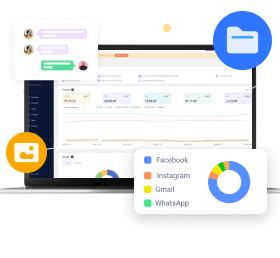MoniMaster Support: Monitor devices with others' permission.
What is Stealth Monitoring? Is there any Stealth Viewer Software available in the market? If you are one of those who have thought of using Stealth Monitoring to find out what the employers are doing, then you are at the right place. In this article, we will tell you everything about Stealth tracking applications and how you can safeguard your system from potential threats. Apart from that, we will share some of the best tips for choosing Stealth Monitoring software.
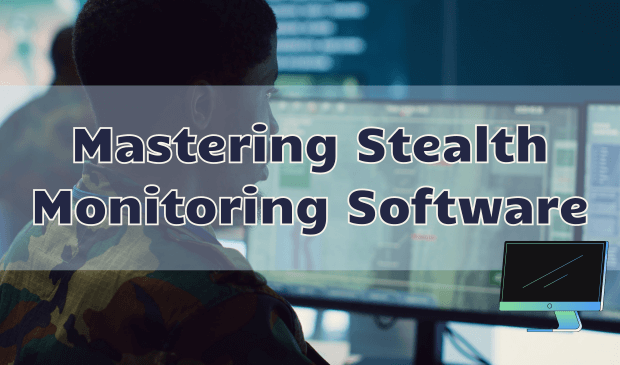
Part 1. Understanding Stealth Monitoring
Stealth Monitoring is an application designed to collect information of specific users without their permission. These types of applications are basically installed in user's computers so administration can easily track their activities. Stealth Monitoring can be done by installing hidden cameras, using audio recording apps, GPS tracking and more. Besides, parents can use this technique to spy on their children and see what they are doing on their devices.

This method doesn't create any issues for the users but can raise ethical and legal concerns, particularly regarding privacy rights. Therefore, it's essential for organizations and individuals to use stealth monitoring to ensure that their actions comply with applicable laws and ethical standards.
Part 2. What Is Stealth Employee Monitoring Software
Stealth Employee Monitoring Software is a tool that is installed in employees' computers to check their activities without their permission. Once this software is installed on a computer, it is hidden automatically and can't be tracked by the employees. However, administrations can easily check what employees are doing on their system.
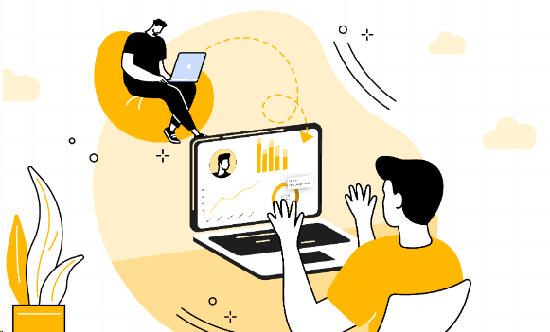
Companies may install stealth monitoring or "sneak" software applications on employees' computers for a variety of reasons, including detecting and preventing security breaches, productivity monitoring, legal protection, data loss prevention and more. With the help of hidden remote desktop software, it also becomes easier for companies to check what their employees are transferring or working on.
Part 3. Unveiling Hidden Remote Desktop Software
Are you looking for the best hidden remote desktop software? Then, what could be better than using MoniMaster PCSntry. It is a versatile Windows based hidden remote software that you can use this year for your PC devices. The tool is easy to use and has a straightforward interface, making it a reliable option for beginners. Moreover, it is a powerful hidden remote access software which can track all the changes within seconds. Do you want to know more about this software? Check out the details below.
What Can You Do with PCSntry
Apart from tracking file changes, you can do many things with this software. Some of the top features are mentioned below.
You can monitor social media activities, such as tracking messages across different platforms, including Facebook, WhatsApp, Twitter, Instagram, and Skype. You can check both sent and received messages.
PCSntry has the power to track Internet history of users. This tool works with all the browsers, such as Chrome, Opera, IE, Firefox and Edge. You can also track the history of Incognito mode. Such ac check child's Internet history on computer.
It allows you to monitor and capture screenshots of target devices in real time. You can easily monitor the screen according to your settings.

It also provides an email monitoring feature that allows you to track emails sent and received on Gmail, Yahoo, Outlook, and more. You can even get into someone's Yahoo email without password.
Do you want to keep a record of your employee's activities? This software allows you to download Monitor history from Chrome, Firefox, and more.
You can effortlessly track software usage details and see what apps users are using during the work.
This software also works for parents who want to spy on their kids. They can easily check their app's activities and browsing history, read emails, and monitor social media accounts.
How to Use PCSntry
If you are satisfied with this stealth viewer app and want to install it on your PC, here are a few steps that you can follow. By following these instructions, you will be able to install this app in no time.
Before you Begin:
- Make sure to create a valid account for PCSntry
- Install PCSntry on your PC. Don't forget to check the requirements
- Make sure that the target device is turned on, as it won't work if it is turned off or is in sleep mode
Step 1. Create an Invalid Account and Choose the Right Plan
The first step is to create an invalid account and choose the pricing plans. And for that, you need an authentic email address. Now, go to the app and buy a license plan that you can use to enjoy all the features of this stealth software. Once you are done, you will be redirected to the “My Product and Orders Management” section.
Step 2. Follow the Setup Guide to Complete the Configuration
Once you are on the “My Product and Orders Management” page, follow the steps on the screen to complete the setup process. Make sure to follow the instructions exactly if you want to install the application. Below are the two main steps that you need to follow.
- Click the given link to download the latest version of PCSntry. Once it is downloaded, install it on your target device.
- Now, to monitor live chats and emails, you will be asked to install the browser extension. However, this step is optional; if you don't want to do it, skip it.
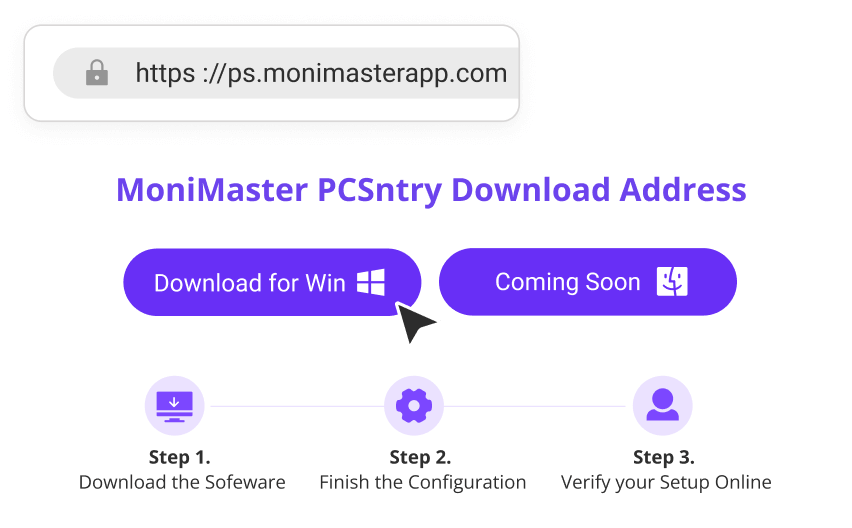
Step 3. Start Monitoring on the Dashboard
After completing all the above steps, the app will be installed on the target device within 5 minutes. It will run in the background, so the user won’t be able to see it. Now, go to the “Dashboard” section and from there, you can easily check all the records of the target device. You will be able to check their browser history, Windows login history, track their keystroke and more.
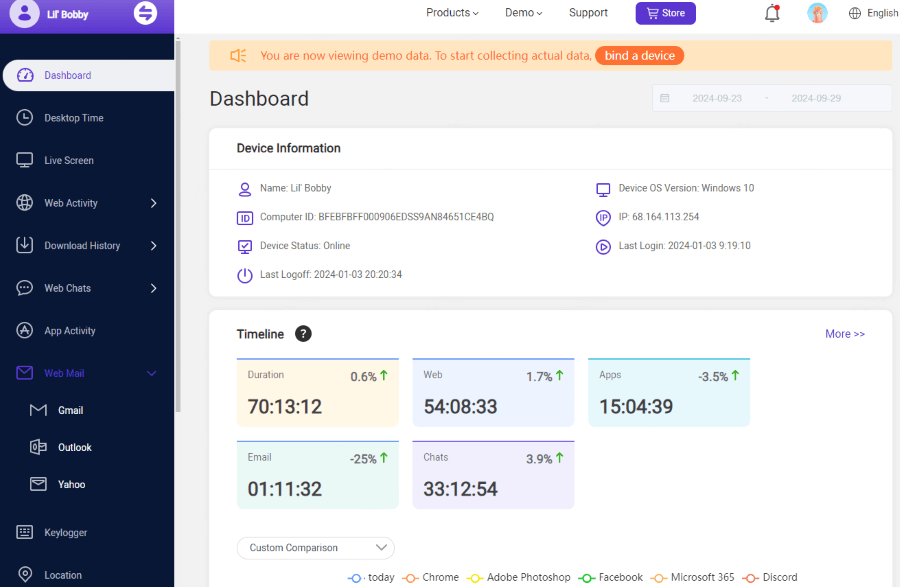
So, these are the three simple steps that you can follow to use this hidden remote software to track the activities of other users.
Part 4. Tips on Choosing the Right Stealth Monitoring Software
There are many stealth monitoring software available in the market which claim to provide reliable results. However, still you need to learn some tips to choose the right sneak software. Below we have mentioned some of the top tips by experts which will help you find the best software for monitoring your employees and kids’ activities.
Make sure the stealth tracking software is easy to install and has a straightforward dashboard.
It should come with screenshot capturing and live chat monitoring features.
Stealth Employee Monitoring software should allow you to check the activities of employers, such as their email, apps, work-related tasks, and time spent on work.
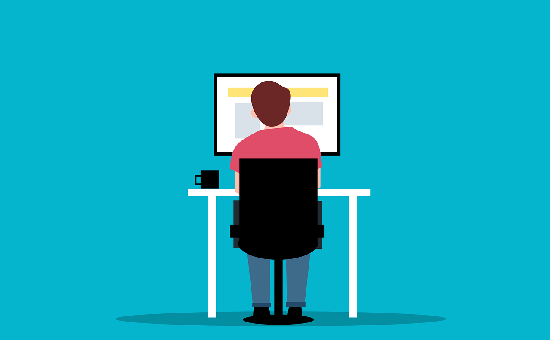
The tool should come with a webcam access feature to check if employees are using their computers or not.
It should have a reporting option so you can download all the data in a PDF or Word file, which can be used as proof.
Verify that the software is compatible with your organization's operating systems and network infrastructure. Consider downloading an app that works across different devices and platforms, including desktops, laptops, and mobile devices.
By carefully considering these factors, you can select the right stealth monitoring software that meets your organization's needs.
Conclusion
In conclusion, selecting the right stealth monitoring software for your organization is a critical step that requires careful consideration. By following the tips outlined above, you can easily select the right application for your company. Moreover, if you are looking for a reliable Stealth Viewer app, we suggest using MoniMaster PCSntry. This application has all the wonderful features that you can’t find in other Stealth Employee Monitoring software.