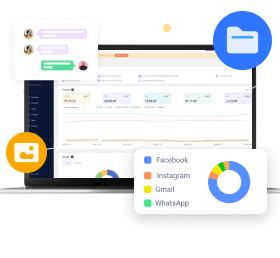MoniMaster Support: Monitor devices with others' permission.
As workplace technology quickly transforms our world of work, finding an appropriate staff tracker and staff time tracking software is essential in optimizing productivity and managing teams more effectively. Have you ever considered what your team could accomplish with proper monitoring tools?
This article details 6 top staff trackers and discovers all their capabilities that lead to an organized, efficient, and productive workspace.
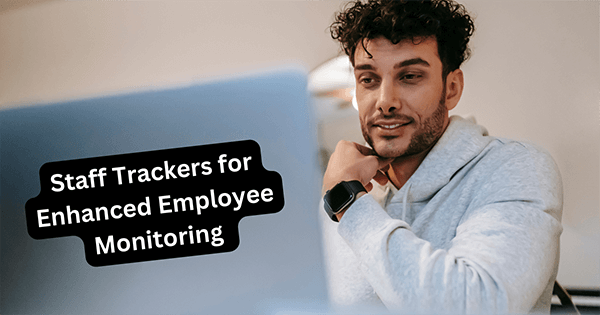
What is Staff Tracker Tool
Staff tracker tools are indispensable tools that enable businesses to effectively monitor and record employee work hours and other activities, gain insights into employee productivity, manage payroll more accurately, identify areas for improvement in work schedules and task allocation, facilitate transparency between management and staff while building accountability into work culture, optimizing operational efficiency.
Whether remote teams or in-office employees, a staff time tracker provides a straightforward method of keeping track of working hours while increasing overall productivity.
Benefits of Staff Tracker Tools
Productivity Enhancement
Staff tracking tools enable employers to monitor employee's computer activity in real-time and gain valuable insights, leading to more efficient work practices and reduced time-wasting activities.
Accurate Payroll Management
Staff tracking tools ensure accurate payroll processing by monitoring work hours accurately, fairly, and transparently - thus decreasing errors or compensation-related disputes that might otherwise arise from errors in computation or mishandled paperwork.
Effective Resource Allocation
These tools enable the effective allocation of tasks and projects by matching employee skills with job requirements in order to increase workforce efficiency and optimize worker effectiveness.
Workplace Transparency
Implementing staff tracking engenders an atmosphere of openness and accountability, encouraging an engaged workforce. Clarifying performance expectations while offering constructive feedback helps facilitate this goal.
Top 6 Staff Trackers for Smooth Employee Monitoring
Discover the power of an effective staff tracker and find your solution to foster an open, productive, and harmonious work environment. The followings are best 6 staff trackers in 2024.
1. MoniMaster PCSntry
MoniMaster PCSntry is one of the best computer spy software, stands out as an effective staff tracker for businesses that prioritize security and comprehensive monitoring, where detailed oversight of employee activities is critical.

- It product keylogger function, that records every keystroke typed on any computer, providing complete oversight of typed content, search queries, and more.
- Comprehensive monitoring, including applications and keyboard use.
- Enable users to check child's or lover's Internet history on computer, knowing their online activities.
- Stealth mode functionality enables covert surveillance.
- Comprehensive reports that provide detailed user activity and productivity metrics.
- Encompassing email as well as USB interactions for monitoring.
- It is ideal for compliance- and security-focused industries.
- No free trial but a free demo.
How to Use PCSntry to Monitor Employees
Step 1. Begin by signing up for an account, selecting your plan, and installing the software on target devices.
Step 2. Next, follow the guide to configure settings.
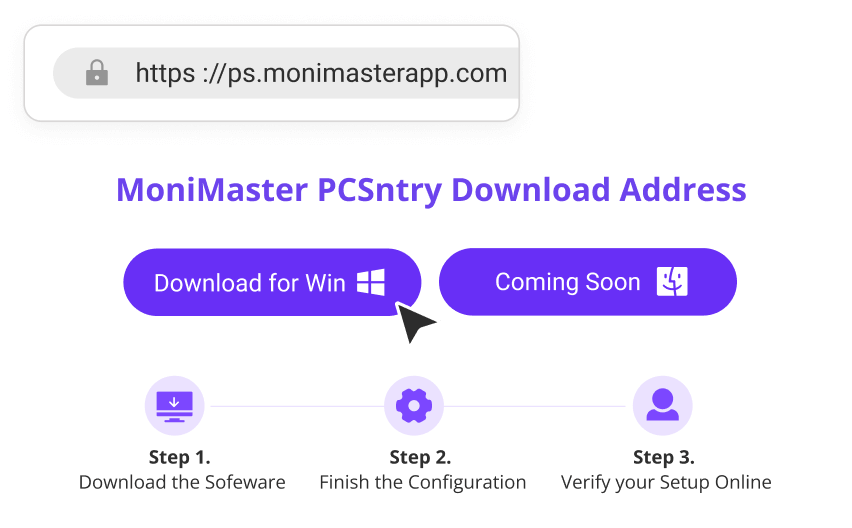
Step 3. Now, you can access data via the dashboard and start monitoring employee’s activities.
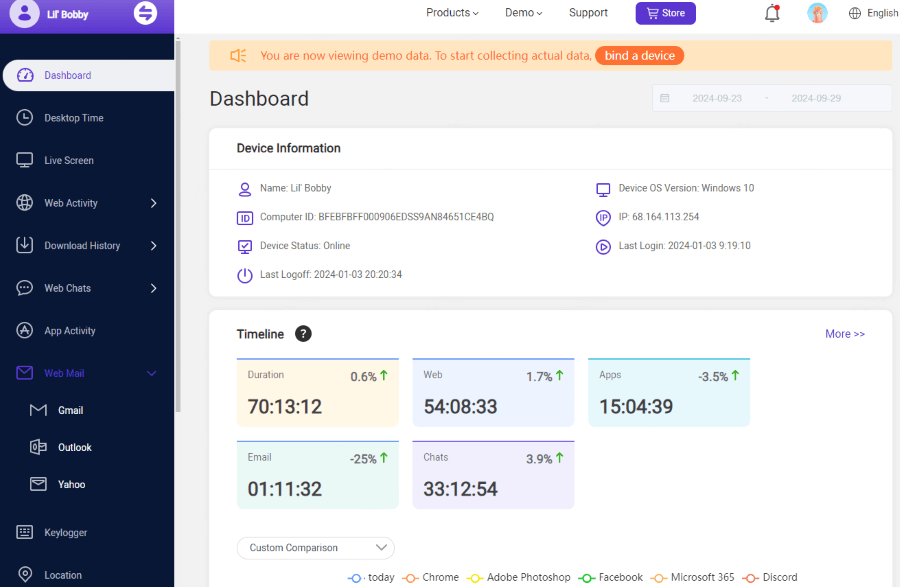
It is a powerful means of securing data and managing productivity, while privacy and monitoring concerns must be handled cautiously.
2. Traqq
Traqq developed for small to midsized businesses searching for simple staff time tracking software with ethical monitoring features.
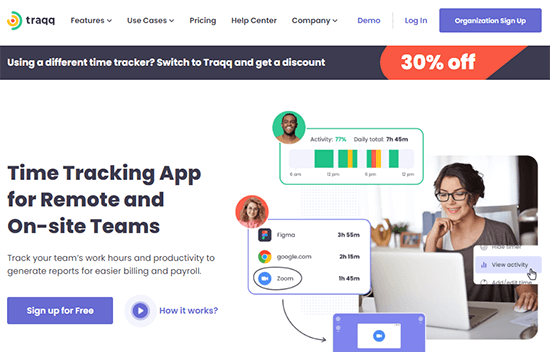
Pricing: At only $7 per user/month, Traqq provides the ideal balance of features to address the needs of small and midsize business enterprises alike.
Key Features
- Activity level tracking with ethical blur on screenshots.
- Easy setup and user-friendly interface.
- Gain efficiency insights with comprehensive reports.
- Protect employee privacy while still offering insights.
- Ideal for remote and distributed teams.
- Larger organizations may need more depth and monitoring.
- These blurry screenshots may need more detail for specific oversight needs.
3. Hubstaff
Hubstaff offers an all-in-one staff tracking and productivity optimization suite of features designed to address remote or field teams needing deeper insight into work patterns.
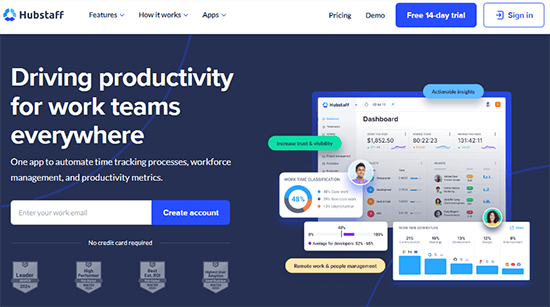
Pricing: Hubstaff provides highly cost-effective employee monitoring solutions at just $5 per user/month, making it the ideal solution for businesses searching for cost-efficient monitoring options that deliver powerful employee surveillance tools.
Key Features
- Automated time tracking with optional screenshots.
- GPS Tracking of mobile employees.
- Integration with project management and CRM tools.
- Incredibly versatile functionality is suitable for multiple industries and sectors.
- Provide detailed analytics for managing projects and productivity.
- A feature set may be too overwhelming for smaller teams to manage effectively.
- Privacy considerations with GPS and screenshot functions.
4. Clockify
Clockify has quickly become a go-to staff time tracker tool among freelancers and startups due to its no-cost entry point and straightforward features.
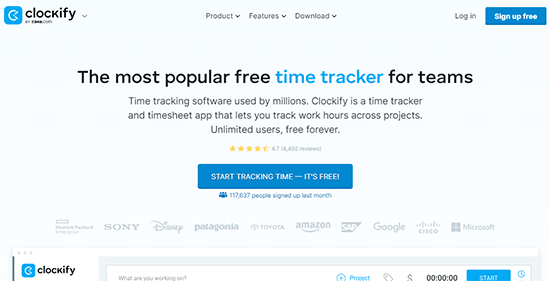
Pricing: Clockify's services come at a highly affordable monthly subscription fee of $6.99 for every user/month, making Clockify an appealing solution for businesses searching for an economical yet comprehensive staff tracking solution.
Key Features
- Track users, projects, and tasks indefinitely.
- Reports designed for productivity analysis that are easily understood.
- Add a browser extension to track access and usage of certain items and websites quickly.
- Went above and beyond in user friendliness with minimal setup requirements required.
- An extensive free plan suitable for budget-minded startups.
- While more advanced features and integrations may require purchasing an upgraded paid plan.
- Primarily focused on time tracking with limited additional monitoring.
5. TMetric
TMetric is designed for businesses requiring staff tracking and comprehensive project oversight, meeting these needs through one intuitive platform.
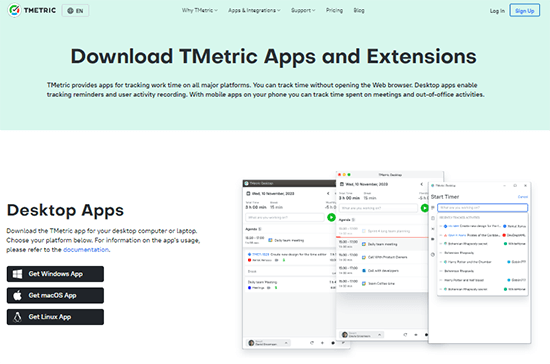
Pricing: At $7 per user/month, TMetric provides comprehensive time tracking, project management, and productivity analysis tools - making it the ideal solution for companies aiming to boost team efficiency while remaining budget-friendly.
Key Features
- Align time tracking with project management tasks.
- Monitoring budget and billable hours calculation.
- Comprehensive productivity analytics and custom reports.
- Seamlessly integrates with popular project management applications.
- Delivers an effective way of monitoring and project tracking.
- The learning curve for fully utilizing all features.
- Limited monitoring capabilities in comparison with dedicated surveillance tools.
6. Connecteam
Connecteam offers businesses seeking efficient operations a complete staff tracking app that seamlessly unifies communication, scheduling, and monitoring in one platform.
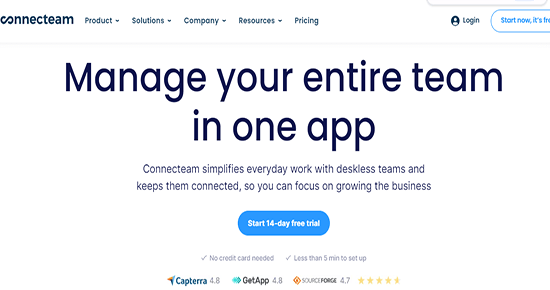
Pricing: Connecteam's services start from $49 per user/month and are tailored specifically towards businesses that recognize value in investing in an advanced, feature-packed solution that meets all their management requirements across extensive teams or complex organizational structures.
Key Features
- Integrated time clock with geofencing technology.
- Scheduling, task management, and internal communication tools.
- Customizable checklists and forms for field reporting.
- A complete platform that reduces the need for multiple apps.
- The broad scope might be more than some businesses need.
- For some businesses, its broad scope may exceed what's necessary.
- Geofencing and constant communication features may be considered intrusive by some employees.
Before choosing a staff tracker or staff tracking software for your business, it's crucial to carefully consider its unique needs, the nature of the team's work, and the cultural implications of monitoring.
FAQs About Staff Tracker
Staff tracking can be legal depending on the jurisdiction and circumstances. Employers must obtain employee consent, be transparent about monitoring methods, and adhere to local laws and privacy regulations. It's advisable to consult legal experts to ensure compliance with relevant laws.
Selecting appropriate staff tracker tools requires careful consideration of your business needs, the features offered by trackers, and their potential impact on team morale and productivity. Here are a few steps that may help:
- Assess Your Needs: Identify what challenges your business currently faces that a staff tracker could help address, including improving productivity, managing remote teams, or providing accurate billing for client projects.
- Features to Consider: Any staff tracker you select must offer all of the features needed - time tracking, productivity monitoring, project management integration capabilities, and reporting are critical functionalities of a good staff tracker.
- Ease of Use: Choose an easy, user-friendly staff tracking solution like PCSntry across your organization for the best results. A more complex system could discourage participation or lead to friction among team members.
- Privacy Considerations: Ensure the staff tracking solution respects employee privacy and conforms with relevant laws. When searching for solutions that offer complete transparency to employees about what data is collected and its usage.
- Compare Cost vs Value: Compare pricing plans against features and benefits provided, keeping in mind your return on investment and the specific needs of the tool itself. While expensive tools might appear appealing initially, consider what makes the best value tool the most expensive to meet them effectively.
Conclusion
Choosing an effective staff tracker is integral to increasing productivity and streamlining employee monitoring. MoniMaster PCSntry stands out amongst top tools as an all-inclusive staff track solution to efficiently oversee employees and manage workforces. PCSntry stands out as our recommended tracker of choice with its powerful monitoring features that deliver on its promise to increase productivity while simplifying employee oversight.