MoniMaster Support: Monitor devices with others' permission.
Hacking into someone's iPhone to view photos remotely may sound immoral, but there exists an audience who would do it for safe spying purposes.
Let us consider, the parents who would like protect their children from any malicious involvement; or the curious spouses who would like to maintain a check on their suspicious better halves. Or a group of people using it to accomplish their detective purposes against a harmful being. All serve an understanding purpose for your loved one and pictures can be the most clearly expression form to find out the truth. Photos generally conceal our most secret moments.
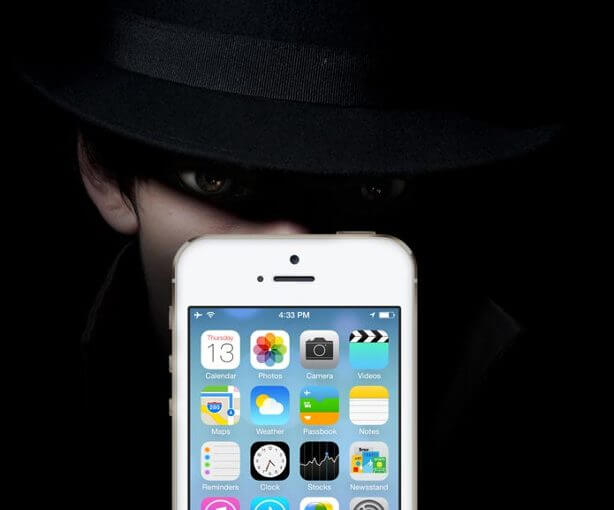
1. Is It Possible to Hack Someone iPhone to See All Their Pictures?
Luckily, with technology developing the answer is yes! However, it is not as easy as it sounds, there are tons of tools and techniques people try every day, but their effort goes in vain as none of them offer complete package providing all the necessary monitoring. For example, you can access the physical target iPhone to get their password then login to check. But you may get so hard to attain the photos on local but still missing photo on social software.
To avoid such situation and to view pictures on iPhone remotely without actual touching, MoniMaster-iPhone Photo Spy Tool comes in handy and helping more than 2,000,00+ people by providing them safe and secure means of way to track their loved ones. It doesn't matter if you need to access the photos from iPhone, or you just want to track the deleted photos. MoniMaster provides all the service at one platform with an easy-to-use procedure.
What MoniMaster Can Do For You Exclusively:
- MoniMaster gives you access to check all the photos in the device including social media photos like WhatsApp, WeChat or Kik etc.
- You can also get access to the deleted photos, providing you complete control over the media files.
- All the data including photos and other media files can be synced to online dashboard.
- Monimaster provides 24/7 auto-backup as the iPhone plugs in the target computer, to make sure you can have the latest pictures.
2. How to Get Access into Someone’s iPhone Pictures?
There are two methods provided to get access to iPhone pictures, given below:
One way is to get access to the photos remotely via iCloud ID, this way you don't need to install anything on the target devices. All you need is an iCloud ID and password to get access to the photos remotely. In the other way, you can get access to all the photos by extracting iTunes backup with our technology. Through this method you can install the App on computer which the target iPhone owner will use frequently, then when his/her iPhone connect the computer, MoniMaster will start sync the backup automatically. Thoughtfully,these two methods offered by MoniMaster gives users the flexible selections according their situation.
Access Photos on iPhone Remotely via iCloud ID
If you have the iCloud ID of your monitoring subject (eg. Parents wants to monitor their kids) and don't want to install App on physical device, MoniMaster For iCloud is perfect for you to track the photos on iPhone.
Few steps can be completed as the below given:
1. Click on sign up button to register with a valid email, select the iCloud option to continue and choose a suitable subscription plan for iCloud.
2. After selecting, enter the iCloud ID and password of the targeted iPhone,starting to verifying the credentials.
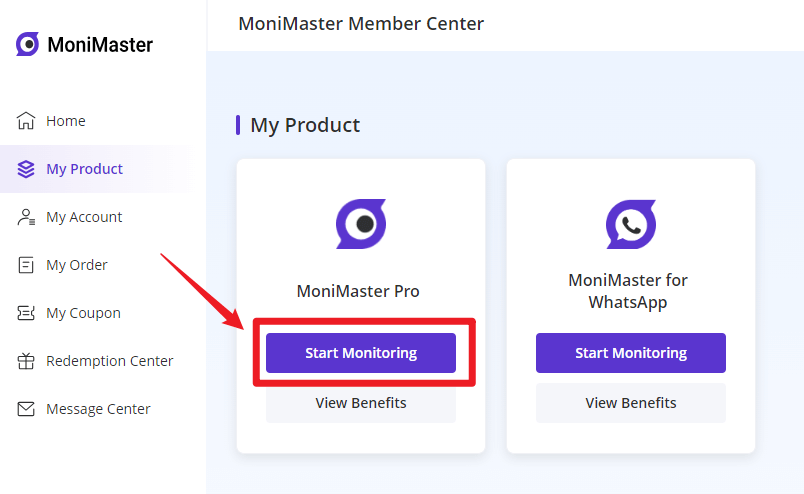
3. When verification succeed, you can access the dashboard with your account and begin to view pictures on iPhone remotely.
If two-factor authentication is not turned off on the concerned device then you have to get hold of that device as verification code will be send to it, you can also add your phone number as a trusted device on the concerned phone by going in Settings>Your Name> Password & Security then click the Edit button to add it as a trusted device. After doing it you are good to go.
Access Someone Photo via Extracting iTunes Backup
If you don't have the iCloud ID, we still have the way to help you. You will a short time period to access the target computer, which MoniMaster For iOS is perfect for you to track the photos on iPhone.
Few steps can be completed as the below given:
1. Click on sign up button to register with a valid email, select the iOS option to continue and choose a suitable subscription plan for iOS.
2. Download the MoniMaster through the link of the below picture.
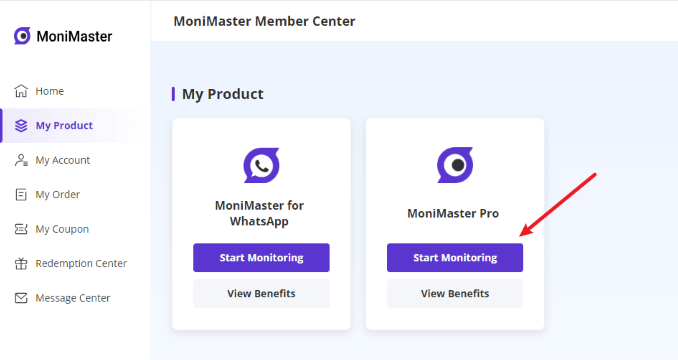
3. If the target computer have backup files, then the program will auto scan the backup and it will take a little while to finish (depend on the files size). If there is no backup files you need to access the target iPhone and connect it with the computer.
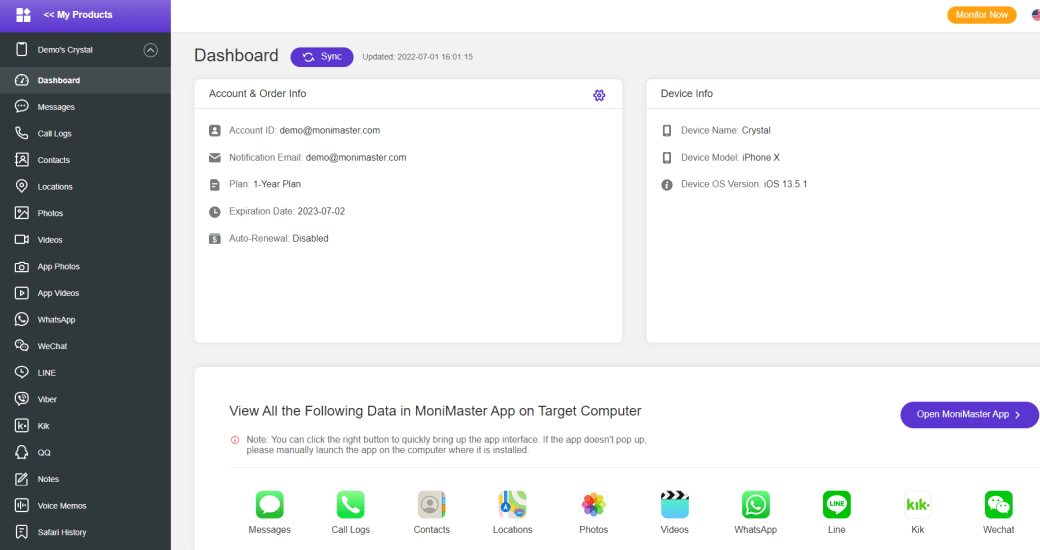
Now you have complete extracting the back up. You can choose to check on these pictures on iPhone on the target computer directly or just easily export all the data and save to view on your computer. Even the deleted one can be reversed on the backup, only he deleted before you install the app.
It comes with a flexible installation mode that you can choose to hide the app icon or not on the computer. If you don't want the target person to be aware that you're monitoring them, you can leave it invisible.
Conclusion
Whatever purpose you want to access some’s iPhone and get the pictures info, Monimaster can help you to spy secretly. It is a best helper to keep an eye on your loved one.
















