MoniMaster Support: Monitor devices with others' permission.
"Is it really possible to remotely turn on the microphone of an iPhone or Android for free?" Whether it's for monitoring purposes or keeping an ear on your surroundings, there are free tools and apps that allow you to listen to iPhone and Android microphones remotely.
In this article, we'll explore the most effective methods to remotely activate these microphones without breaking the bank.
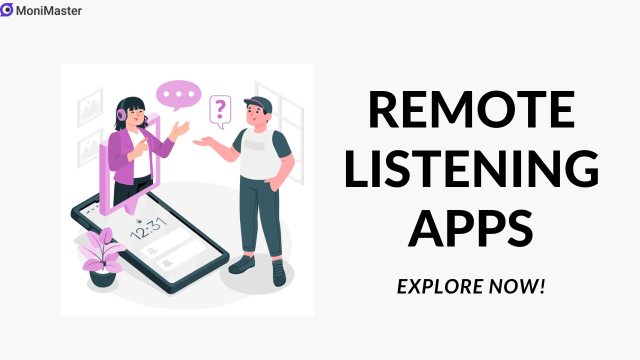
- Is There an App to Access Microphone and Camera Remotly?
- How to Listen to iPhone Microphone Remotely Without Apps?
- 3 Other Remote Microphone Apps
- FAQs about Activating Phone Microphone Remotely
Is There an App to Access Microphone and Camera Remotly?
Yes, there is an app that allows you to listen remotely from one phone to another. MoniMaster Pro is a reliable app that can remotely activate cell phone microphone, letting you listen to the surroundings of the target phone. This feature is particularly useful for parental monitoring or keeping track of a partner's activities.
MoniMaster Pro can be used on both iPhone and Android devices, enabling remote control and microphone activation to hear conversations and surrounding sounds from the target device.
Here are some key features.
Record Call:
It offers the ability to record call conversations directly from your Android device. You can easily start recording a call by following the simple instructions provided in the app, and all recordings will be stored on the device's memory, so that you can check someone's call history online easily.
Record Surrounding:
MoniMaster listen to phone surrounding live feature allows users to capture audio from the environment around them and save it as a recording. This can be useful for capturing conversations, interviews, lectures, and more.
Record Screen:
The MoniMaster Screen Recorder for Android is a feature that allows users to quickly and easily record their phone and tablet screens. This allows users to capture important workflows, apps and games, or just share their best high scores.
Social Apps Monitoring:
Support the observing of all social media apps, such as WhatsApp, Kik, Viber and so on. You can visit history, media documents, and emoticons, and the sky is the limit from there.
Messages Reading:
Read and see all messages and read all the send and got messages by the target client, even the erased information.

How to Activate Cell Phone Microphone By MoniMaster?
Step 1. Make a Valid Account
Pursue a legitimate record utilizing a credible email address. Buy a permit to get sufficiently close to all elements of this iOS & Android checking application.
Step 2. Follow the Setup Guide to Complete the Configuration
On the My Products page, you can observe the arrangement you have bought and click on the Arrangement Guide button. Peruse the directions cautiously to figure out how to download and introduce the application to set it up.
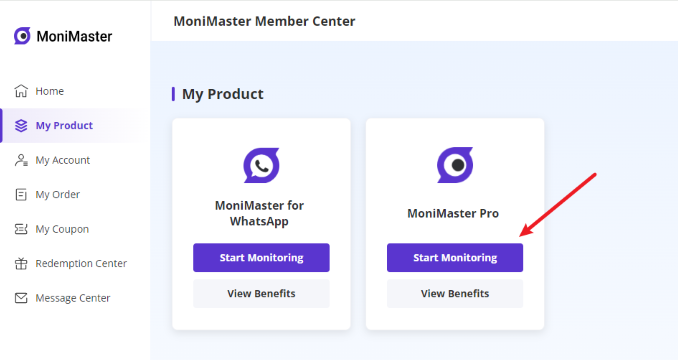
Step 3. Check Your Setup and Start Monitoring on the Web App
After finishing the arrangement and establishment on the objective PC, remember to tap on the Confirm Setup button at the lower part of the Arrangement Guide page. Then you will want to check every one of the available information types.

How to Listen to iPhone Microphone Remotely Without Apps?
iPhone App Remote Mic is the most powerful tool for remotely listening to the microphone on an iPhone. It offers robust audio recording capabilities, allowing users to access iPhone remotely and adjust audio settings, activate recording, and access recordings on their devices.
Eventually, in their life, everybody might want to hear a discussion about whether it is guaranteeing that a sitter is working effectively or pulling a trick on your companions. From this, you can remotely turn on iPhone microphone free.
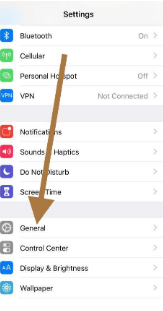
The iPhone isn't the ideal bug; however, it could work if you could turn on microphone iPhone remotely. It will require approaching both the iPhone and a PC that can run a program to associate with it, yet when that's what you have, the remainder of the cycle is too accessible.
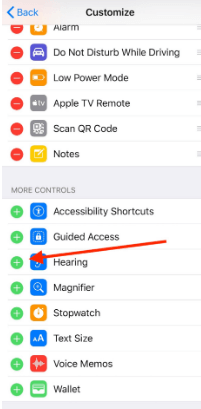
Highlights of Using Remote Listening App On iPhone:
- Notwithstanding the Remote Mic application, you want the Remote Mic programming that you run on your PC.
- This program is easy to utilize and functions admirably.
- There are just two buttons; one is to find gadgets, the other to interface with them.
- Whenever you have found it, you can turn the iPhone mic on from a distance when the program has been found and associated with the iPhone.
- You can turn on the phone without any problem.
3 Other Remote Microphone Apps
Besides MoniMaster Pro, there are other Spy Listening Device, but only MoniMaster Pro can monitor Android and iOS in one stop, which is more convenient than other products.
1Google Voice
Google Voice is a great free choice for all clients who want to utilize a free arrangement. It is one of the Android remote microphone spy app free. Notwithstanding, true to form, it has a few constraints. And you can remotely turn on iphone microphone free by Google Voice.
Key features
- Most eminently, you can record approaching phone calls. That's what that intends.
- Assuming your objective starts the call, you will not have the option to record it.
- It gives the very best results and details for checking.
How to use Google Voice to Spy Microphone:
- It is the way to utilize it.
- Open Google Voice's site and enter your login qualifications.
- Find the stuff symbol in the upper right corner and open Settings.
- Open the Phone Calls tab.
- Find the Enable Recording choice.
- Once done, all you want to do to record the call is press number 4 during or before a functioning call. To quit recording, press four once more.
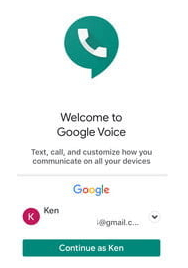
2Cube Call Recorder
Cube Call Recorder is an remote listening device app that permits you to record phone calls to the objective Android gadget. However, you can record regular calls on WhatsApp, Viber, Telegram, Skype, Slack, and different applications.
Key features
- One more excellent component is the capacity to avoid specific contacts from the recording list, so you can alter what you're recording.
- You can save and share your recordings through Cube Call Recorder.
- You can check the call history of where calls occur with data security.
How to use it to remotely activate cell phone microphone:
- Open the Google play store
- The app will start with a welcome note
- Next, allow the app to work
- The app works with the latest app codes.
- Types Cube Call Recorder and click on install
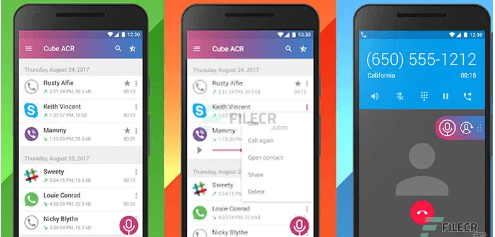
3Automatic Call Recorder
Finally, we have the Automatic Call Recorder application, one of the most well-known remote microphone app and call recording applications on the Play Store.
Key features
- It records both approaching and active calls, and it likewise offers a Google Drive and Drop box incorporation
- You'd have the option to store all kept discussions in a single spot.
- The application is allowed to utilize. You can record all calls which you want.
How to use it to remotely activate cell phone microphone:
- Download and install the app
- When you receive the call, then open it
- The app will start automatically recording, and you can set the recording setup.
- Save the recording in your desired file and use it.
FAQs about Activating Phone Microphone Remotely
1. What else can the microphone on a smartphone be used for besides phone calls?
The smartphone's microphone can be used not only for phone calls, but also for voice assistants, voice messaging, video recording, speech-to-text, voice recognition, voice chat, game chat, voice translation and health or safety monitoring. It also helps with noise cancellation and smart home control through voice commands.
2. Is there an app to remotely control another iPhone?
Not really. The iPhone is designed to be highly privacy-protective, so you can't take full control of your iPhone from another device, but apps such as TeamViewer QuickSupport allow you to view the screen with permission, which can be useful for tech support. For parents, tools like Screen Time, Qustodio, or MoniMaster can help monitor iPhone usage and activity.
3. How to hear conversations from far away?
With MoniMaster Pro, you can remotely activate the target phone's microphone to listen to its surroundings in real time. This function allows you to listen in on nearby conversations even when you are not physically present. It is often used to monitor children or lovers.
4. Can I use my iPhone as a microphone with a Bluetooth speaker?
Bluetooth Loudspeaker is an application to intensify your voice result to your remote-associated Bluetooth speaker. Your iPhone turns into the amplifier, and the Bluetooth speaker turns into a far-off amplifier within 10 meters.
Conclusion
In conclusion, the ability to listen to an iPhone's microphone remotely opens up a world of possibilities. The convenience of remotely turning on your iPhone's microphone is invaluable. With the right app and proper permissions, you can effortlessly tap into the power of remote listening.
MoniMaster Pro is among the ideal choices accessible on the lookout if you desire to remotely enact a phone mouthpiece to pay attention to calls and track different information like their area and web-based entertainment movement.

















