MoniMaster Support: Monitor devices with others' permission.
"How can I link my boyfriend’s phone to mine?" If you've ever wondered how to connect my husband’s phone to mine or how to track my boyfriend’s phone, you're not alone. Whether for security, trust, or staying connected, syncing two phones can provide real-time updates on location, calls, and messages.
With the right methods, you can easily establish a seamless connection between devices. In this guide, we’ll explore four effective ways to sync your boyfriend’s phone to yours, ensuring you stay informed while maintaining discretion and privacy.

How to Sync My Boyfriend's Phone to Mine? - For iOS
1Use MoniMaster Pro for iOS to Sync Phone
Using MoniMaster Pro for iOS to sync phone, you can remotely monitor your boyfriend's location and view their social media chats, including Facebook Messenger. You can also access media content exchanged and monitor every keystroke made to learn their passwords.
MoniMaster Pro is a powerful app to track my boyfriend's phone. With a single purchase, MoniMaster Pro allows you to track Android, iOS, and iCloud simultaneously, making it easier to check what my boyfriend is doing on his phone.
What MoniMaster Pro for iOS Can Sync:
Location tracking:
You can track cell phone location on a map or set up geo-fencing to receive alerts when the device enters or leaves a designated area. MoniMaster provides access to your partner's GPS location, so you can track boyfriend location for free.
Monitor social media use:
MoniMaster Pro for iOS can monitor social media activity on an iPhone, including messages, posts, and friend requests. You can view this information in the app or set up alerts for specific keywords or activities.

View browsing history:
Track the websites visited on an iPhone and show the browsing history in the app. You can view this information to see what websites the device has accessed and for how long.
Stealth mode:
With MoniMaster Pro for iOS, you can enjoy the benefits of a discreet and effective phone monitoring solution. The app operates in Stealth Mode, which ensures that your partner won't be suspicious of your monitoring activities.
No need to jailbreak:
There's no need to jailbreak or root your partner's phone, which is often required for other monitoring apps. This means you can use the app on any iPhone, regardless of whether it has been modified to remove restrictions.
How to Link My Husband's Phone to Mine By MoniMaster?
How to sync my boyfriends phone to mine by MoniMaster? Discover the solution by following these simple steps with MoniMaster:
Step 1. Sign Up and Purchase:
Create an Account: Sign up for MoniMaster for free using only your email address. After purchasing a license, you will have access to all features of this iOS monitoring app and be redirected to the "My Products" page.
Step 2. Download and install MoniMaster Pro for iOS on your child's iPhone:
On the "My Products" page, you can find the arrangement you bought, and afterwards, click on "Arrangement Guide". Follow the steps to complete the process.

Step 3. Start Monitoring:
Log in to your MoniMaster account on your device. Go to the dashboard and select the device you want to monitor. Configure the settings to sync the desired data, such as contacts, messages, and call logs. Once the app is installed, you may access their messages, calls, and activities through the app's Control Panel.
Once the setup is complete, you can monitor and sync the data from your boyfriend's phone in real-time through the MoniMaster dashboard.

2Sync Phone By iCloud
iCloud is a reliable option for backing up your iPhone and hack iCloud without knowing. To sync your iPhone with your boyfriend's iPhone using iCloud, it is necessary to back up and restore your device through the service.
This process requires both devices to have the same Apple ID and a stable internet connection. However, it is not possible to preview and selectively transfer data. Here are the steps to sync data from one iPhone to another using iCloud:
- Ensure both devices have the same Apple ID.
- Go to the Settings app on your original iPhone.
- Access the iCloud settings and turn on the switches for the types of data you want to sync.
- Repeat the process on the other iPhone.
- Choose the Merge option.
- The selected data categories will be synced from one iPhone to the other.
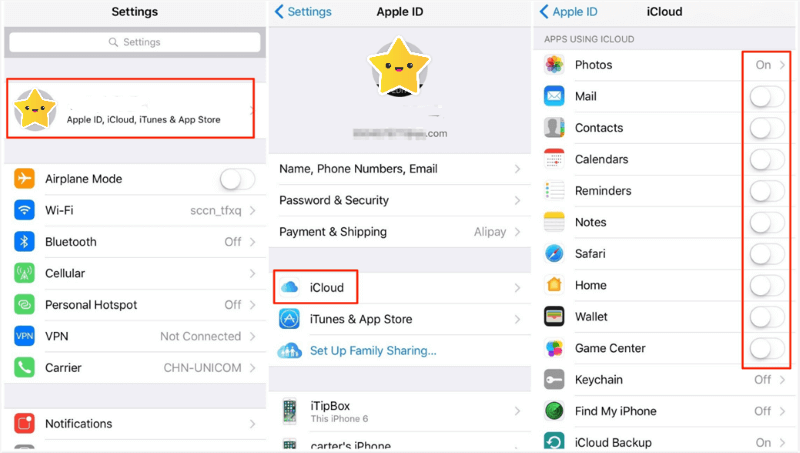
3Sync Phone with Quick Start
The Quick Start feature on iOS 11 provides a quick and easy way to transfer data, settings, and content from your old iPhone to a new one.
However, it's important to note that this feature is only available when both iPhones are running iOS 11 or later and are within close proximity to each other. If either of your devices is not running iOS 11 or later, then Method 1 may be a better option.
How Do I Sync My Phone With My Husband's By Quick Start:
- Ensure both iPhones are close to each other
- A notification to set up your new iPhone with your old iPhone's Apple ID will appear
- If it doesn't, turn on your Bluetooth
- Use your old iPhone to scan the image on your new iPhone
- Enter your Apple ID password
- Set up Touch ID or Face ID on the new iPhone
- Choose to restore from an iTunes or iCloud backup
- Decide whether to set it up as a new iPhone or transfer data from an Android device.
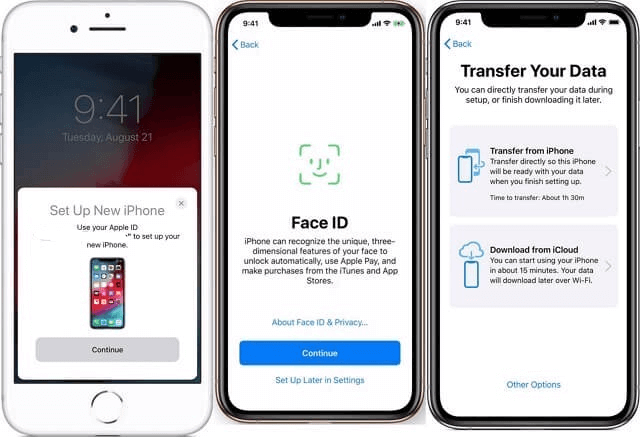
4Sync Phone with iTunes
How to connect my boyfriend's phone to mine? iTunes is also a useful tool, follow these steps:
- Connect the old iPhone to a computer and launch iTunes.
- Click on the device in iTunes and select Summary.
- Click on Back Up Now to start backing up the old iPhone.
- Connect the new iPhone to the same computer.
- Click on the device in iTunes and select Summary.
- Choose Restore Backup to restore the new iPhone with the iTunes backup.
- Disconnect the new iPhone and check to ensure the data has been successfully transferred.
Alternatively, you can sync the old iPhone to iTunes via WiFi for a more convenient transfer.
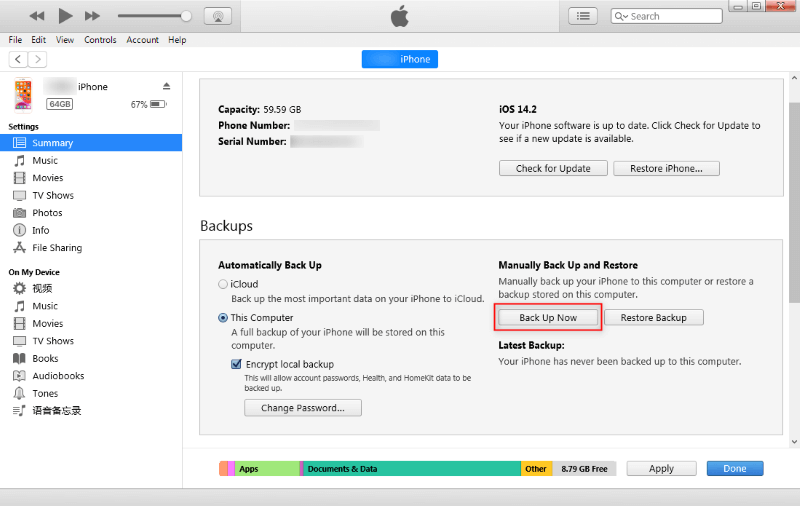
How to Sync My Boyfriend's Phone to Mine? - For Android
Sync My Boyfriends Phone to Mine By Google Account
If your boyfriend has an Android device, monitoring or syncing it is slightly more complex as there is no equivalent of iCloud for Android. In order to spy on Android phone free, you will need to install an app directly on his device, which requires his passcode and a few minutes to set up.
Connect My Phone to My Boyfriend's Phone By MoniMaster Pro for Android
One app that provides robust monitoring capabilities for Android devices is MoniMaster. This app offers a range of features, including monitoring of popular social media accounts and messaging platforms, such as Facebook, Instagram, Snapchat, Tinder, and Viber. In addition, it allows you to view information about calls and texts and location data for the phone. MoniMaster also has a fair refund policy and provides good technical support.
FAQs About Sync My Boyfriend's Phone to Mine
1. How to tell if your boyfriend is hiding something on his phone?
To determine if your boyfriend is hiding something on his phone, consider monitoring his phone activities, checking for unusual or deleted messages, or using a monitoring app such as MoniMaster. To determine if your boyfriend is hiding something on his phone, you can try paying attention to his behavior when handling his phone.
2. How do I sync two Android phones?
To sync two Android phones, you need to sign in to the same Google account on both phones and enable sync for the desired data, such as contacts, calendar, and photos. For file transfer, you can also use a third-party app like Shareit or AirDroid.
3. What should I look for in a cheating boyfriend's phone?
Does he frequently cover the screen or quickly close apps when you walk in the room? Does he seem nervous or evasive when you ask to see his phone? These could be signs that he is hiding something. Additionally, using phone monitoring software, like MoniMaster, can give you access to his phone's data and activities, including messaging and social media, to see if there is anything suspicious.
Conclusion
If you were wondering, "how to connect my husband phone to mine?" we hope you found the solution. The best option is MoniMaster Pro , which can remotely show you where your boyfriend is or what he's up to (currently). Additionally, unlike with other options, using MoniMaster will ensure that you remain undetected when spying.


















