MoniMaster Support: Monitor devices with others' permission.
Do you ever wonder are WhatsApp calls free or hidden charges apply? In a world where communication is critical, understanding popular apps such as WhatsApp is crucial to understanding its nuances.
This article explores are calls from WhatsApp free on Android and iOS platforms. We explore what free means within the context of internet usage as well as any unanticipated costs - join us as we shed some light on one of the world's most widely used messaging applications!

Are WhatsApp Calls Free?
When considering are voice calls free on WhatsApp, it is essential to recognize that while they do not charge directly, calls require internet connectivity. Without accessing Wi-Fi networks for calls, you could incur data charges through your provider, increasing overall costs significantly and necessitating users to create data budgets to manage costs appropriately. This factor must be noticed.
How Much Data Does a WhatsApp Call Consume?
Is calling free on WhatsApp a discussion which has to consider data cost implications. An average WhatsApp call consumes about 0.5MB to 0.8MB per minute of data - although there is no fee per call - may thus lead to extra charges depending on the users' mobile plan and on how often the service is used; some people may see their bills increase if they have limited data plans; in order to cut costs, it is appropriate to monitor data use and to use Wi-Fi whenever it is available.
How Can I Make Calls on WhatsApp?
WhatsApp call facility is an excellent means to maintain contact with your family and friends even from far away. Even though is calls on WhatsApp free, the cost of data charges should be considered. Here's how you can make voice calls on different devices:
Make a WhatsApp Voice Call on Android Device
Android device users will find calling with WhatsApp an easy, straightforward process with precise audio communication capabilities.
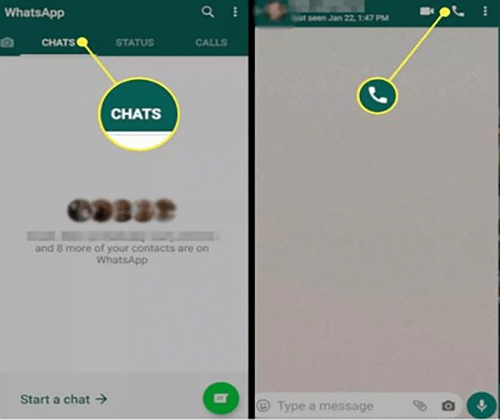
- Open WhatsApp and navigate to the 'Chats' tab.
- Select the contact you wish to call.
- Tap the phone icon at the top of the screen to initiate a voice call.
Make a WhatsApp Voice Call on iPhone
iPhone owners can also enjoy effortless voice calling via WhatsApp with just a few taps.
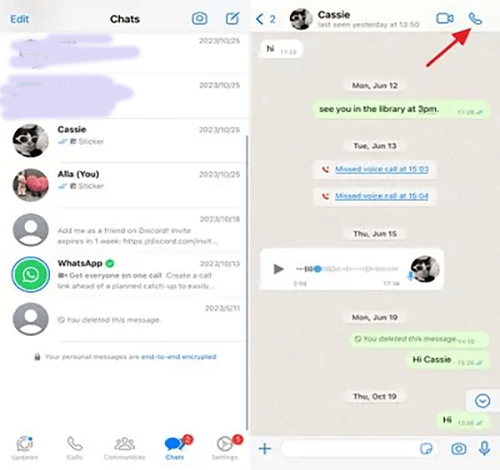
- Open WhatsApp and go to the 'Chats' section.
- Choose the contact you want to call.
- Tap the voice call icon at the top right of the chat screen.
Make a WhatsApp Voice Call on Web
WhatsApp Web supports voice calling capabilities, enabling users to make direct phone calls from their computer.
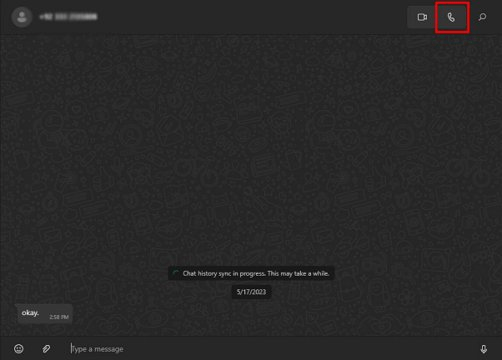
- Connect your WhatsApp account to WhatsApp Web by scanning the QR code with your phone.
- Open a chat with the contact you wish to call.
- Click on the voice call icon at the top of the chat window.
While is calling on WhatsApp free regarding direct charges, be wary of data charges associated with your internet service provider.
Bonus: How do You Listen to Someone's WhatsApp Calls Remotely?
While considering is WhatsApp calling free, it's essential to consider various factors, such as data usage and privacy. It often seems economical when making international calls WhatsApp due to its perceived zero cost; however, calls may use data that incur additional charges depending on your plan. Along these same lines, remotely listening to WhatsApp voice calls has long been of interest - whether for parental control or workforce management purposes.
MoniMaster for WhatsApp is an ideal monitoring solution designed to aid both parents and employers with keeping tabs on WhatsApp activity on devices they manage, from monitoring messages, call logs, and media files to listening in on calls made using WhatsApp - guaranteeing safety and productivity at once!
Amazing Features of MoniMaster for WhatsApp
WhatsApp Calls Monitoring
MoniMaster's monitoring capability enables you to listen in on and record WhatsApp voice calls to gain an in-depth view of who your kids or employees may speak to in these virtual chatrooms.
Messages and Media Access
Access all sent and received messages (even see deleted WhatsApp messages!) in WhatsApp and view all shared photos or videos via this messaging application.

Real-Time Data Synchronization
The MoniMaster tool syncs in real-time, so you are always informed of any activities on the targeted phone.
Stealth Mode
MoniMaster operates in complete stealth mode, which means it runs undetected on the target device.
Ease of Use
MoniMaster makes setup simple with its user-friendly interface, and no technical skills are necessary for installation and use.
How to Use MoniMaster for WhatsApp to Listen to WhatsApp Calls
Step 1. Create an Account and Purchase a Plan: Visit MoniMaster's website, create an account, and purchase the monitoring plan best suited for you based on your individual monitoring needs.
Step 2. Install MoniMaster: For easy installation, follow the detailed installation guide provided by MoniMaster to install the app onto the target device. You will require physical access to complete this step.
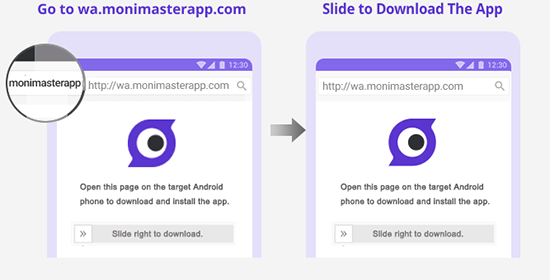
Step 3. Start Monitoring: After installation, log onto your MoniMaster dashboard from any web browser and navigate to the Calls section to begin monitoring calls - listen back on recorded conversations and track call logs and duration.
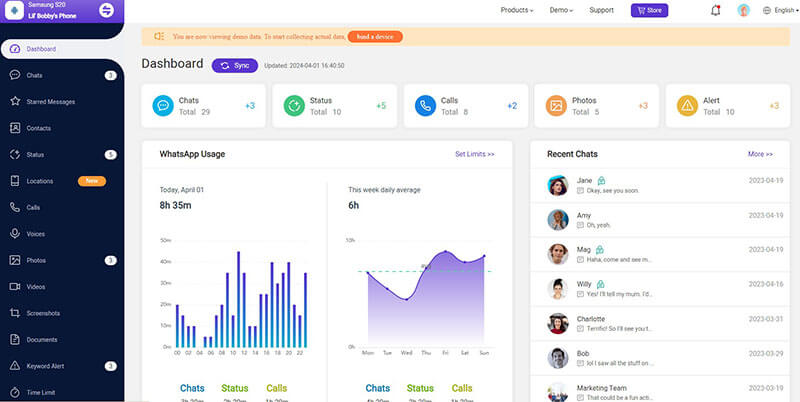
Step 4. Stay Informed: For optimal WhatsApp interactions, regularly checking your dashboard for recordings and updates about WhatsApp activities is vital to keeping up-to-date on interactions occurring through this application.
By employing MoniMaster for WhatsApp, you can monitor and ensure the safety of loved ones or boost team productivity while accounting for the nuances of its calling features.
FAQs about WhatsApp
Yes, it's true that is calls on WhatsApp free? Utilizing Wi-Fi for WhatsApp calls ensures no data usage charges and network fees apply when making such calls; however, costs for Wi-Fi networks could differ depending on your setup and might incur expenses of their own.
Yes, international calls made through WhatsApp are free in terms of not incurring extra costs as with traditional phone calls. No matter if it's local or across oceans - WhatsApp doesn't charge a penny! But remember, these calls use data, so make sure to use Wi-Fi networks or check with your carrier about whether unexpected charges apply during these calls to avoid surprises!
As with phone calls, WhatsApp messages sent and received when connected to Wi-Fi are free - with data usage cost being the determining factor rather than per message cost. As such, using WhatsApp as a means of communication provides a cost-efficient solution, especially for sharing media files or initiating voice and video calls.
Conclusion
This comprehensive article about is calling free on WhatsApp is valuable if you are searching for this hot topic. WhatsApp calls and messages can be free when using Wi-Fi; however, data charges may apply if users access mobile data plans instead.
MoniMaster for WhatsApp provides comprehensive oversight with features like call recording and real-time data syncing, ensuring users remain fully informed and in control.
















