MoniMaster Support: Monitor devices with others' permission.
You cannot directly see who viewed your WhatsApp profile, as WhatsApp does not support this feature for privacy reasons. However, you can see who viewed your WhatsApp Status, and some third-party apps claim to help you track profile visits, though these may come with risks.
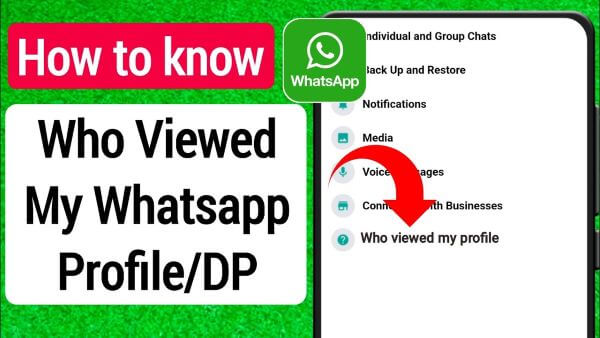
- Part 1. Can You See Who Viewed Your WhatsApp Profile Picture
- Part 2. How to Know Who Viewed Your WhatsApp Profile
Part 1. Can You See Who Viewed Your WhatsApp Profile Picture?
No, WhatsApp does not offer a native feature to check who views your profile or profile picture. This is to protect user privacy and security. Any app claiming to do so is likely unofficial.
Part 2. How to Know Who Viewed Your WhatsApp Profile
How to know who see my WhatsApp DP? We have mentioned a few popular WhatsApp profile picture view notification trackers that claim to provide users with information about who is watching my WhatsApp profile.
1MoniMaster for WhatsApp - Ultimate WhatsApp Profile Viewer
Can I see who visited my WhatsApp profile picture? MoniMaster for WhatsApp is an ultimate WhatsApp tracker, allowing users to track WhatsApp data on Android and iOS devices. This program provides an amazing feature enabling you to track different types of WhatsApp data, including status, updates, calls, voice messages, and more.
Moreover, it allows you to view the photos and videos sent and received on WhatsApp without them knowing. If you want to track WhatsApp location, you can also do it via MoniMaster for WhatsApp; it provides you with an accurate location of the phone and chat.

Amazing Features of MoniMaster for WhatsApp.
- Track WhatsApp: MoniMaster for WhatsApp allows you to monitor WhatsApp data on Android and iOS devices.
- WhatsApp Activities: Users can easily check all WhatsApp activities, such as screen time usage, frequency, login date and time.
- Track WhatsApp Calls: Whenever you receive calls on WhatsApp, they will be displayed on MoniMaster's dashboard.
- View WhatsApp Status: This program allows you to view WhatsApp statuses anonymously, as well as deleted or expired ones. You can get all the information about the target WhatsApp number.
- Record WhatsApp Calls: Users can track and record WhatsApp calls without restrictions. You can record both incoming and outgoing calls.
- Set Keyword Alerts: You can create custom keyword alerts that send notifications when the keyword is used on WhatsApp. You can add and remove the alerts from the dashboard.
- WhatsApp Docs: It is compatible with all types of documents, including PDF, Doc, EXCEL, and more. Deleted files can also be recovered.
- User-Friendly: MoniMaster for WhatsApp offers an intuitive and straightforward interface, allowing users to operate the program easily. This program seamlessly works with WhatsApp, WhatsApp Business, and GBWhatsApp.
How to Know Who Visited My WhatsApp Profile With MoniMaster
Wondering how to know who viewed my profile picture on WhatsApp? Check out the simple steps given below to see who is seeing my WhatsApp profile with MoniMaster for WhatsApp:
Step 1. Create a MoniMaster Account and Select Plan
First, create a MoniMaster account with a valid email address. Then, buy a license to try all the product's features. Once you have completed the purchase, you will be automatically led to the "My Product" page for further processing.
Step 2. Follow the Setup Guide
You will find the plan you purchased on the "My Product" page. Click the "Start Monitoring" button. Now move to the setup guide and follow the step-by-step instructions.

Step 3. Start Monitoring
Once you have successfully set up the app on the target device, it will hide itself in the background and work silently. Navigate to "Dashboard", and now you can access a wide range of WhatsApp data, including who viewed my WhatsApp profile and status.

2WhatsTracker: Who View Profile
WhatsTracker: Who View Profile is an Android app to see who viewed my WhatsApp status.
This app gives you a list of WhatsApp DP viewers with additional information such as how many times they have viewed your profile picture, visit time and date, etc. You can download the App from the Google Play Store, rated 3.2.
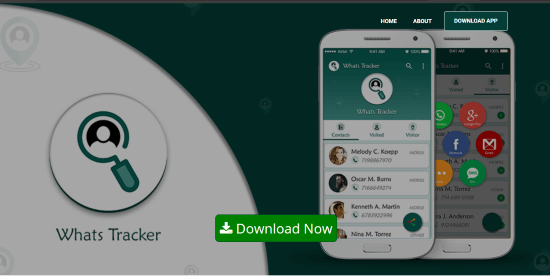
- With the help of this App, users can easily check out their profile visitors.
- It provides you with detailed information such as visit time, date, and more.
- You can also check out the profiles you visited on WhatsApp.
- It offers an easy-to-use interface.
- No GPS is required to use the app.
- It allows you to check who viewed your WhatsApp status.
- It also provide you with a list of users who blocked you on WhatsApp.
3Who Viewed My Profile – Wprofi
Who Viewed My Profile – Wprofi is an amazing WhatsApp DP viewer that helps you track the daily visits to your WhatsApp profile. With the help of this app, users can easily know who is watching my WhatsApp profile, and the best part of this app is that visits are shown in real-time.
Additionally, it provides you with a list of users who viewed your WhatsApp anonymously. The app is designed with a simple and clean interface, allowing users with no tech knowledge to navigate the app easily. Wprofi is a free-to-use app that means no subscription is required to use app features.
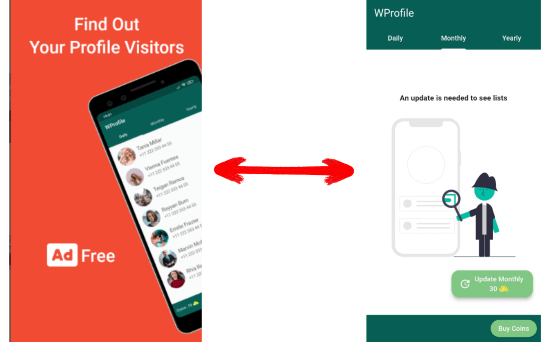
- Best app to get information about who viewed my WhatsApp profile.
- Free to use; no additional charges are required to use the program.
- 100% Add-free and safe to use.
- The App is officially present in 14 languages, including English, Spanish, French and more.
- Detailed information on contacts who blocked you on WhatsApp.
- User-friendly interface, best for non-tech users.
- With over 1 Million downloads on Google Play Store.
FAQs about Knowing Who is Watching My WhatsApp Profile
Where is my WhatsApp profile?
WhatsApp profile is an essential part of your WhatsApp account, including your display picture, status message and other details. Here is how you can find and view your WhatsApp profile:
- Launch WhatsApp on your Android or iOS device.
- Now press the three-dot menu and choose "Settings".
- Tap on your "Profile Photo" or name available at the top.
- You can see and edit your profile picture, name, status and phone number here.
Can a stranger see my WhatsApp profile?
Well, it depends on your privacy settings. WhatsApp lets you control who can view your profile picture, status and other information. If you want to hide your profile from strangers, you have to update your privacy settings. Here is how to do it:
- Open WhatsApp and go to its Settings.
- Now tap on Account and then Privacy.
- Here, you can manage who can see your profile picture, status and last seen.
- Set the privacy settings to My Contacts so that only people saved in your contacts can see your profile information.
Does WhatsApp tell you when someone looks at your profile?
No, WhatsApp doesn't alert users when someone checks their profile picture, "About" info, or last seen status.
What do people see on my WhatsApp profile?
WhatsApp profiles contain different elements such as profile pictures, names, statuses, last seen, and online statuses. When people click on your profile, they will see all the things that we have mentioned. You can change the privacy settings to "My Contact" to prevent strangers from viewing your WhatsApp profile without your permission.
What is DP in WhatsApp?
DP in WhatsApp stands for Display Picture, referring to the profile photo users set on their WhatsApp accounts. It helps others recognize contacts and personalize profiles. Users can change their DP anytime and control who can view it through WhatsApp's privacy settings.
How can I see who viewed my WhatsApp status?
You can swipe up on your posted status in the Updates tab to see the list of contacts who viewed it. Note: If someone has disabled read receipts, their name won't appear in the viewers list.
Conclusion
That's all, folks! In this article, we have discussed all the possible methods to check who viewed my WhatsApp profile. We have mentioned 3 different apps that you can use to see all the details about your WhatsApp profile.
Among these apps, we recommend using MoniMaster for WhatsApp because it offers incredible features, a personal dashboard and other things that will show all your WhatsApp details.















