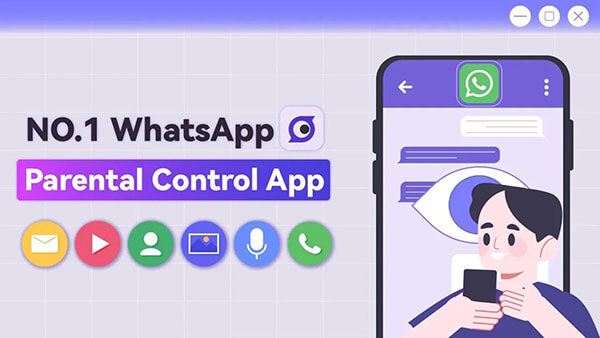MoniMaster Support: Monitor devices with others' permission.
Is WhatsApp safe for kids? Imagine your child using WhatsApp after school as a great way of staying connected while raising safety issues. Parents must ensure online interactions remain positive and safe by creating adequate parental controls to monitor usage patterns and protect them from potential online risks.
Let's examine ways you can safely monitor WhatsApp for Kids while still enjoying the advantages of digital communication!

Why Parents Need to Set Up WhatsApp Parental Controls
If you want to learn about The Best Parental Control App for WhatsApp. Please move to part 3. Here we'll give you an effecitive way and introduce MoniMaster for WhatsApp to set up parental controls on WhatsApp.
As technology becomes ever more pervasive, setting up WhatsApp parental control mechanisms is increasingly crucial for many reasons:
Protecting Privacy: WhatsApp can expose children to potentially hazardous privacy breaches if their conversations or personal data are shared with individuals they don't want disclosed.
WhatsApp parental control helps ensure children's interactions remain safe, with their data staying private and their interactions safe for both sides.
Preventing Cyberbullying: Cyberbullying can be an immense worry for parents, with children being particularly susceptible to online harassment and bullying.
Using WhatsApp parental monitoring software, parents can monitor what conversations their children are engaging in online as they monitor for any signs of bullying or inappropriate behaviors.
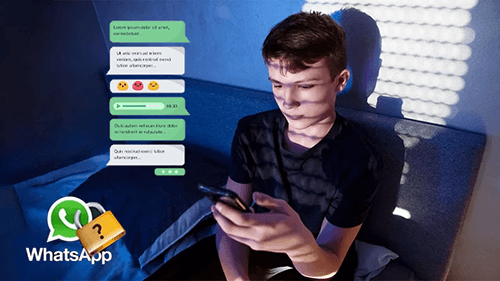
Limiting Exposure to Inappropriate Content: WhatsApp can sometimes serve as a gateway for spreading inappropriate material.
With parental monitoring capabilities, parents can monitor what types of media their children access to safeguard against harmful or adult-oriented media content.
Encouraging Healthy Usage Habits: Without guidance, children might spend excessive time using WhatsApp, which could interfere with sleep, studies, and social interactions.
How to Put Parental Controls on WhatsApp
Implementing parental controls on WhatsApp is vital for protecting children's digital interactions; here are steps on how to configure these settings effectively:
1. How to Block Unwanted Contacts on WhatsApp
Blocking undesirable contacts is one of the primary functions of WhatsApp parental control free tools. It protects children from dangerous interactions and keeps their conversations safe from predators.
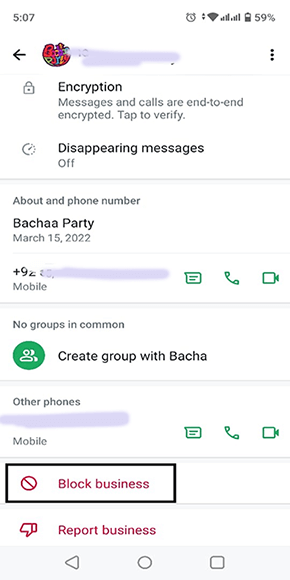
How to Steps
- Open WhatsApp and go to the chat with the unwanted contact.
- Tap the contact's name at the top to view their profile.
- Scroll down and select "Block".
2. How to Report Other Users on WhatsApp
Reporting offensive users is an integral aspect of free WhatsApp monitoring for parents, helping ensure a safer online experience for children.
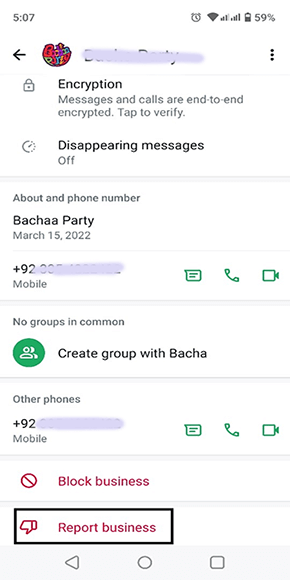
How to Steps
- Open the chat with the user you want to report.
- Tap on the contact's name to open their profile.
- Select "Report contact" and follow the prompts to confirm.
3. How to Turn Off Visible Information on WhatsApp
Turning off visible information helps protect privacy and is an integral component of any WhatsApp parental control app.
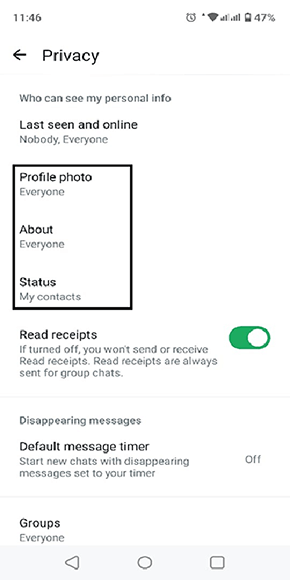
How to Steps
- Go to Settings > Account > Privacy.
- Adjust the settings for profile photo, about, and status to "Nobody".
4. How to Turn off Live Location on WhatsApp
Turning off live location will ensure your child's whereabouts remain private—an integral function provided by the WhatsApp parental control app free.

How to Steps
- Open a chat where the live location was shared.
- Tap on "Stop sharing" to turn off this feature.
5. How to Turn Off 'Last Seen' on WhatsApp
WhatsApp monitor for parents, making this an easy feature of their monitoring solution and providing another measure to protect privacy.
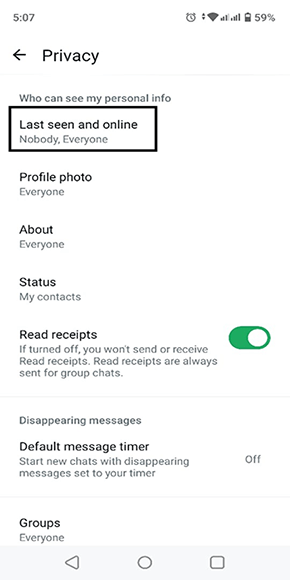
How to Steps
- Go to Settings > Account > Privacy.
- Select "Last Seen" and choose "Nobody".
6. How to Turn Off Saved Images on WhatsApp
Preventing automatic download of images helps control children's content, and WhatsApp parental control app tools support this.
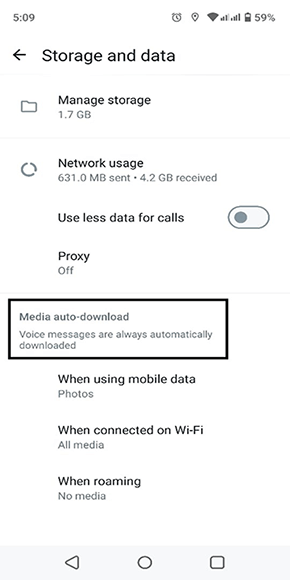
How to Steps
- Go to Settings > Data and storage usage.
- Turn off media auto-download for photos.
7. How to Block being Added to Random Group Chats by Others on WhatsApp
Blocking unwanted group chat additions is crucial in protecting against social exposure, an aspect highlighted by WhatsApp parental control app free, which offers unrestricted services.
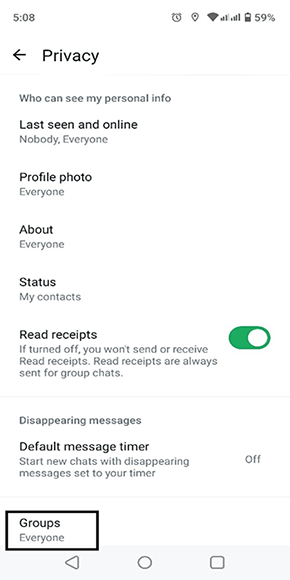
How to Steps
- Go to Settings > Account > Privacy.
- Select "Groups" and set who can add you to groups to "My Contacts".
By employing these tools, parents can greatly strengthen their ability to monitor and oversee their children's WhatsApp use. This will protect against potential digital risks and promote responsible online behaviors to create an easier digital environment where children can communicate freely with one another.
The Best Parental Control App for WhatsApp
MoniMaster for WhatsApp provides parents with peace of mind when monitoring their children's WhatsApp activities. This app, a parental control WhatsApp solution, offers robust features for Android and iOS devices that are incredibly effective in safeguarding your children.
Amazing Features of MoniMaster for WhatsApp
Message Tracking:
MoniMaster allows parents to read kid's WhatsApp messsages without opening - even those sent or received through other messaging apps - in real-time, including deleted ones, to ensure nothing goes undetected.
Media File Access:
MoniMaster for WhatsApp provides parents with easy access to any photos, videos, or other media shared through WhatsApp - helping ensure that children do not come in contact with inappropriate material.
Track WhatsApp Calls:
Parents can record WhatsApp call logs to understand who their children are talking to on WhatsApp and who might be reaching out to them.

Remote Monitoring:
MoniMaster for WhatsApp makes monitoring activity remotely much more straightforward for parents who want to manage their children's interactions without physically accessing a device. This feature simplifies parental management of interactions without needing physical access to it!
Stealth Mode Operation:
It works in stealth mode on Android and IOS devices, allowing it to remain undetectable by users without impacting their regular use.
How to Use MoniMaster for WhatsApp Parental Control App
MoniMaster for WhatsApp provides an intuitive experience for even non-tech-savvy parents: install, activate, and set it.
Step 1. Purchase and Install: Start by purchasing a suitable plan from MoniMaster for WhatsApp's official website and following their comprehensive installation instructions to download and install on a targeted smartphone device.
Step 2. Setup and Configuration: Complete your setup by providing all necessary details and configuring settings according to your monitoring requirements. Additionally, permission must be granted to the application to access WhatsApp data.
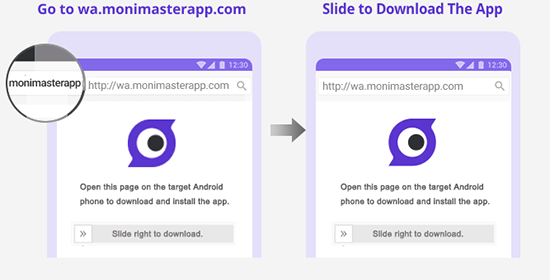
Step 3. Launch Monitoring: Once set up, log onto your MoniMaster dashboard from any web browser to begin tracking all WhatsApp activities, such as messaging, calling, and sharing media files. The dashboard provides a user-friendly view of all data.
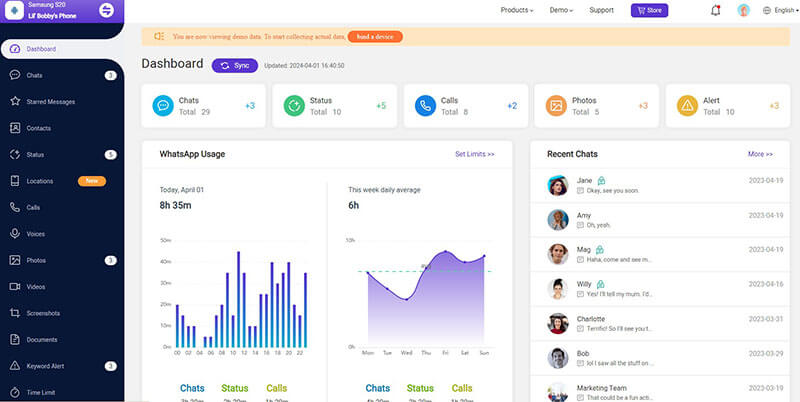
Step 4. Periodic Updates: This app ensures you stay apprised of recent activities on any given device by monitoring information from devices and scheduling updates to your dashboard.
Video Tutorial on WhatsApp Parental Controls
FAQs about WhatsApp Parental Control
Due to data protection legislation changes in Europe (GDPR), WhatsApp now requires its users to be 16+; previously, the age requirement had been 13. This change occurred because WhatsApp collects personal information such as phone number and device details about each user.
Yes, WhatsApp allows users to set several privacy options, such as who can see their WhatsApp last seen, profile photo, and status updates. Furthermore, users may block unwanted contacts and select who may add them to group chats.
Monitoring WhatsApp messages of children using another phone can be done quickly using the MoniMaster parental control app designed specifically for this task. Parents can use this app to ensure their children's safety by monitoring their messages, media files, and call logs.
Even though WhatsApp employs end-to-end encryption technology that restricts who can view content shared between sender and recipient, it remains prudent for senders and receivers of sensitive photos or files shared over WhatsApp to use caution when sharing them. The risk remains that their device could become compromised, or screenshots may be taken without their knowledge.
Conclusion
MoniMaster for WhatsApp provides adequate parental controls designed to keep kids safe on WhatsApp, from managing privacy settings and monitoring media to keeping an eye on messages and media exchanged between children online - the perfect best parental control app for WhatsApp!
Parents can utilize MoniMaster's robust features to keep tabs on digital interactions between themselves and their kids online and keep an eye on digital interactions, ultimately safeguarding online experiences