MoniMaster Support: Monitor devices with others' permission.
WhatsApp is one of the most widely used apps to keep in touch with friends and family nowadays. As the number of WhatsApp users continues to grow, data security becomes a major concern for many. Although WhatsApp provides impressive features like end-to-end encryption and two-factor authentication, some may still wonder whether it's possible to be monitored while using the app.
Yes, it is possible. Numerous third-party tools are available online that can be used to monitor your conversations. How do I know if my WhatsApp is being monitored? To find out if your WhatsApp is being monitored, follow this guide all the way through.
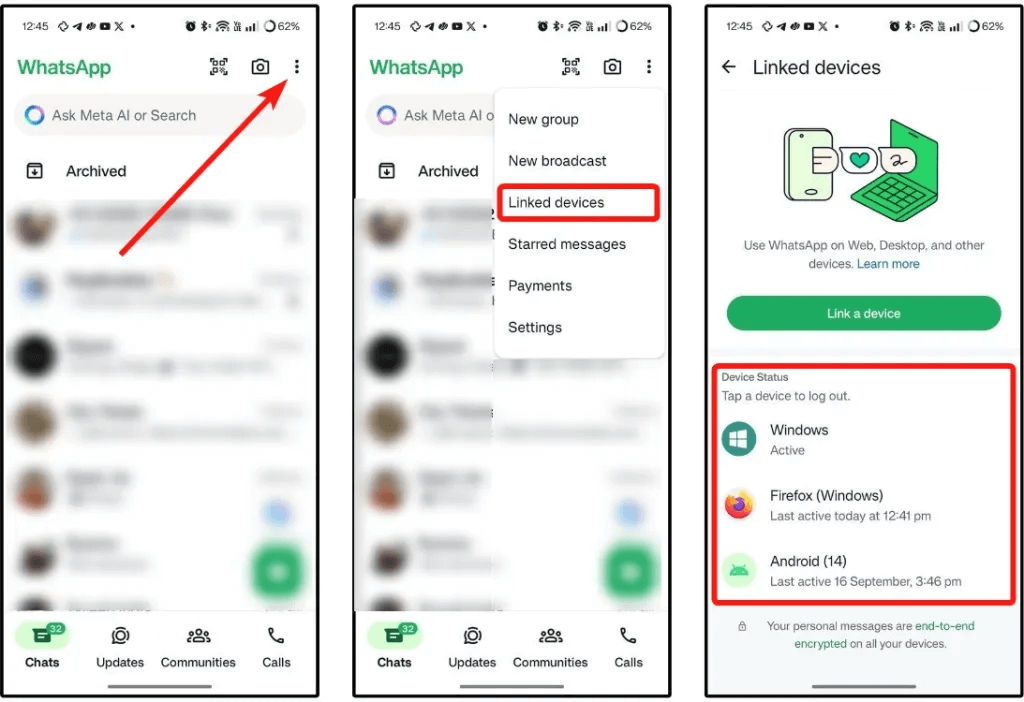
- Part 1. Is It Possible for Someone to Monitor Your WhatsApp?
- Part 2. How to Check If Your WhatsApp is Being Monitored
- Part 3. How to Protect Your WhatsApp from Being Monitored
- Bonus. How to Monitor Someone's WhatsApp Activities Remotely
Part 1. Is It Possible for Someone to Monitor Your WhatsApp?
Yes, someone can monitor your WhatsApp. While WhatsApp offers strong security features like end-to-end encryption, vulnerabilities can still exist. As mentioned earlier, there are hundreds of monitoring tools available that allow individuals to hack into your WhatsApp and keep an eye on your conversations.
Part 2. How to Check If Your WhatsApp is Being Monitored
How can you tell if your WhatsApp is being monitored? Several red flags can indicate someone is tracking your activity. Below, we've listed the top signs to help you identify and confirm your suspicions.
1Check for Signs of Background Activity
Monitoring apps can leave noticeable traces on your device, such as:
- Rapid Battery Drain: Your phone's battery drains faster than usual without a clear reason.
- Unusual Phone Overheating: How do I check if my WhatsApp is being monitored? The device becomes hot even when not in use or under light usage.
- Unexpected Increase in Data Usage: A spike in data consumption without a change in your habits could point to background apps or spyware.
2Review "Linked Devices" for Unknown Connections
WhatsApp allows users to link up to 4 devices and use WhatsApp simultaneously on these devices with "Linked Devices." However, this method can also be used to monitor your WhatsApp activity. Be sure to check the "Linked Devices" section and watch for any unknown connections. Here is how to do it:
Step 1. Launch WhatsApp on your device and navigate to "Settings."
Step 2. Tap on "Linked Devices."
Step 3. Review all the linked devices, and if you find any unrecognized devices, remove them immediately.
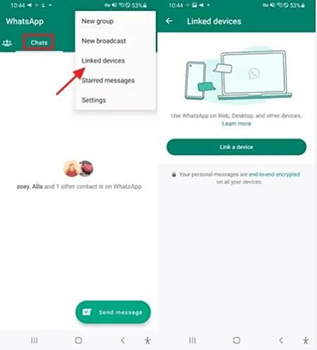
3Listen for Unusual Background Noises During Calls
Pay attention to any unusual background noises during calls, as they could indicate that your conversation is being monitored. Additionally, if you hear random clicking or beeping sounds, it could be a sign that your WhatsApp call is being recorded.
4Check If Messages Are Marked as Read Before You Open Them
If you notice that your messages are marked as read before you have opened them, it could indicate that someone has access to your WhatsApp account and is monitoring your conversation. Keep an eye out for this unusual behavior, as it may suggest unauthorized access.
5Review Installed Apps on Your Phone
How do I know my WhatsApp is being monitored? Regularly check the apps installed on your device. If you find some unusual apps, such as monitoring apps, then it means that your device is being monitored. Ensure to uninstall any apps that seem suspicious or unnecessary.
Part 3. How to Protect Your WhatsApp from Being Monitored
Once you've confirmed that your WhatsApp is being monitored, you can take steps to stop this unauthorized access. Below are some methods you can use to protect your WhatsApp from being monitored:
1Enable Two-Step Verification
Activate WhatsApp's two-step verification feature to add an extra layer of security to your account. This requires you to enter a PIN code when registering your phone number with WhatsApp, making it impossible for hackers to hack your account.
Here is how to do it:
Step 1. Launch WhatsApp and go to "Settings."
Step 2. Tap on "Account" and select "Two-step verification."
Step 3. Choose "Enable" and enter a 6-digit PIN.
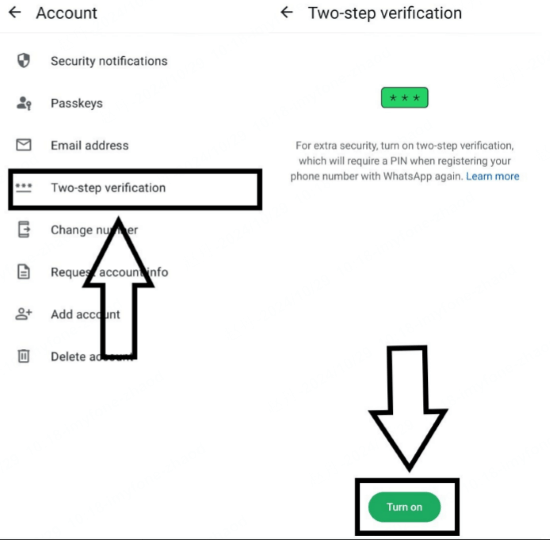
2Keep Phone Locked and Secured
The best way to protect your device from being monitored is to use a strong screen lock to prevent unauthorized access to your device. You can choose from options like a PIN, password, pattern, fingerprint, or facial recognition — depending on your phone's capabilities.
3Regularly Check Linked Devices
How can you tell if your WhatsApp is being monitored? Regularly check linked devices. Unauthorized access often occurs through WhatsApp web or desktop apps. Here is how to check it:
Step 1. Launch WhatsApp and go to "Settings."
Step 2. Select "Linked Devices."
Step 3. Review the list of connected devices.
Step 4. If you see any unfamiliar device, tap it and select Log Out immediately.
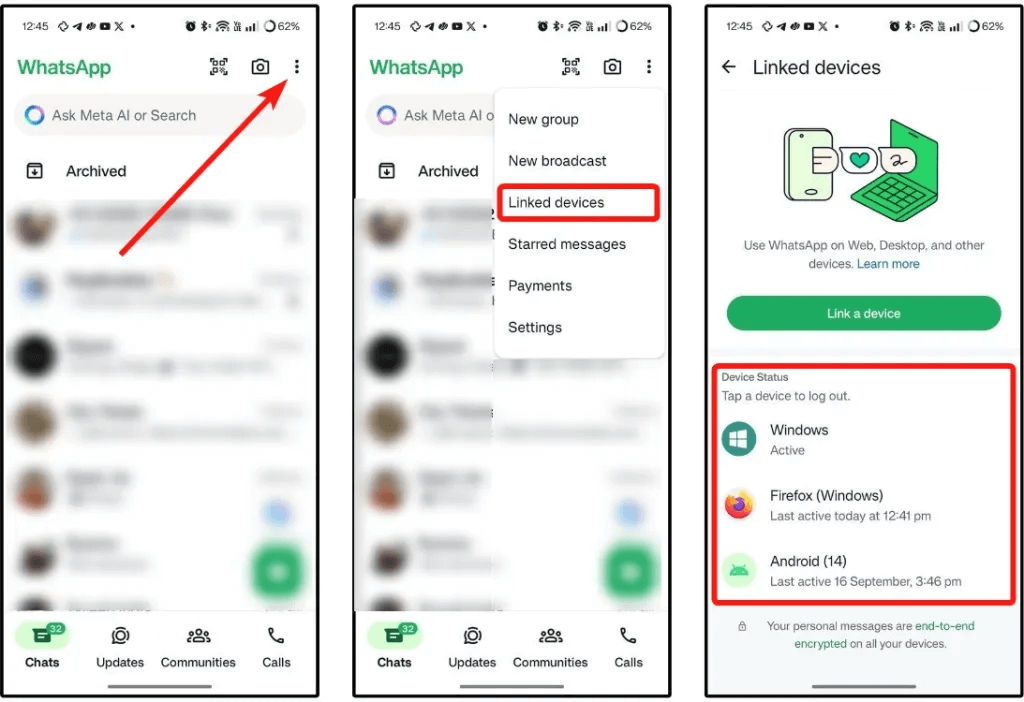
4Avoid Suspicious Links and Downloads
The next method to protect your WhatsApp from unauthorized access is to avoid suspicious links and downloads. Links are one of the most common methods hackers use to gain access to your device and steal sensitive data.
5Update WhatsApp and System Regularly
Finally, keeping your WhatsApp and phone's operating system up to date is essential for maintaining security. Updates often include the latest security features and fix crashes or glitches that could be exploited by malicious software.
Bonus. How to Monitor Someone's WhatsApp Activities Remotely
If you want to protect your WhatsApp from being monitored, the methods mentioned above can help you strengthen your security. However, if you're looking to monitor someone else's WhatsApp activity for legal purposes, such as parental control, MoniMaster for WhatsApp is the best tool for this purpose.
With the help of this tool, users can easily monitor someone's WhatsApp activities remotely. The standout feature of this program is that it supports 10+ WhatsApp data types, including messages, photos, videos, documents, and PDFs. Further, the program offers an intuitive interface, which is best for non-tech and beginner users.

- Monitor WhatsApp Activities: If you're looking for a reliable tool to remotely monitor WhatsApp activities, this tool is an excellent choice. It allows users to track WhatsApp from anywhere in the world.
- Compatibility: The program seamlessly supports various devices, including Android, iOS, Windows, and macOS. Plus, it works with all WhatsApps, such as WhatsApp Messenger, WhatsApp Business and GBWhatsApp.
- 10+ Data Types: With the help of this tool, users can track over 10 different types of WhatsApp data, including Chats, Status Updates, Calls, Voice Messages, and more.
- User-Friendly Interface: MoniMaster for WhatsApp is specifically designed for beginners and non-tech users. With this tool, users can easily monitor WhatsApp data without any professional help.
How to Monitor Someone's WhatsApp Activities with MoniMaster
Step 1. Navigate to MoniMaster for WhatsApp's official site and register for an account. Purchase a license to use all the advanced features. Once purchased, go to the "My Product" page.
Step 2. On the "My Product" page, find the plan you purchased and then click on "Start Monitoring." Now, download the parental control app on the target device and sign in with your account.

Step 3. Once installed, the program hides itself in the background and works silently. Go to the official site and click on "Dashboard." Now, you can access a wide range of WhatsApp data types.

FAQs About WhatsApp Monitoring
Yes, WhatsApp calls can easily be monitored.
No, WhatsApp does not provide any feature that shows users how many times someone has opened their chats.
To know if someone is secretly watching your WhatsApp status, we recommend using MoniMaster WhatsApp Status Seen. This is an amazing WhatsApp monitoring tool that allows users to monitor online and offline statuses of any contact.
Final Thoughts
How to tell if your WhatsApp is being monitored? In this guide, we have mentioned the top methods to help users determine if their WhatsApp is being monitored. Additionally, we have provided steps to protect your WhatsApp and prevent unauthorized monitoring. In the end, we have also introduced you to the best monitoring tool known as MoniMaster for WhatsApp.















