MoniMaster Support: Monitor devices with others' permission.
How can I use WhatsApp without showing my number? If you are searching for the answer. You have come to the right place. Today we will discuss various methods to hide my number in WhatsApp. We are sharing different methods that you can try any of these that best suit you.
Is it Possible to Hide WhatsApp Number?
If you have a question in mind can you hide your phone number on WhatsApp? Then we are here to guide you. Officially there is no way to hide phone number on WhatsApp. As there is no built-in feature available in WhatsApp. Then how can I hide my WhatsApp number? Multiple approaches are available. By Following this you can hide your phone number on WhatsApp. Let's Share it in detail.

How to Hide Phone Number on WhatsApp? - 3 Ways
In three different ways, you hide my number in WhatsApp. Please note that these methods may work or may not work in your country and Network. As these are not official methods. Another thing that you must keep in mind is that there may be a risk of data and privacy leaks. So exercise it at your own risk.
1. Use Google Voice Phone Number
If you are an Android phone user, then you can use the feature of WhatsApp hide phone number. All you need is to create a Google Voice Phone Number. It is a type of Virtual phone number that you can use for all types of calling and sending text messages. How to hide phone number on WhatsApp using Google Voice? Just follow the steps mentioned below.
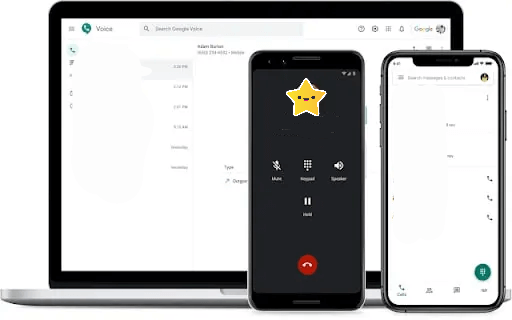
Steps:
- Download & Install the Google Voice Application from your Google Play store.
- The Next step is registration. You have to register your account by logging in to your Google Account. If you are already logged in, there is no need to repeat the step.
- Accept the terms and Conditions and select the location of your Virtual Phone.
- Select a location according to your own choice by searching on Map.
- Follow the on-screen instructions to start using your Virtual Phone Number for WhatsApp by changing your phone number
2. Change the Phone Number
Once you get a Virtual Phone Number by using the Google Voice app. The next step is to change Your Phone Number. It is mandatory that your last phone number is verified from WhatsApp. After that, you can change it. To change the Phone number, follow the steps.
Steps:
- Open WhatsApp on Your phone and click on the three dots on the Top right corner.
- Go to the settings menu.
- Click On your profile Photo and if you are using a verified number then you will see the option to change your phone number.
- Now Click on Change Number and enter your new Number i.e. Google Voice Virtual Number. Read on-screen instructions to utilize your virtual phone number.
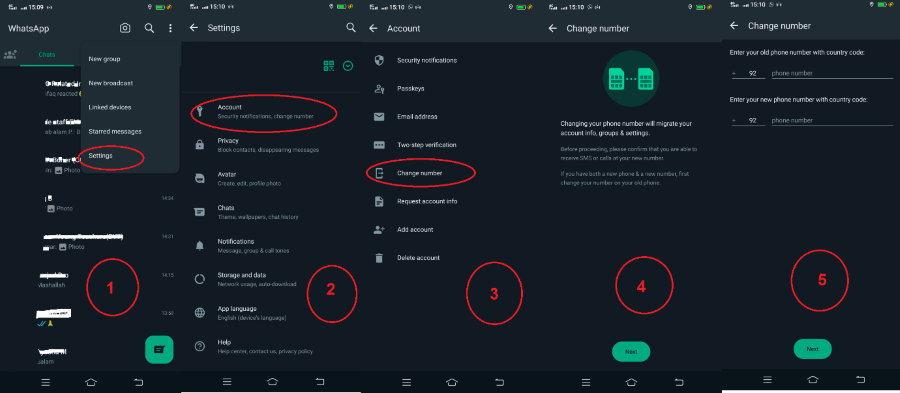
3. Utilize a Virtual Phone Number
We are guiding you on how to utilize your virtual phone number in WhatsApp. Just follow the steps mentioned below.
Steps:
- Go to Your WhatsApp and click on the three dots.
- Now Go to Account Setting Options.
- Here you will see the Change Number option, Click on it.
- Enter existing and New Numbers in the respective fields.
- You will see a notification prompt. And will receive verification.
- Verify Your Google Voice App number once you receive OTP on that number.
- Your Original WhatsApp number is now hidden. And you are chatting with a New number.
Bonus: How to Track WhatsApp Number Without Knowing?
How can I use WhatsApp without showing my number or how can I hide my WhatsApp number? If you have the same question in your mind. Then we have brought you a bonus point. That is by using a monitoring application. Using this app, you can track WhatsApp numbers without Knowing. All you need is to download and install the MoniMaster for WhatsApp Application. The app has some amazing features that are worth trying. Some of them are listed below.
Track WhatsApp Activities:
No Matter What Type of phone your partner, kids, or any target user uses. MoniMaster can track all types of activities on it. This is one of the best parental control applications. Parent can keep constant check on their kids activities on their smart phone. As WhatsApp is more common in Kids nowadays, therefore we discuss role and feature of MoniMaster in WhatsApp tracking. Some worth mentioning WhatsApp activities that MoniMaster can track are listed below.
WhatsApp Messaging:
MoniMaster Tracks all types of messages on WhatsApp. For example, sent, and received text and voice messages. MoniMaster also helps you track deleted messages.
WhatsApp calls:
Besides messages, MoniMaster tracks all types of calls on WhatsApp. You can get a complete call log of dialed, received, and missed calls on MoniMaster. Call information such time, date and duration is also accessible with this App.
WhatsApp Status:
Getting access to someone's status is not a problem anymore. MoniMaster gives you access to view WhatsApp status of any target device without any phone model or specification requirements.
Deleted WhatsApp Data:
If you chat with a person and he/she deletes messages for everyone. MoniMaster gives you complete access to all types of deleted data including text and Voice messages. Documents, media, stickers, etc.
Steps:
Three steps are involved in tracking WhatsApp numbers without Knowing.
Step 1. 1st step is to create an account on the MoniMaster website. You can use your email to create a valid account.
Step 2. The second step is to download the MoniMaster application to track WhatsApp number without Knowing using Monimaster you will need one-time physical access to the target phone. Sign in to your MoniMaster account and complete the setup instructions.

Step 3. 3rd step for tracking WhatsApp number without Knowing is verification. Once verification is completed, an online dashboard will open, where you track WhatsApp number without Knowing.

FAQs about WhatsApp Hide Phone Number
1. Will someone know if I add their number on WhatsApp?
When you add someone on WhatsApp, the person does not get any notification. As WhatsApp does not offer such a feature. While on other social media apps such as Messenger and Facebook, you get Notification. When someone adds another person.
2. Can I hide my number when texting?
Officially you cannot hide your number when texting. However, there are different ways that help us how to hide phone number on WhatsApp. The above article explains it in detail.
3. How do I hide my number without blocking it?
You can hide your caller ID by dialing *#67. It is worth mentioning that the code may work or not. Because every country and every operator has its own regulations. For WhatsApp, you can use the Google Voice app to get a virtual number. That can further be replaced on your original WhatsApp.
4. What is * 82 on the phone?
If you have blocked the caller ID of a number by dialing *#67. And now you want to unblock the caller ID. Then You have to simply dial *82. This code will unblock or deactivate hide caller ID on Your Phone.
5. Can I see someone on WhatsApp if they don't have my number?
The Answer to the Question Can I see someone on WhatsApp if they don't have my number is "No". WhatsApp status is only visible in the case of both persons having their number saved in their phones. Otherwise, you cannot see someone's status. However, you can still the message.
Conclusion:
How can I use WhatsApp without showing my number, It is a common question asked by many people on different forums. WhatsApp has no such built-in feature available. However, there are different ways how to hide phone number on WhatsApp. In this article, we shared a complete guide on how to hide my number in WhatsApp. We also discussed a MoniMaster for WhatsApp that you can use to track WhatsApp Number and other activities without Knowing. Visit the Monimaster Website now and get your offer instantly.
















