MoniMaster Support: Monitor devices with others' permission.
Many people wonder if they can recover deleted WhatsApp call logs, especially when crucial conversations or child safety are involved. WhatsApp doesn't offer a built-in option to restore deleted call history, leaving users frustrated.
However, with specialized tools, it's entirely possible to access and view these erased call logs. Whether you need them for peace of mind, parental monitoring, or security reasons, this guide will show you exactly how to get deleted WhatsApp call history of any number quickly and effectively.
Can You Retrieve Deleted WhatsApp Call History?
By default, WhatsApp doesn't let you retrieve deleted call logs—once they're deleted, they disappear from the app permanently. There's no built-in feature to recover erased call history, and standard backups don't store detailed call logs. However, there are some methods to retrieve deleted whatsapp call history. Keep reading!
How to Recover WhatsApp Deleted Call History
1. Check Deleted Call History on MoniMaster for WhatsApp
MoniMaster for WhatsApp is an advanced parental monitoring solution designed to give you comprehensive oversight of your child's or loved one's WhatsApp activity. Unlike traditional monitoring apps, it specializes in WhatsApp-specific data, offering unparalleled access to chats, media, and—critically—call history, including logs that have been deleted from the app.
Call History Recovery:
With MoniMaster for WhatsApp, you can view deleted call history on WhatsApp. The app scans your phone's memory to find any deleted data, and then allows you to restore it easily.
Real-Time Monitoring:
MoniMaster for WhatsApp allows you to monitor WhatsApp activity in real-time. You can view all messages, calls, and multimedia exchanged on the app, and even receive alerts when specific keywords are used.

App Usage Analysis:
It gives you detailed insights into how WhatsApp is being used on the target phone.
GPS Location Tracking:
MoniMaster for WhatsApp allows you to track the GPS location of the target device in real-time. You can find someone's location on WhatsApp secretly.
Stealth Mode:
MoniMaster for WhatsApp operates in stealth mode, which means it runs in the background without being detected.
By using MoniMaster for WhatsApp, you can not only recover your deleted call history but also keep your children safe online.
How to see delete WhatsApp call history with MoniMaster for WhatsApp
Using MoniMaster for WhatsApp to recover deleted call history is a simple process.
Step 1. Download and install
Download and install MoniMaster for WhatsApp on the target device.
Step 2. Ensure that the application has been granted the required permissions.
Launch the app and follow the on-screen instructions to set it up. Once installed, activate MoniMaster for WhatsApp by following the instructions provided. You will need to grant permissions to the app to access certain features on your child's phone.

Step 3. View WhatsApp calls even deleted
Select "Calls" from the Dashboard, then you will see the incoming and outgoing calls duration, time and listen to the records even deleted.

2. See Deleted Call History via Google Drive Backup
Another way to see deleted call history on WhatsApp is by using Google Drive backup. WhatsApp automatically backs up your chat history and media to Google Drive, so you can restore it if necessary. Here's how to see deleted call history via Google Drive backup:
- Going to WhatsApp Settings > Chats > Chat Backup > Back Up, then uninstall and reinstall WhatsApp on your device.
- During the installation process, WhatsApp will prompt you to restore your chat history from the backup.
- Choose the most recent backup that contains the call history you want to recover.
- Once the restore is complete, open WhatsApp, navigate to the "Calls" tab your deleted call history should now be visible.
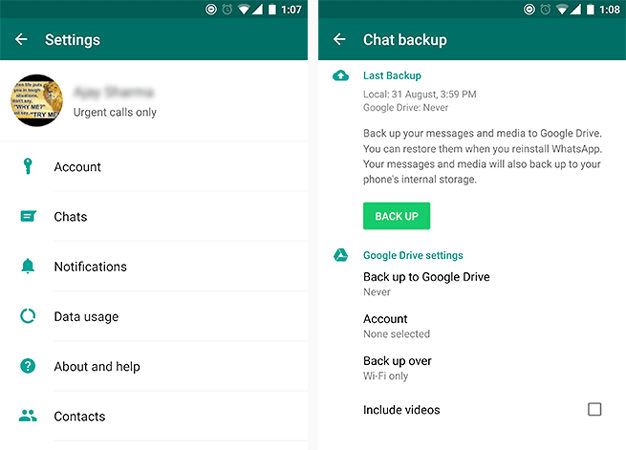
3. See Deleted Call History by Local Backup
If you don't have a Google Drive backup, you can still recover your deleted call history on WhatsApp using a local backup. WhatsApp creates a backup of your chat history on your phone's internal storage every day, so you can use this to recover your deleted call history. Here's how:
- Begin by launching the file manager application on your device, navigate to the WhatsApp folder and open it.
- Look for a folder named "Databases" and open it.
- You will see a list of files named "msgstore-yyyy..dd..db.crypt12". Select the file that was created before you deleted your call history.
- Rename the file to "msgstore.db.crypt12". Uninstall and reinstall WhatsApp.
- During the installation process, WhatsApp will detect the backup file and prompt you to restore it.
- Once the restore is complete, open WhatsApp and navigate to the "Calls" tab. Your deleted call history should now be visible.
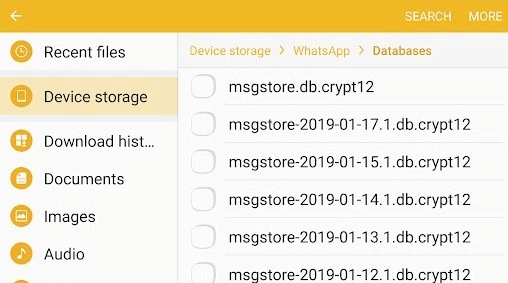
4. Restore Deleted Call History via iCloud Backup
If you use iCloud to back up your iPhone data, you can restore your deleted WhatsApp and iPhone call history using iCloud backup. Here's how:
- Open WhatsApp, then go to Settings > Chats > Chat Backup.
- Delete & reinstall WhatsApp app.
- Open the WhatsApp app. Enter your phone number and follow the verification steps.
- When prompted, tap Restore Chat History → WhatsApp will retrieve data from your iCloud backup, including any call logs saved at the time of that backup.
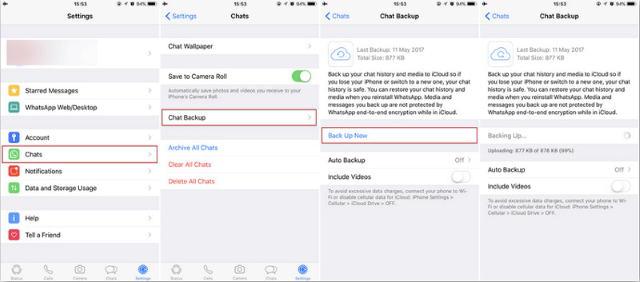
5. Restore Deleted Call History with iTunes
If you use iTunes to back up your iPhone data, you can restore your deleted WhatsApp call history using iTunes backup. Here's how:
- Start by connecting your iPhone to your computer and then launching the iTunes application.
- Navigate to the "Backups" section and select "Restore Backup."
- Finally, click "Restore" and wait for the restore process to complete.
- Reinstall WhatsApp on your iPhone. During the installation process, WhatsApp will prompt you to restore your chat history from the backup.
- Once the restore is complete, open WhatsApp and navigate to the "Calls" tab.
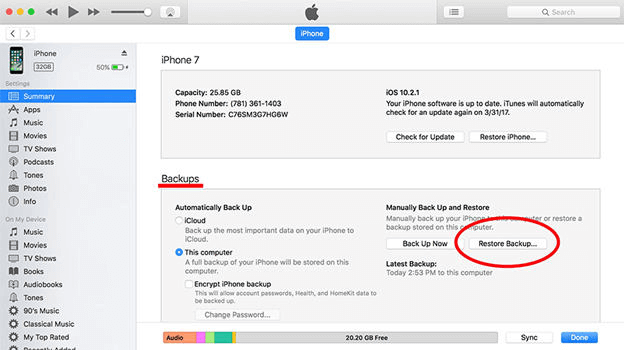
Conclusion
Recovering deleted WhatsApp call logs can be crucial for parents, professionals, or anyone who needs to keep records of important conversations. While manual backups have limitations, MoniMaster for WhatsApp offers the most reliable and user-friendly way to access deleted call history. With real-time syncing and powerful monitoring features, you can ensure nothing slips through the cracks. Try MoniMaster for WhatsApp today to recover deleted call logs safely, easily, and without rooting or jailbreaking your device.















