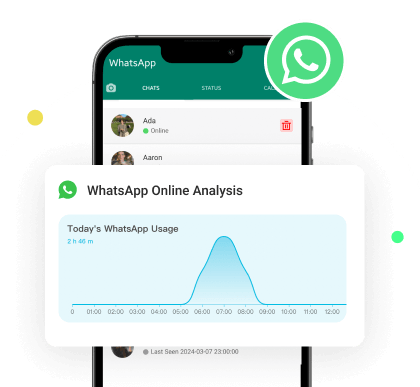MoniMaster Support: Monitor devices with others' permission.
In the age of digital communication, WhatsApp has become an essential part of our lives, allowing us to connect with our loved ones worldwide. One such feature that has gained much attention is "Last Seen". With the help of this feature users can track contact last activity on WhatsApp. However, noticing that your boyfriend has hidden his "Last Seen" can raise questions and concerns.
In this guide, we will talk about why your boyfriend is hiding his status. In addition, we will introduce you the methods to track the last seen on WhatsApp if it is hidden. Ensure to read this guide till the end if you want to learn why would my boyfriend hide his last seen on WhatsApp.
- Part 1.Why Would My Boyfriend Hide His Last Seen on WhatsApp
- Part 2.How to See Boyfriend's Hidden WhatsApp Last Seen
- Part 3.What to do if You Find out Your Boyfriend is Cheating on WhatsApp
Why Would My Boyfriend Hide His Last Seen on WhatsApp
If your boyfriend suddenly hides his last seen on WhatsApp, it could easily raise questions and concerns. Below we have mentioned the top reasons why do people hide their last seen on WhatsApp.
Privacy Issues: Many users hide their "Last Seen" on WhatsApp due to privacy concerns. By hiding this feature on WhatsApp, he can value his privacy and prefers to keep online activity to himself.
Keeping You at Distance: He might be trying to keep you at a distance. For example, if he's not in the mood to chat or respond, he could hide the last seen feature so that you won't know when he was online on WhatsApp.

Cheating: One of the most common reasons for hiding last seen is cheating on WhatsApp. If your boyfriend suddenly hides his last seen on WhatsApp, then he may not want to let you know if he is online. He may be chatting with other girls on WhatsApp.
Security Reasons: He might have security concerns, especially if he had issues with stalking or harassment in the past. Hiding his last seen on WhatsApp can add an extra layer of security.
Technical Issue: Sometimes, technical issues or app settings might cause the last-seen feature to be hidden. Once the technical issue is solved, the WhatsApp last seen feature will be automatically active. You can report this issue on WhatsApp and ask for help.
How to See Boyfriend's Hidden WhatsApp Last Seen
Why would my boyfriend hide his last seen on WhatsApp? It could be alarming when a boyfriend suddenly hides his last seen feature on WhatsApp. However, there is a way through which users can easily track online and offline activity on WhatsApp.
MoniMaster WhatsApp Status Seen is one of the best WhatsApp's last seen monitoring tool, allowing users to track offline and online status in real-time. With the help of this program, users can easily track someone's WhatsApp online activities without their knowledge.
The best part of this app is that it automatically keeps a record of online and offline activities and sends you email notifications if it detects changes in online activities. Further, it has an easy-to-use interface, which allows users with no tech knowledge to operate the program easily.
- Track Hidden WhatsApp Last Seen: This program allows girls to easily track someone's hidden WhatsApp last seen without them knowing.
- Works Perfectly: MoniMaster WhatsApp Status Seen provides you with accurate results. Further, it keeps a record of online and offline activities, allowing you to check offline and online times of any contact for any day.
- 100% Safe: This program prioritizes privacy and safety. It operates discreetly and securely, ensuring that monitored targets are unaware of the tracking.
- Monitor Multiple Contacts: It allows you to monitor unlimited contacts simultaneously.
- Straightforward Interface: This program offers a user-friendly interface, which allows beginners to navigate and operate the program easily. No professional help is required to use the program.
- 30-Day Money Back Guarantee: If you are unsatisfied with the purchase, you get a full refund within 30 days of purchase.
How to Track Boyfriend's Hidden Last Seen with MoniMaster WhatsApp Status Seen?
Follow the instructions given below to track the hidden last seen of your spouse via MoniMaster WhatsApp Status Seen:
Step 1. Purchase Monitoring Plan: Navigate to MoniMaster WhatsApp Status Seen official site and register your account with an email address. Now, select a suitable plan to purchase.
Then go to the Member Center & My Products. Choose the plan you purchased and click Start Monitoring to start the tracking process.
Step 2. Scan the QR Code: From the left menu, select the Add Contact option. A QR code will appear on your screen. Launch WhatsApp on your device and link to WhatsApp by scanning the QR code. Once linked, all the WhatsApp contacts will appear on your screen. Tap the Add button next to your boyfriend's contact.
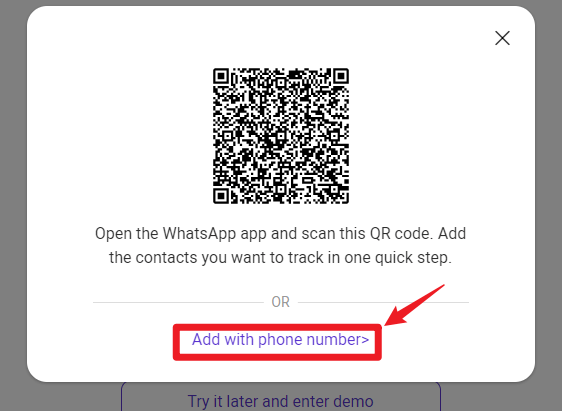
Step 3. Start Monitoring: A selected contact will be listed. Now, you can track your boyfriend's online and offline status without their knowledge.
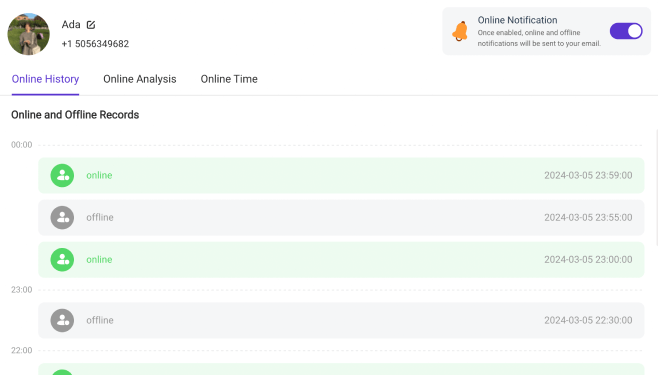
What to Do if You Find out Your Boyfriend is Cheating on WhatsApp
Finding that your boyfriend is cheating on WhatsApp can be deeply upsetting and challenging to process. Here are a few actions that you can take to handle the situation calmly.
Calm Yourself: The most important thing to do in this situation is to be calm and face the situation maturely. Ensure you are calm and composed before discussing the matter with your boyfriend.
Collect Evidence: If you find that your boyfriend is cheating on you on WhatsApp, first take a screenshot of the conversation so that you have evidence when you confront him.
Find Support: Finding support is the most important thing during this difficult time. Share your feelings with close friends and family members who can provide emotional support and give you advice. You can also seek help from a therapist or counselor.
Confront Boyfriend: Choose the right time and place to confront him, and ensure you have enough privacy and time to discuss the matter without interruptions. Present the evidence calmly and clearly.
FAQs About WhatsApp Last Seen
If my boyfriend talks to other girls and hides his WhatsApp from me does it mean he's cheating?
If your boyfriend talks to other girls and hides his WhatsApp activity from you, it could be a red flag, but it doesn't always mean he's cheating. Honest communication is key to understanding the situation better.
Why can't I see someone's last seen on WhatsApp?
If you can’t see someone’s last seen on WhatsApp, it could be because they’ve hidden it in their privacy settings, you’re blocked, or your own last seen is turned off.
How to hide WhatsApp last seen?
To hide your WhatsApp Last Seen, Go to WhatsApp Settings and Tap on the Privacy option. Choose the Last Seen option and set it to Nobody. Now, no one can see the Last Seen timestamp on WhatsApp.
Can someone know if I checked their WhatsApp last seen?
No, WhatsApp does not notify users if someone checks their last seen status.
Can you see how many times someone viewed your WhatsApp last seen?
No, WhatsApp does not provide any feature that allows users to see how many times someone has viewed their last seen status.
Can someone fake their last seen on WhatsApp?
No, people cannot fake their last seen status on WhatsApp. However, people might use a few indirect methods to fake their last-seen status on WhatsApp.
How to hide the last seen on WhatsApp for one person?
You can hide the last seen on WhatsApp for one person. Here is how to do it:
- Open WhatsApp Settings and navigate to Privacy.
- Choose the Last Seen and Online option.
- Select the My Contacts Except option and select the contact to hide the status from.
- Tap on Done to save changes.
Conclusion
In this article, we have mentioned why your boyfriend hides his last seen on WhatsApp. We know it can be frustrating for you when they hide their status, but above, we have mentioned an app that will help you check your boyfriend's status.
We are talking about MoniMaster WhatsApp Status Seen app that allows you to see all the information on WhatsApp statuses so that you can spy on them without letting them know. It offers a dashboard where you can check your boyfriend's live activities, such as messages, contact information, status details, and more.